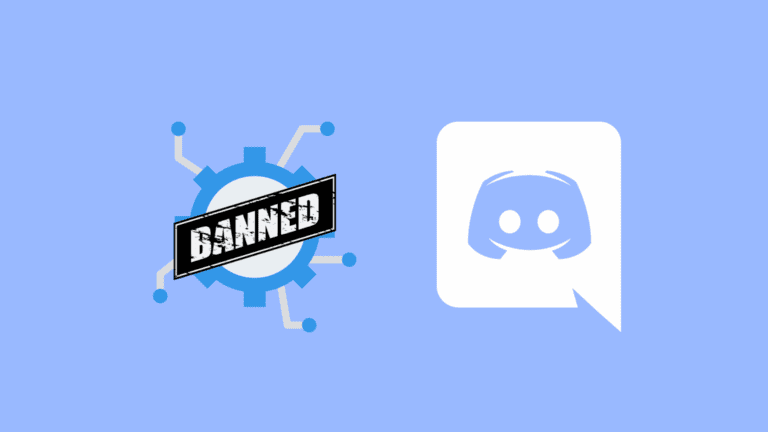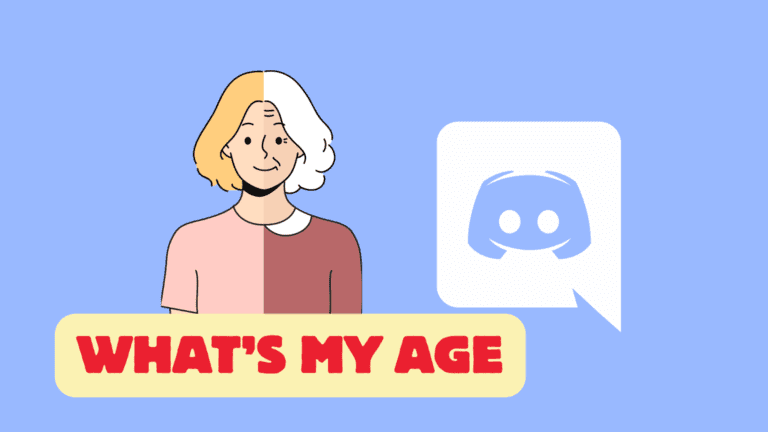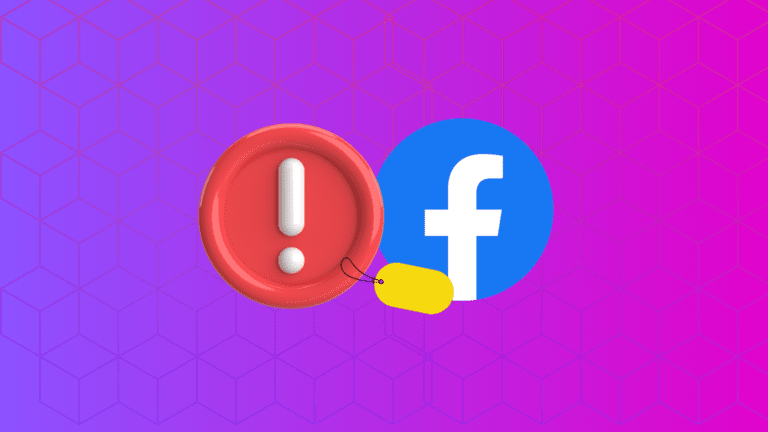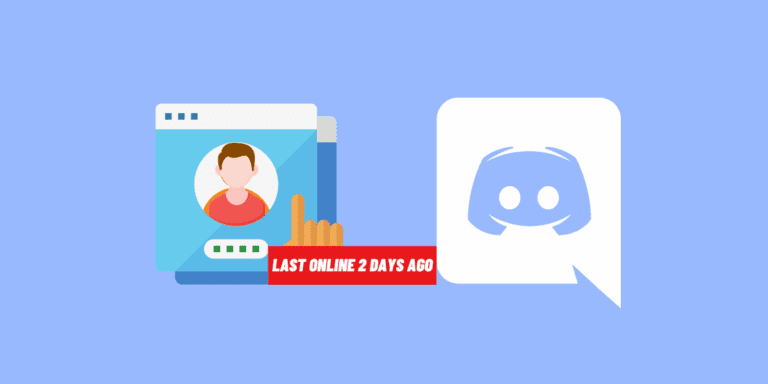How to See Hidden Followers on Facebook?

Facebook is one of the most popular social media platforms, with millions of users from around the world. Whether you’re a new user or a long-time Facebook enthusiast, you may not be aware of who is following you on the platform.
In this article, we will explore how you can see hidden followers on Facebook and answer some common questions related to this topic.
TO THE POINT:
You can see your followers by going to your Facebook profile>Freinds. Under the friends section click the “Followers” tab to get to know the list of people who are following you.
How to See Hidden Followers on Facebook
You may have a large number of Facebook friends, but there could be many people who are following you without your knowledge.
Whether you are using the Facebook app on Android or the web version, you can easily check who is following you. Follow the steps mentioned below to see your followers on Facebook.
How to See Facebook Followers on Web
If you are using a Windows laptop or PC and want to check who follows you on Facebook, follow these simple steps:
STEP 1: Visit the Facebook website on your PC/laptop browser.
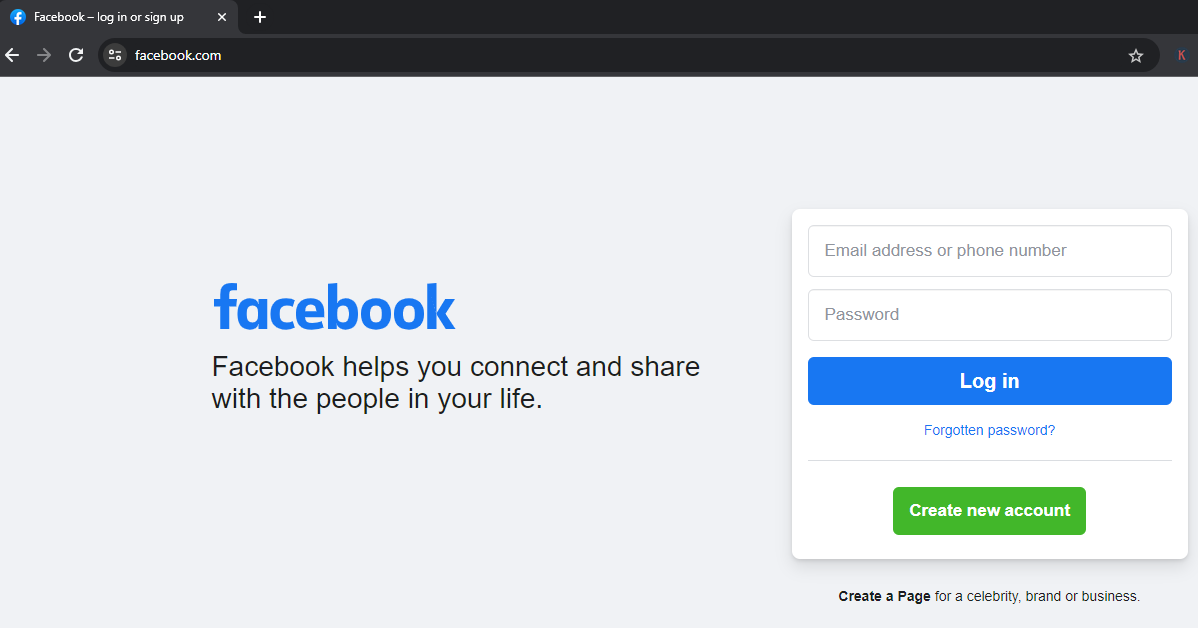
STEP 2: Log in to your Facebook account using your E-mail address and password.
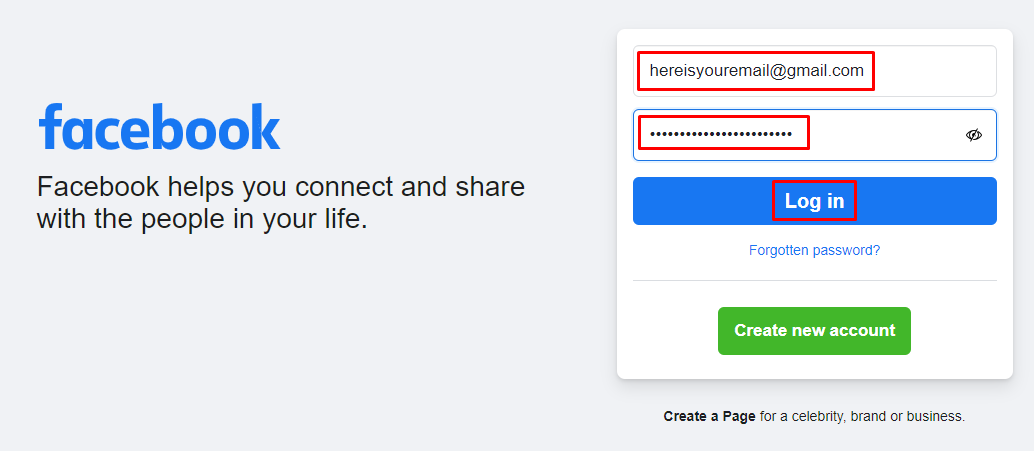
STEP 3: Once logged in, click on your name from the left pane to go to your profile.
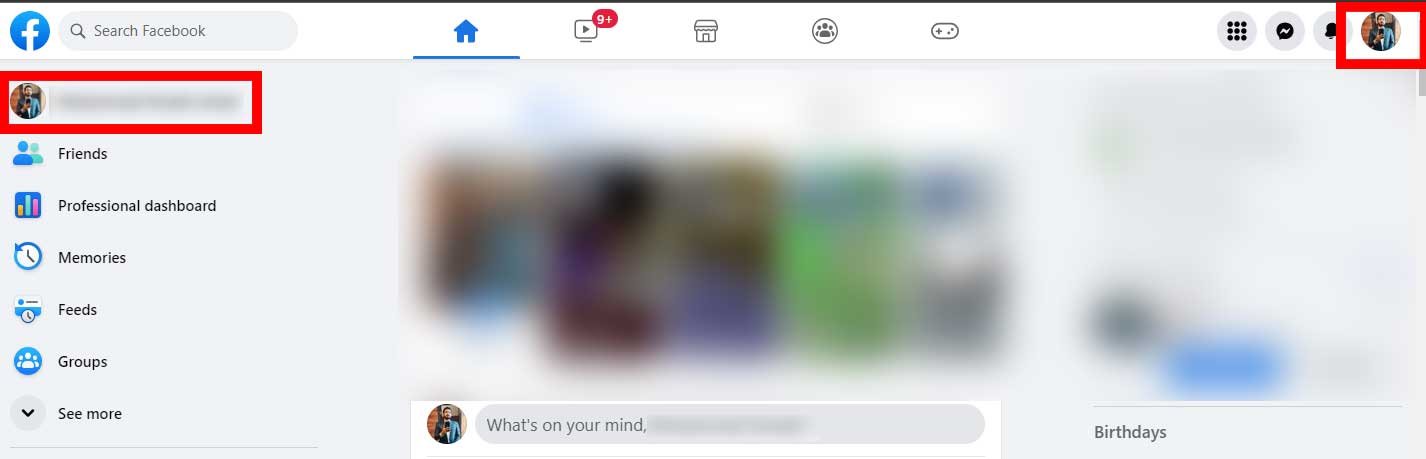
STEP 4: Next, click on the “Friends” tab at the top.
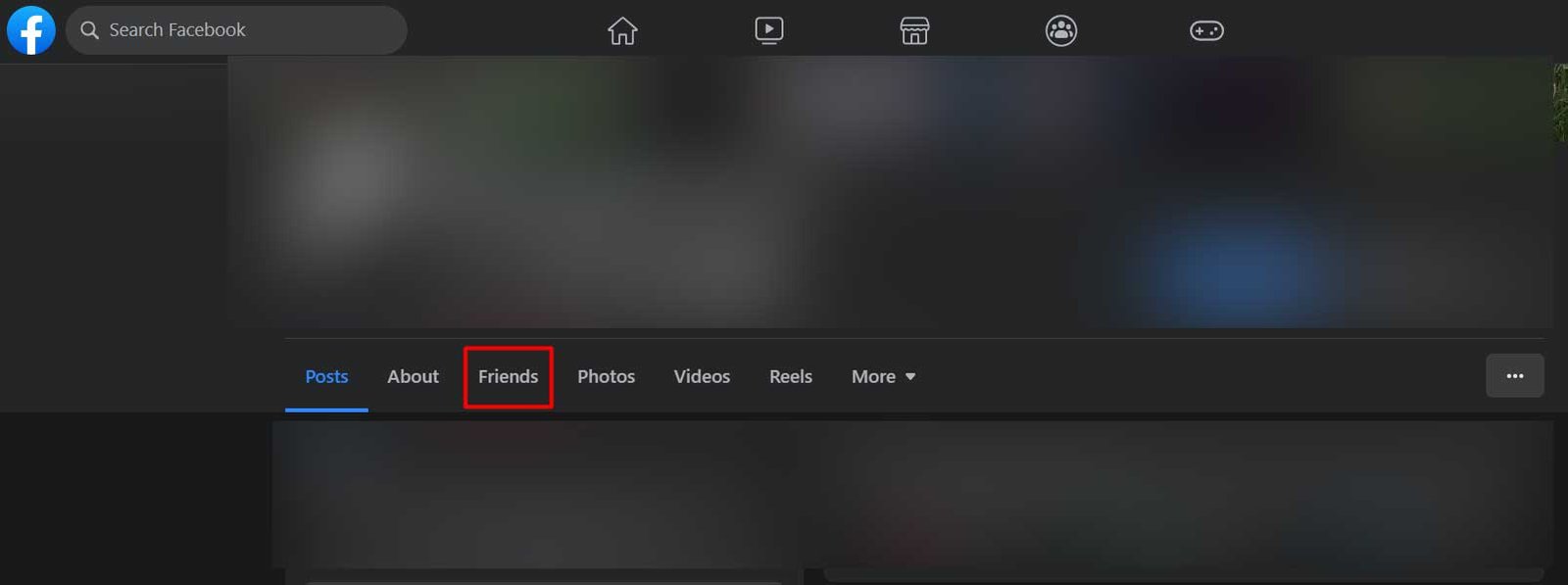
STEP 5: Under the “Friends” section, click on the “Followers” tab.
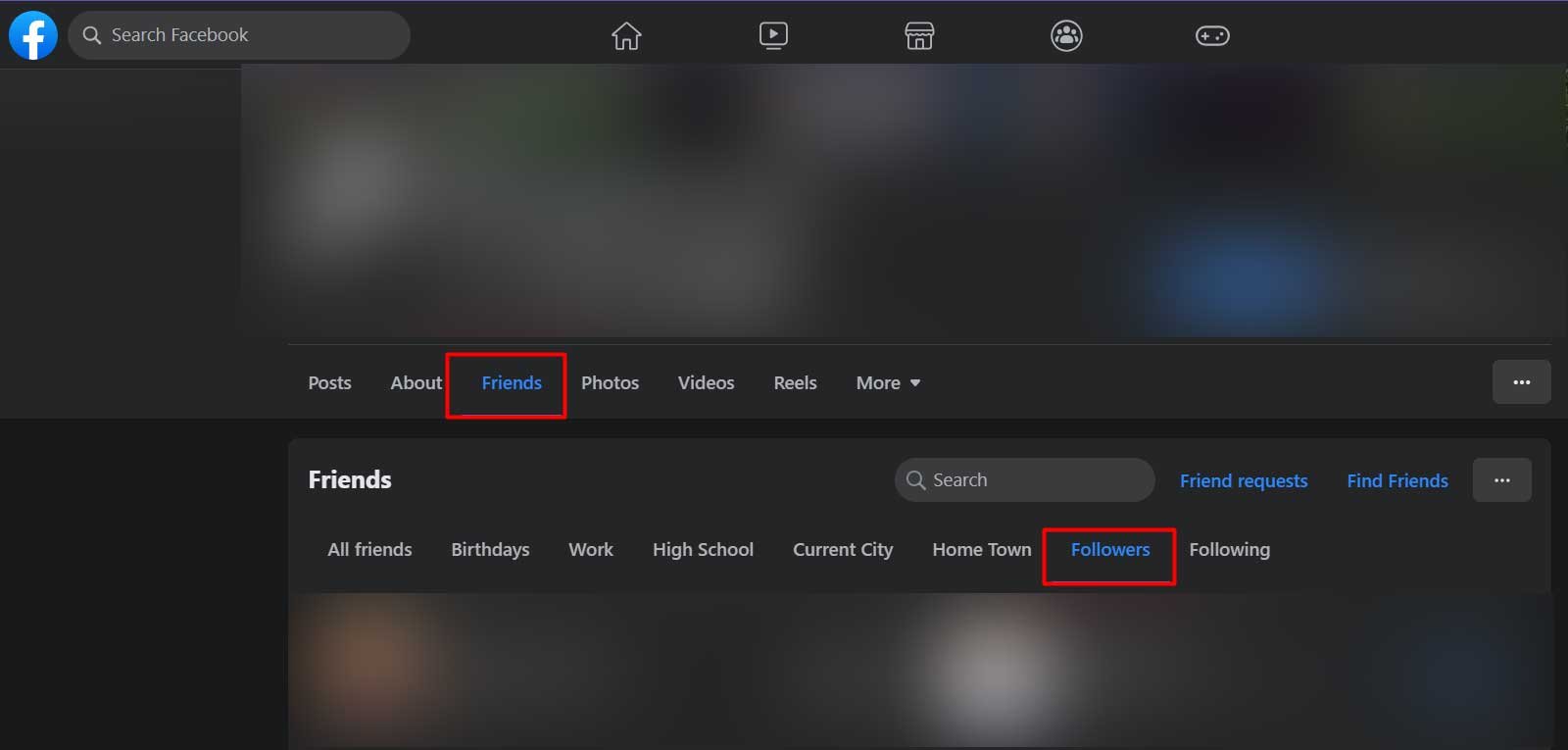
STEP 6: You will now see a list of your followers on Facebook.
How to See Who Is Following You on Facebook App
To see your followers on the Facebook app for iOS or Android, follow these steps:
STEP 1: Open the Facebook app on your mobile device and log in to your account.
STEP 2: Tap on the hamburger icon located at the top right corner of your Feed screen.
STEP 3: Tap on your profile name to access your profile.
STEP 4: Scroll down and tap on the “Followed by” option.
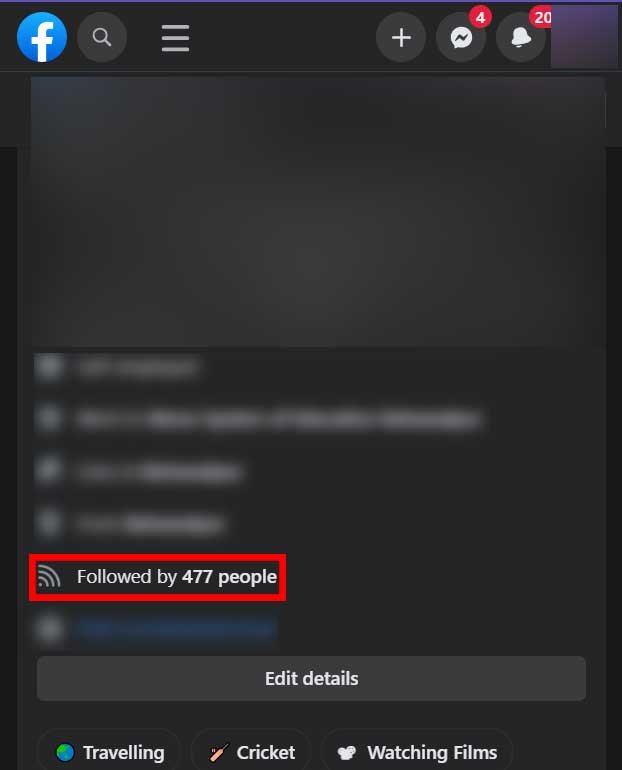
STEP 5: You will now see a list of your followers on the Facebook app.
By following these steps, you can easily check who is following you on Facebook using the app on your Android or iOS device.
Can Someone Secretly Follow You on Facebook?
Yes, it is possible for someone to follow you on Facebook without being your friend.
When someone follows you, they will be added to your follower list, even if they are not on your friend list.
This feature allows people to stay updated with your posts and activities without being connected as friends. Let’s dive into how you can see who is following you on Facebook.
- Lastly, we covered: HOW TO SUCCESSFULLY SELL REPLICA ITEMS ON FACEBOOK?
How to Allow Others to Follow You on Facebook
Facebook allows you to control who can follow you and see your posts. By default, only your Facebook friends can see your activities on their news feed.
However, you can change your settings to allow others to follow you. Here’s how you can do it:
Method 1: Through Facebook Web
If you want to allow others to follow you on Facebook using the web version, follow these steps:
STEP 1: Visit the Facebook website on your PC/laptop browser.
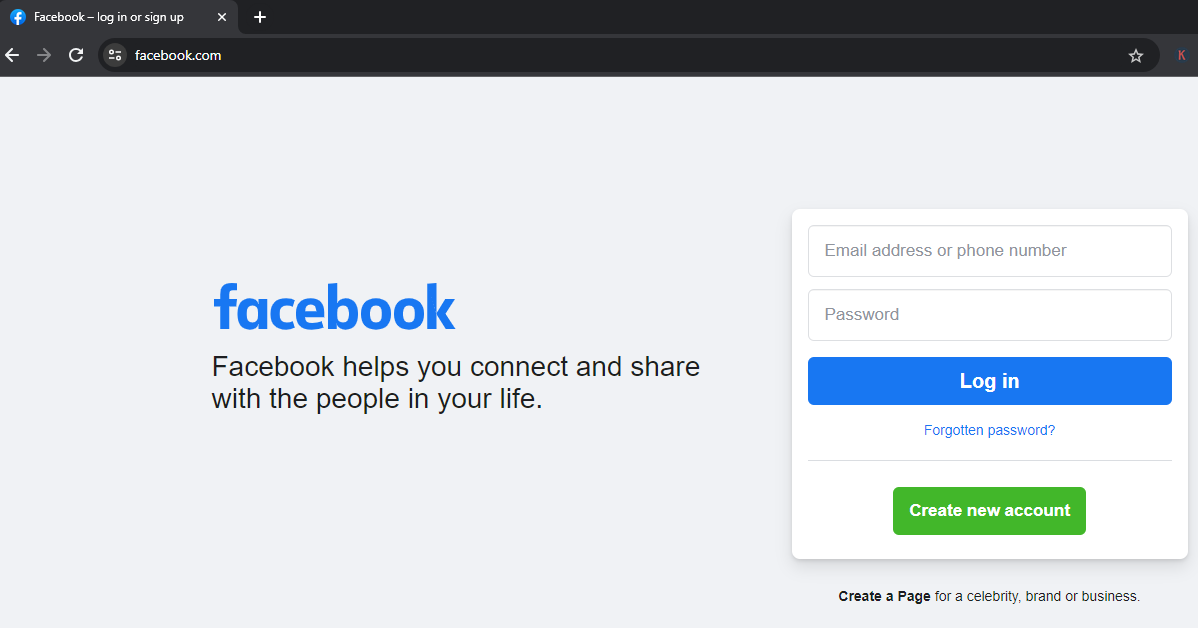
STEP 2: Log in to your Facebook account.
STEP 3: Click on the profile picture located at the top right corner of the screen.
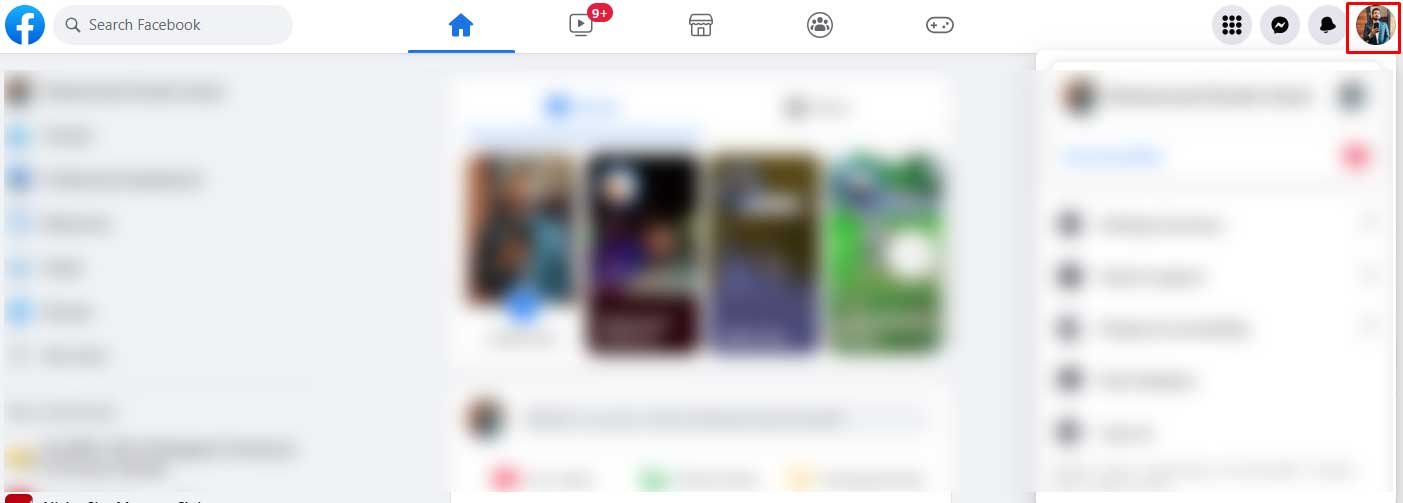
STEP 4: From the dropdown menu, click on “Settings & Privacy.”
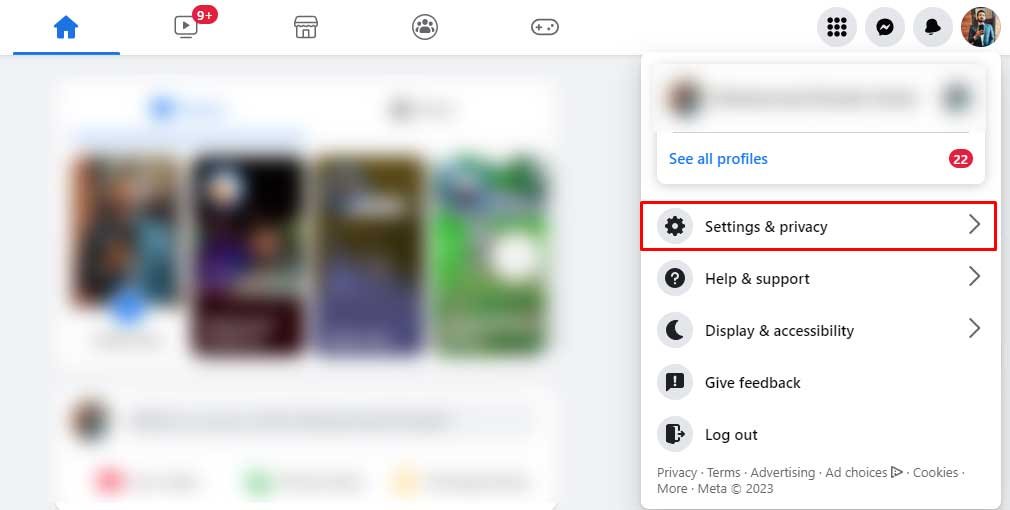
STEP 5: Choose “Settings” from the options.
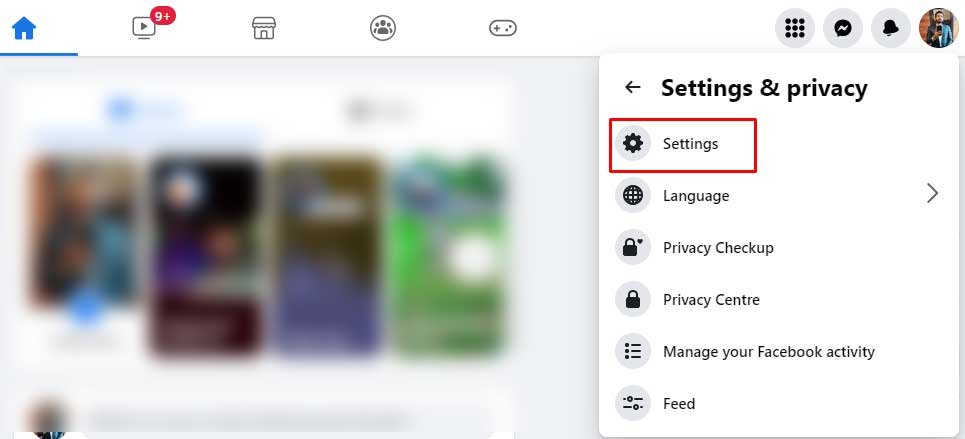
STEP 6: Click on “Privacy” from the left pane.
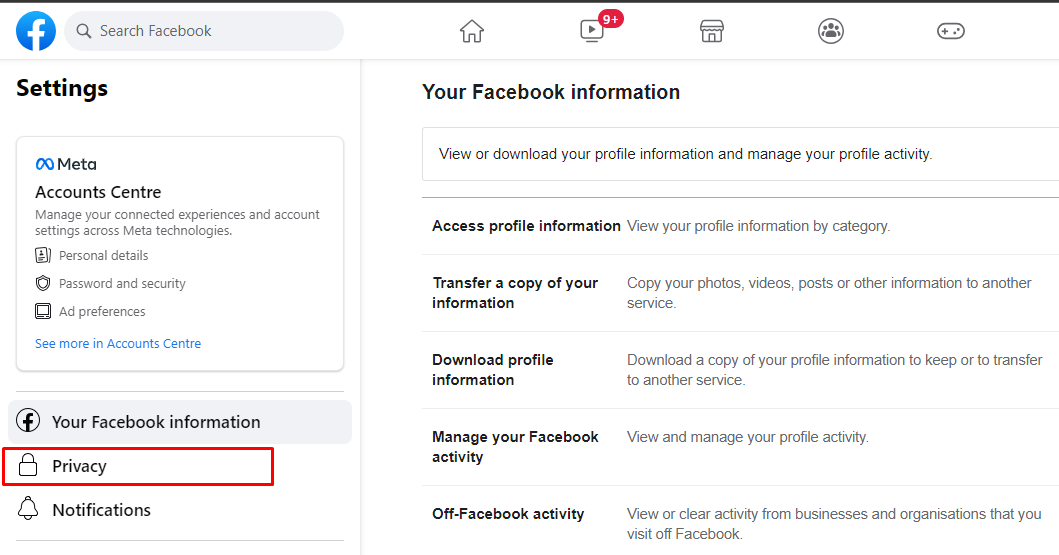
STEP 7: Now, click on “Public posts.”
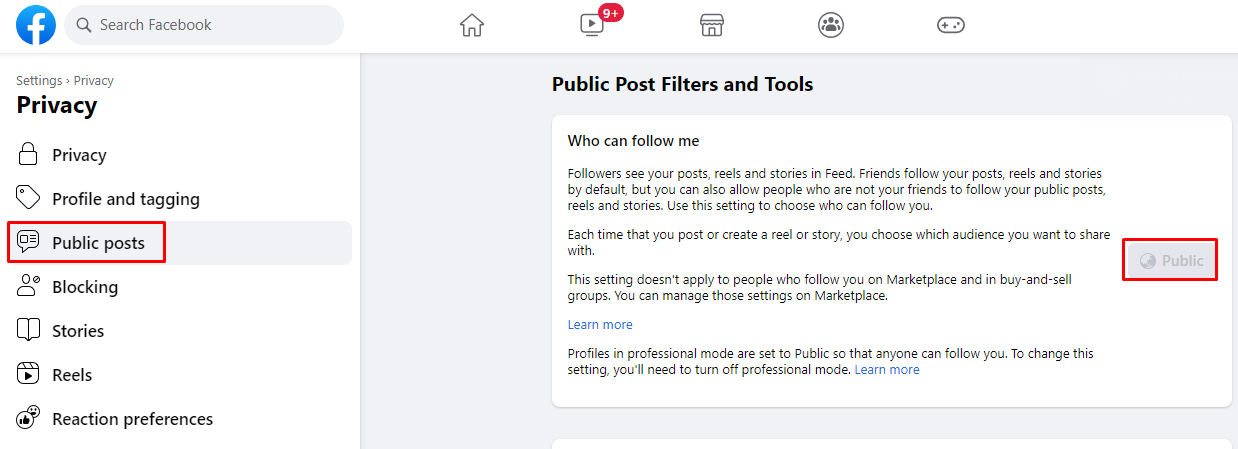
STEP 8: If you want anyone to follow you on Facebook, make sure the “Who Can Follow Me” option is set to “Public.”
STEP 9: If you don’t want anyone to follow you on Facebook, keep the “Who Can Follow Me” option set to “Friends.”
Method 2: Through Facebook App
To allow others to follow you on Facebook using the app, follow these steps:
STEP 1: Open the Facebook app on your mobile device.
STEP 2: Tap on your profile picture located at the top right corner.
STEP 3 Swipe down and tap on “Settings & Privacy“.
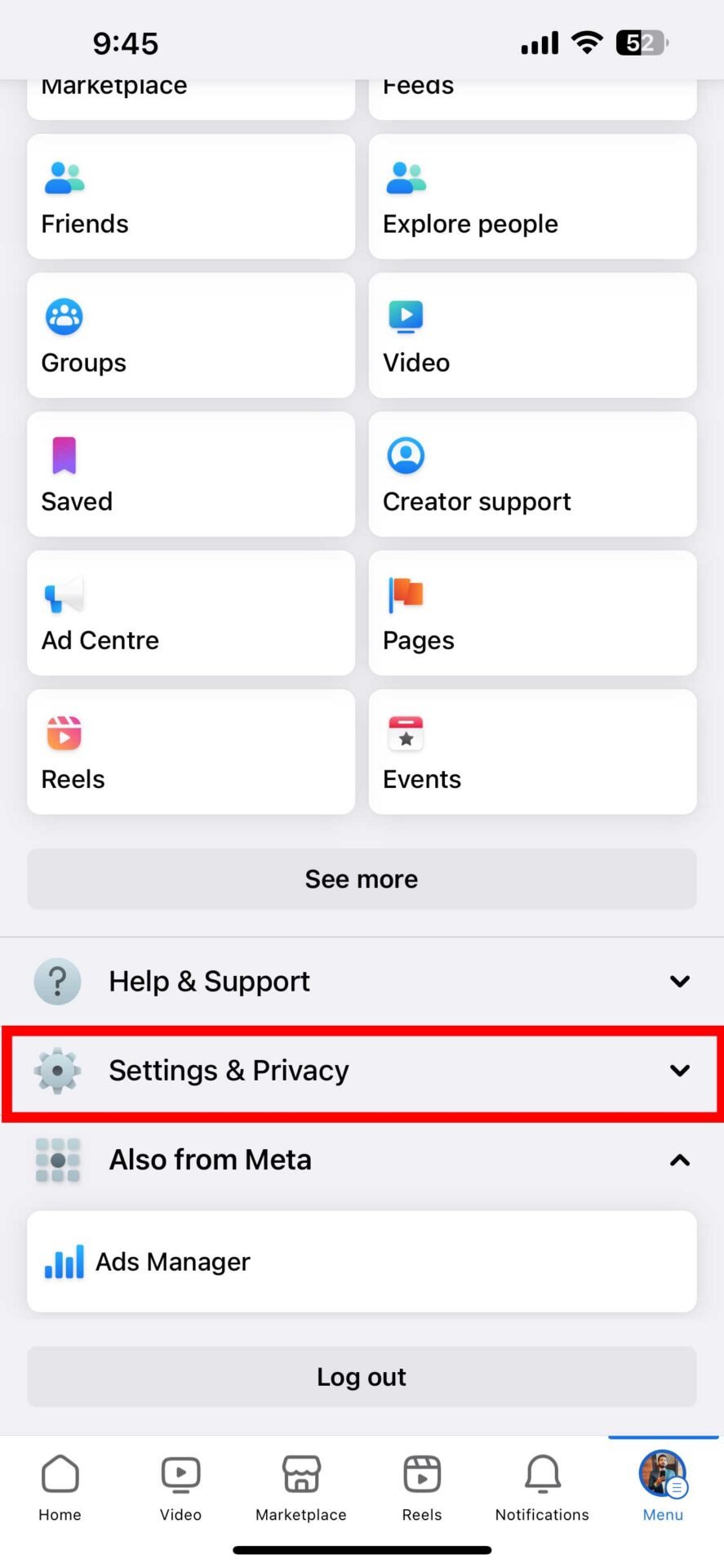
STEP 4: Tap “Settings.“
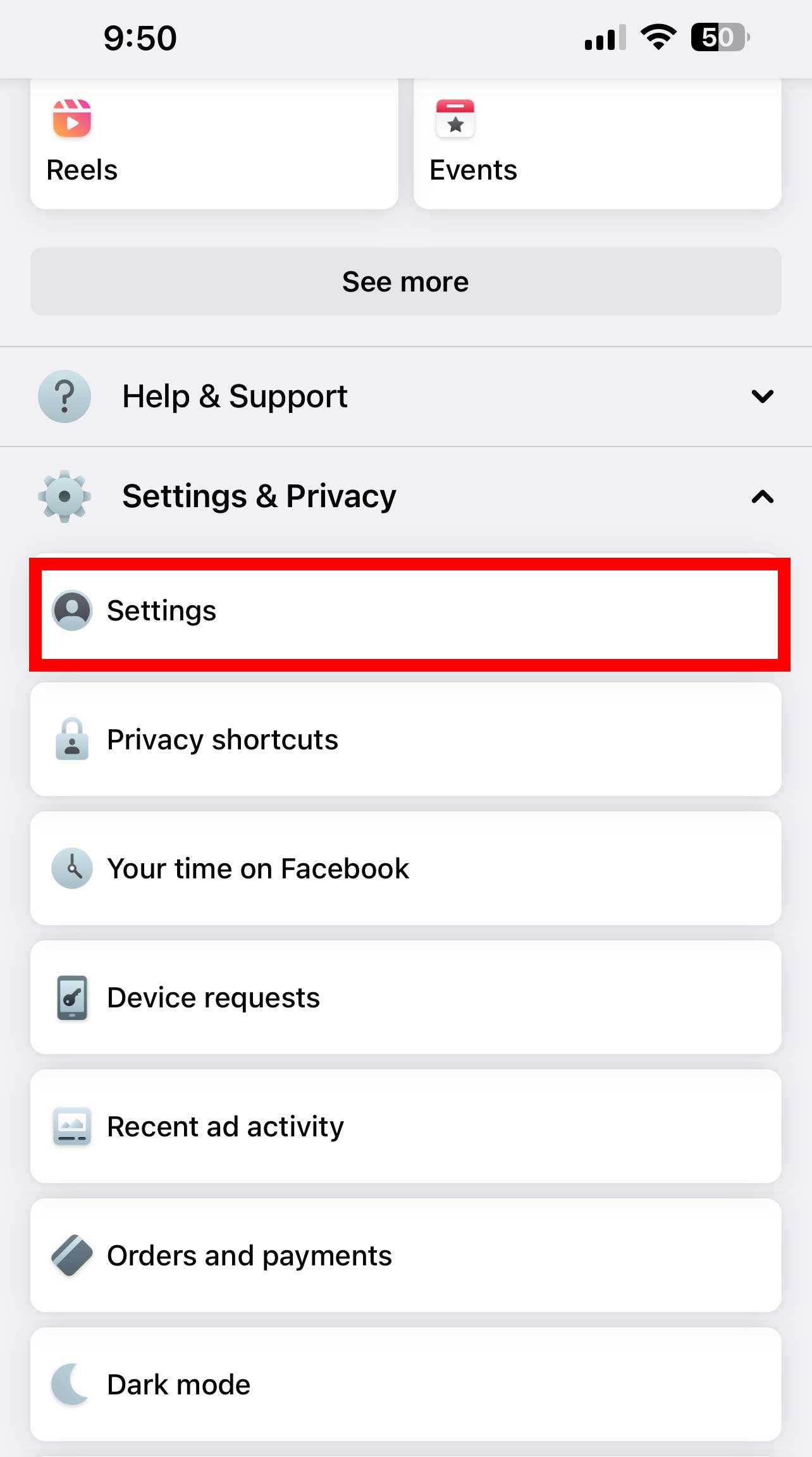
STEP 4: Scroll down and Find the “Followers and Public Content” option under “Audience and Visibility“.
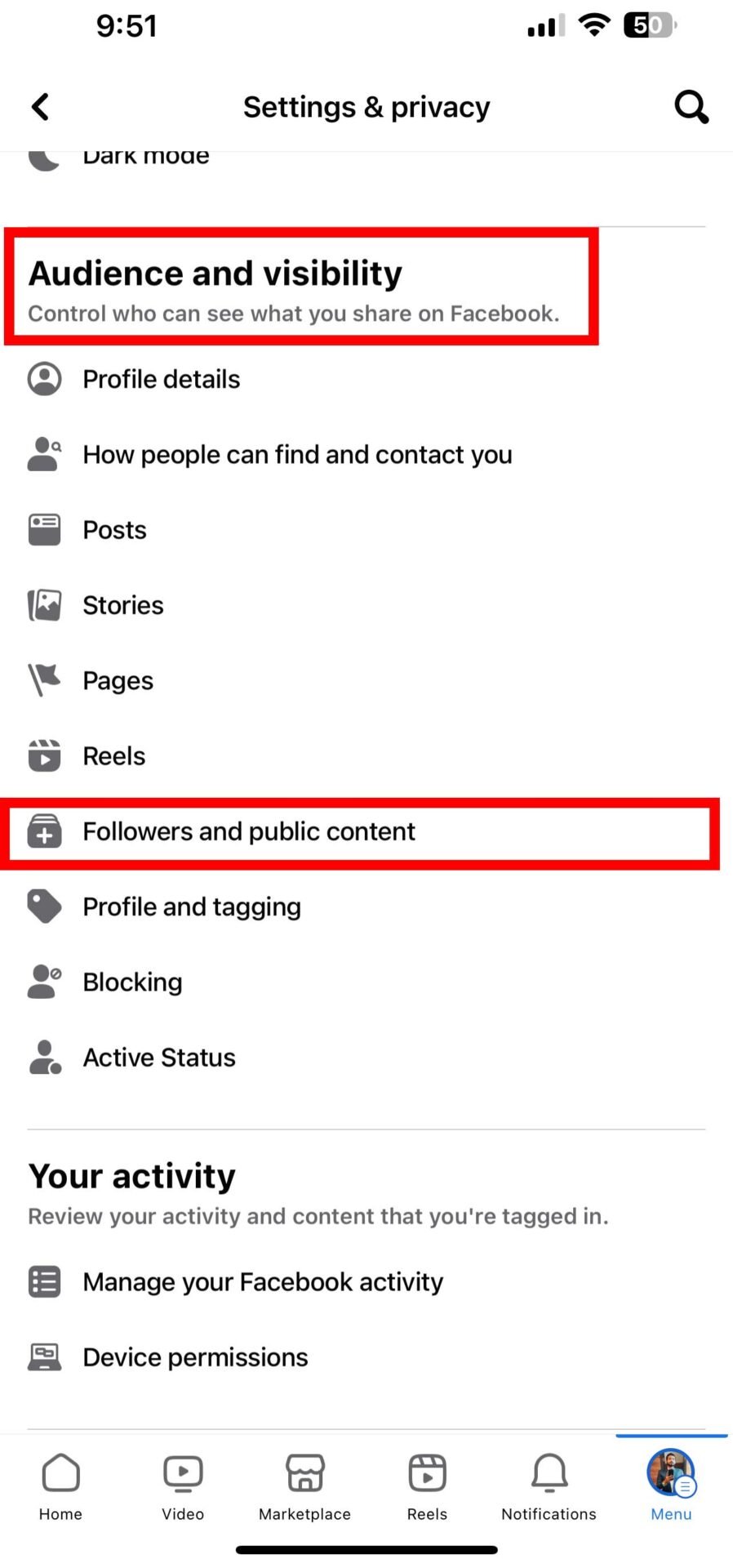
STEP 5: Under “Who Can Follow Me” you will see the option that you can set as “Public” or “Friends” depending on your preference.
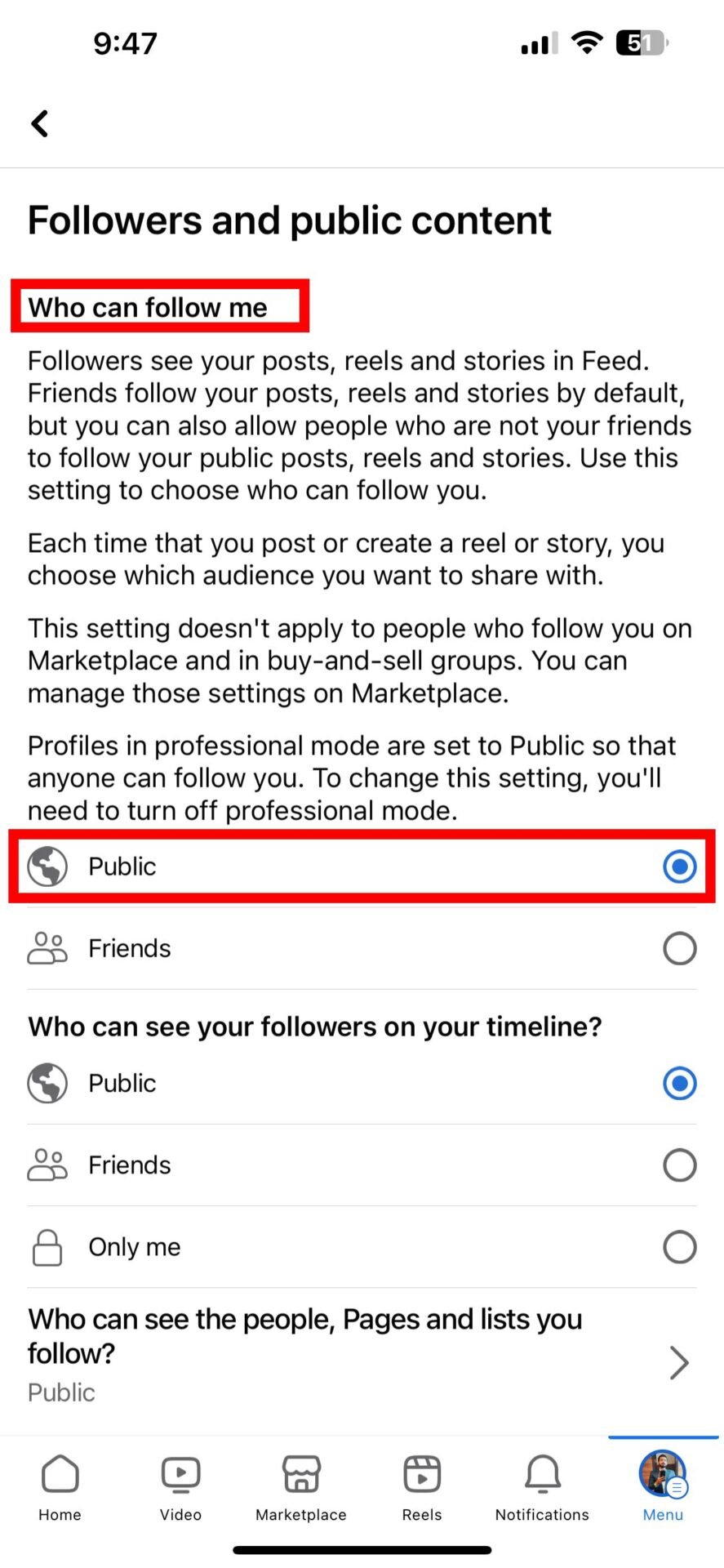
By following these methods, you can easily manage who can follow you on Facebook and control the visibility of your posts.
FAQs
Do followers show up as friends?
No, followers will not appear in your friends list until they add you as a friend.
Can my followers see my posts on Facebook?
Yes, your followers can see your posts on their news feed. Only your approved followers can view your Facebook posts.
Conclusion
In conclusion, Facebook allows you to see who is following you on the platform, both on the web version and the mobile app. By following the steps mentioned in this article, you can easily check your followers and manage your privacy settings.
Remember to review your settings periodically to ensure your Facebook experience aligns with your preferences.