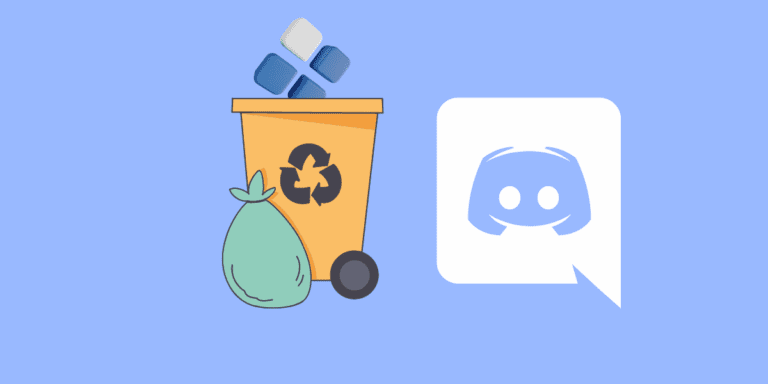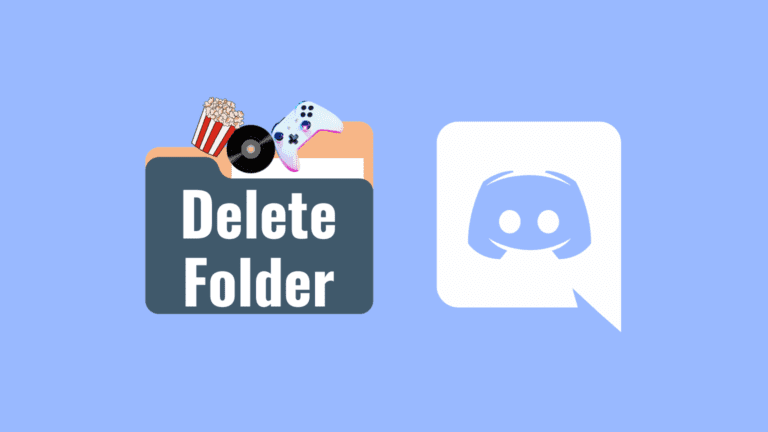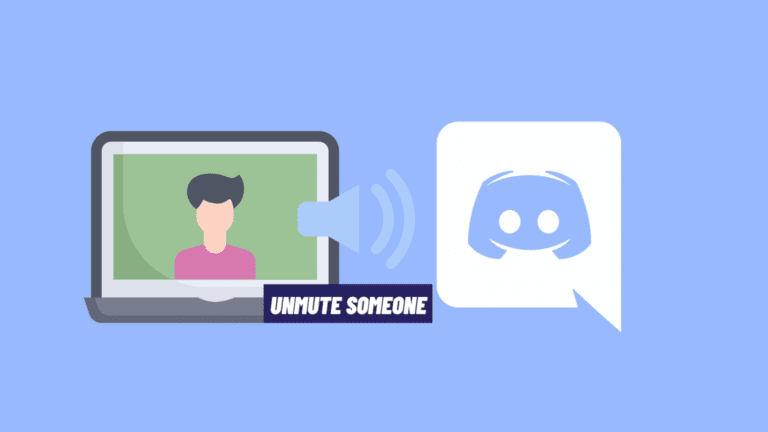How to use the Confessions bot on Discord? [Step-by-Step]
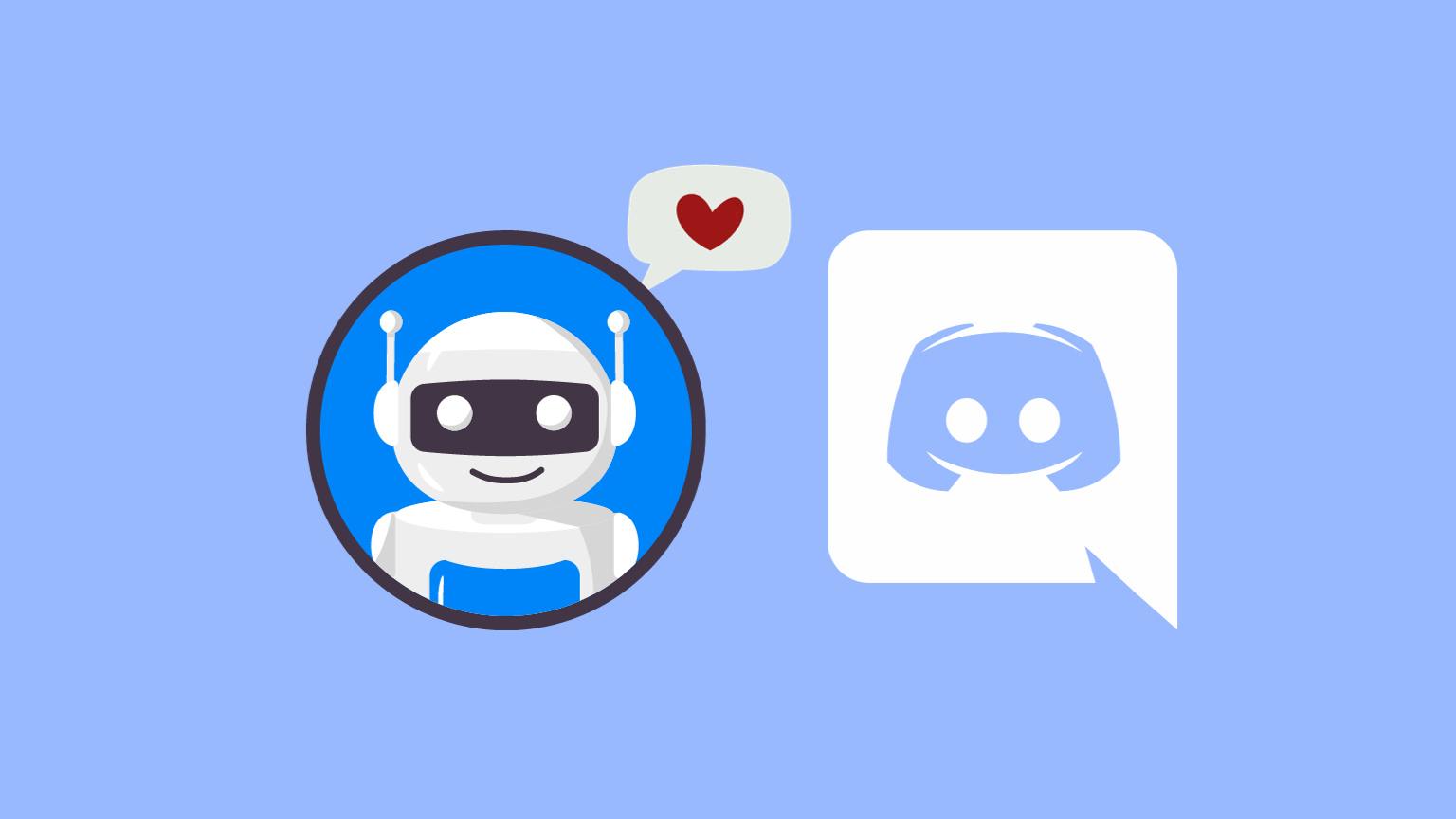
Have you ever wondered how to spice up your Discord server with mystery and fun? Well, the Confessions Bot might be just what you need!
This intriguing bot allows users to send anonymous messages, creating a platform for confessions, secrets, or just some anonymous fun.
TO THE POINT:
To use a confessions bot on Discord, you’ve to add it to a specific server first using the topgg bot website. Then, you’ll have to add it to the channel of that server using the “/config” command. Finally, you will be able to send confessions using the “/confess” command.
The Confessions Bot can significantly enhance your Discord server by:
- Encouraging Openness: Anonymity can encourage users to share honest feedback or thoughts they might not feel comfortable sharing otherwise.
- Building Community: Sharing and discussing anonymous confessions can foster a sense of community and belonging among members.
- Gathering Feedback: It’s an excellent tool for gathering candid feedback on server events, rules, or any changes within the community.
DID YOU KNOW: How to See Blocked Accounts on Discord?
How to Add a Confessions Bot on Discord?
It’s a bot designed for Discord servers, enabling users to send messages anonymously. It’s a great tool for those who want to share something without revealing their identity.
Follow the steps below to add a confessions bot to your Discord server.
STEP 1: Open the “Discord” desktop or web app on your PC.
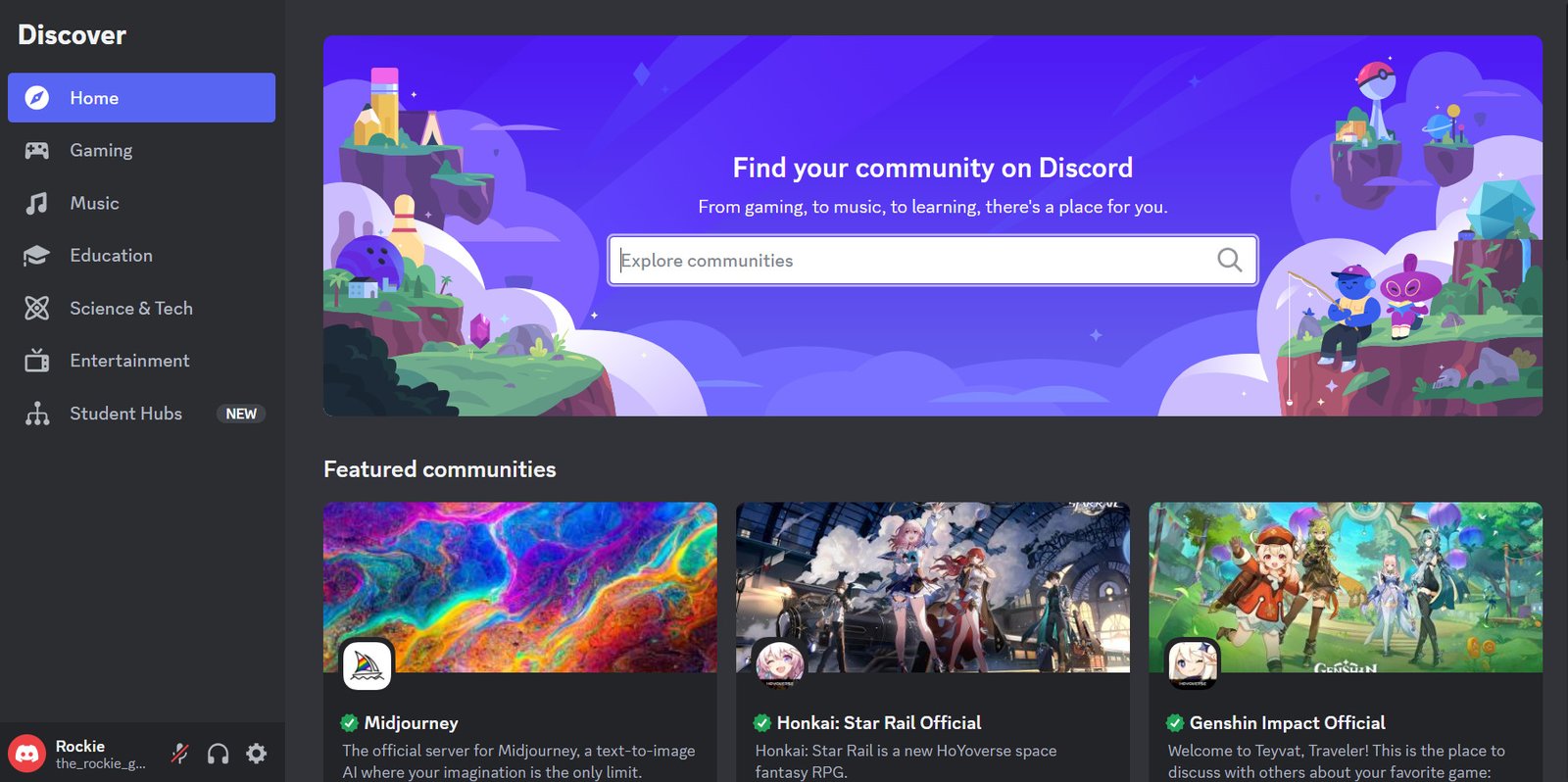
STEP 2: Go to “Top.gg” Discord bot’s website.
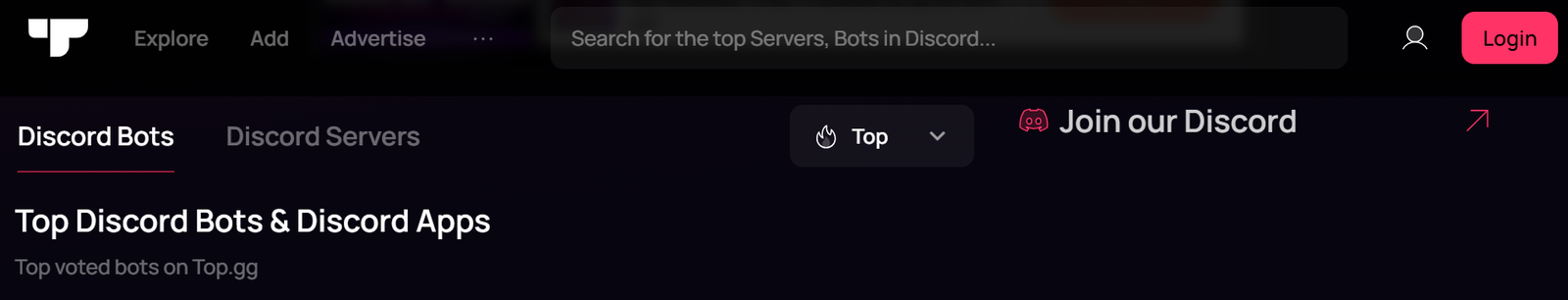
STEP 3: Search for “Confessions” on the website. Select the most popular Confessions bot.
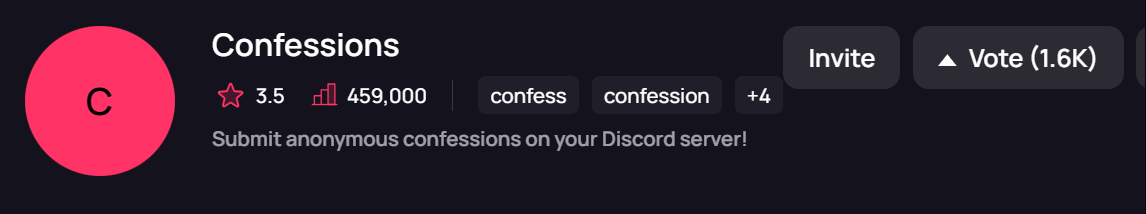
STEP 4: Click on the “Invite” button.
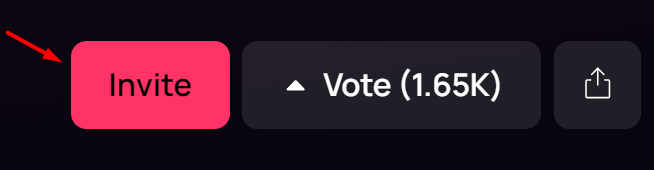
STEP 5: Choose the server where you want to add the bot.
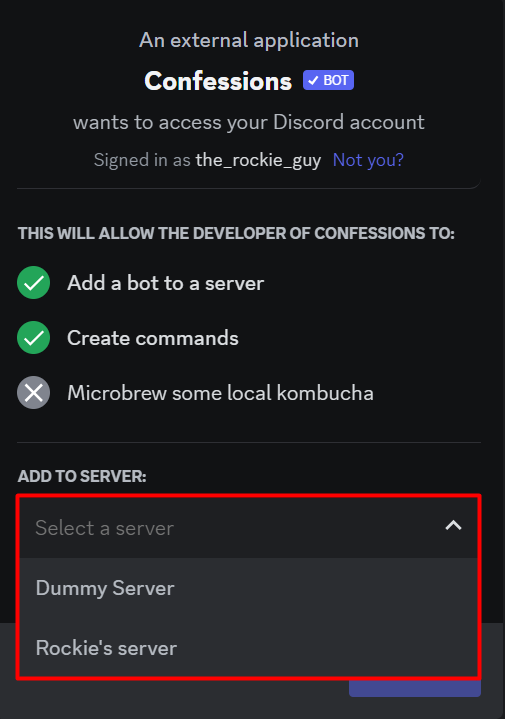
STEP 6: Click on the “Authorize” button.
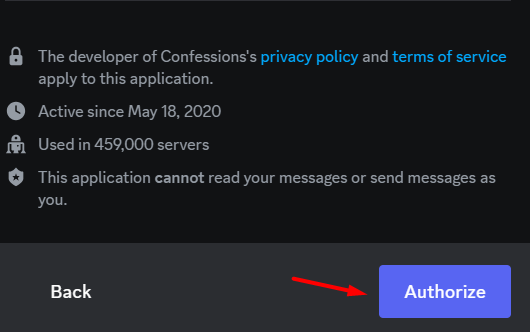
The bot will be added to the server. You’ll see a welcome message on the server. Now you’ve to select the channels where you want to use the bot.
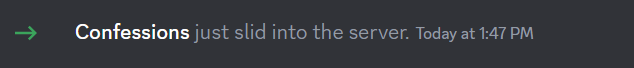
STEP 7: Type “/config” and hit “Enter“.
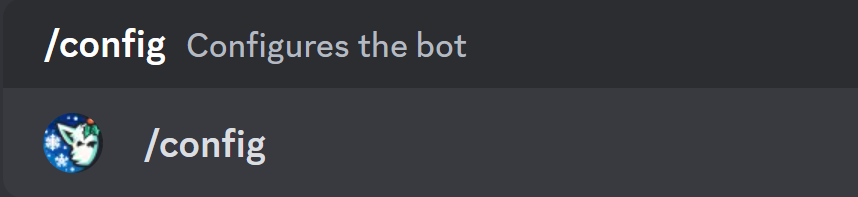
STEP 8: From “Select an option“, select “Confession Channels“.
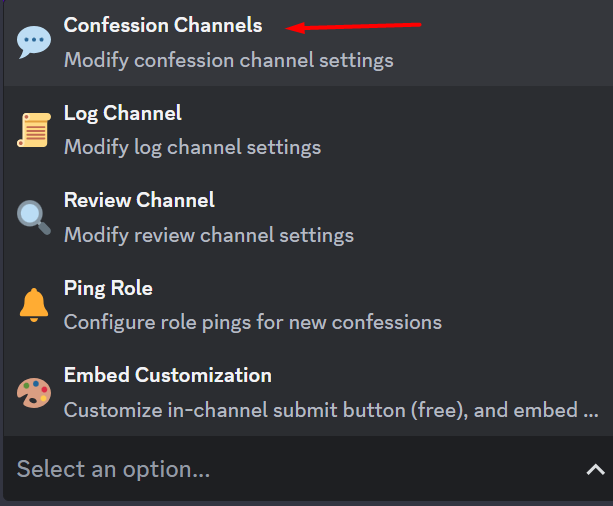
STEP 9: From “Select channels“, select the channel where you want to use the confessions bot.
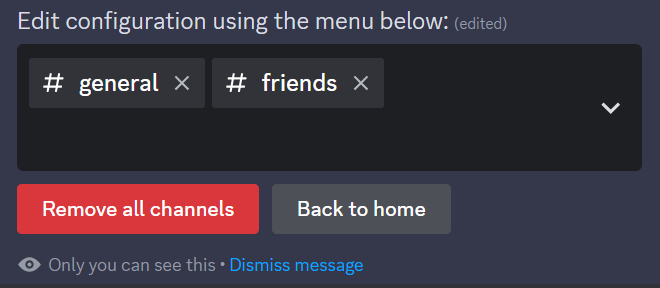
STEP 10: Click on the “Back to home” button.
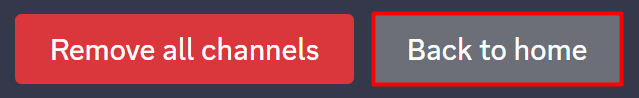
The bot will be added to the selected channels.
ALSO READ: How to Delete a Folder in Discord?
How to Use Confessions Bot on Discord?
Here’s how you can send a confession using the Confessions bot.
STEP 1: Type the command “/confess” and press Enter.
STEP 2: Now, type the confession you want to send.
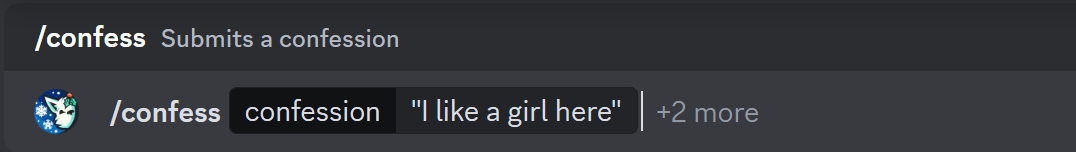
STEP 3: Select the channel where you want that confession to be sent and hit “Enter”.
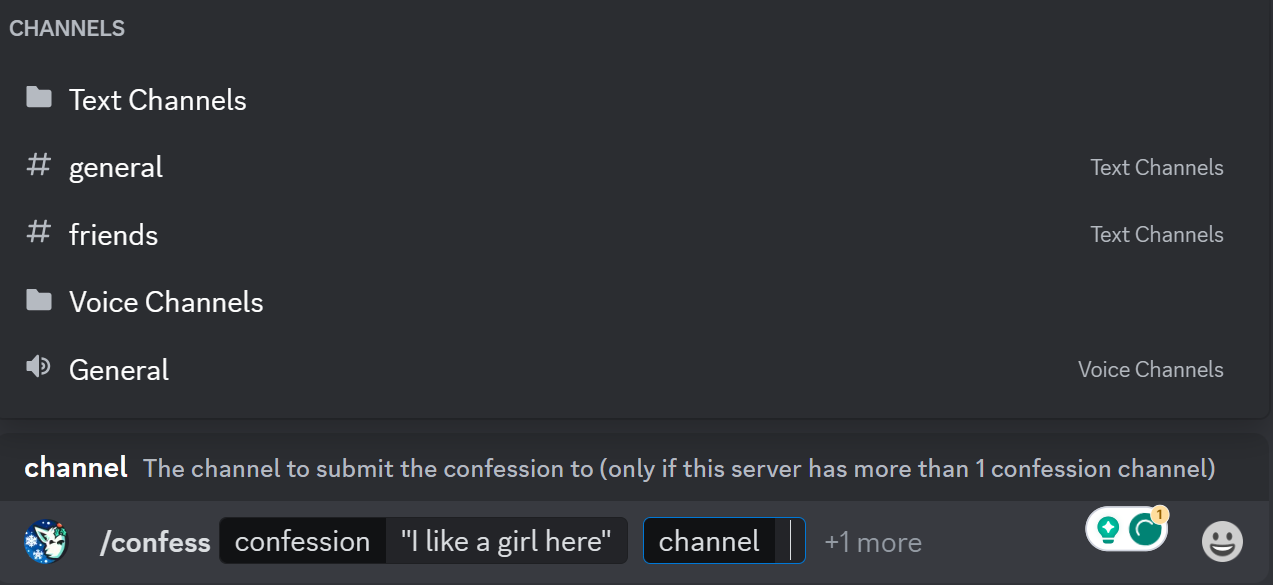
If you don’t select any channel, the confession will be sent to the channel where you’re typing the text.
Finally, the confession will be sent.
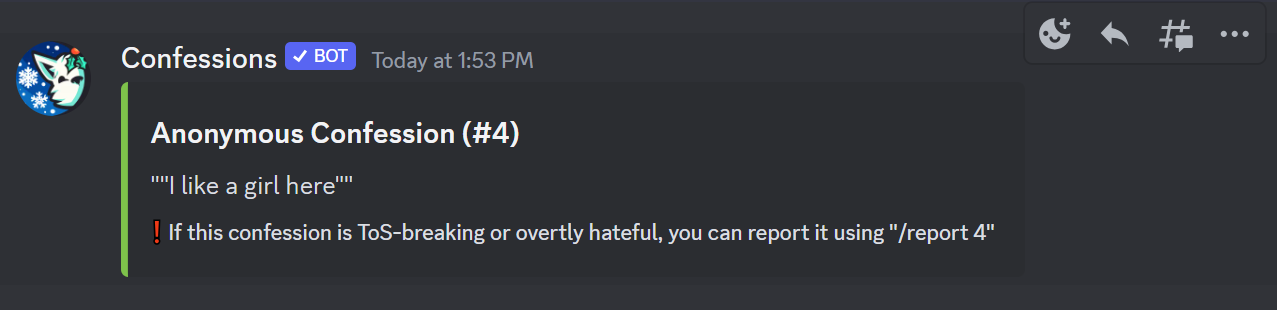
Conclusion
The Confessions Bot is a fantastic tool to bring an element of anonymity and fun to your Discord server. Whether for confessions, anonymous feedback, or just a bit of light-hearted entertainment, it can significantly enhance your community’s experience. Remember, the key is to use it responsibly and ensure a safe environment for all users.
Frequently Asked Questions (FAQs)
Can the bot reveal who sent a confession?
No, the bot is designed to keep the identity of the sender anonymous.
Can I use multiple confession bots in a single server?
Technically, yes, but it’s better to stick to one to avoid confusion and overlapping functions.