Newest First Not Working on Facebook Marketplace?
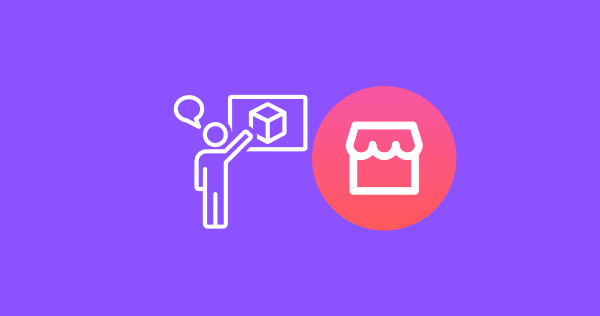
Are you having trouble with Facebook Marketplace not showing the newest items first? This can be a frustrating issue for both buyers and sellers on the platform.
In this article, we will discuss why this problem occurs and provide some solutions to help you get the newest listings to show up first.
- HOW TO NEGOTIATE ON FACEBOOK MARKETPLACE – Expert Tips
UPDATED: Facebook Marketplace has removed the feature to sort the newest listings first. And now all the listings are automatically set to show the latest items listed in that area.
What is Facebook Marketplace?
Facebook Marketplace is a convenient platform for buying and selling items with people in your local area. It allows you to browse listings based on your location and preferences, making it easy to find exactly what you are looking for.
The Newest First Listing Problem
One of the features of Facebook Marketplace is the ability to sort listings by the newest first. This allows buyers to see the most recent items that have been posted in their area. However, some users have reported that this feature is not working correctly.
Why the Newest First Feature Is Not Working?
There are several reasons why Facebook Marketplace’s newest first feature may not work as expected. Here are a few possible causes:
UPDATED: Facebook Marketplace has removed the feature to sort the newest listings first. And now all the listings are automatically set to show the latest items listed in that area.
- Technical Issues: Facebook is constantly updating and changing its platform, which can sometimes cause features to malfunction or work improperly.
- User Preferences: Facebook may show items to users based on their past activity or preferences, which can affect the order in which listings appear.
- Limited Inventory: If there are not many new items being posted in your area, Facebook Marketplace may not have enough listings to show you.
How to Fix the Newest First Problem
If you are experiencing issues with Facebook Marketplace not showing the newest items first, there are several solutions you can try.
Clear Your Cache and Cookies
Clearing your browser’s cache and cookies can often fix issues with website functionality. Here’s how to do it:
- Open your browser’s settings menu.
- Find the option to clear your cache and cookies.
- Select the appropriate options and clear your cache and cookies.
- Restart your browser and try using Facebook Marketplace again.
Use a Different Browser
If you are still having issues with Facebook Marketplace, try using a different browser. This can help determine if the problem is with your browser or with Facebook.
Conclusion
Facebook Marketplace is a useful platform for buying and selling items locally. However, the newest first feature may not always work correctly. If you are experiencing issues with this feature, try clearing your cache and cookies, checking your account settings, using a different browser, or contacting Facebook support for assistance.
FAQs
Why are the newest items not showing up first on Facebook Marketplace?
Facebook Marketplace has set the algorithm to show the latest items posted in the area by default. There is no option to sort the newest items in the Facebook marketplace.
How can I fix the newest first problem on Facebook Marketplace?
Try clearing your cache and cookies, and it should by default show you the newest first items that are listed on the marketplace.
Why does Facebook show some listings and not others?
Facebook uses algorithms to show listings based on user preferences, searched items, past activity, and other factors.


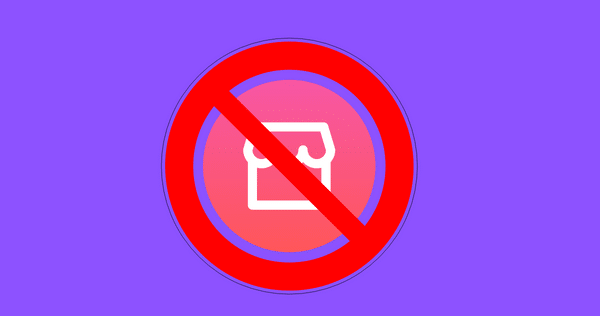




I hate that you have taken away the “Newly Listed “
Now I have to scroll through every single category!!!!
Bring back the “Newly Listed”!!!!
I agree, very disappointing