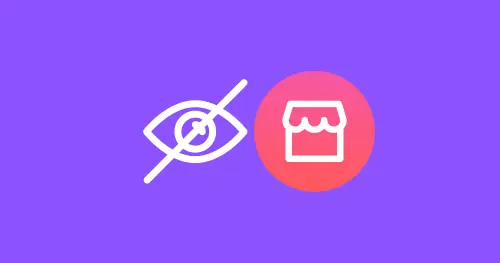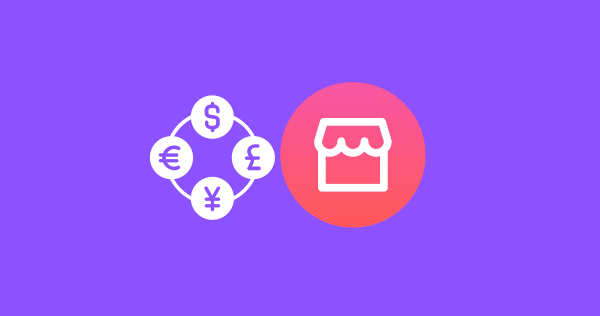How to Make an Offer on Facebook Marketplace?

Making an offer on Facebook Marketplace is relatively simple and straightforward, but it’s essential to know how to do it right.
In this article, we will discuss how to make an offer on Facebook Marketplace that is both reasonable and effective.
Did you Know? HOW TO CHANGE CURRENCY ON FACEBOOK MARKETPLACE
Facebook Marketplace is an excellent platform to buy and sell goods and services online. Whether you are looking for a specific item or want to sell something, Facebook Marketplace provides an opportunity for people to connect and make a deal.
How to Find the Right Product
The first step in making an offer on Facebook Marketplace is finding the right product. You can search for items using the search bar or browse through the categories.
Once you find an item you are interested in, click on it to see the product details. Be sure to read the description carefully and examine the photos to ensure the item meets your needs.
How to Make an Offer
Once you have found the item you want to buy, it’s time to make an offer. To make an offer on Facebook Marketplace, follow the steps below:
On the product details page, click the “Make Offer” button located under the “Message” button. Enter the amount you want to offer and any additional message to the seller.
Keep in mind that the offer you make should be reasonable and based on the product’s value.
How to Negotiate with the Seller
After you make an offer, the seller will receive a notification and can choose to accept, decline, or counteroffer.
If the seller accepts your offer, the next step is to arrange payment and delivery.
If the seller declines your offer, you can try to negotiate with the seller and make a higher offer or move on to a different product. If the seller counters your offer, you can choose to accept, decline, or counteroffer again.
How to Finalize the Deal
Once you and the seller agree on the price, it’s time to finalize the deal. You can choose to meet the seller in person to inspect and pick up the item or have it shipped to you.
If you decide to meet in person, choose a public place and bring someone with you for safety. If you choose to have the item shipped, be sure to use a secure payment method and confirm the delivery details with the seller.
What we covered last: HOW TO GET FORM 1099-K FROM FACEBOOK MARKETPLACE?
What are secure Payment and Delivery Options?
Facebook Marketplace allows sellers to choose their preferred payment and delivery methods.
Payment options may include cash, PayPal, or credit card.
Delivery options may include local pickup, shipping, or delivery by the seller.
Be sure to discuss payment and delivery options with the seller and agree on the terms before finalizing the deal.
You should read: WHAT ARE PRODUCT TAGS ON FACEBOOK MARKETPLACE?
Conclusion
Making an offer on Facebook Marketplace is a simple and effective way to buy and sell items locally.
By following the tips outlined in this article, you can make a reasonable and successful offer on Facebook Marketplace.
Remember to communicate clearly with the seller, research the product’s value, check the seller’s profile, be safe when meeting in person, and use secure payment and delivery methods.
Do you want to know? WHAT IS VENMO FACEBOOK MARKETPLACE SCAM?
FAQs
Can I negotiate the price of a product on Facebook Marketplace?
Yes, you can negotiate the price of a product on Facebook Marketplace by making an offer to the seller.
Does Facebook Marketplace Allow Offers?
It depends on the seller, If a seller allows offers on their listings on Marketplace, you’ll be able to negotiate a price with them.
What payment methods are accepted on Facebook Marketplace?
Sellers on Facebook Marketplace can choose their preferred payment methods, which may include cash, PayPal, or credit card.
Can I return a product I bought on Facebook Marketplace?
Returns on Facebook Marketplace are determined by the seller’s return policy. Be sure to read the seller’s return policy before making a purchase.