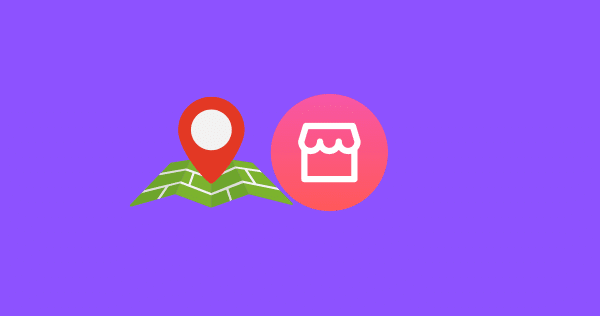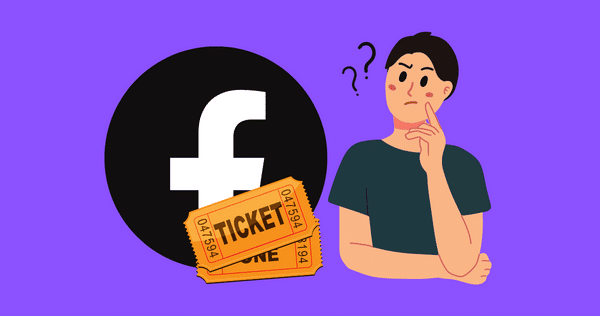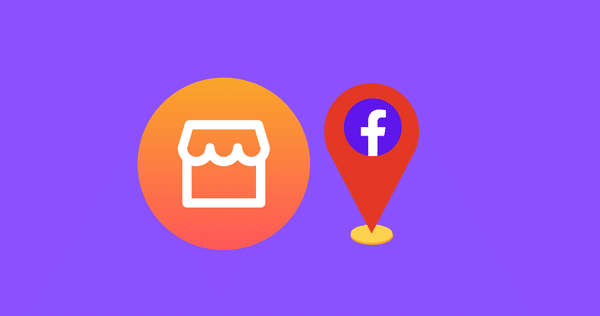What is Venmo Facebook Marketplace Scam?
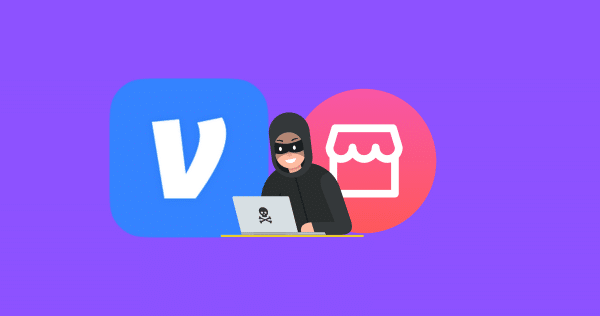
Are you planning to buy or sell items on Facebook Marketplace and use Venmo as a payment method?
Beware, scammers are lurking around, waiting for unsuspecting victims to fall for their schemes.
In this article, we will discuss the Venmo Facebook Marketplace Scam, how it works, and what you can do to protect yourself.
Did you know? Most Expensive Items Sold On Facebook Marketplace
Venmo is a mobile payment service that allows users to send and receive money to and from their friends and family. The app is owned by PayPal and is free to use. Its popularity has made it a target for scammers.
One common scam involves a buyer sending money to a seller on Venmo for an item on Facebook Marketplace, but the seller never sends the item
How does the Venmo Facebook Marketplace scam work?
Just like in the Phone number verification scams, the scammers create a fake listing on Facebook Marketplace, usually for high-demand items such as smartphones, laptops, or gaming consoles. They offer the item at a low price to attract potential buyers quickly. Once a buyer expresses interest,
The scammer asks for payment via Venmo, claiming that they prefer it over the official payment system provided by Facebook Marketplace. After receiving payment, the scammer disappears, leaving the buyer without the item and with no way to get their money back.
Since Venmo is not officially connected to Facebook Marketplace, the buyer has no recourse to recover their funds through the platform.
How to avoid the Venmo Facebook Marketplace scam
The best way to avoid falling victim to the Venmo Scam Facebook Marketplace is to be cautious and follow these tips:
Use the official payment system provided by Facebook Marketplace
Facebook Marketplace provides a built-in payment system that allows buyers and sellers to complete transactions safely.
It is connected to the buyer’s and seller’s Facebook accounts, and the payment is protected by Facebook’s Purchase Protection policy.
Using the official payment system also ensures that the buyer can easily report any issues to Facebook and get assistance.
Meet the seller/buyer in person
Meeting the seller/buyer in person is the best way to ensure that the transaction is legitimate. It allows you to inspect the item before buying and to ensure that the seller/buyer is who they claim to be.
If the seller/buyer refuses to meet in person or insists on payment via Venmo, it is a red flag that the transaction may be a scam.
Want to know?: DOES FACEBOOK MARKETPLACE CHARGE SELLING FEES?
Research the seller/buyer and check their reviews
Before engaging in a transaction with a seller/buyer on Facebook Marketplace, do your research.
Check their profile and reviews from previous buyers/sellers. If the seller/buyer has no profile picture, few friends, and no reviews, it is a red flag that the account may be fake.
Be wary of deals that seem too good to be true
If the price of an item is significantly lower than its market value, it is a red flag that the deal may be a scam. Scammers often use low prices to attract potential buyers quickly.
Don’t give personal information to the seller/buyer
Never give personal information such as your address or credit card details to the seller/buyer. Scammers may use this information for identity theft or to hack into your accounts.
Trust your instincts
If something seems off or too good to be true, trust your instincts and walk away from the deal. It could be possible that the scammer is behind the deal.
What to Do if You Have Fallen Victim to the Venmo Facebook Marketplace Scam
If you have fallen victim to the Venmo Facebook Marketplace scam, there are some steps you can take to try and recover your funds:
Also Read: HOW TO GET A REFUND FROM FACEBOOK MARKETPLACE?
Contact Venmo:
If you used Venmo to make the payment, contact their support team and report the scam. They may be able to reverse the transaction or help you recover your funds.
Report the scam to Facebook:
Report the scam to Facebook by clicking on the “Report” button on the fake listing. Facebook will investigate the issue and take appropriate action, such as removing the listing and banning the scammer’s account.
File a dispute with your bank:
If you used your credit or debit card to transfer funds to Venmo, contact your bank and file a dispute. They may be able to reverse the transaction and recover your funds.
Report the scam to the FTC:
If you have lost a significant amount of money, report the scam to the Federal Trade Commission (FTC). They may investigate the issue and take legal action against the scammer.
Conclusion:
The Venmo Facebook Marketplace scam is a growing problem on the platform, and it’s important to be aware of it to avoid falling victim. By following the tips outlined in this article, you can protect yourself and your money when buying or selling on Facebook Marketplace.
What we covered last: NEWEST FIRST NOT WORKING ON FACEBOOK MARKETPLACE?
FAQs
Is it safe to use Venmo on Facebook Marketplace?
Using Venmo on Facebook Marketplace is not safe as scammers often ask for payment via Venmo and disappear after receiving the funds.
Can I get my money back if I fall for the Venmo Facebook Marketplace scam?
You may be able to recover your funds by contacting Venmo, reporting the scam to Facebook, filing a dispute with your bank, or reporting the scam to the FTC.
Can Facebook Marketplace protect me from scams?
Facebook Marketplace provides a built-in payment system and Purchase Protection policy to protect buyers and sellers from scams. However, it’s still important to be cautious and follow the tips outlined in this article.
How can I tell if a listing on Facebook Marketplace is a scam?
Be wary of listings with low prices, no profile picture, few friends, and no reviews. It’s also a red flag if the seller/buyer refuses to meet in person or insists on payment via Venmo.
What should I do if I suspect a listing on Facebook Marketplace is a scam?
Report the listing to Facebook by clicking on the “Report” button, and follow the tips outlined in this article to protect yourself from scams.