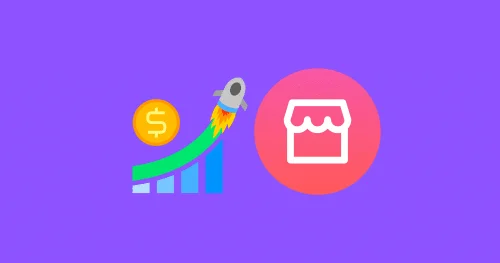How to Search for Items within 500 Miles on Facebook Marketplace
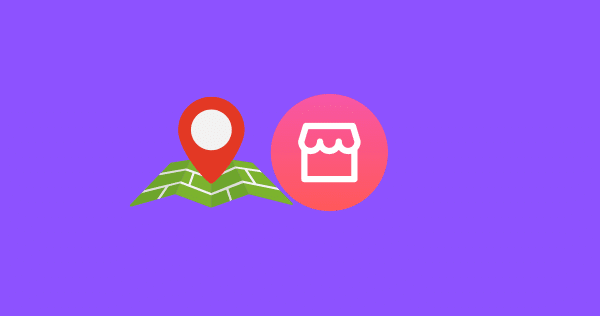
Are you tired of scrolling through countless listings on Facebook Marketplace that are out of your area?
Finding local items is one of the biggest advantages of using this platform, but it can also be frustrating if you’re looking for something specific that’s not nearby.
Fortunately, there is a way to search for items within a certain radius of your location. In this article, we will provide a step-by-step guide on how to search for items within 500 miles on Facebook Marketplace.
Facebook Marketplace is a popular online marketplace where users can buy and sell items locally. With millions of active users, it’s a great place to find deals on a wide range of items, from clothing and furniture to cars and electronics.
Lastly, we covered: HOW TO CHANGE CURRENCY ON FACEBOOK MARKETPLACE
However, one of the biggest frustrations that users encounter is not being able to find what they’re looking for in their local area. Fortunately, Facebook Marketplace has a feature that allows users to search for items within a certain radius of their location.
How to search on Facebook Marketplace Nationwide
Follow the steps below to access the Facebook marketplace and find items in your local area.
STEP 1: Goto Facebook Marketplace:
To do this, open Facebook on your computer or mobile device and click on the Marketplace icon in the menu.
STEP 2: Use the “Location” Filter:
Once you’ve accessed Facebook Marketplace, you will see a list of items for sale in your area. To search for items within specific miles, click on the “Location” under filters located on the left menu of the page.
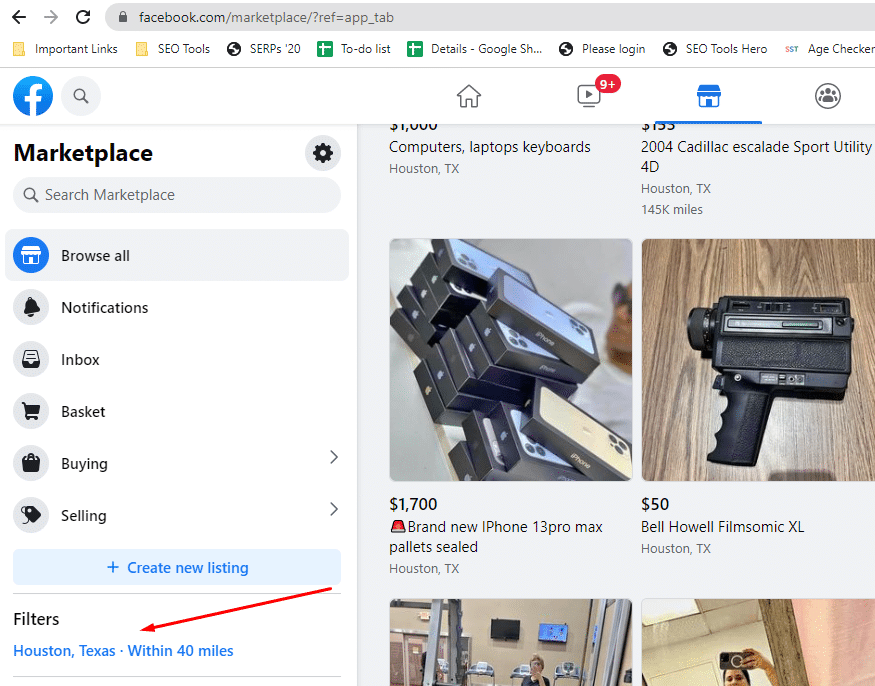
STEP 3: Setting the Search Radius
After you’ve clicked on the “Location” filter, you will be prompted to set the location and search radius. To search for items let’s say within 500 miles, enter “Location” and below that choose “Radius” and select “500 miles” from the drop-down menu. And click Apply.
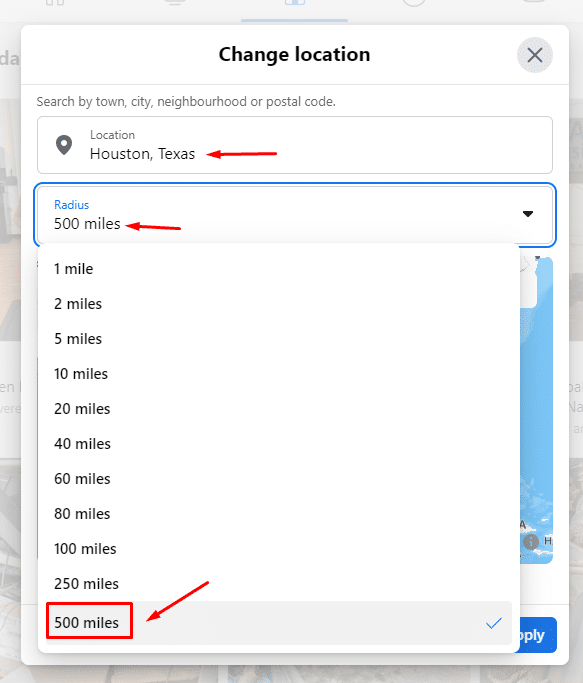
STEP 4: Refine your search:
After setting the radius, it’s time for you to refine your search by entering keywords in the search bar. For example, if you’re looking for a specific type of car, you can enter the make and model in the search bar. You can also filter your search by category, price range, and other criteria.
It will show the items listed in 500 miles radius on the Facebook Marketplace and it will then be easy for you to make a purchase.
Tips for Using Facebook Marketplace
- Use specific keywords when searching for items to narrow down your search results.
- Be cautious when meeting with sellers in person and always meet in a public place.
- Check the seller’s profile to ensure they have a good rating and positive reviews from previous buyers.
- Don’t be afraid to negotiate the price with the seller, but be respectful and reasonable in your offers.
Do you know? WHAT ARE PRODUCT TAGS ON FACEBOOK MARKETPLACE?
Conclusion
Searching for items within specific miles on Facebook Marketplace is a great way to expand your search and find items that may not be available in your local area. By following the steps outlined in this article, you can easily search for items within your desired radius and connect with sellers to make purchases.
FAQs
Can I search for items in other countries on Facebook Marketplace?
Yes, you can search for items in other countries on the Facebook marketplace by changing the location. You can only set the location where the Facebook marketplace is available.
Can I change the search radius on Facebook Marketplace?
Yes, you can change the search radius to any distance that you desire.
Is it safe to buy items on Facebook Marketplace?
While Facebook Marketplace can be a safe way to buy and sell items, it’s important to take precautions when meeting with sellers in person. Always meet in a public place and never share personal information such as your home address or phone number.