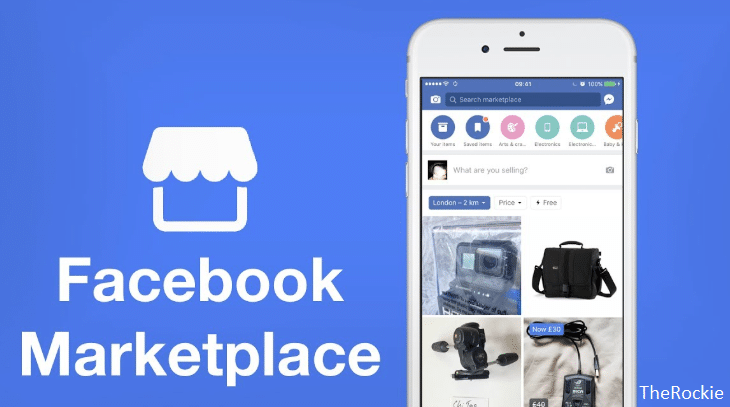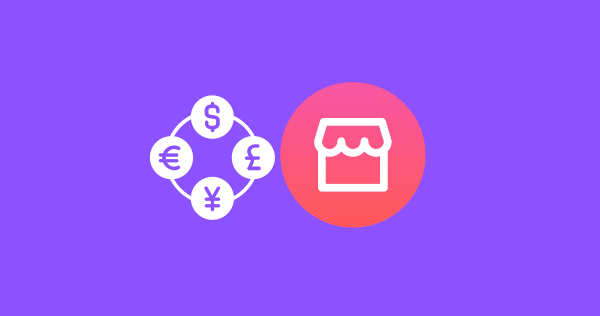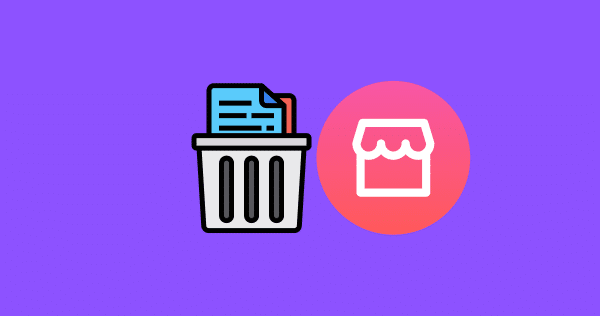Why Can’t Offer Shipping on Facebook Marketplace

Some users may encounter difficulties in offering shipping options on Facebook Marketplace.
In this article, we will explore why you are not able to offer shipping on the Facebook marketplace and the possible solution to this issue.
There are specific criteria and settings that need to be met in order to offer shipping options to potential buyers.
Do you know? HOW TO COMBINE SHIPPING ON FACEBOOK MARKETPLACE
How To Be Eligible For Shipping on Facebook Marketplace
Shipping on Facebook Marketplace enables sellers to offer their products to buyers outside their local area.
To offer shipping on Facebook Marketplace, follow the important steps given below:
- Ensure you have an online checkout and shipping account: Before you can offer shipping, you need to have an account set up for online checkout and shipping. This usually involves adding your PayPal or bank information to facilitate secure transactions.
- Adhere to the policies: It is crucial to familiarize yourself with the policies and guidelines set by Facebook Marketplace. Failure to comply with these policies, such as providing necessary identification information, may prevent you from offering shipping options.
- Set up shipping preferences: Once you have fulfilled the requirements, you can proceed to set up your shipping preferences. This includes specifying the shipping methods, costs, and estimated delivery times for your listings.
- Package and ship the items: When a buyer makes a purchase and selects the shipping option, it is your responsibility as the seller to package the items securely and ship them within the specified timeframe. It is recommended to use reliable shipping services to ensure prompt and safe delivery.
Also Read: HOW TO CHANGE NAME ON FACEBOOK?
Why You aren’t Able to Offer Shipping on Facebook Marketplace
If you are unable to find an option to offer shipping on Facebook Marketplace or the delivery option is greyed out, there are a couple of potential reasons for this issue. Let’s explore them in detail:
Incomplete online checkout and shipping account Setup:
One common reason why the delivery option may be greyed out or you may not be able to offer shipping is an incomplete setup of your online checkout and shipping account.
It is important to ensure that you have added the necessary payment information, such as your PayPal or bank details, to facilitate smooth transactions.
To solve this issue, follow these steps:
- Log in to your Facebook account and navigate to the Marketplace section.
- Click on the “Settings” option, usually located in the top right corner of the screen.
- Select the “Shipping and Checkout” tab.
- Check if your payment information is correctly added. If not, click on the relevant option to add or update your payment details.
- Save the changes and try offering shipping options again.
Not complying with Facebook Marketplace policies:
Another reason why you may not be able to offer shipping on Facebook Marketplace is a failure to comply with the platform’s policies. These policies are put in place to ensure a safe and reliable buying and selling experience for all users.
To address this issue, make sure to:
- Review the Facebook Marketplace policies thoroughly. Familiarize yourself with the requirements and guidelines for offering shipping options.
- Provide any necessary identification information, such as your security number or employer identification number, as specified by the policies.
- Double-check that you have followed all the necessary steps and requirements for offering shipping.
- If you are unsure about any specific policy or requirement, reach out to Facebook Marketplace support for clarification.
SIMILAR TO THIS: