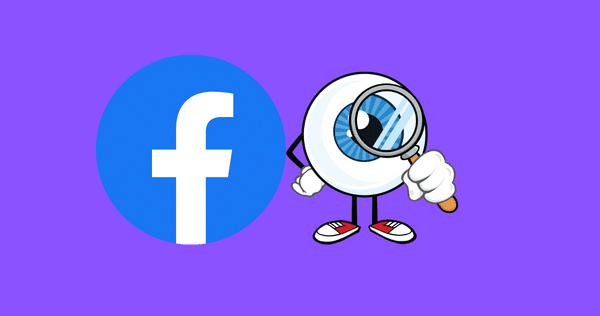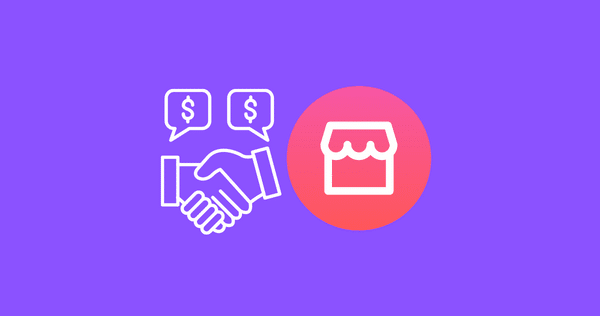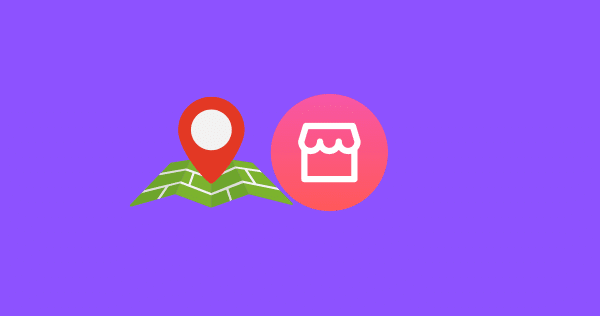What is SKU on Facebook Marketplace?

If you’ve ever browsed through Facebook Marketplace, you might have come across the term “SKU” associated with various listings. But what exactly does SKU mean, and why is it important on Facebook Marketplace?
Do you know? WHAT ARE ZELLE SCAMS ON FACEBOOK MARKETPLACE?
In this article, we will explore the importance of SKUs and how they can help enhance your selling experience on the Facebook Marketplace.
What is SKU?
SKU stands for “Stock Keeping Unit.” It is a unique identifier assigned to each individual product or item in a seller’s inventory.
SKU includes:
- Product Type
- Brand Name
- Style
- Color
- Prize
- Vendor/Manufacturer
- Size
SKUs help differentiate between similar products, allowing sellers to effectively manage and track their inventory.
When applied to Facebook Marketplace, SKUs enable sellers to streamline their listings and provide a better experience for potential buyers.
Do you Need an SKU to Sell on Facebook Marketplace?
No, an SKU (Stock Keeping Unit) is not a mandatory requirement for selling on Facebook Marketplace.
While SKUs can be beneficial for managing and organizing your inventory, they are not explicitly required by Facebook Marketplace. You can list and sell your products without using SKUs.
However, using SKUs can provide advantages such as streamlined inventory management, improved communication with buyers, and better tracking of your products.
SKUs can help you stay organized, easily identify specific products, and maintain accurate stock levels. They can also enhance the buyer’s experience by providing clear product identification and facilitating smoother transactions.
How to Get SKU on Facebook Marketplace
On Facebook Marketplace, the platform does not provide a specific feature to generate SKUs automatically. However, you can create and assign SKUs to your products manually using a consistent system.
Here’s a step-by-step guide on how to get SKUs on Facebook Marketplace:
Step 1: Understand Your Inventory
Before creating SKUs, it is crucial to have a clear understanding of your inventory. Take inventory of your products, categorize them, and determine which items require individual SKUs.
By analyzing your inventory, you can identify patterns, prioritize popular items, and plan your SKU implementation strategy.
Step 2: Generate Unique SKUs
To create SKUs, you need to generate unique identifiers for each product. This can be done by combining relevant information such as product type, brand, variant, and other distinguishing characteristics.
It is essential to choose a consistent format for your SKUs, ensuring that they are easily understandable and distinguishable.
Example of an SKU of a “Shoe Product”
| SKU | Product Type | Brand | Size | Color | Vendor | Material |
|---|---|---|---|---|---|---|
| LOGAN-XL-GRY-NIK-MES | Shoes | Logan | XL | Gray | NIK | Mesh |
Step 3: Add SKUs on Facebook Marketplace Listing
Once you have generated your SKUs just like the example above, it’s time to add them to the Facebook Marketplace.
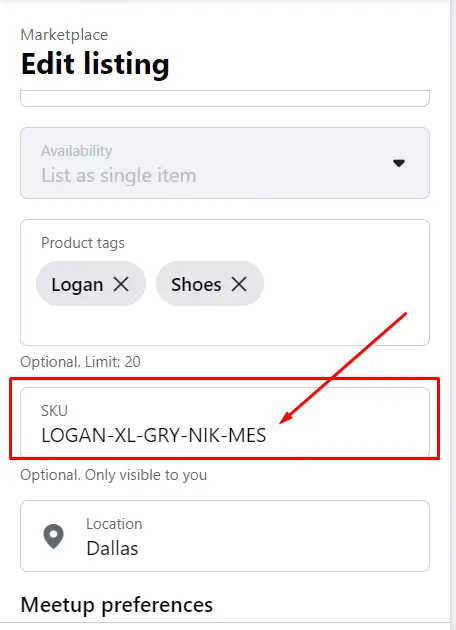
When creating a new listing, include the SKU in the SKU field provided by the Facebook Marketplace. This will allow potential buyers to identify the product easily and provide a reference for both parties during negotiations or inquiries.
Moreover, it will be easy for you to get info about the product quickly, including its name, size, and model. It will also help manage the stock units of the product.
Benefits of Using SKUs on Facebook Marketplace?
By implementing SKUs, you enhance the discoverability of your products on Facebook Marketplace.
When potential buyers search for specific products using keywords, having descriptive SKUs can increase the chances of your listings appearing in their search results. This can lead to higher visibility and more potential buyers for your products.
SKUs contribute to an improved user experience on Facebook Marketplace. When buyers can easily identify and differentiate products through SKUs, they can make informed decisions and have a smoother purchasing experience.
Additionally, clear SKUs help minimize misunderstandings and enhance communication between buyers and sellers.
Conclusion
In conclusion, SKUs play a vital role in optimizing your selling experience on Facebook Marketplace. They provide a structured way to manage and track your inventory, enhance product discoverability, and improve user experience. By understanding how to create and utilize SKUs effectively, you can streamline your selling process and increase your chances of success on this popular online platform.
FAQs
Are SKUs unique across different sellers on Facebook Marketplace?
Yes, SKUs are unique to each seller. They are assigned by the seller to differentiate their products within their inventory.
Can I change SKUs after listing a product on Facebook Marketplace?
Yes, you can update SKUs on Facebook Marketplace. It’s important to keep your SKUs accurate and up to date to maintain proper inventory management.
Do SKUs affect my product’s ranking in search results?
While SKUs themselves don’t directly impact search rankings on Facebook Marketplace, having descriptive and keyword-rich SKUs can improve the visibility of your listings in relevant searches.
Are SKUs necessary for every product I list on Facebook Marketplace?
SKUs are not mandatory for every product, but they can greatly assist in inventory management and provide a better user experience for potential buyers.
Can I use the same SKU for different product variations?
It is recommended to assign a unique SKU to each product variation to avoid confusion and accurately track your inventory.