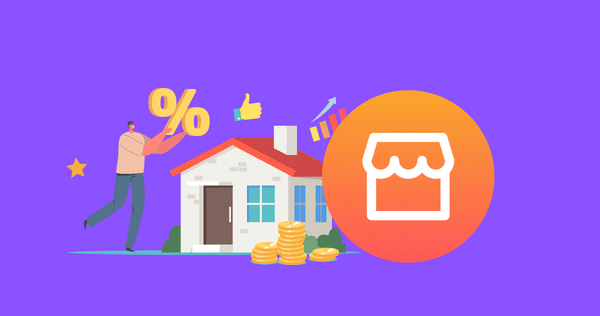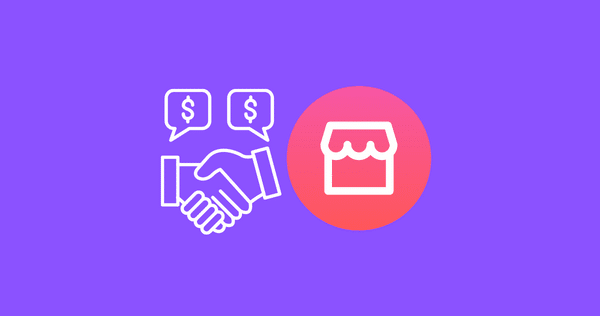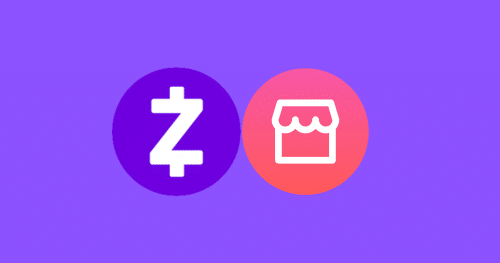How to Check Seller Ratings on Facebook Marketplace?

Facebook Marketplace has become a go-to place for users to buy and sell various products within their local community.
Checking seller ratings is an effective way to check the trustworthiness and reputation of sellers, ensuring that a buyer is genuine or a scammer. With the rise in the popularity of online purchasing, trust, and reliability have become the most important factors for both buyers and sellers.
UPDATE: To prevent people from being pressured into giving dishonest ratings, buyer ratings are now private on the Facebook Marketplace.
How to Check Seller Ratings on Facebook Marketplace?
Here’s a step-by-step guide to checking seller ratings on Facebook Marketplace:
Step 1: Open Facebook Marketplace
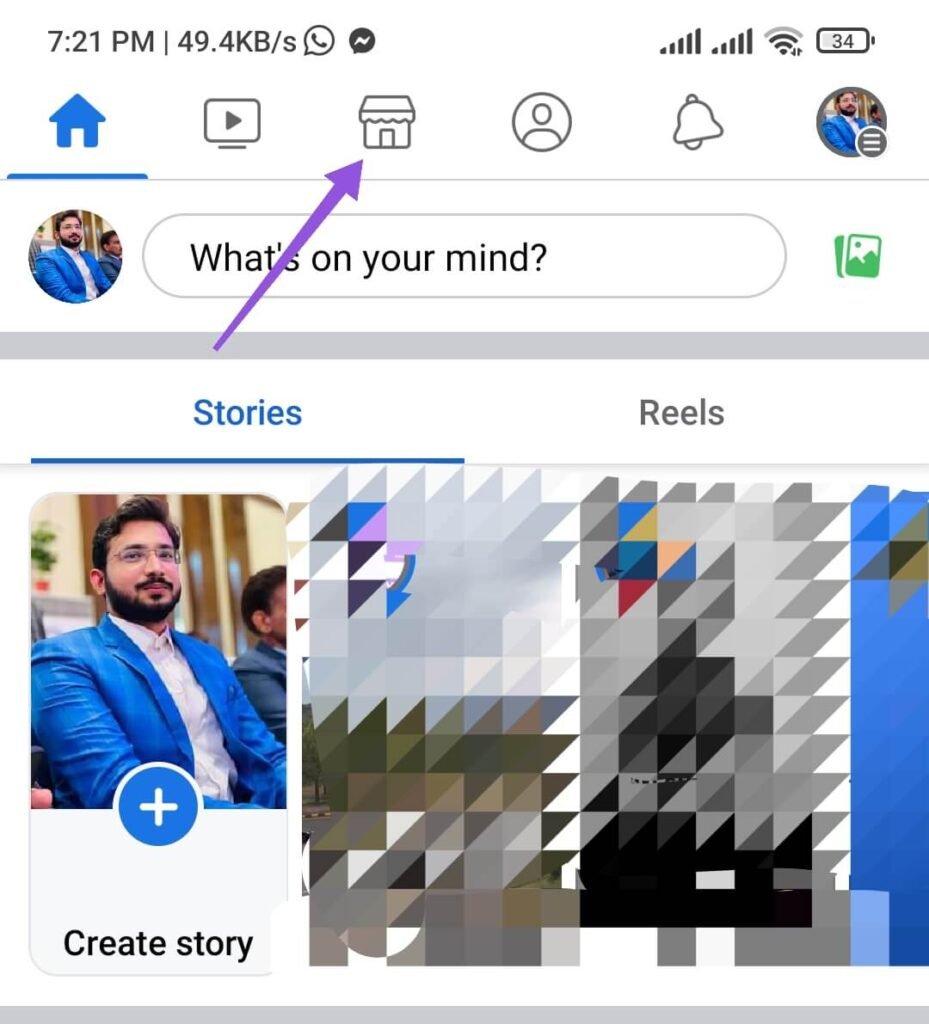
Launch the Facebook app on your device or access Facebook Marketplace through the website. Locate the Marketplace icon, usually represented by a storefront, on the navigation menu or the homepage.
Step 2: Search for a Product

Use the search bar within Facebook Marketplace to look for the specific product you are interested in purchasing. Enter relevant keywords or browse through the categories to find relevant listings.
Step 3: View Seller’s Profile
Once you find a listing that catches your attention, click on it to view the product details. Within the listing, you will find the seller’s profile information. Click on the seller’s name or profile picture to access their profile.
NOTE: For some privacy reasons, and to prevent people from being pressured into giving dishonest ratings, buyer ratings are now private on the Facebook Marketplace.
Although buyer ratings are private, these ratings help keep our Marketplace community safe.
Want to know? HOW TO BOOST FACEBOOK MARKETPLACE LISTING? [FREE & PAID]
Tips for Evaluating Sellers
When assessing sellers on Facebook Marketplace, keep the following tips in mind:
- Read reviews thoroughly: Take the time to read through both positive and negative reviews to understand other buyers’ experiences.
- Check for consistent positive ratings: Look for sellers with a consistent track record of positive ratings over time.
- Contact the seller: If you have any questions or concerns, don’t hesitate to reach out to the seller directly. Their responsiveness and willingness to address your inquiries can provide valuable insights into their customer service.
- Consider the number of transactions: Take into account the number of transactions a seller has completed. A higher volume of successful transactions generally indicates a more reliable seller.
- Trust your intuition: If something feels off or if you have any doubts about a seller, it’s best to explore other options to ensure a secure transaction.
Lastly, we covered: WHAT IS SKU ON FACEBOOK MARKETPLACE?
Conclusion:
Checking seller ratings on Facebook Marketplace is an important step in ensuring a safe and satisfactory buying experience.
By following the outlined steps and considering the tips provided, you can make sure that you are interacting with potentially genuine sellers.
Also Read: HOW TO FIND ARCHIVED FACEBOOK MARKETPLACE MESSAGES?
Can I leave a rating for a seller on Facebook Marketplace?
After completing a transaction with a seller on Facebook Marketplace, you will have the option to leave a rating and review based on your experience.
Can you see your own Facebook Marketplace Reviews?
Yes, you can see your own Facebook Marketplace reviews from your Marketplace profile. To access, go to Facebook Marketplace, and click on your profile to see your profile reviews.