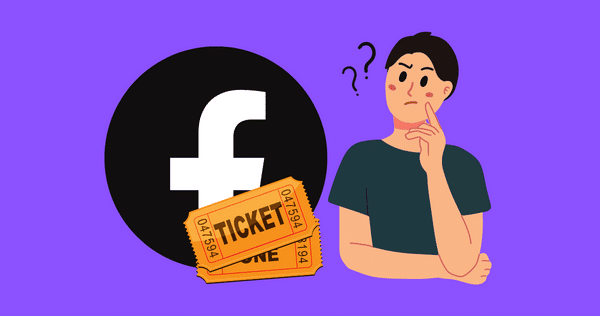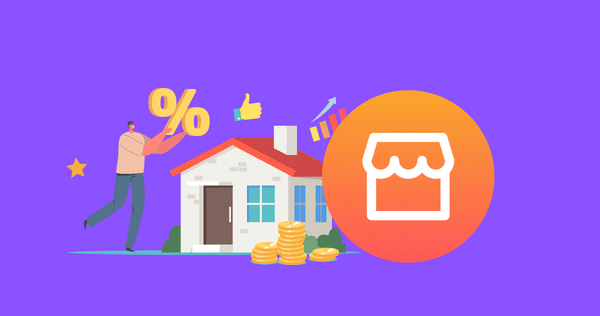How to Turn Off Comments on Facebook Marketplace Listings?
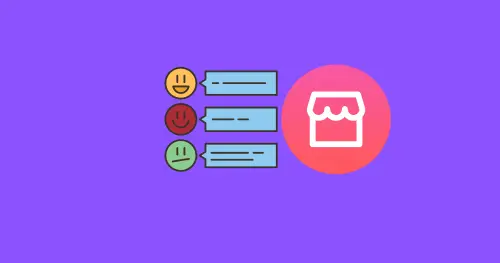
Facebook Marketplace allows users to create listings for various products and services, allowing both buyers and sellers to communicate with each other.
While comments on listings can be used to communicate and ask for details or provide valuable insights, maybe sometimes you just really want to turn off comments.
This article will guide you through the process of How to turn off comments on your Facebook Marketplace listings, explaining the benefits, potential drawbacks, and alternative methods for managing comments effectively.
UPDATE: Unfortunately, Facebook has removed the option to turn off comments in the Facebook Marketplace listings. You can instead delete the comments, and hide the listing from your friends.
Turn Off Comments on Facebook Marketplace Listing
Step 1: Open Facebook Marketplace by tapping the Marketplace icon on the Facebook website or open the Facebook app on your mobile device.
Step 2: Locate the listing for which you wish to turn off comments. You can either search for it using the search bar or find it in your active listings.
Step 3: Click or tap on the listing to open its details page.
Step 4: Edit the listing to access all the listing options. On the page, you will see options to edit the title, description, and other attributes of listings.
Step 5: At the bottom of the listing settings, you can find the privacy options for the listing such as “Making it private” or “Hiding it from your friends”.
Note: After the Facebook Update, you can’t turn off comments on the Facebook Marketplace Listings.
- Do you know? HOW TO FIND ARCHIVED FACEBOOK MARKETPLACE MESSAGES?
Alternative Methods for Managing Comments
Don’t worry if you are not able to turn off comments, Facebook Marketplace offers alternative methods for managing comments effectively:
Report inappropriate comments:
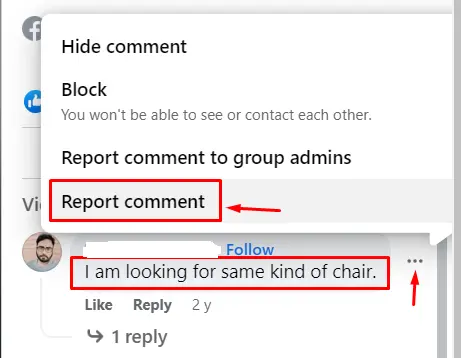
If you come across any comments that are offensive, spammy, or against Facebook’s community standards, report them to Facebook for review and potential removal.
To report a comment, click on the three dots in front of the comment and select “Report Comment“. Select the right option and submit it to Facebook for review.
Delete the Comments:
You can regularly check for new comments and see if there is any offensive or abusive comment that you think shouldn’t be there, you can simply delete that.
To delete a comment, click on the three dots in front of the comment and select “Delete this comment“. Click confirm to delete the comment successfully.
Also Read: WHAT IS SKU ON FACEBOOK MARKETPLACE?
Can other users still see the comments that were previously posted?
Yes, previous comments that were posted before the update will still be visible to other users. However, new comments cannot be added as the comment functionality is removed from the listings.
How Users can Contact if comments are Turned Off?
Users can still view your marketplace listings and if they will be interested, they can send you a message and inquire more in the inbox.