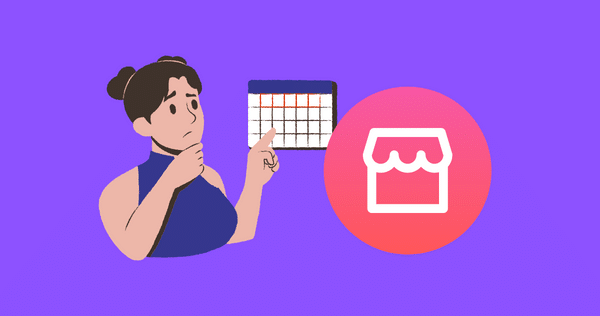How to get a refund from Facebook Marketplace?

Are you an avid Facebook user and frequently use the Marketplace to buy and sell items? Have you ever fallen victim to a scam on the Facebook Marketplace?
If so, you might be wondering if Facebook will refund your money. In this article, we will discuss the steps you can take if you are scammed on Facebook Marketplace and how to get a refund from Facebook Marketplace.
Can You Get Your Money Back From Facebook Marketplace
Most users will be concerned about whether they can get a refund from the Facebook marketplace.
Facebook does not guarantee refunds for transactions on the Marketplace, but they may offer assistance in resolving the issue.
If Facebook determines that the seller violated their policies, they may remove the seller from the platform and refund your money.
However, if Facebook determines that the seller did not violate their policies, they will not refund your money.
Will Facebook Refund your money if you are scammed
If the seller is unresponsive or you’ve been scammed on Facebook Marketplace, don’t panic. Depending on your situation, you may be able to request a refund.
Facebook does take measures to prevent scams from occurring on the platform. It has a team of moderators who review ads and posts to identify potential scams.
Facebook is aware of the rise in scammers and has created a Purchase Protection policy to protect buyers. But you only will be eligible for refund if you fall under Facebook’s Purchase protection policy.
The Facebook Purchase Protection policy covers the following situations:
- You didn’t receive your order.
- The product that you received was damaged or different from the listing.
- The seller didn’t follow Facebook’s refund policy.
- The purchase was unauthorized (i.e., you can prove that your account was hacked or someone else made the purchase using your account).
How to get Refund on Facebook Marketplace
Contact the seller
The first step to getting a refund on Facebook Marketplace is to contact the seller. Explain the issue you have faced and request a refund.
Be polite in your communication and provide evidence to support your claim. You can do this by attaching photos or videos of the damaged item or screenshots of the listing description.
And if the seller agrees and approves your request for a refund, you will be issued a refund that same day. It may take 3-5 business days for your bank to make this refund available in your bank account.
Open a dispute
If the seller does not respond to your request for a refund, you can open a dispute.
To open a dispute, go to your Facebook Marketplace profile and purchases section. Select the item you want to dispute. Then click “Get Help With Your Order”. Fill out the form with details about your issue and tap Send.
Note: For orders with multiple items, please select the specific item you need help with.
Provide evidence
When opening a dispute, provide as much evidence as possible to support your claim. This may include photos or videos of the damaged item or screenshots of the listing description. Facebook will use this evidence to make a decision on your dispute.
Facebook’s decision
After reviewing your dispute, Facebook will make a decision. If they find in your favor, they will issue a refund. If they find in the seller’s favor, you will not receive a refund.
You can also read more about Facebook’s Disputes and Claim Decisions from the help secion.
Escalate the dispute
If you are not satisfied with Facebook’s decision, you can escalate the dispute. You can do this by clicking on “Appeal Decision” within the dispute page. Facebook will review the dispute again and make a final decision.
Contact Facebook support
If you are still not satisfied with the outcome of the dispute, you can contact Facebook support.
To do this, go to the Facebook Help Center and select “Report a Purchase Issue.” Provide details of the issue you have faced and the steps you have taken so far to resolve it.
Report the Seller:
You can also choose to report the seller to facebook if he is faulty and involve in scams. To do this,
- Goto, Facebook Marketplace.
- Click a listing from the seller that you want to report.
- Click on the name of the seller.
- Click three dots (…)
- Click Report Seller.
Follow the on-screen instructions to complete the process of reporting the seller.
Note: Facebook may suspend or ban sellers only if they go against their Commerce Policies. Buyers who file fraudulent claims are also subject to consequences outlined in the Purchase Protection policies.
Tips to avoid scams on Facebook Marketplace
To avoid scams on Facebook Marketplace, follow these tips:
- Check the seller’s profile and rating before making a purchase
- Ask for more photos or information about the item
- Use secure payment methods like PayPal
- Meet the seller in a public place for the exchange
- If it sounds too good to be true, it probably is.
FAQs
Is there seller protection on Facebook Marketplace?
Yes, there is seller protection on Facebook Marketplace. It consists of four protections: Shipping protection; Item Not as Described; Returns Protection; and Unauthorized Chargebacks.
What if the seller does not respond to my request for a refund?
If the seller does not respond to your request for a refund, you can open a dispute.
How long does it take to get a refund on Facebook Marketplace?
If the seller approves your refund request, you will get your refund the same day and it can take 3 days to reflect in your account.