How to Inspect Element on Discord? [Step by Step]
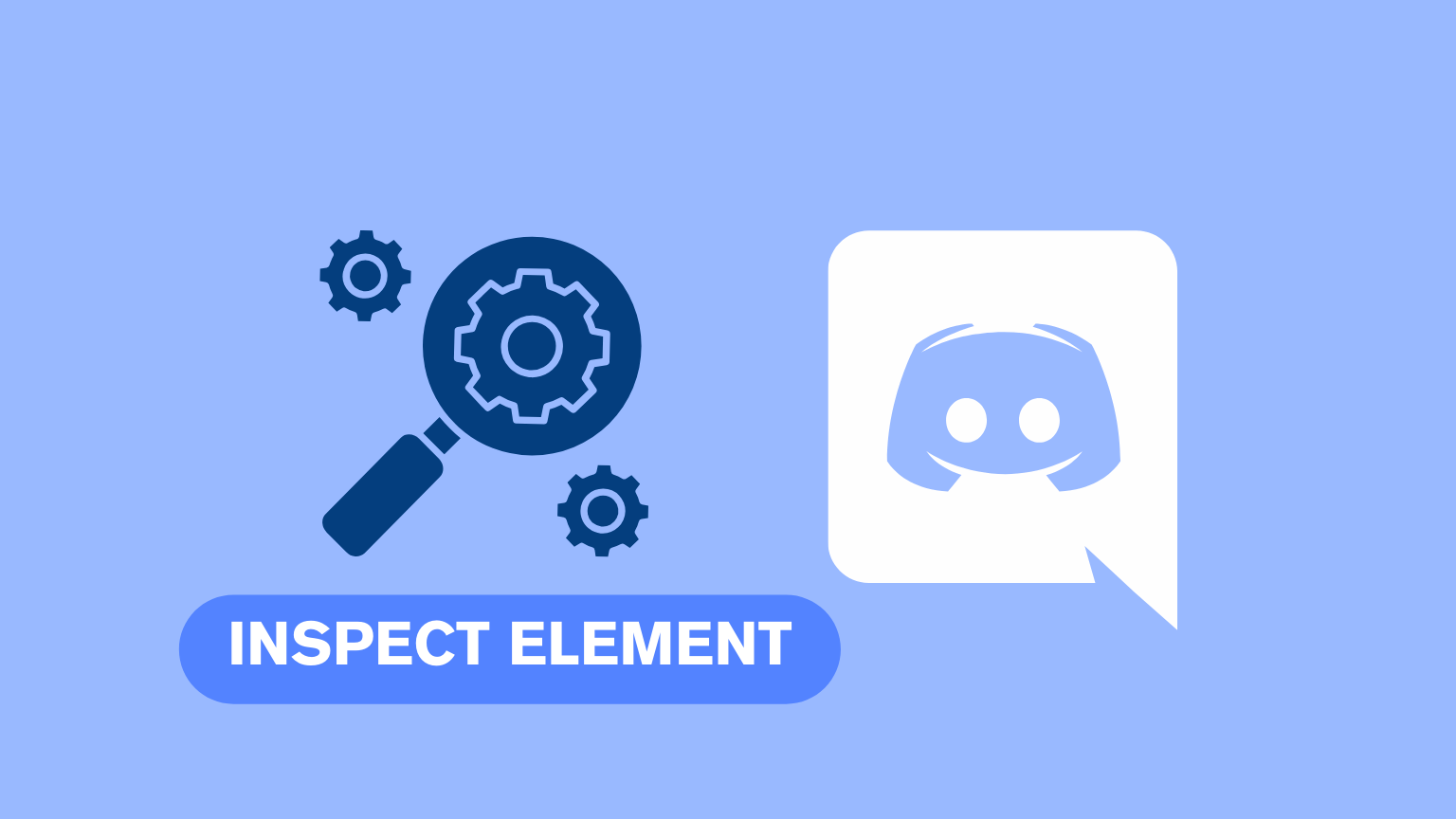
Ever found yourself curious about the inner workings of Discord? Just like a curious mechanic tinkering with a car, inspecting elements on Discord can be a fun and insightful experience. This easy guide will walk you through the steps of using the inspect element feature on Discord, so let’s dive in!
TO THE POINT:
To change text messages on Discord web, select a chat, right-click on the message you want to alter, and click “Inspect.” In the code menu that appears, expand the div tag, modify the text, and press Enter to see the changes.
For changing emojis, access Discord in a web browser and press “F12” to open the Inspect Element feature in a chat. Use “Ctrl + F” to find the source emoji, copy its src code, then locate and replace the src of the target emoji with this code, and press Enter to apply the change.
DID YOU KNOW: How to Find Old Discord Servers You Left?
What is Inspect Element?
Essentially, it’s a web developer tool built into most browsers like Chrome, Firefox, and Edge. It allows you to see the HTML, CSS, and JavaScript code behind the web pages you visit. Using the inspect element, you can temporarily change messages, usernames, emojis, timestamps, and more.
NOTE:
Discord’s inspect element is unavailable on mobile or desktop apps.
Changes that you make using the inspect element will revert after you refresh the screen.
Edits that you make are only changed on your screen.
You might wonder why someone would want to inspect elements on Discord, a platform primarily for voice, video, and text communication. Reasons vary, including:
- Customization and Theming: To understand how Discord’s UI is structured for potential customization or theming, especially for developers creating Discord bots or apps.
- Educational Purposes: For learners in web development wanting to understand how modern applications are structured.
- Troubleshooting: To diagnose issues with Discord’s web version or to better understand error messages that may not be clearly explained through the user interface.
How to Inspect Element on Discord?
In this guide, we’ll show you how to change an emoji, and a text message in Discord using the inspect element function. So, let’s start!
1. Changing Text Messages
Follow the steps below to change any text message in Discord web:
STEP 1: Open the “Discord” web version.
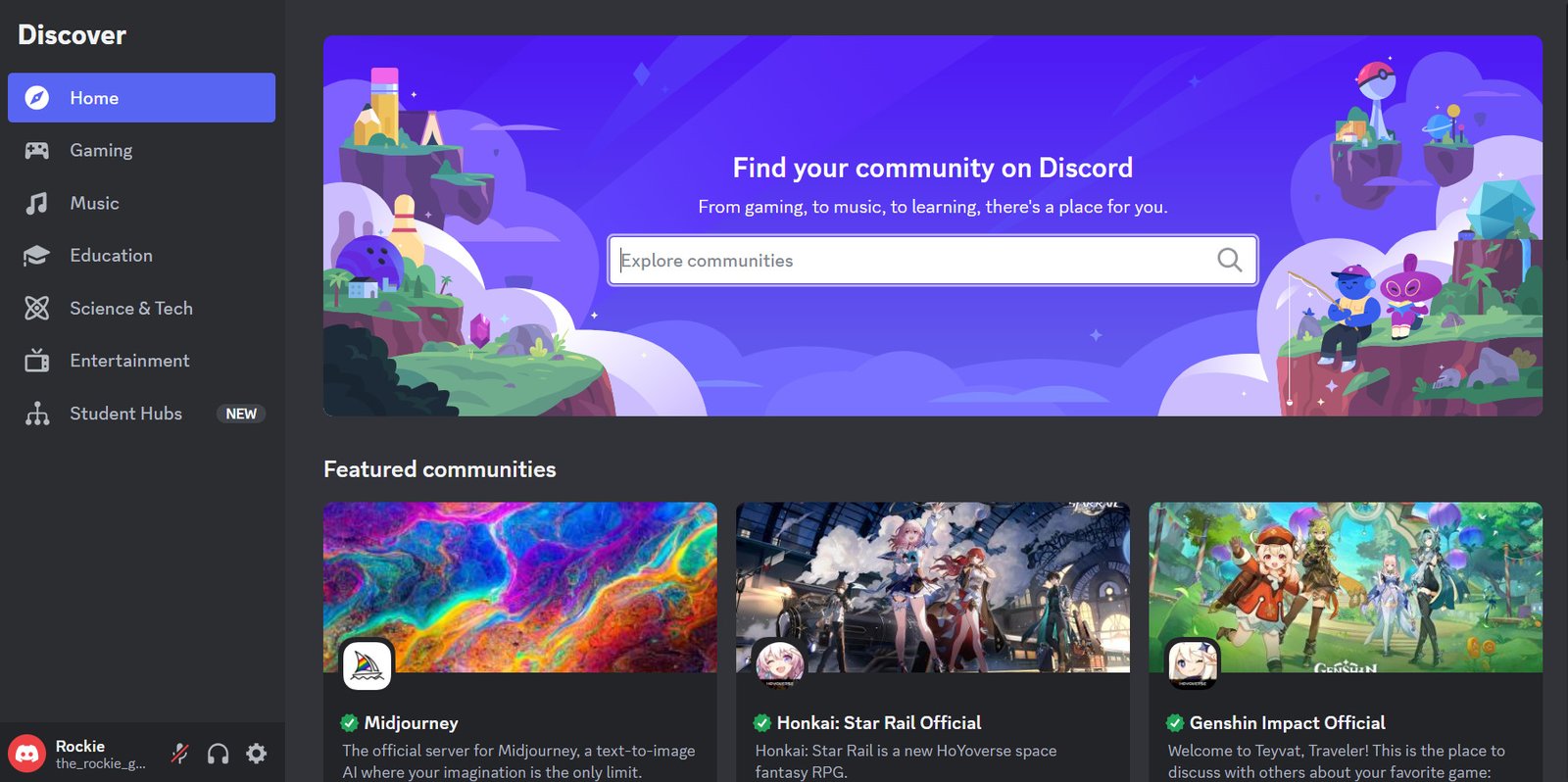
STEP 2: Go to your preferred chat where you want to change any message.
STEP 3: Highlight the text message, right-click, and select “Inspect” OR just press “Ctrl” + “F12“.
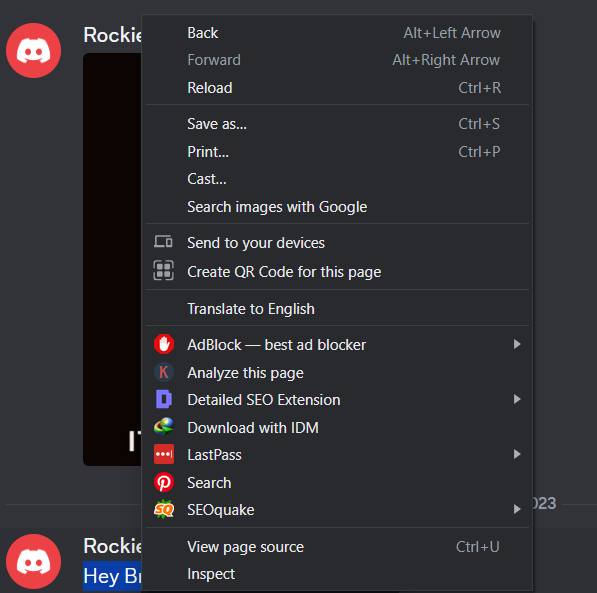
A menu will open on the screen where you backend code of that message is written.
STEP 4: Click on the three dots to open the div tag of the message so the message content becomes visible.
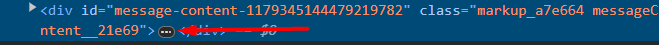
STEP 5: Change the message content and press “Enter”.
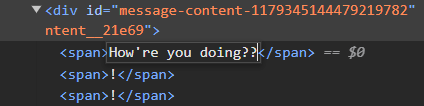
The changes will appear in the chat.
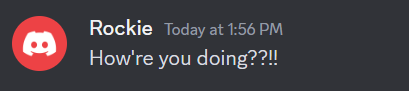
2. Changing an Emoji
Follow the steps below to change an emoji in Discord web:
STEP 1: Open the Discord web app.
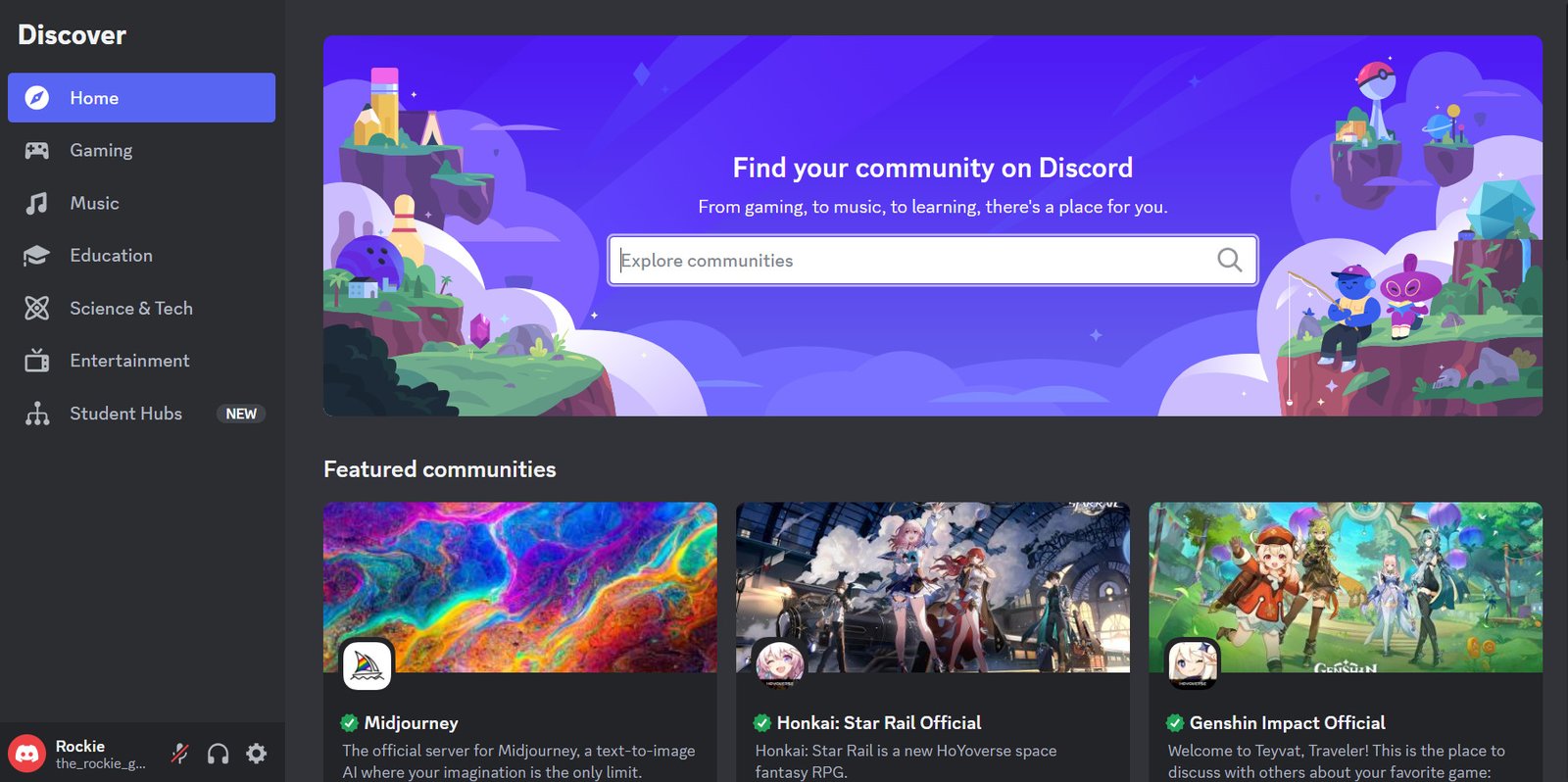
STEP 2: Head over to the chat where the source emoji is present.
STEP 3: Press “F12” on your keyboard to open the “Inspect Element” window.
STEP 4: Click on the “Elements” tab.
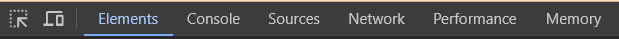
STEP 5: Press “Ctrl” + “F” and search for the name of the source emoji (For example: eyes).
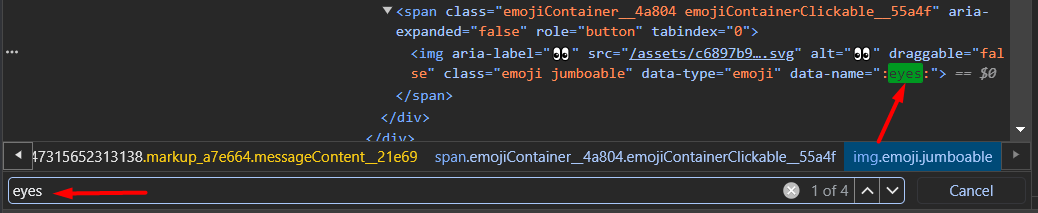
STEP 6: Copy the “src” of that emoji.
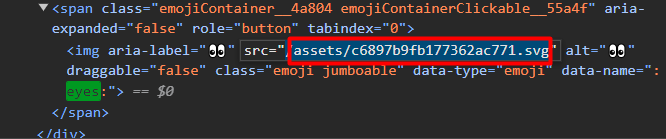
STEP 7: Similarly, locate the target emoji that you want to change and search for it in the inspect element window.
STEP 8: In the src tag of the target emoji, paste the src code of the source emoji and press Enter. Here’s a before image:

The target emoji will also turn into the source emoji.

ALSO READ: How to use the Confessions bot on Discord?
NOTE:
While these tricks are entertaining, be aware of Discord Inspect Element scams. Never paste unknown codes into the console section, as it could compromise your account. Only venture into the console panel if you’re confident in your web development skills.
CONCLUSION:
Inspecting elements on Discord is not just for developers; it’s a playground for the curious. Whether it’s tweaking messages for a laugh or exploring the web app’s structure, the power of Inspect Element lies in its ability to demystify the digital world. Just remember to use this power wisely and keep the fun harmless.
Frequently Asked Questions (FAQs)
Can I permanently change the appearance of Discord using Inspect Element?
No, changes made through Inspect Element are temporary and only visible to you. They reset when you refresh the page.
Is it safe to use Inspect Element on Discord?
Yes, it’s safe as long as you’re not using it to run malicious code or violate Discord’s terms of service.
Can I get banned from Discord for using Inspect Element?
Generally, no. But if you use it to exploit or manipulate the platform, it could lead to a ban.
Is Inspect Element available on the Discord mobile app?
No, Inspect Element is a feature of web browsers and is not available in the mobile app.

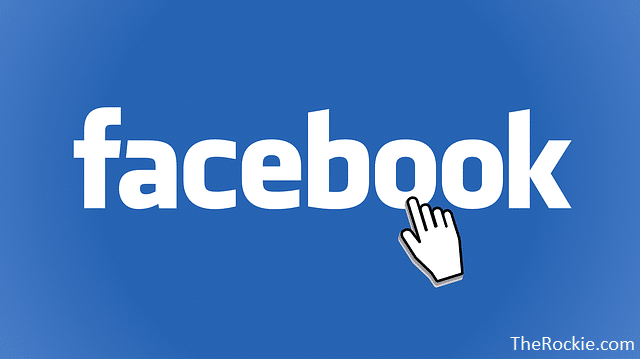

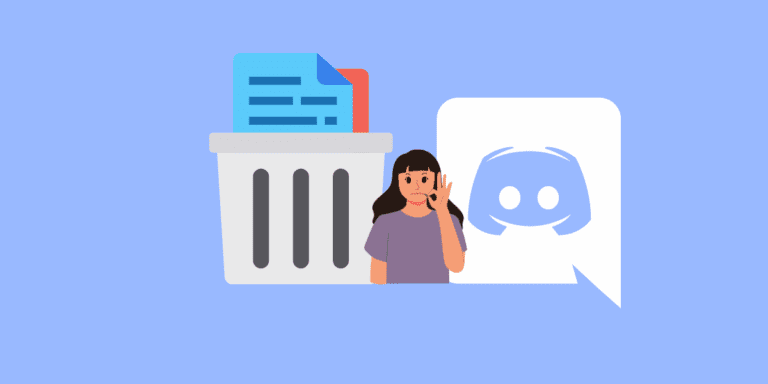
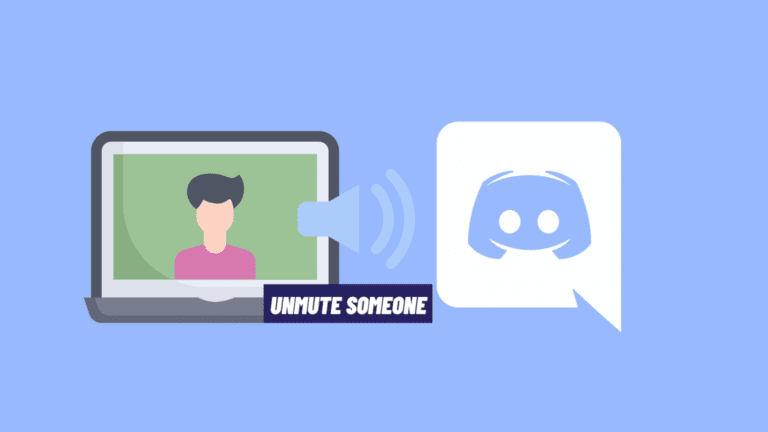
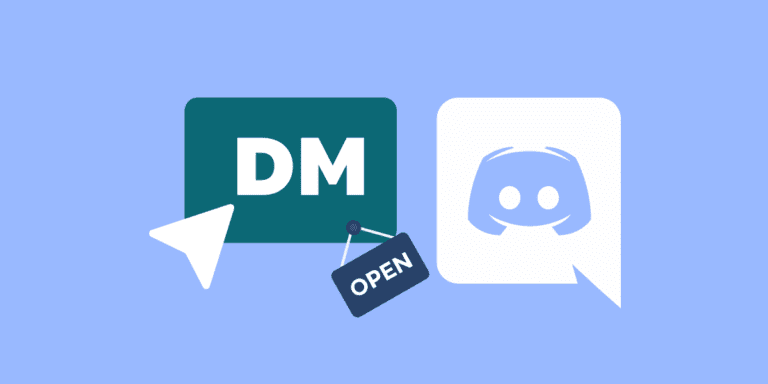
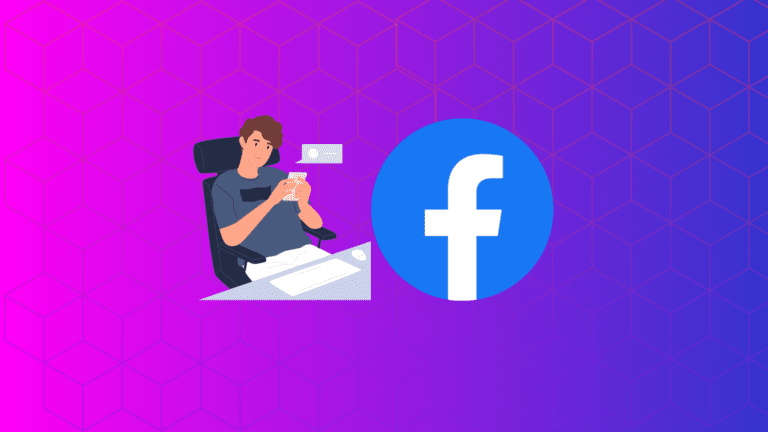
I was suggested this web site by my cousin Im not sure whether this post is written by him as no one else know such detailed about my trouble You are incredible Thanks