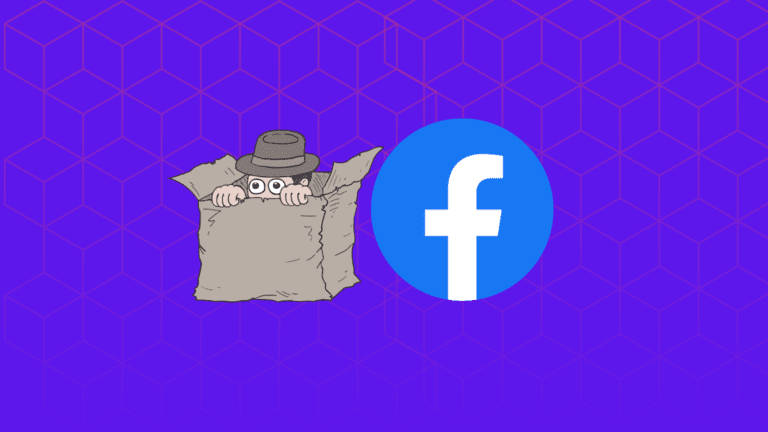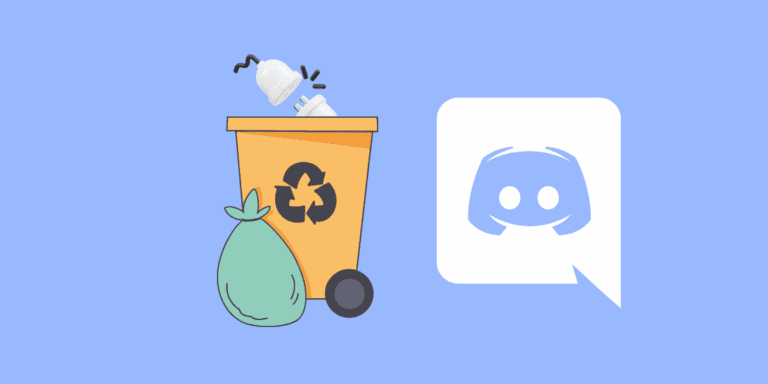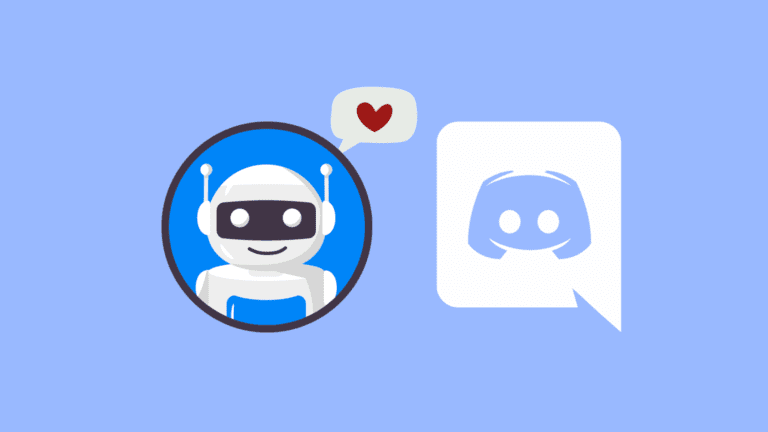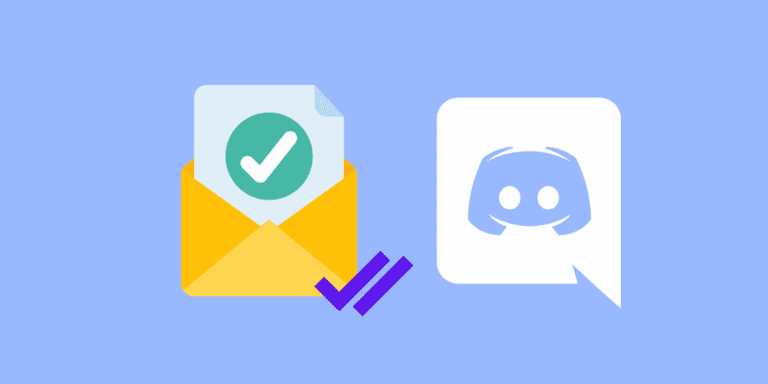How to Pause Facebook Reels on iPhone, Android, or PC?

Facebook Reels are short-form videos that you can create and watch on the Facebook app or website. They are similar to Instagram Reels and TikTok, where you can add music, audio, effects, and more to your videos. You can find them in your News Feed or in Groups, and you can also discover new Reels from other creators in a dedicated section.
Pausing Facebook Reels is very easy and simple. In this article, we will show you How to pause Facebook Reels on both mobile devices and desktop computers.
Also Read: HOW TO VIEW SAVED REELS ON FACEBOOK?
We will also share some tips and tricks for pausing Facebook Reels that you might find useful.
TO THE POINT:
You can pause Facebook reels by tapping once, and to resume tap again. On PC, click on the pause button in the top right corner to pause the reel and you can resume the reel by clicking the pause icon again.
Why You Can’t Pause Facebook Reels?
Although, Facebook didn’t remove the pausing functionality of the reels. But here could be a few reasons why you might not be able to pause reels on Facebook:
- Outdated App or Browser: Your Facebook app or browser is outdated or not compatible with the Reels feature. You can try updating your app or browser to the latest version, or use a different device or browser to watch Reels.
- Slow Internet Connection: Your internet connection is slow or unstable, which causes the Reels to buffer or load slowly. You can try switching to a faster or more reliable network, or wait for the Reel to load completely before pausing it.
- Not Clicking the Right Way. You are tapping or clicking on the wrong part of the screen, which triggers other actions instead of pausing the Reel. You can try tapping or clicking on the center of the screen, or using the spacebar or the pause button to pause the Reel.
- Trying to Pause a Live Reel: You are watching a live Reel, which cannot be paused. Live Reels are real-time broadcasts from creators that you can join and interact with. You can tell if a Reel is live by looking for a red dot and the word “Live” at the top of the screen.
I hope this helps you understand why you might not be able to pause Facebook Reels. If you have any other questions, please feel free to in the comments below.
How to pause Facebook Reels on iPhone:
If you are using an iPhone, you can pause Facebook Reels by following these steps:
STEP 1: Open the Facebook app on your iPhone and tap on the Reels icon at the bottom of the menu.
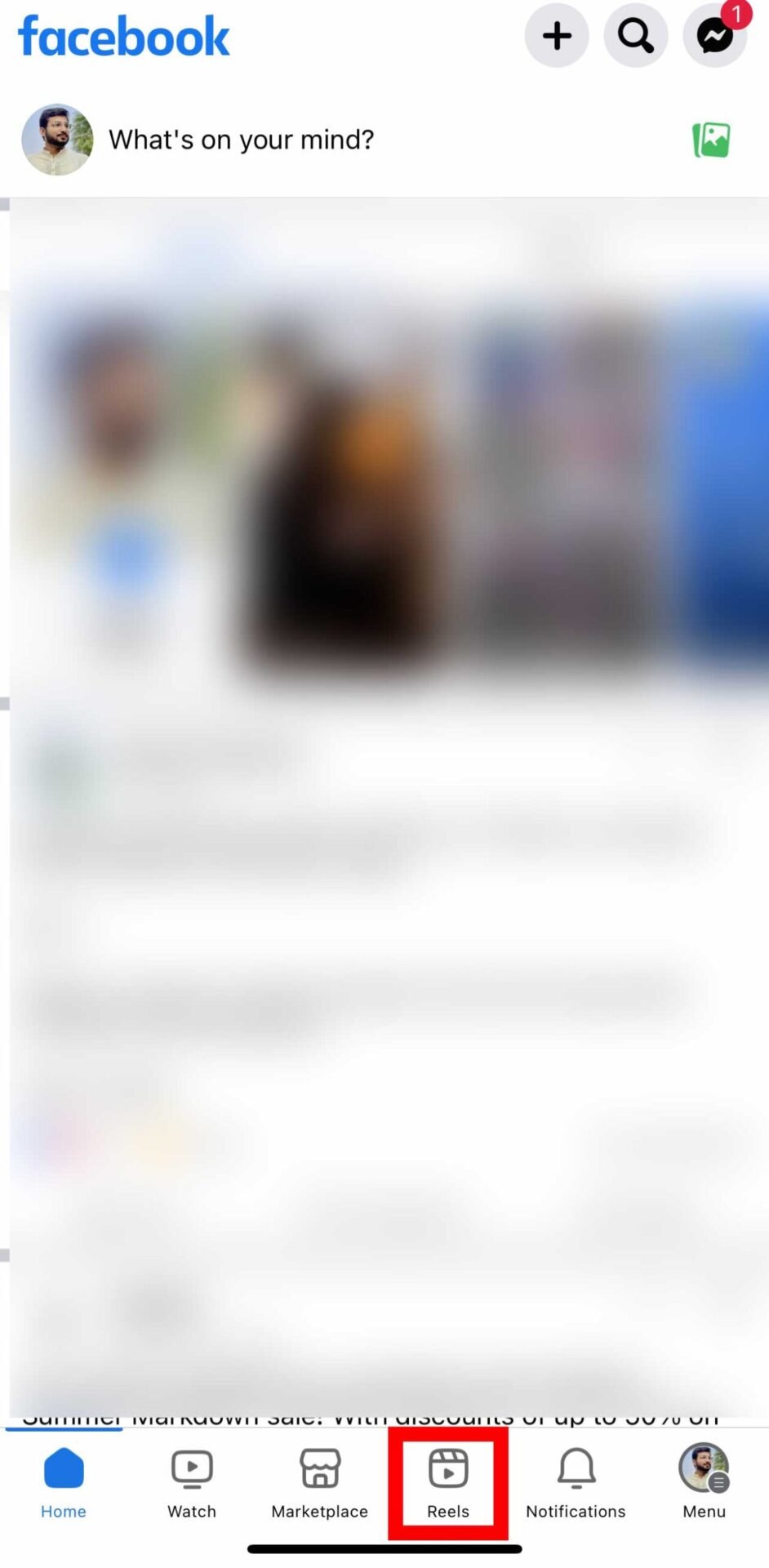
This will take you to the Reels section, where you can see popular and recommended Reels from different creators.
STEP 2: Tap on the center of the screen to pause the Reel.
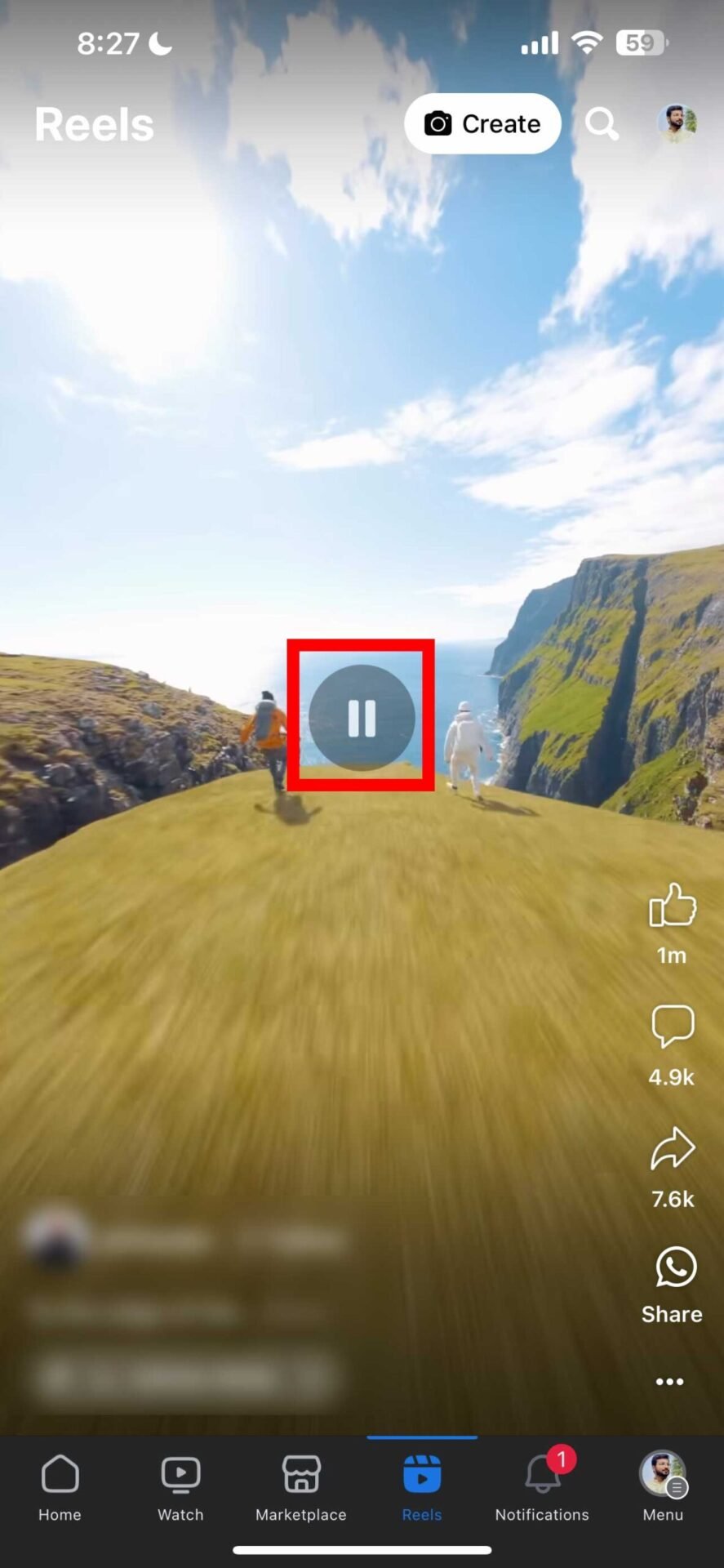
When you find a Reel that you want to pause, just tap anywhere on the screen. This will stop the video from playing and show you some options at the bottom of the screen.
STEP 3: Tap on the screen again to resume the Reel.
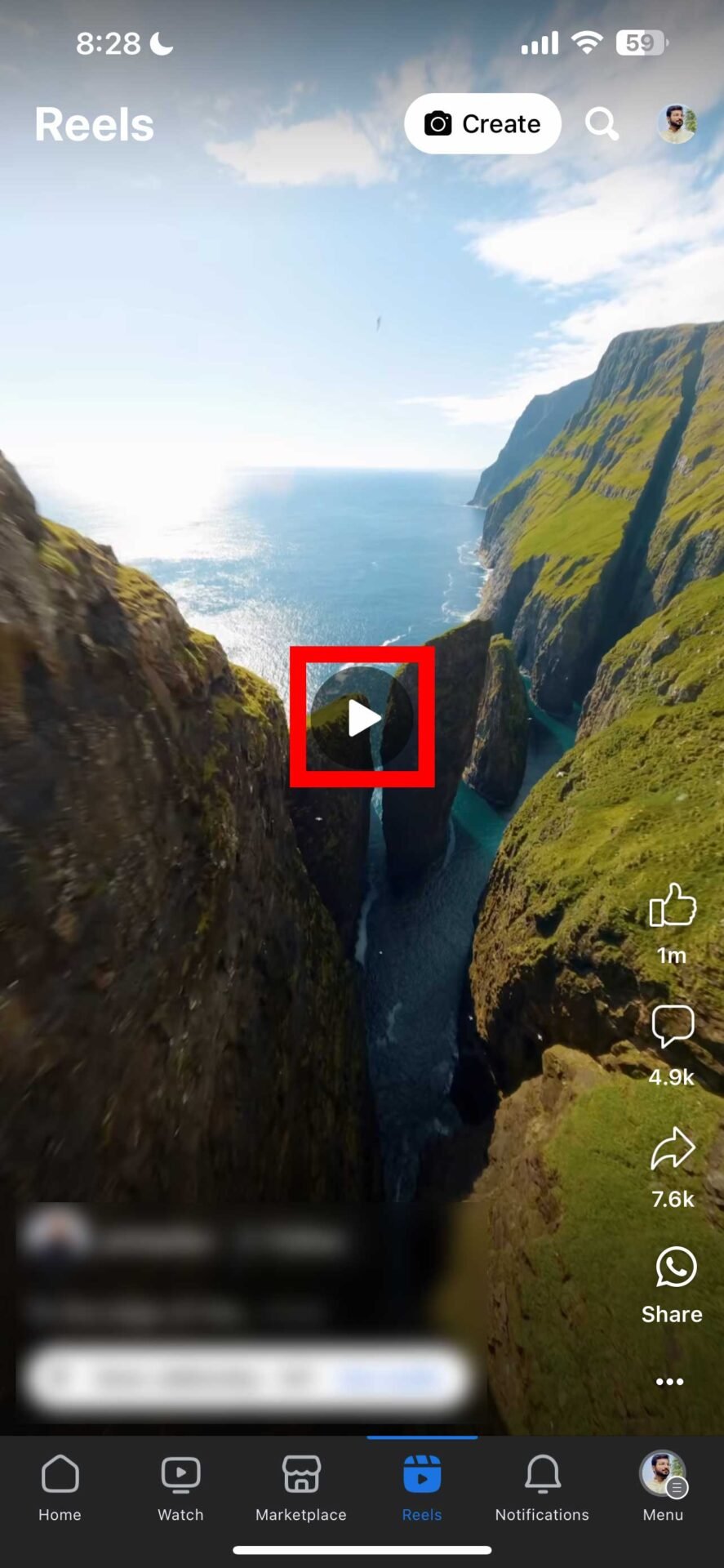
When you are ready to continue watching, just tap on the screen again. This will resume playing the video from where you left off.
How to pause Facebook Reels on Android:
If you are using an Android device or Tablet, you can pause Facebook Reels by following these steps:
STEP 1: Open the Facebook app on your Android smartphone and tap on the Reels icon at the top of the menu.
This will take you to the Reels section, where you can see popular and recommended Reels from different creators.
STEP 2: Tap on the center of the screen to pause the Reel.
When you find a Reel that you want to pause, just tap anywhere on the screen. This will stop the video from playing and show you some options at the bottom of the screen.
STEP 3: Tap on the screen again to resume the Reel.
When you are ready to continue watching, just tap on the screen again. This will resume playing the video from where you left off.
How to pause Facebook Reels on Desktop:
If you are using a laptop or PC, you can pause Facebook Reels by following these steps:
STEP 1: Go to facebook.com and click on the “Video” tab from the top menu.
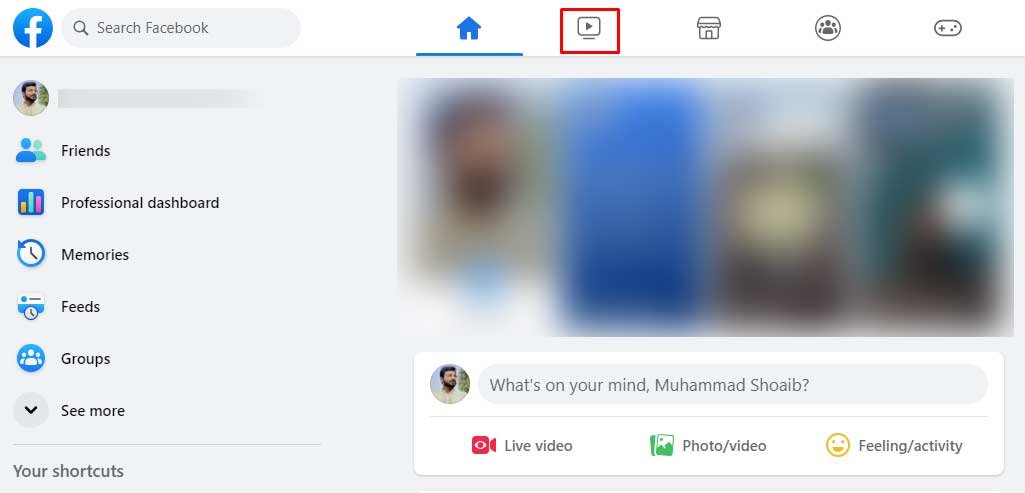
This will take you to the Video section where you will see different options including Videos, Live streams, Reels, and Shows.
STEP 2: Click on “Reels” to open the Reels page.
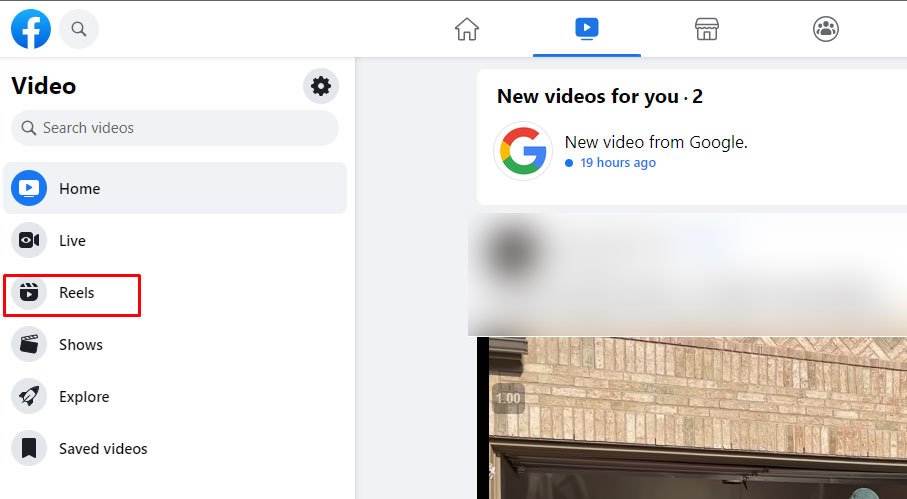
This will take you to the Discover Popular Reels page, where you can see trending and featured Reels from different creators.
STEP 3: Press the spacebar or click on the pause button at the top of the screen to pause the Reel.
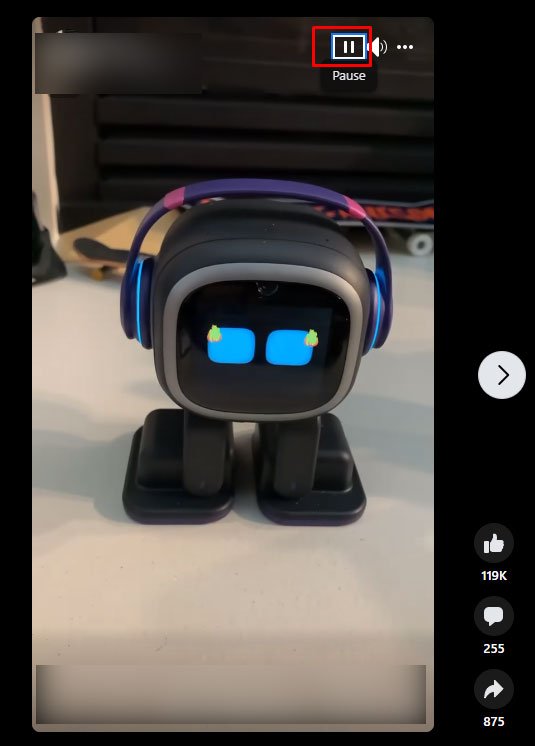
When you find a Reel that you want to pause, just press the spacebar on your keyboard or click on the pause icon at the top of the screen. This will stop the video from playing and show you some options(Like, Comment, and Share) at the bottom of the screen.
STEP 4: Press the spacebar or click on the play button again at the top of the screen to resume playing the Reel.
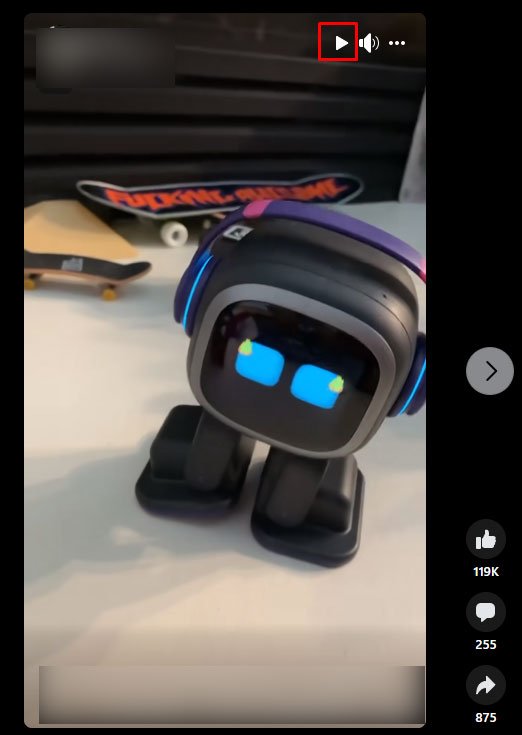
Hopefully now you will be able to pause and resume your favorite reels easily.
Lastly, we covered: HOW TO SEE HIDDEN FOLLOWERS ON FACEBOOK?
Tips and tricks for pausing Facebook Reels
Here are some additional tips and tricks that you might find helpful when pausing Facebook Reels:
How to mute or unmute the sound of a Reel?
If you want to mute or unmute the sound of a Reel, you can do so by tapping or clicking on the speaker icon at the top of the screen. This will toggle between sound on and sound off modes.
If you want to save or share a Reel, you can do so by tapping or clicking on the three dots icon at the bottom of the screen. This will open a menu where you can choose to save, share, report, or copy link to a Reel.
How to react or comment on a Reel?
If you want to react or comment on a Reel, you can do so by tapping or clicking on the heart icon or the comment icon at the bottom of the screen. This will open a panel where you can see and add reactions and comments to a Reel.
Do you know? HOW TO SUCCESSFULLY SELL REPLICA ITEMS ON FACEBOOK?
Conclusion:
Facebook Reels are short-form videos that you can create and watch on Facebook. They are fun and inspiring ways to express yourself and discover new content. You can pause Facebook Reels easily by tapping or clicking on the screen, or by pressing the spacebar. You can also mute, save, share, react, and comment on Facebook Reels with just a few taps or clicks.
We hope this article has helped you learn how to pause Facebook Reels. If you have any questions or feedback, please feel free to leave them in the comments section below. We would love to hear from you!
FAQS
What is the time limit for FB reels?
You can upload Facebook Reels of 90 seconds now. Before it was only 60 seconds. but Meta has expanded it.