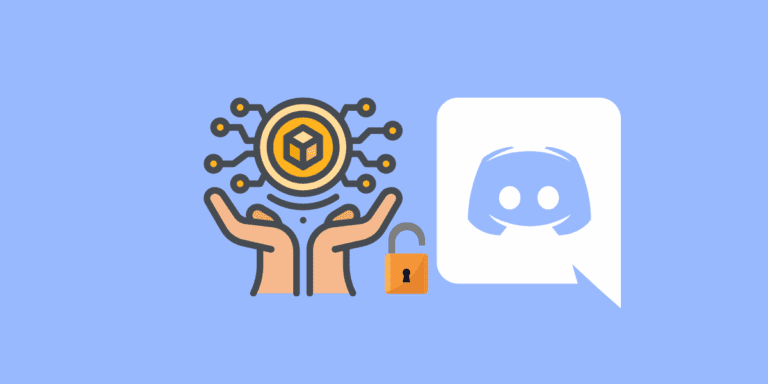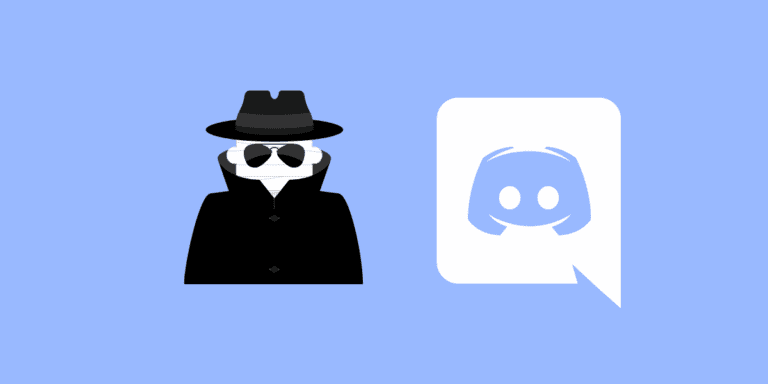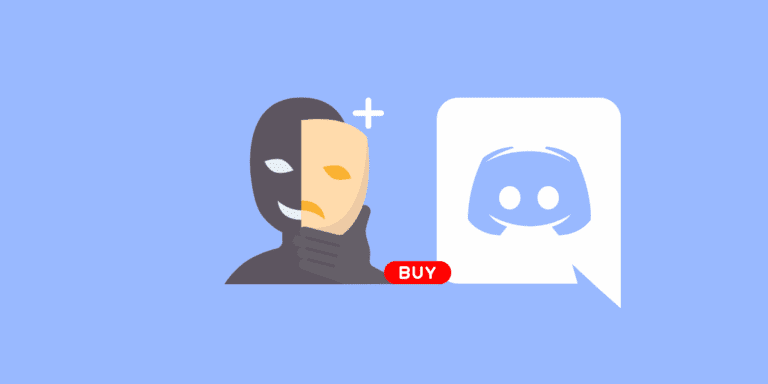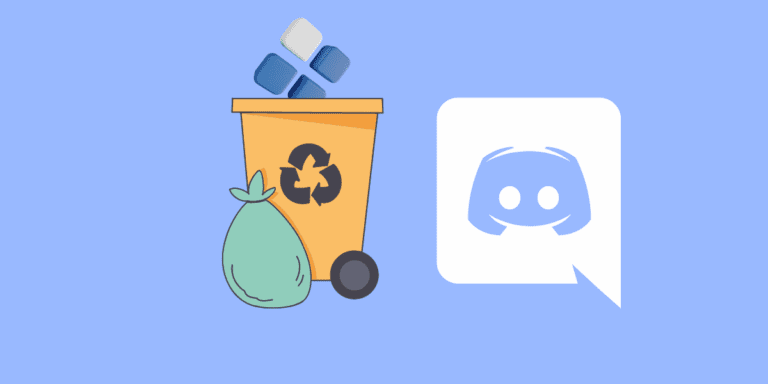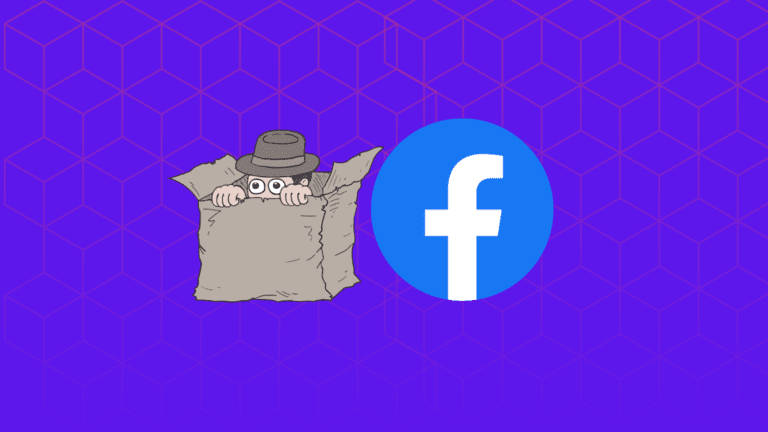How to Play D&D on Discord?
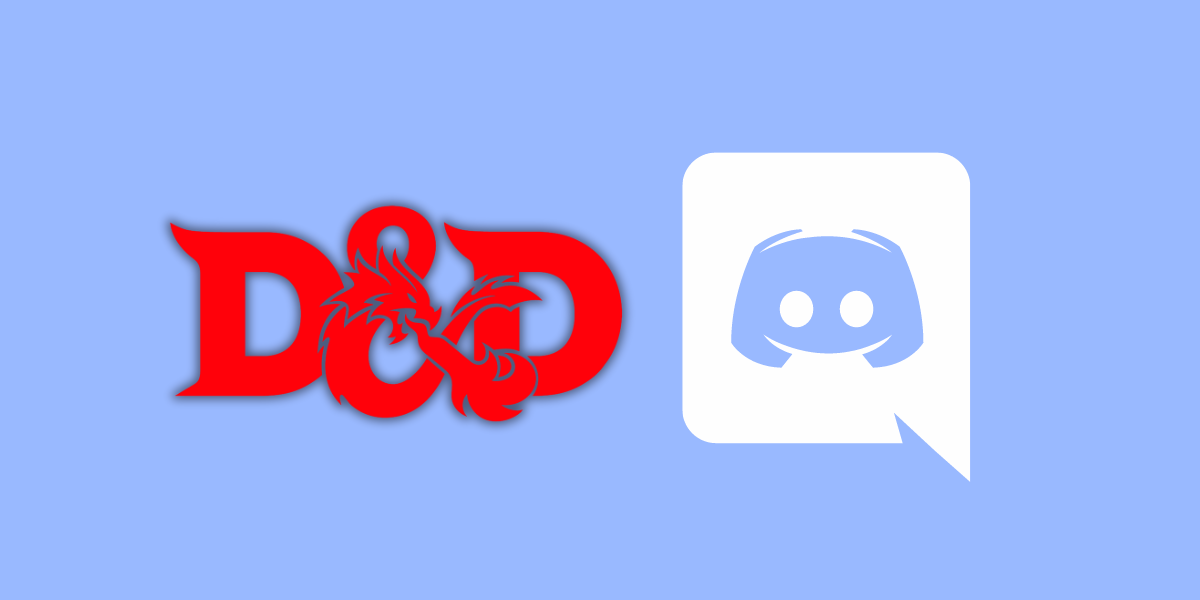
If you’re a fan of Dungeons & Dragons but can’t always gather your friends around the same table, playing on Discord is a great alternative.
In this article, we’ll show you how to set up and use Discord to play D&D with your friends online.
To get started, you’ll need to sign up for a Discord account if you haven’t already. Once you’re signed up, you can create a server and invite your friends to join.
To play D&D on Discord, first, create a server or if you already have a server, go to Avrae’s bot website and link it with your Discord account. Once linked, invite your friends to your server and create chat channels to play D&D with your friends.
What is D&D?
Dungeons & Dragons, often abbreviated as D&D, is a captivating fantasy game that has sparked the imagination of players around the world since its inception in 1974. At its core, D&D is a tabletop role-playing game where players create their characters to embark on thrilling adventures in a fantasy world. Guided by a Dungeon Master, who crafts the story and controls the world’s inhabitants, players work together to solve puzzles, battle mythical creatures, and complete quests.
The game uses dice to add an element of chance, influencing the outcomes of the characters’ actions. Whether you’re a teenager or an adult, D&D offers a unique blend of storytelling, strategy, and creativity, making it an inclusive experience for all age groups. It’s not just a game; it’s a doorway to limitless fantasy worlds where your imagination can run wild.
DID YOU KNOW: HOW TO RECORD DISCORD CALLS ON IPHONE?
What is Avrae Bot?
The creators of DnD have made a Discord bot called “Avrae” for playing DnD over Discord. Avrae is a popular Discord bot that is designed to help you play D&D online.
It has a custom dice parser that can handle pretty much every type of roll needed to play D&D, including advantages, disadvantages, and crits.
Avrae also has several other features that can make your game easier, such as character sheets, initiative tracking, and spell management.
How to Play D&D on Discord:
Here’s how to set up Discord for D&D and get started.
The first step to playing D&D on Discord is to create a server. If you already have a server set up, you can skip this step. To create a server, follow these steps:
STEP 1: Open Discord and click on the “+” icon on the left side of the screen.
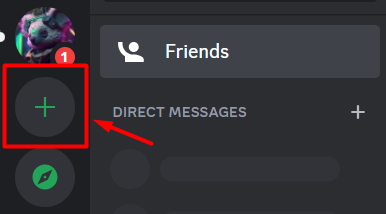
STEP 2: Select “Create Server” from the options or create a server using the templates below.
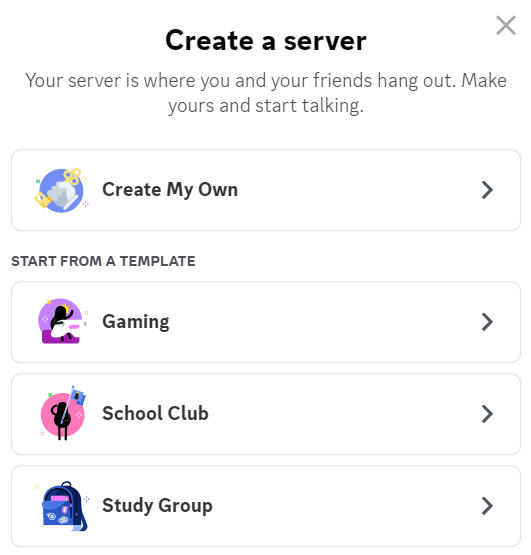
STEP 3: Give your server a name and select a region.
STEP 4: Choose an icon for your server and click “Create.” Your server will be finalized.
Now you’ll need to link your Discord account to Avrae. Here’s how to do it:
STEP 5: Navigate to the Avrae bot’s website and select the “Invite” option.
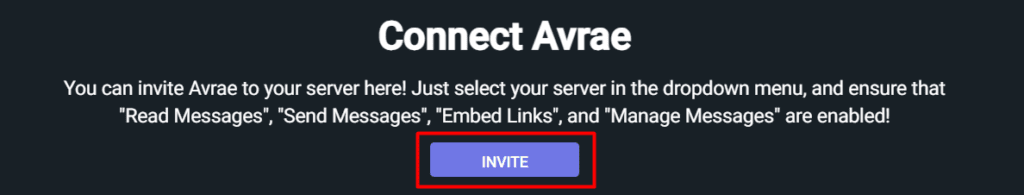
STEP 6: Log in to your Discord account, choose your newly created server, and press “Continue.”
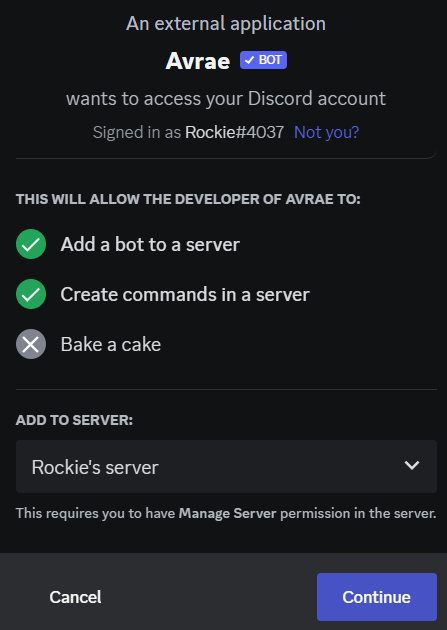
STEP 7: Click the “Authorize” button and enter the captcha to grant Avrae access to your server.
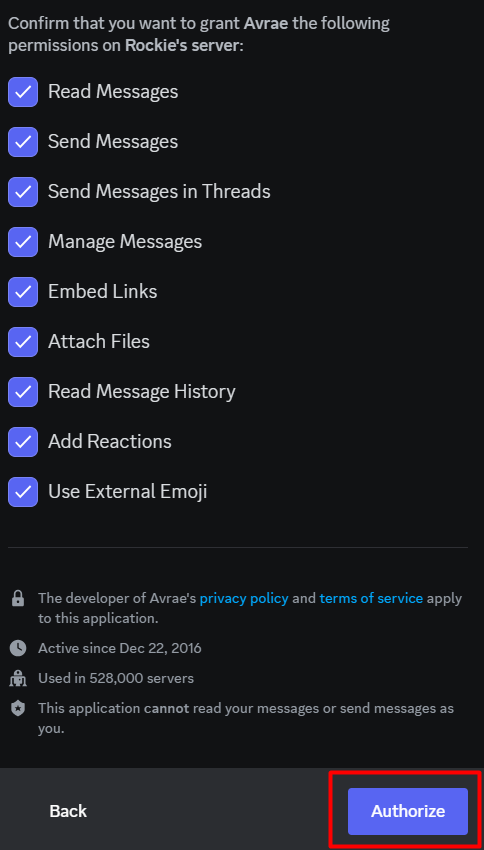
Once you have your server linked with Avrae’s bot, you’ll need to invite players to join. To do this, follow these steps:
STEP 8: Click on the server name to open the server settings.
STEP 9: Click on the “Invite your friends” button.
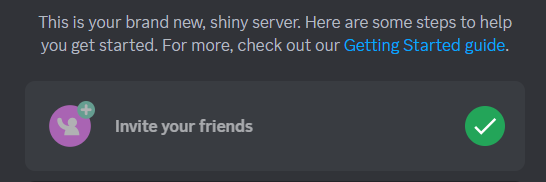
STEP 10: Copy the invite link and send it to your Discord friends.
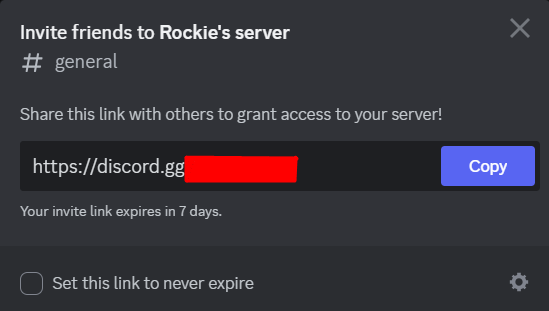
Players can join the server by clicking on the link and creating an account if they don’t already have one.
To play D&D on Discord, you’ll need to set up channels for text and voice chat. Here’s how to do it:
STEP 11: Click on the server name to open the server settings.
STEP 12: Click on the “Channels” tab.
STEP 13: Click on the “+” icon to create a new channel.
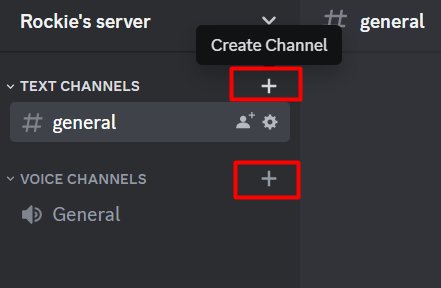
STEP 14: Choose the type of channel you want to make (text or voice) and give it a name.
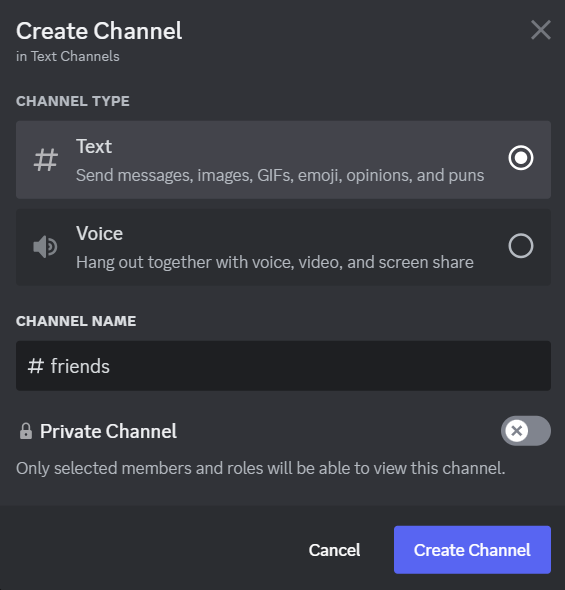
STEP 15: Repeat this process for each channel you want to make.
You’ll want to create a voice channel for general chat and one for each player’s individual chat. You can also create text channels for each player’s character sheet, notes, and any other relevant information.
That’s it! You’re now ready to play D&D on Discord. With a little bit of setup, you can enjoy the game with your friends from anywhere in the world.
SIMILAR TO THIS: How to Get Someone’s Discord Token?
FAQs
Can you play D&D over Discord?
Yes, with the help of Avrae’s bot, you can play D&D on Discord with your friends.
Are there any free tools for playing D&D on Discord?
Yes, there are many free tools for playing D&D on Discord, such as Avrae, Dice Maiden, and Sidekick. These bots can help manage your game and make it easier to play D&D on Discord.