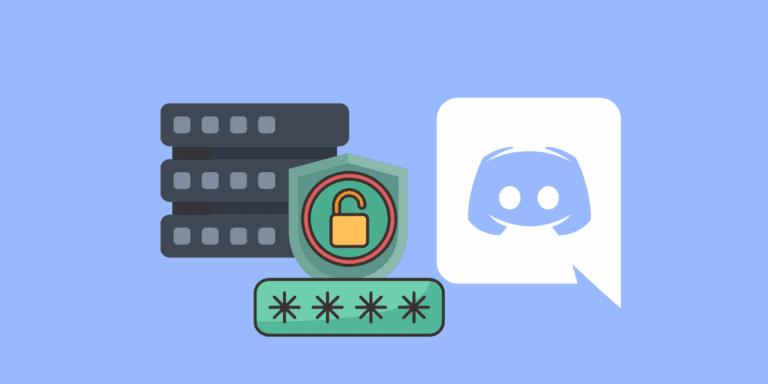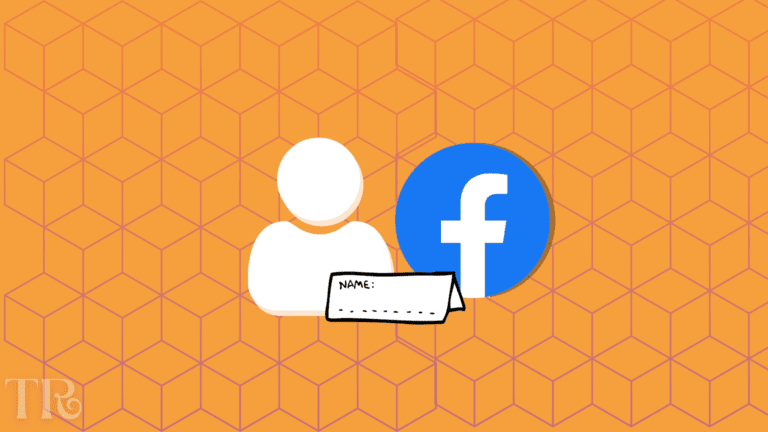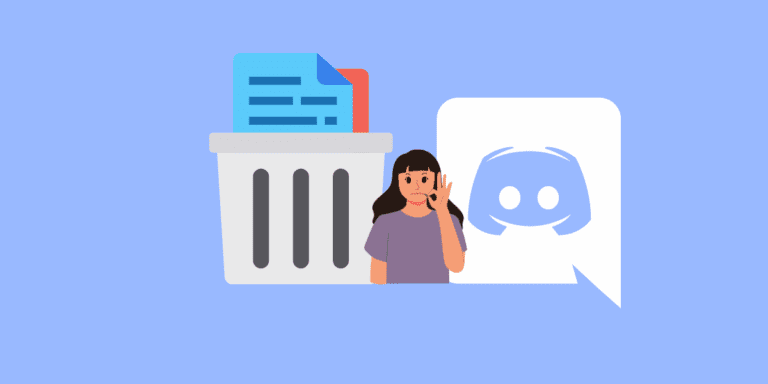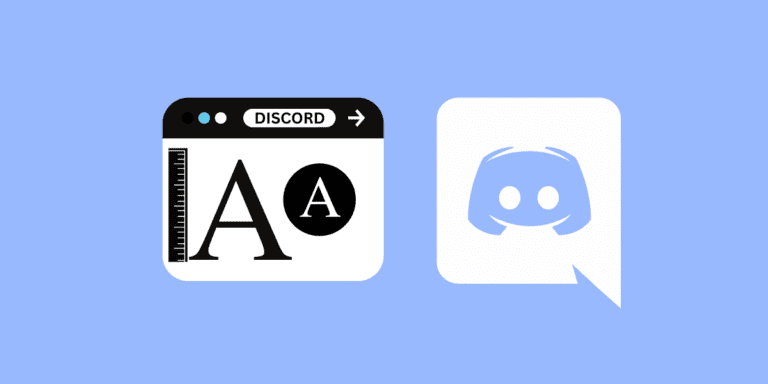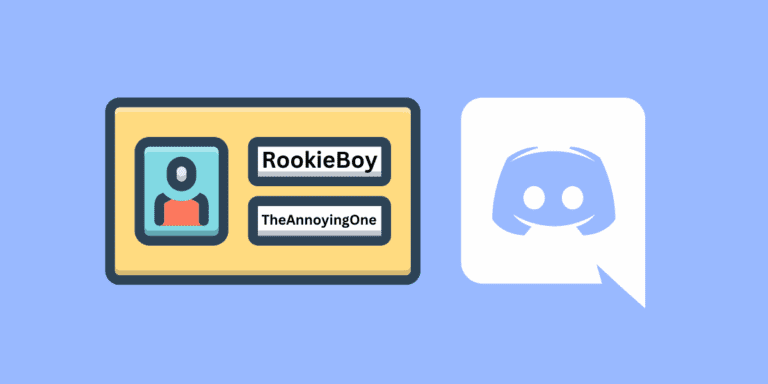How to See Blocked Accounts on Discord? [Step-by-Step]
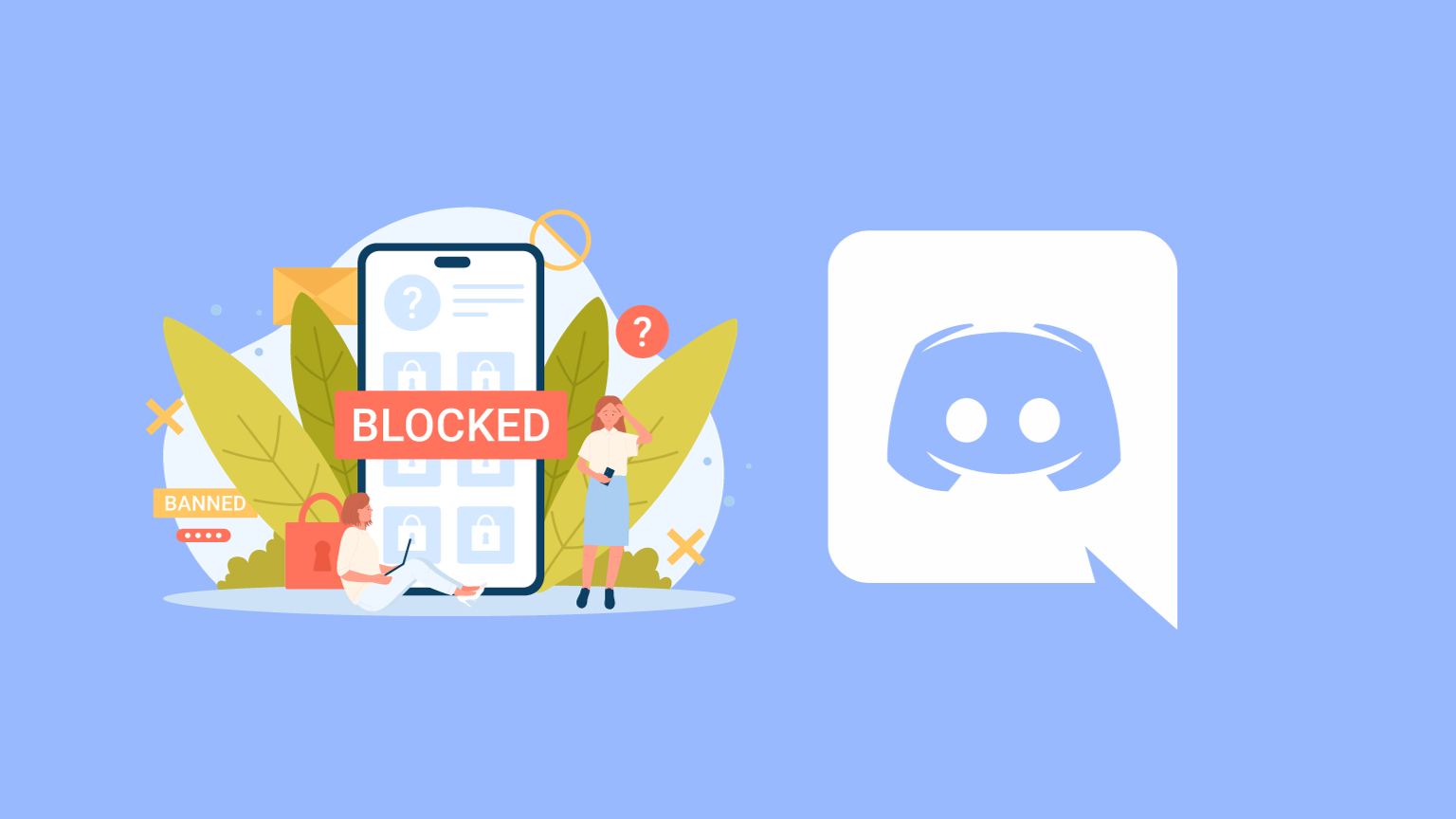
Have you ever wondered who you’ve blocked on Discord using your mobile device? It’s a common question, especially if you’re an avid user who values a harmonious online environment.
In this easy-to-follow guide, we’ll dive into the steps to uncover your blocked list on Discord.
TO THE POINT:
To see blocked accounts on Discord PC, go to -> Friends -> Blocked. Here, you’ll people you’ve blocked.
To see blocked accounts on Discord mobile, tap on your profile icon in the bottom right, go to “Account”, scroll down, and tap on “Blocked Users”. The list of blocked people will appear.
DID YOU KNOW: How to Delete a Folder in Discord?
How to See Blocked Accounts on Discord PC/WEB?
Blocking an individual:
- Stops them from sending you direct messages.
- Hides their messages in servers, displaying a message that content is hidden.
- Prevents them from seeing your online status.
However, blocked users can still see your messages on mutual servers unless they are also blocked by the server’s moderation.
Seeing who you’ve blocked on Discord PC/WEB is a simple process and involves only a few steps.
Follow the steps below to see the blocked accounts on Discord PC:
STEP 1: Launch the “Discord” web or desktop app.
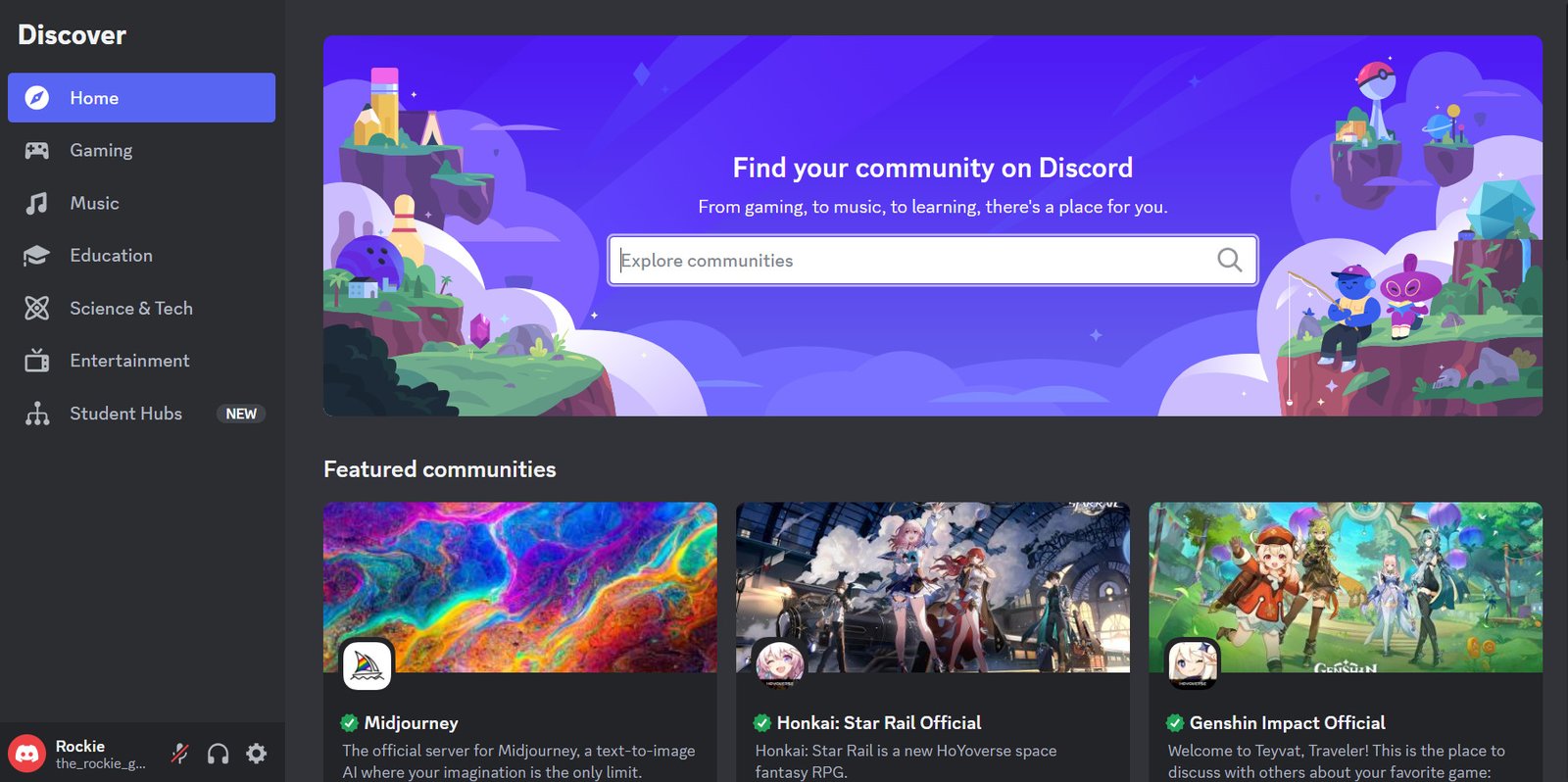
STEP 2: Click on the “Direct Messages” icon in the top-left corner of Discord.

STEP 3: Go to “Friends”.
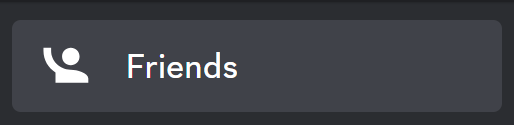
STEP 4: In the top menu bar, click on “Blocked”.
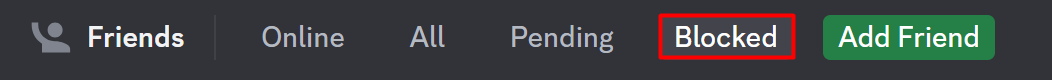
Here, you’ll see the list of all those people you’ve blocked on Discord.
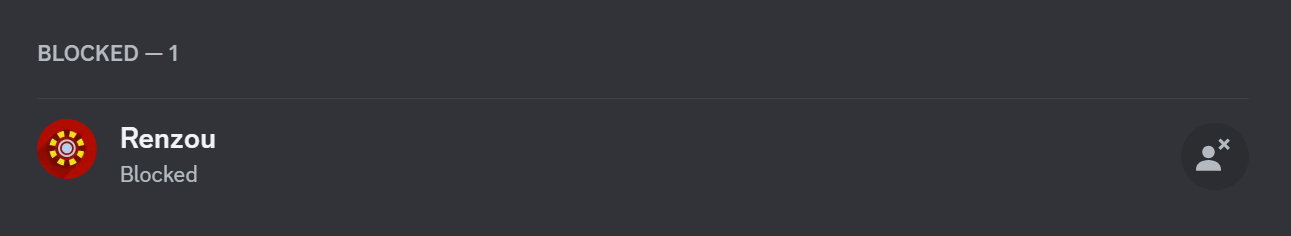
ALSO READ: How to Mention a Channel in Discord Embed Message?
How to See Blocked Accounts on Discord Mobile?
You can view the people you’ve blocked on Discord mobile by going to the Account settings and viewing blocked users from there.
Below are the steps to see blocked accounts on Discord Mobile:
STEP 1: Open the “Discord” app on your mobile.
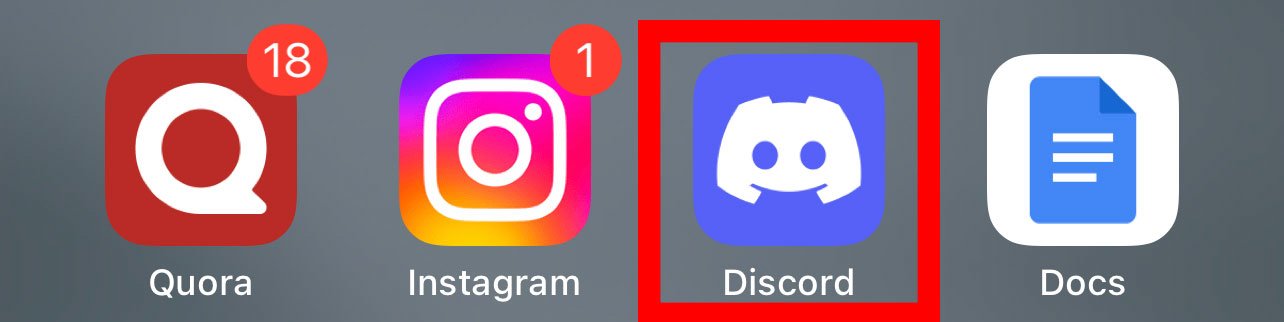
STEP 2: Tap on the three horizontal lines in the top left corner of the Discord app.

STEP 3: Tap on your profile icon in the bottom right corner.
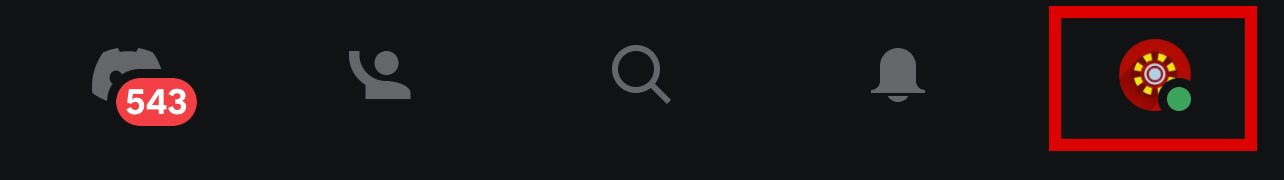
STEP 4: Tap on “Account”.
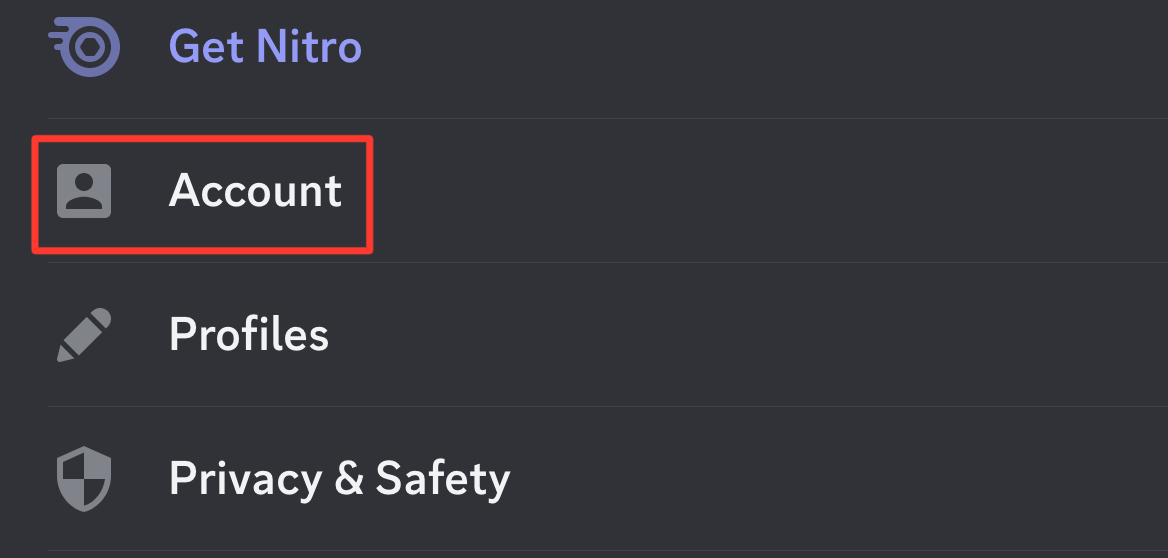
STEP 5: Scroll down and tap on “Blocked Users”.
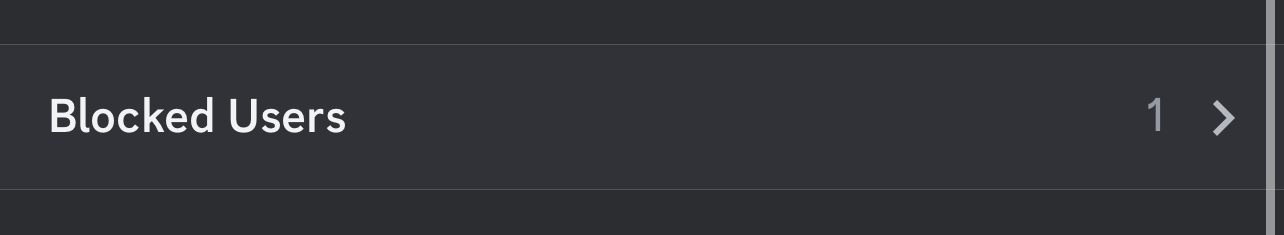
Here, you’ll see the list of all those people you’ve blocked on Discord.
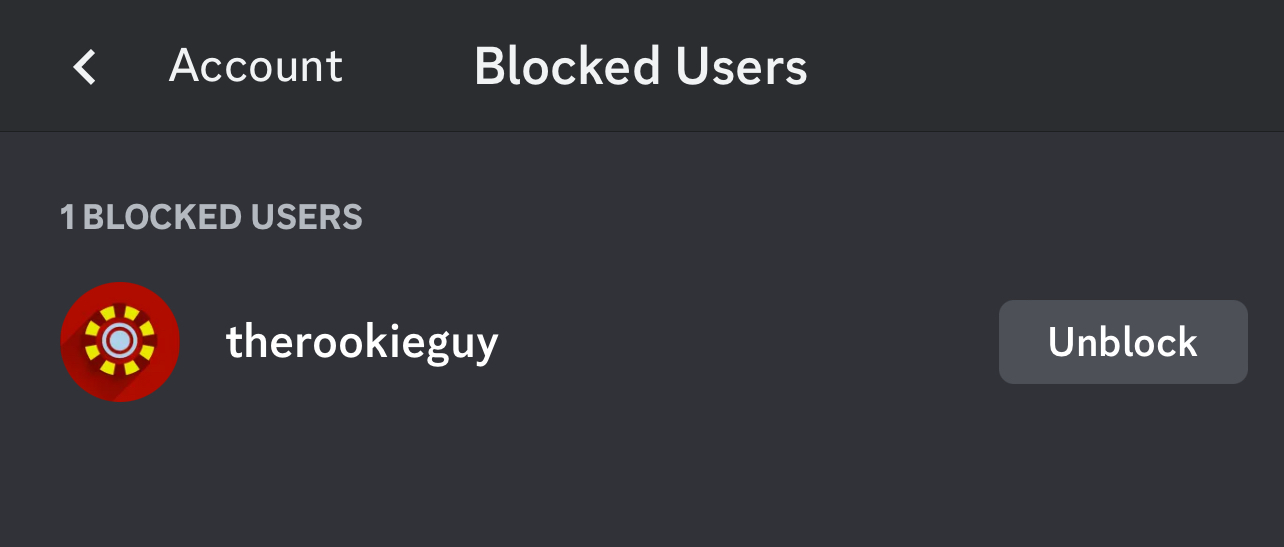
If you decide to unblock someone, simply click or tap on the “Unblock” button next to their name. Confirm the action if prompted, and the user will be removed from your blocked list, allowing them to send you direct messages and their messages to appear in mutual servers again.
CONCLUSION
In conclusion, understanding how to see blocked accounts on Discord is more than just a feature – it’s about maintaining control over your digital environment. This functionality is a crucial aspect of ensuring a safe, enjoyable, and harassment-free experience on the platform.
Frequently Asked Questions (FAQs)
Can I see messages from a blocked user on Discord?
No, blocking someone on Discord means you won’t see their messages.
Can blocked users see my online status?
No, blocked users cannot see your online status or your activity on Discord.
Are blocked users permanently removed from my friend list?
Yes, blocking someone will also remove them from your friend list on Discord.