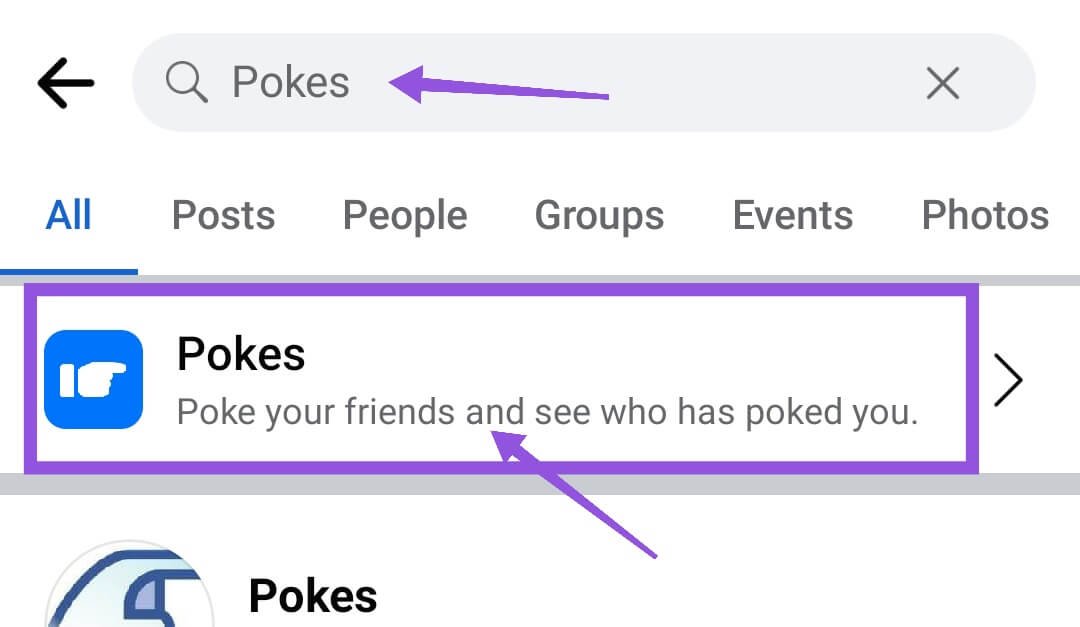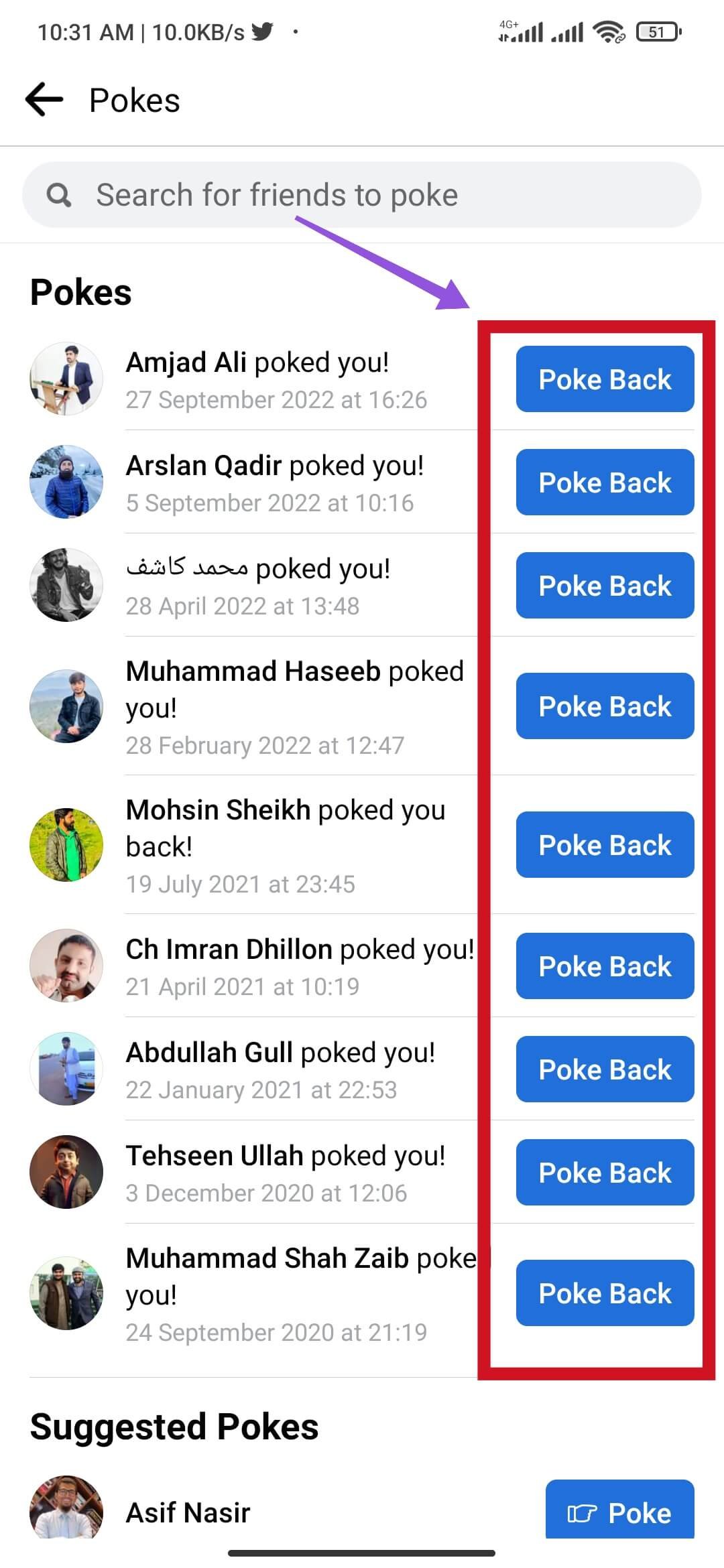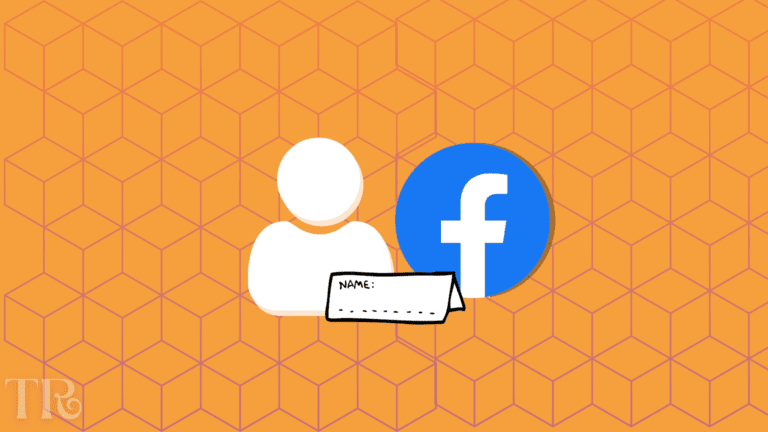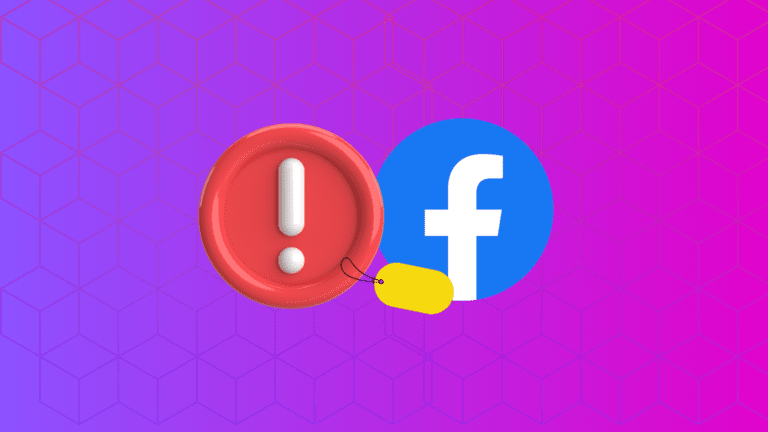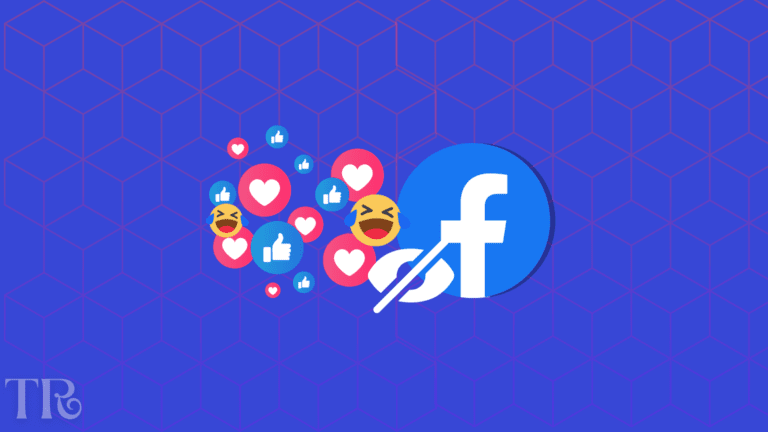How to view Pokes on Facebook? Do they still exist?
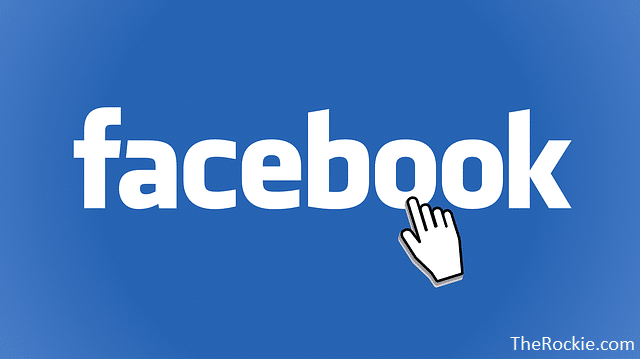
What is Meant by “Poke” on Facebook?
On Facebook, a poke is a way to interact with a friend or a page. When you poke someone, it sends them a notification. Pokes are usually used to get someone’s attention or to say hello.
Keep in mind that you can only poke someone who is a friend or who has allowed you to follow them. Pokes are generally harmless and are just a way to interact with others on the platform.
Can You Still Poke People On Facebook?
The poke feature on Facebook is still available to users. However, it is not as widely used as it once was and is not as prominently featured on the platform as it used to be. Pokes were originally introduced as a way for users to interact with each other and get someone’s attention, but the feature has largely fallen out of favor over the years.
How to Poke people on Facebook?
If you want to use the Poke feature on Facebook, you can do so by searching someone’s profile and selecting the “Poke” option from the facebook.com/pokes list. Keep in mind that you can only poke someone who is a friend or who has allowed you to follow them. It’s also worth noting that pokes are generally seen as a playful or lighthearted way to interact with others, and are not meant to be taken too seriously.
How to View “Pokes” on the Facebook App:
To view pokes on the Facebook app, follow these steps:
- Open the Facebook app on your phone or tablet.
- In the “Search” field, type “Pokes” and click Search.
- From the search results, choose the “Pokes” option. You will land on a “Pokes” page.
- Here you will see the Pokes section where all the friends will be listed who poked you on Facebook.
Why do People use Poke on Facebook?
People use the Poke feature on Facebook for a variety of reasons. Some people use it as a way to say hello or to get someone’s attention, while others use it as a playful way to interact with friends. Pokes can also be used to remind someone to check out a new feature or to see if someone is online.
It’s important to note that the poke feature is not as widely used as it used to be, and some people may not even know that it exists.
What to do when someone pokes you on Facebook?
Respond to the poke:
You can respond to a poke by poking back or sending a message to the person who poked you. This can be a way to start a conversation or reconnect with someone you haven’t talked to in a while.
Ignore the poke
If you’re not interested in responding to the poke or don’t want to engage with the person who poked you, you can simply ignore it. Pokes are not mandatory, and there’s no obligation to respond to them.
Block the person
If you don’t want the person who poked you to be able to contact you again, you can block them. This will prevent them from seeing your profile or contacting you in any way.
Ultimately, the purpose of a poke is up to the individual user and how they choose to use it.
How to poke someone on Facebook app?
For Android:
To poke someone on the Facebook app for Android, follow these steps:
STEP 1: Open the Facebook app on your Android device.
STEP 2: In the “Search” field at the top, type “Pokes” and press Enter.
STEP 3: From the search results, choose the “Pokes” option. You will land on the “Pokes” page.
STEP 4: Type their name in the search bar or look for their name in the friend list shown below.
STEP 5: Tap the “Poke” option right next to their name.
This will send a poke notification to the person. Pokes can be responded to by poking back or ignoring. Please note that you can only poke someone who is a friend or who has allowed you to follow them.
How do you see Pokes on Facebook iPhone App?
To view pokes on the Facebook app for iPhone or iPad, follow these steps:
Step 1: Open the Facebook app on your iPhone or iPad.
Step 2: Click the “Search” icon on the top.
Step 3: In the Search field, type “Pokes” and press Enter.
Step 4: From the search results, choose the “Pokes” option. You will land on a “Pokes” page.
Step 5: Type their name in the search bar or look for their name in the friend list shown below.
Step 6: Tap the “Poke” option right next to their name.
If you don’t see the “Pokes” option in the menu, it may be because the feature has been removed or because you have not received any pokes.
Conclusion:
In conclusion, We hope that this information helps you navigate the Poke feature on Facebook and have fun interacting with your friends on the platform. You can read more useful Facebook guides on our platform as well.