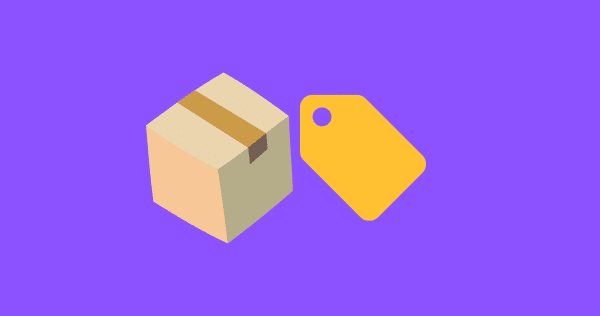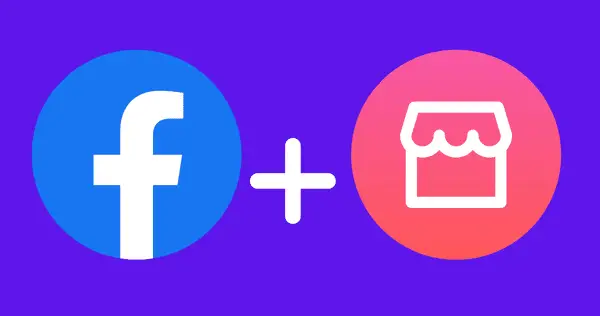How to Buy Something on Facebook Marketplace?

Facebook Marketplace is a convenient and easy way to buy and sell items from people and businesses in your local community. Whether you are looking for a new or used item, a car, a house, or anything else, you can find it on Marketplace.
In this article, we will show you how to buy something on Facebook Marketplace in a few simple steps.
What is Facebook Marketplace?
Facebook Marketplace is a feature on Facebook that allows you to browse, buy, and sell items from people and businesses near you.
You can access Marketplace from the Facebook app or website, and see what is available in your area or in a specific location. Also, you can filter your results by category, price, condition, and more.
Benefits of Buying on the Marketplace:
- Find Great Deals on new and used items, from clothing and furniture to electronics and vehicles.
- Check the Seller’s Profile and ratings, and read reviews from other buyers.
- Message and Pay via Messenger to the seller, which is fast and secure.
- Buy items with checkout and shipping, which lets you pay on Facebook and get items delivered to you, or buy items in person, which involves meeting the seller and paying them directly.
How to Find Items on Facebook Marketplace
Finding items on Facebook Marketplace is easy and fun. You can browse and search for items by category, location, price, and more.
Here are some tips on how to find items on Marketplace:
Browse Items by Category:
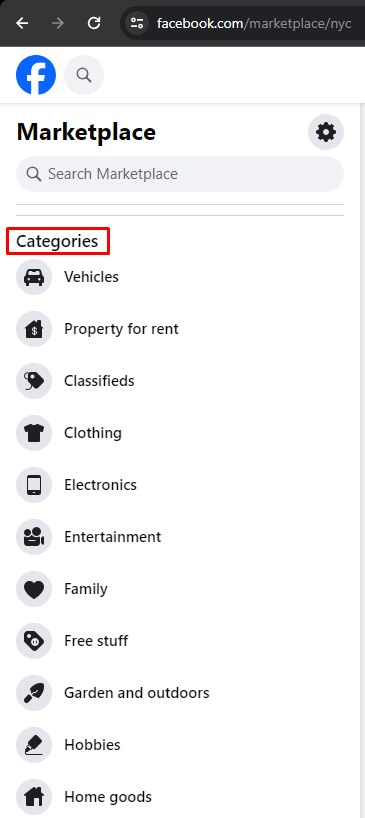
- Goto Facebook Marketplace
- Choose the category you are interested in from the left-hand menu such as Vehicles, Home Goods, and Electronics.
- You can also see the most popular categories on the main Marketplace page.
Search for your Item:
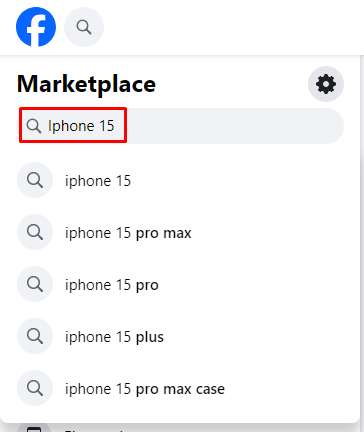
- You can use the search bar on the top of the marketplace to search for your specific item by typing the keywords such as “sofa”, “bike”, or “iPhone”.
- Use quotation marks to search for exact phrases, such as “red dress” or “leather jacket”.
Filter by Location and Price:
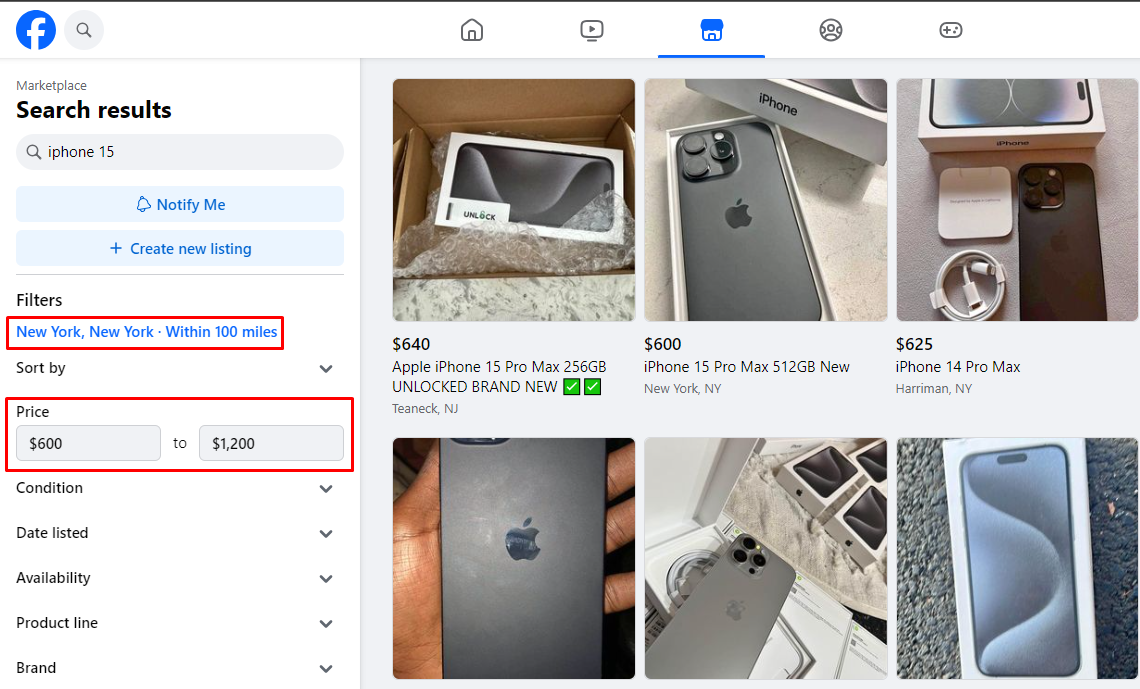
- You can filter your results by location, price, condition, and more.
- Check and adjust the filter options below the search box according to your preferences.
You can also change the distance range to see items within a certain radius of your location or a specific city or zip code. For this, read How to Change Your Location on Facebook Marketplace.
TIP:
You can save an item for later on Marketplace, click the bookmark icon on the bottom right corner of the item photo. and the item will be added to your Saved list.
You can access your Saved list from the menu on the left side of the Marketplace page. You can also remove items from your Saved list by clicking on the bookmark icon again.
How to Contact Sellers on Facebook Marketplace
Once you have found an item you want to buy on Facebook Marketplace, you can contact the seller to ask questions, make an offer, and arrange pickup or delivery.
Here are some tips on how to contact sellers on Marketplace:
Message the Seller:
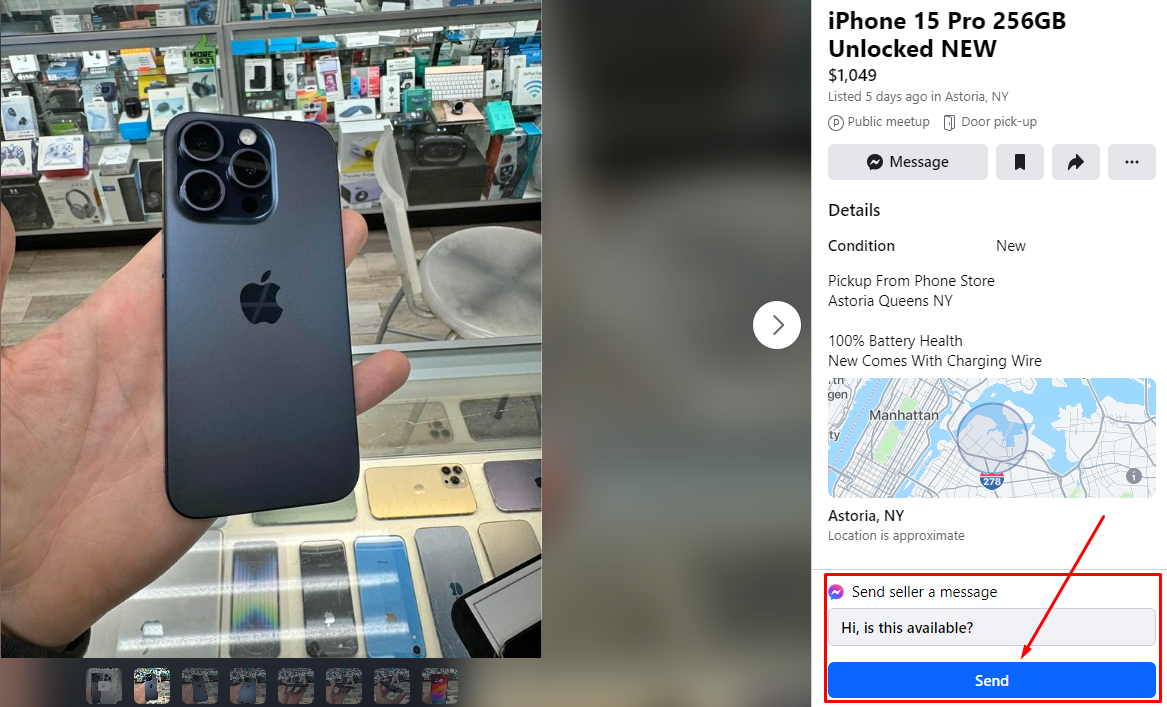
To message the seller, tap or click on the Send Message button on the item listing, and a chat window will open in Messenger.
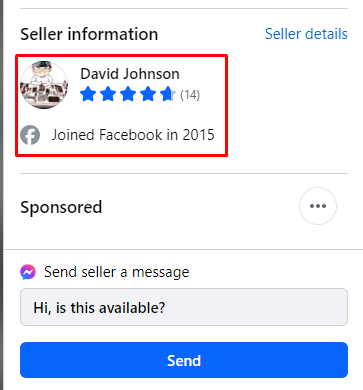
You can also click on the seller’s name or profile photo to see their profile and ratings, and then click on the Message button there.
Ask Questions Related to Item:
To ask questions, type your message in the chat window, and wait for the seller’s reply. You can ask about the item’s condition, features, dimensions, availability, and anything else you want to know.
You can also send photos, videos, voice messages, stickers, and emojis to make the conversation more engaging and expressive.
Make an Offer:
To make an offer, click on the Make Offer button on the item listing, and enter the amount you are willing to pay. You can also add a note to explain your offer or suggest a different payment method or delivery option.
The seller will receive your offer in Messenger, and they can accept, decline, or counter your offer. You can also negotiate the price by sending messages back and forth until you reach an agreement.
Follow Facebook Marketplace Guidelines:
When contacting sellers on Facebook Marketplace, you should always be respectful and courteous, and follow these guidelines:
- Do not spam or harass the seller with multiple messages or calls.
- Do not share your personal or financial information, such as your bank account, credit card, or social security number, with the seller.
- Do not send or request money through unsecured or unfamiliar platforms, such as wire transfers, gift cards, or cash apps.
- Do not agree to pay the seller before you receive the item unless you are buying with checkout and shipping.
- Do not fall for scams or frauds, such as fake listings, phishing links, or requests for advance payments or fees. If you encounter any suspicious or inappropriate behavior, report it to Facebook immediately.
You can read more about Facebook’s Commerce Policies here.
How to Buy Items with Checkout and Shipping on Facebook Marketplace
Some items on Facebook Marketplace have a Buy Now button, which means you can buy them with checkout and shipping.
This option allows you to pay securely on Facebook and get items delivered to you, without having to meet the seller in person.
Here are some steps on how to buy items with checkout and shipping on Facebook Marketplace:
- To buy an item with checkout and shipping, tap or click on the Buy Now button on the item listing, and review the order details, such as the item price, shipping cost, and estimated delivery date. You can also add a note to the seller if you have any special requests or instructions.
- To pay for the item, tap or click on the Continue button, and enter your shipping address and payment method. You can use a credit card, debit card, or PayPal account to pay for the item. You can also save your information for future purchases.
- To confirm the order, tap or click on the Place Order button, and you will receive a confirmation email and a receipt in Messenger. You can also see your order status and details in the Orders tab on the Marketplace page.
- To track your order, tap or click on the Track Package button on the item listing, and you will see the tracking information from the shipping carrier. You can also contact the seller in Messenger if you have any questions or issues about the delivery.
- To request a refund, tap or click on the Request Refund button on the item listing, and select the reason for your request, such as the item was not as described, damaged, or missing. You can also upload photos or videos to support your claim. The seller will have 48 hours to respond to your request, and if they do not, Facebook will step in and review your case. You may be asked to return the item to the seller or to Facebook, depending on the situation.
When buying items with checkout and shipping on Facebook Marketplace, you should be aware of the following:
- Not all items are eligible for checkout and shipping. You can only buy items that have a Buy Now button and are shipped from within your country.
- There are fees for buying with checkout and shipping. You will have to pay a shipping fee, which is calculated based on the item’s weight, size, and destination. You may also have to pay taxes, duties, or customs fees, depending on the item and your location.
- There is a Purchase Protection policy that covers eligible items bought with checkout and shipping. This policy protects you from items that are not as described, damaged, or missing, and gives you a full refund if your claim is approved. However, the policy does not cover items that are prohibited, illegal, or unsafe, such as weapons, drugs, or animals, or items that are delivered in person, paid outside of Facebook, or not shipped with a tracking number.
For more information and support on buying with checkout and shipping on Facebook Marketplace, visit the Facebook Help Center.
Conclusion
Facebook Marketplace is a great way to buy and sell items from people and businesses in your local community. You can find a variety of items on Marketplace, from new and used to free and cheap.
You can also choose to buy items with checkout and shipping, which lets you pay on Facebook and get items delivered to you, or buy items in person, which involves meeting the seller and paying them directly.
Either way, you should always be respectful and courteous to the sellers, and follow the best practices and guidelines for buying on Marketplace. To get started, visit Facebook Marketplace and see what is available near you. Happy shopping!
FAQS
Is Facebook Marketplace available in all countries?
Facebook Marketplace is available in many countries, but it may not be accessible in all locations.
The availability of Facebook Marketplace varies depending on the country and region.
You can check if Facebook Marketplace is available in your country by visiting the Facebook website or using the Facebook app.
Can I sell items on Facebook Marketplace with shipping?
Yes, you can sell items on Facebook Marketplace with shipping. When creating a listing, you have the option to specify whether you offer shipping for the item.
If you choose to provide shipping, make sure to clearly state the shipping details, including any associated costs, in the listing description.
What should I do if I receive a damaged or incorrect item?
If you receive a damaged or incorrect item from a seller on Facebook Marketplace, you should first contact the seller to discuss the issue.
Explain the problem and provide any relevant details or evidence, such as photos. Most sellers are willing to resolve such issues and may offer a refund, replacement, or another solution.
If the seller does not cooperate or if you cannot reach a resolution, you can report the problem to Facebook Marketplace for further assistance.
Are there any fees associated with using Facebook Marketplace?
In general, using Facebook Marketplace is free for buyers and sellers. Facebook does not charge any listing fees or transaction fees for buying or selling items on the platform.
However, keep in mind that there may be additional costs related to shipping, payment processing fees (if applicable), or any optional features or services you choose to utilize.
How can I leave feedback for a seller on Facebook Marketplace?
In order to leave feedback for a seller, you need to open the listing you purchased and then scroll down to the Seller information. In this section, click the Review Seller option next to the Seller’s name.