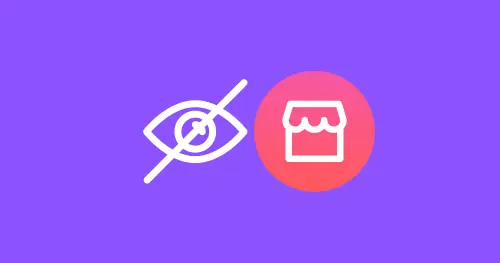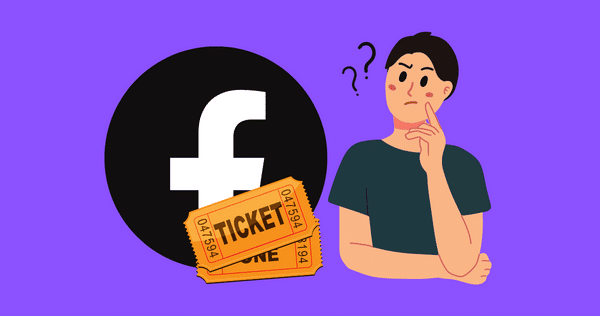How to Sell Furniture on Facebook Marketplace

Facebook Marketplace has become a popular destination for buying and selling secondhand items, including furniture.
In this comprehensive guide, we will walk you through the process of selling furniture on Facebook Marketplace, providing you with valuable tips and strategies to maximize your success.
DID YOU KNOW: HOW TO TURN OFF SHIPPING ON FACEBOOK MARKETPLACE WHEN SELLING
Create a Furniture Listing:
Before you can start selling furniture on Facebook Marketplace, you need to set up your account. Here’s a step-by-step guide to help you get started:
- Access Facebook Marketplace: Once you have a Facebook account, access Facebook Marketplace by clicking on the “Marketplace” icon.
- Set Your Location: Facebook Marketplace uses your location to display items available in your area. Ensure your location is accurate by going to the “Settings” section of your Facebook account.
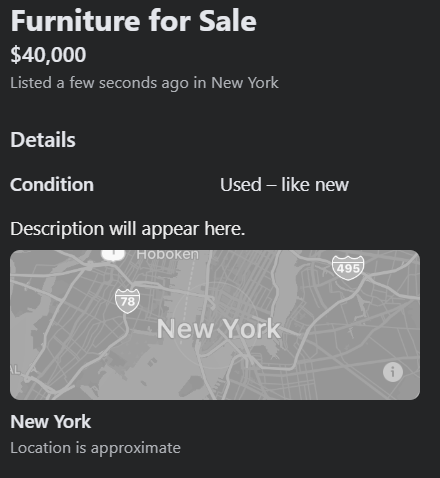
- Choose Selling Preferences: In the Marketplace settings, you can specify your selling preferences, such as the currency you prefer to use and whether you want to receive notifications about new messages and offers.
- Create a Listing: Now you’re ready to create your first furniture listing on Facebook Marketplace. Read on to learn how to optimize your listing for maximum visibility and engagement.
Optimize Your Furniture Listing:
To attract potential buyers and stand out from the competition, it’s essential to optimize your furniture listings on Facebook Marketplace. Here are some tips to help you create compelling and effective listings:
1. Take High-Quality Photos:
Good photos are crucial for capturing the attention of potential buyers. Use a high-resolution camera or smartphone to take clear and well-lit photos of your furniture. Capture multiple angles and close-ups to showcase the item’s details.
2. Write a Detailed Description:
Provide a comprehensive description of your furniture, including its dimensions, condition, and any unique features. Be honest about any flaws or damage, as transparency builds trust with buyers.
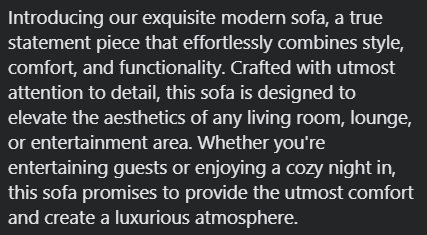
3. Include Relevant Keywords:
Incorporate relevant keywords in your listing title and description to improve its visibility in search results. Think about what potential buyers might search for when looking for furniture.
4. Set a Competitive Price:
Research the prices of similar furniture items on Facebook Marketplace to determine a competitive price for your listing. Consider the item’s age, condition, and original price when setting the price.
5. Highlight Unique Selling Points:
If your furniture has any unique features or qualities that set it apart from others, be sure to emphasize them in your listing. This can help attract buyers who are specifically looking for those features.
6. Specify Pickup or Delivery Options:
Clearly state whether you offer pickup or delivery options for the furniture. If you offer delivery, provide details about any associated costs or conditions.
7. Respond Promptly to Inquiries:
When potential buyers reach out with inquiries or offers, make sure to respond in a timely manner. Prompt communication shows your professionalism and can lead to a successful sale.
ALSO READ: WHY CAN’T YOU OFFER SHIPPING ON FACEBOOK MARKETPLACE
Promote Your Furniture Listing:
While Facebook Marketplace provides a platform for listing your furniture, it’s important to actively promote your listings to increase their visibility.
Here are some strategies to help you promote your furniture listings on Facebook Marketplace:
- Share Listings on Facebook Groups: Join local buy-and-sell groups or relevant community groups on Facebook and share your furniture listings there. This can help you reach a larger audience of potential buyers.
- Utilize Social Media: Share your furniture listings on your personal Facebook profile and other social media platforms like Twitter and Instagram. Encourage your friends and followers to share your listings with their networks.
- Ask for Reviews and Recommendations: If you have previous buyers who were satisfied with their purchases, ask them to leave positive reviews or recommend your furniture listings to others. Positive reviews can build trust and attract more buyers.
- Run Facebook Ads: Consider running targeted Facebook ads to promote your furniture listings. You can set specific demographics and locations to reach potential buyers who might be interested in your furniture.
- Offer Discounts or Bundle Deals: To attract more buyers, consider offering discounts or bundle deals for multiple furniture items. This can incentivize buyers to purchase from you rather than your competitors.
How to Ship Furniture on Facebook Marketplace?
Shipping furniture on the Facebook Marketplace involves certain points that must be kept in mind:
- Packaging and preparing the furniture
- Researching Shipping options
- Calculating Shipping cost
- Communicating with the buyer
- Scheduling and Tracking the shipment
SIMILAR TO THIS: HOW TO COMBINE SHIPPING ON FACEBOOK MARKETPLACE
FAQs
Can I ship furniture to buyers on Facebook Marketplace?
While Facebook Marketplace primarily focuses on local transactions, you can explore shipping options if both you and the buyer agree on the terms and costs.
Can I edit my furniture listing after it’s been posted on Facebook Marketplace?
Yes, you can edit your listing at any time. Simply locate your listing on Facebook Marketplace and select the “Edit” option to make changes.
Can I ship any type of furniture on Facebook Marketplace?
In general, you can ship most types of furniture on Facebook Marketplace. However, it’s essential to consider the size, weight, and fragility of the furniture, as well as any shipping restrictions or regulations that may apply.