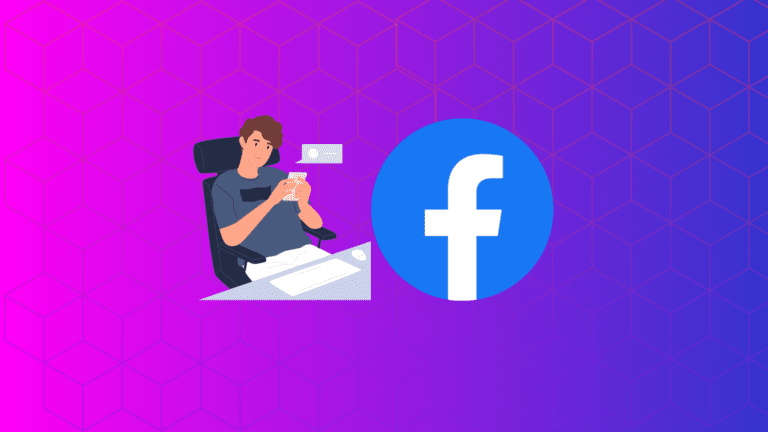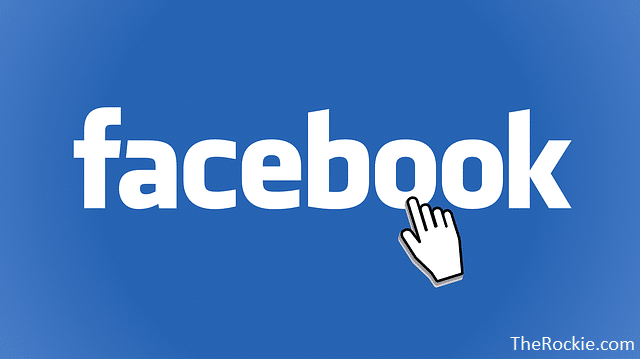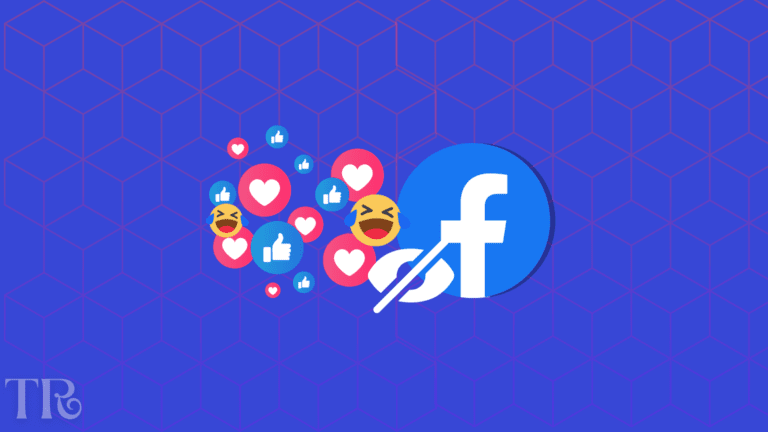How to Find Facebook Reels You Have Watched?

With the increasing popularity of Facebook Reels, it’s no wonder that users are enjoying it worldwide and are eager to re-watch the videos they’ve watched earlier.
Whether you’re looking for helpful tutorials or entertaining content, finding and organizing the reels you’ve enjoyed on Facebook can be a breeze.
In this comprehensive guide, we will walk you through the step-by-step process of locating and managing the reels you’ve watched on different devices like iPhone, Android, and desktop.
So, let’s dive in and uncover the secrets to rediscovering your favorite Facebook Reels!
Also Read: How to Pause Facebook Reels on iPhone, Android, or PC?
How to Find Facebook Reels You’ve Watched on iPhone?
If you’re an iPhone user, follow these simple steps to find the Facebook Reels you’ve watched:
1. Open the Facebook app on your iPhone and log in to your account if you haven’t already.
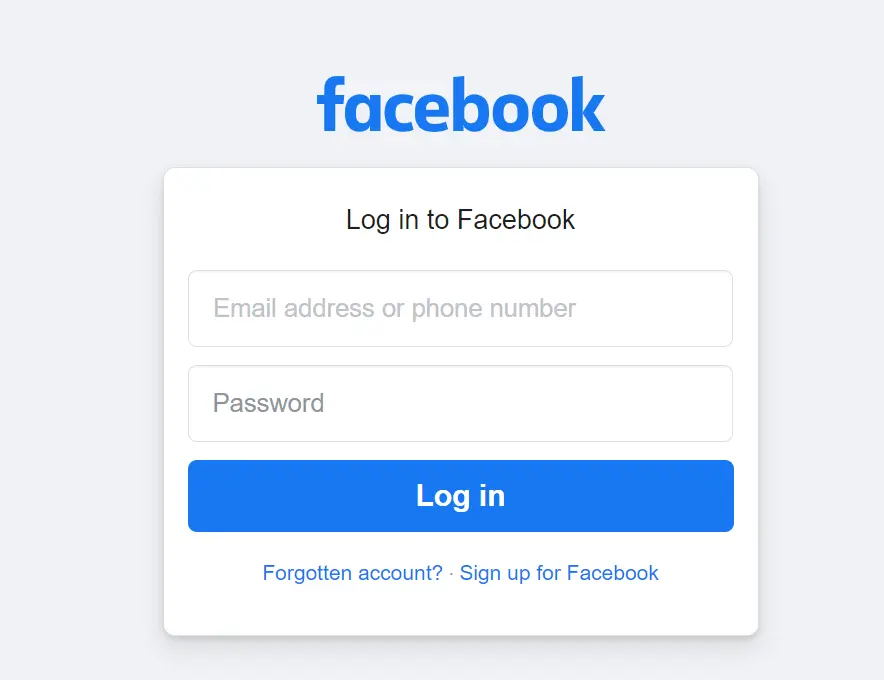
2. Locate and tap on the “Watch” videos option on the tab bar.
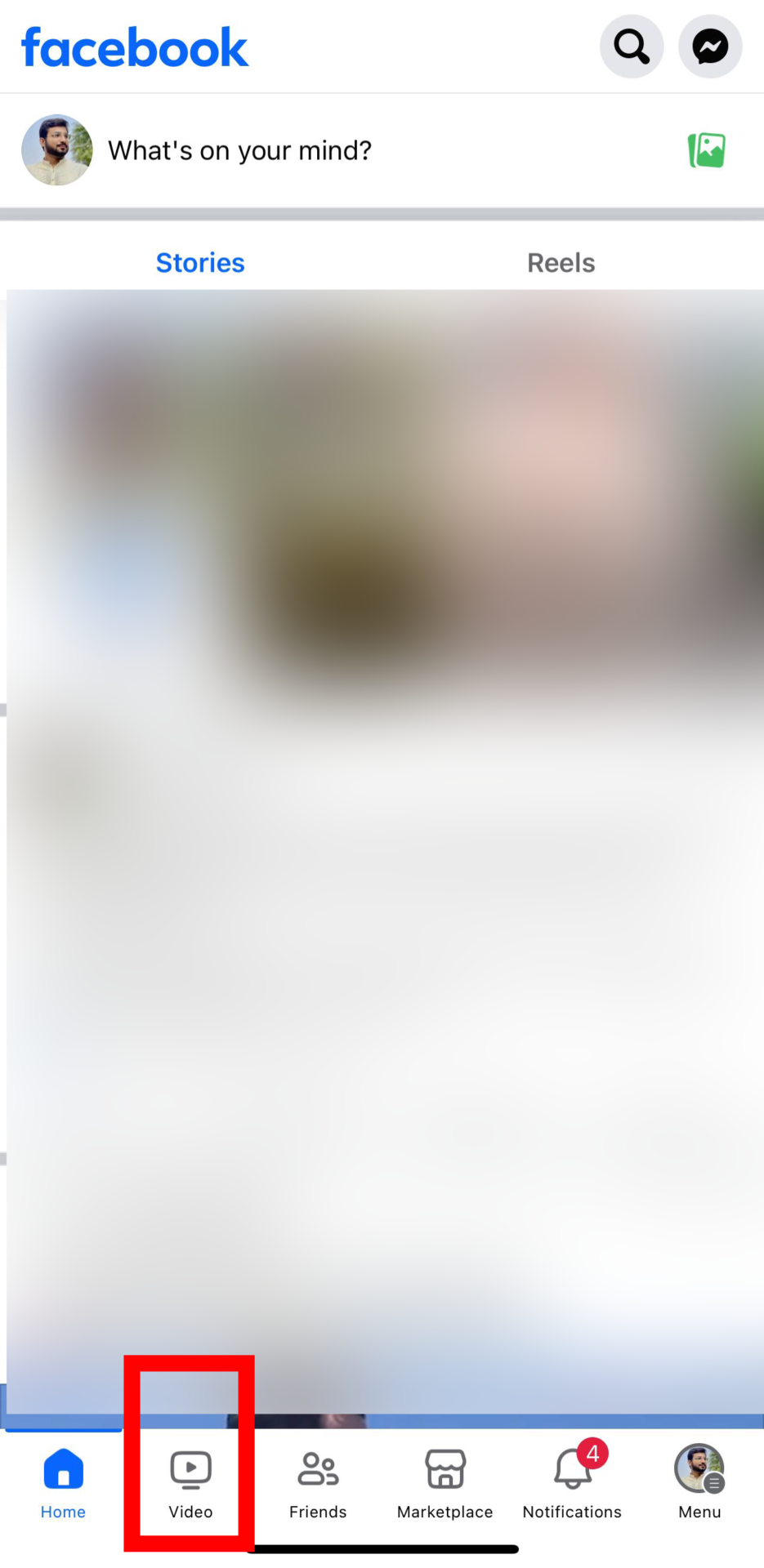
3. Tap on the Profile icon at the top-right corner of the page.
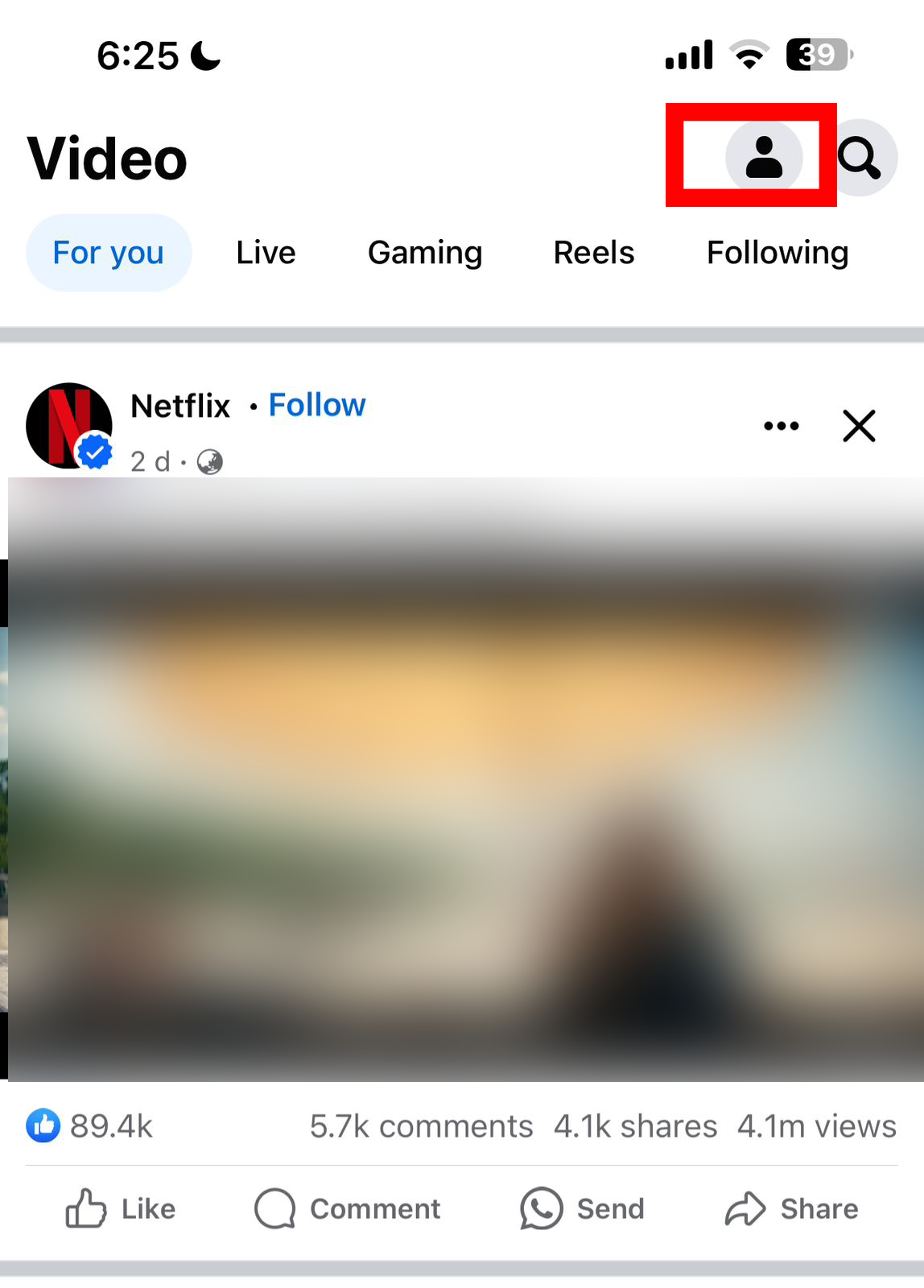
4. From the menu that appears, tap “History“.
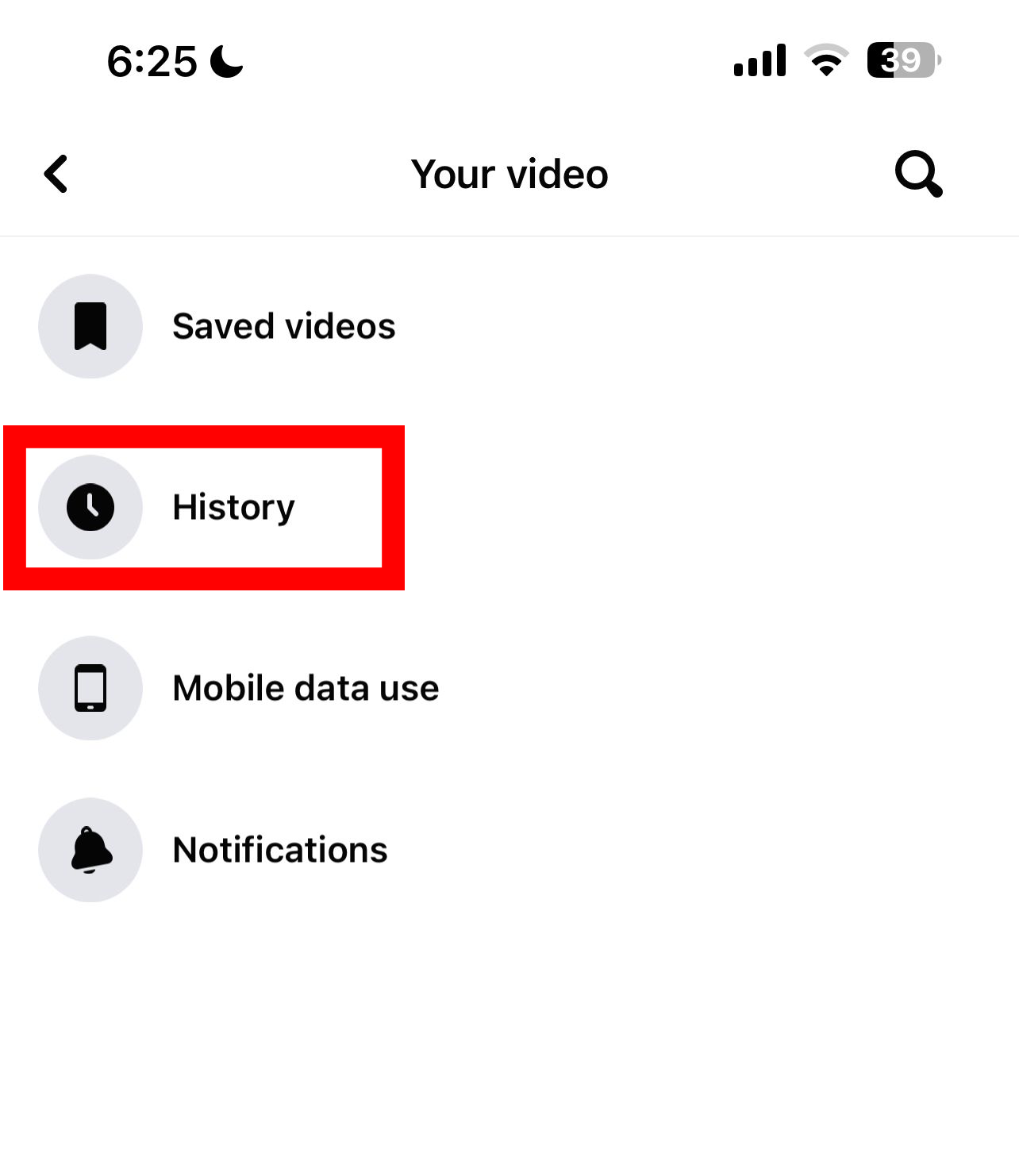
You’ll now see a list of all the videos you’ve watched, including the Reels you’re looking for.
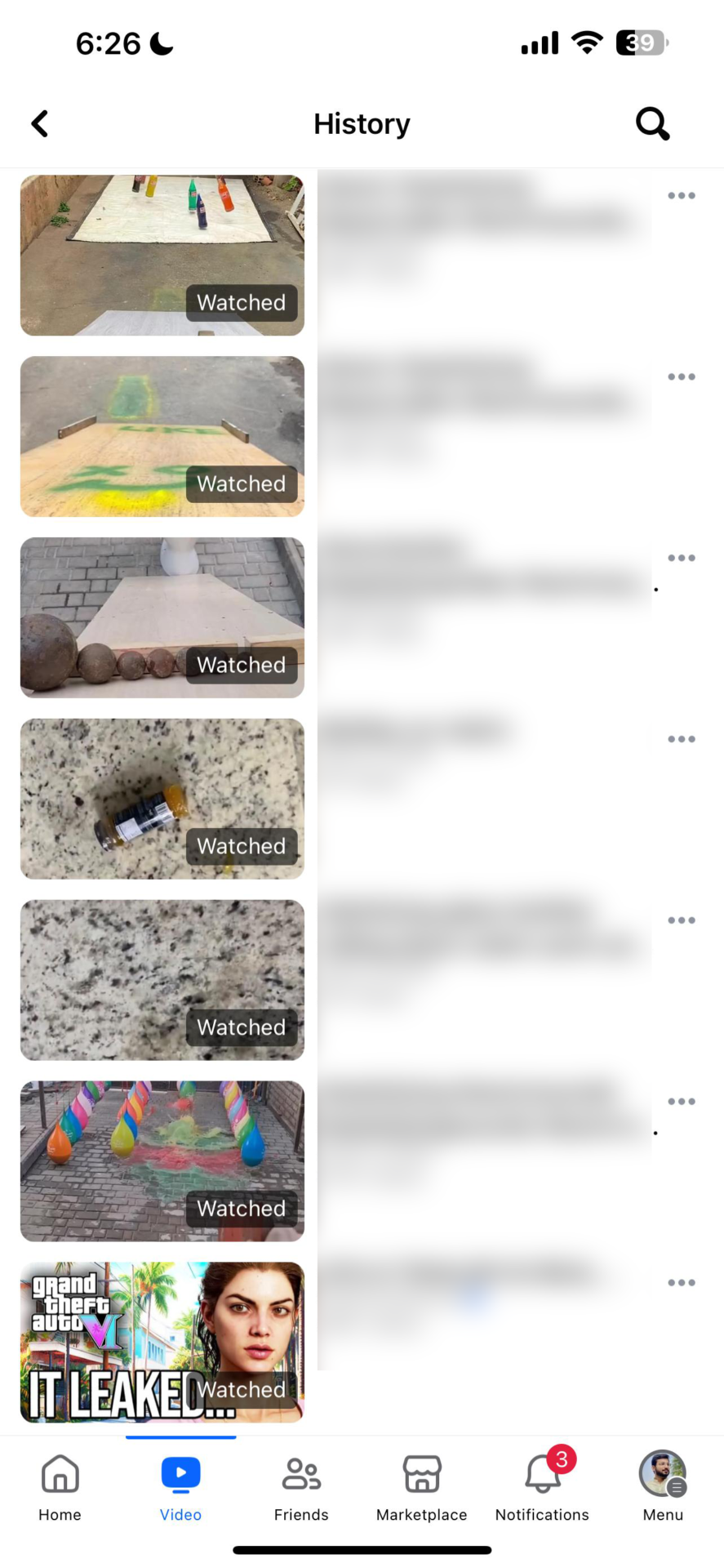
Take your time to browse through the list and relish the joy of rediscovery. To watch a specific reel again, simply tap on it.
By following these steps, you can easily locate the Facebook Reels you’ve watched on your iPhone.
How to Find Facebook Reels You’ve Watched on Android?
Android users can also find the Facebook Reels they’ve watched by following these steps:
1. Open the Facebook app on your Android device and log in to your account.
2. Locate the “Watch” icon at the top-center of the page and tap on it.
3. Tap on the “profile” icon on the top right.
4. Tap on the “History” option from the menu.
5. A list of all the videos you’ve watched, including the Reels, will be displayed.
Scroll through the list and find the specific reels you’re looking for. To watch a reel again, simply tap on it.
Following these steps on your Android device will help you find the Facebook Reels you’ve watched.
Finding Facebook Reels You’ve Watched on Your Desktop
If you prefer using Facebook on your desktop, here’s how you can find the Reels you’ve watched:
1. Open www.facebook.com and log in to your account if you haven’t already.
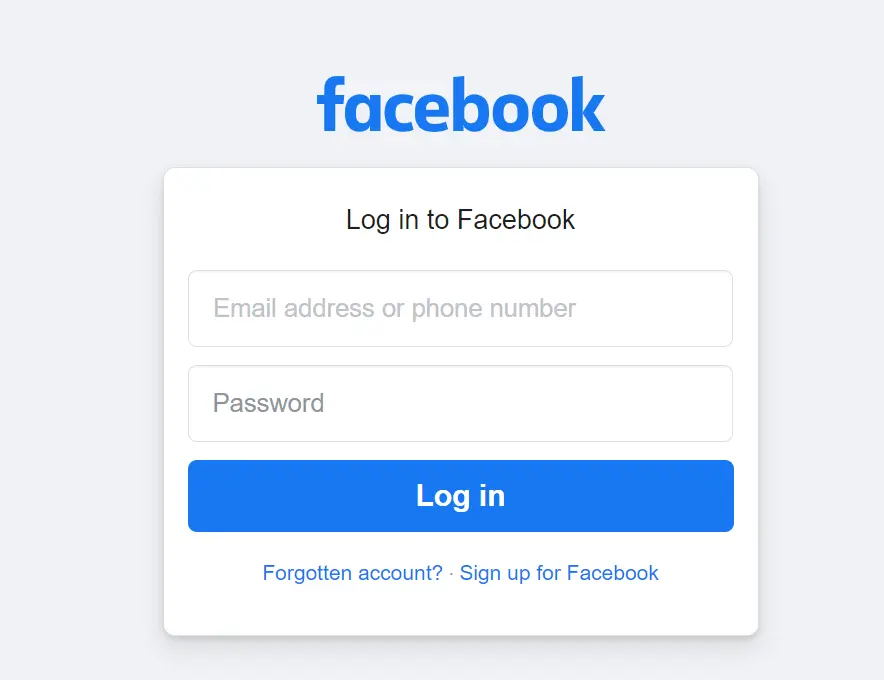
2. Click on the profile picture icon at the top-right corner of the page and click “Settings & Privacy“.
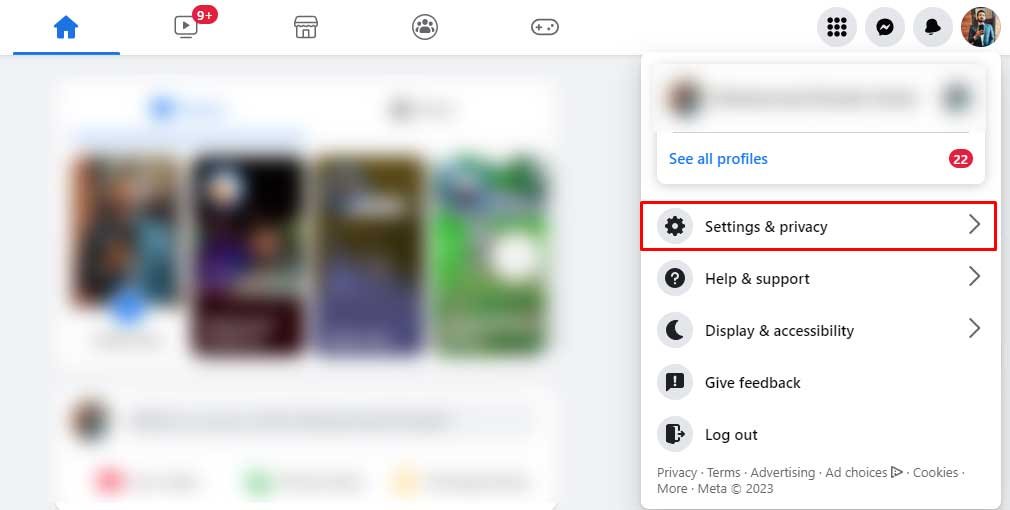
3. Click “Settings” from the menu.
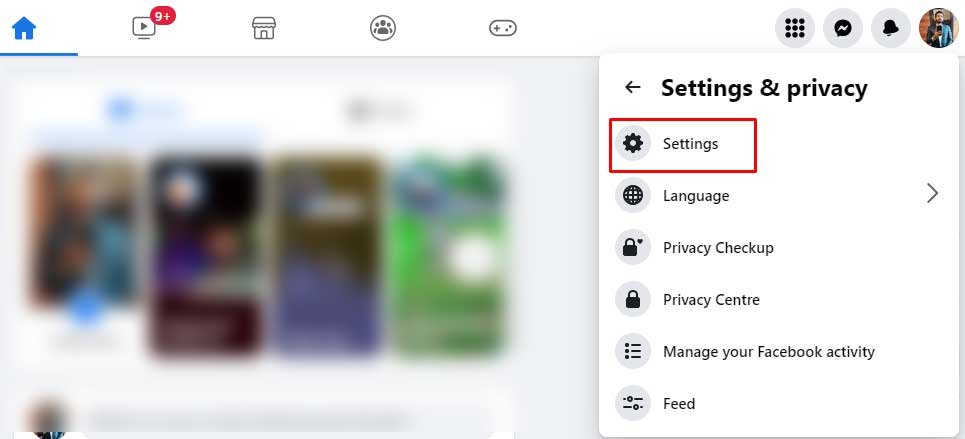
4. Look for ‘Activity Log‘ within the ‘Settings & Privacy‘ menu and click on it.
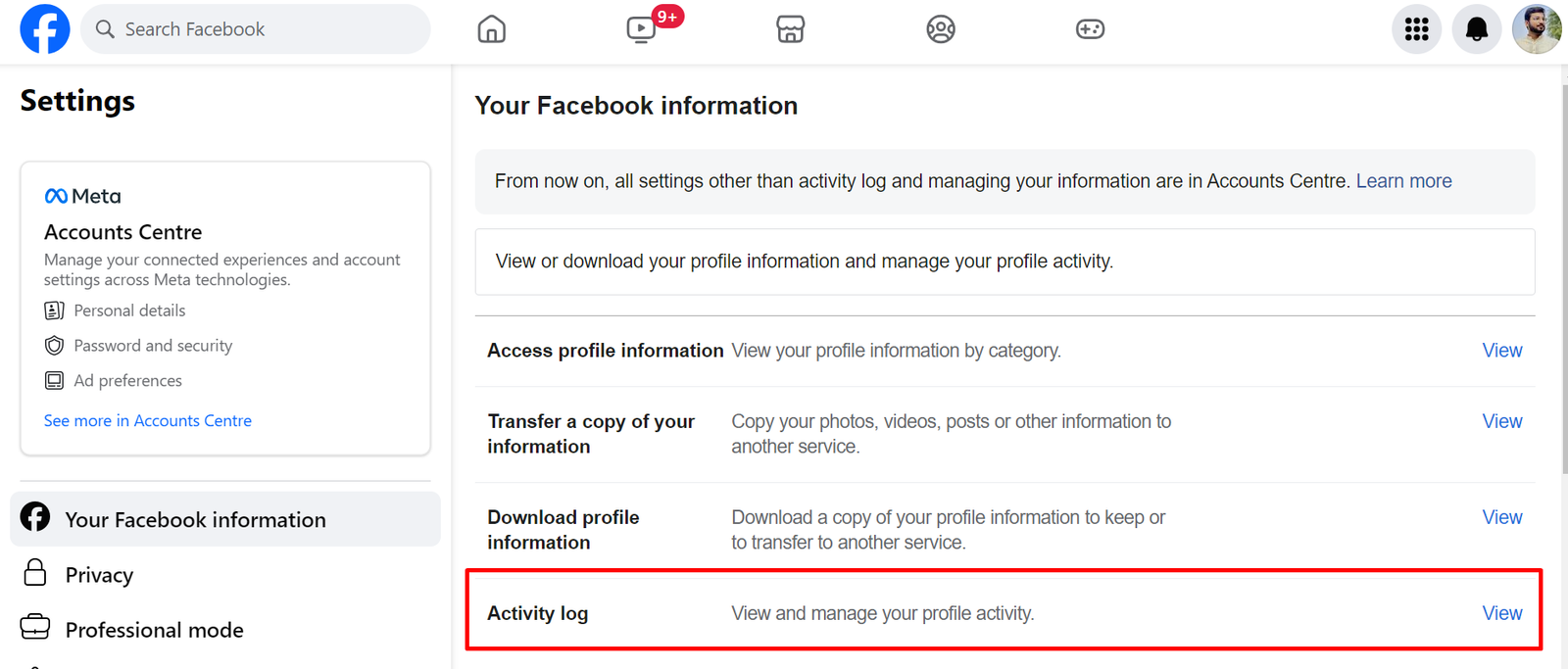
5. In the Activity Log window, find and click on “Videos You’ve Watched“.
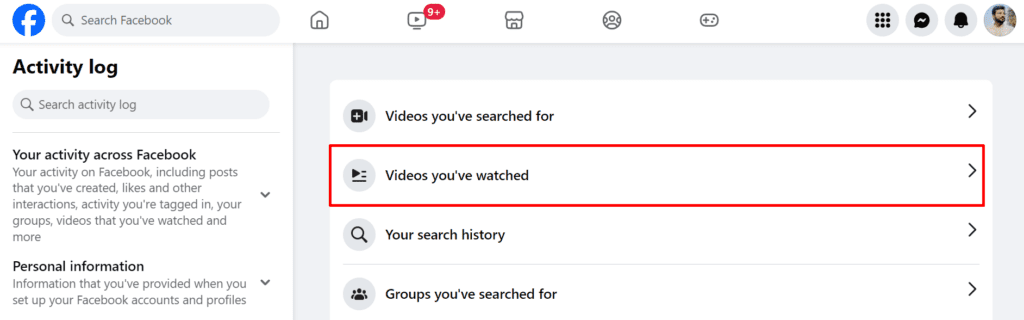
This will display a list of all the videos you have watched, including the Reels.
Scroll through the list to find the Reels you have watched. You can identify the Reels by their thumbnail images.
To watch a specific Reel again, simply click on it, and it will start playing.
By following these steps on your desktop, you can easily find the Facebook Reels you’ve watched.
Now that you know how to find the Facebook Reels you’ve watched, let’s explore how you can organize and manage them for easy access and enjoyment.
Want to Know? How to View Saved Reels On Facebook?
Organizing Watched Reels on Facebook
Do you struggle with finding the reels you’ve watched due to clutter and disorganization? Don’t worry! You can streamline your organizing process and effectively manage your viewed reels by following these easy steps:
How to Organize Watched Facebook Reels on iPhone
To organize the Facebook Reels you’ve watched on your iPhone, follow these steps:
1. Open the Facebook app on your iPhone and log in to your account if you haven’t already.
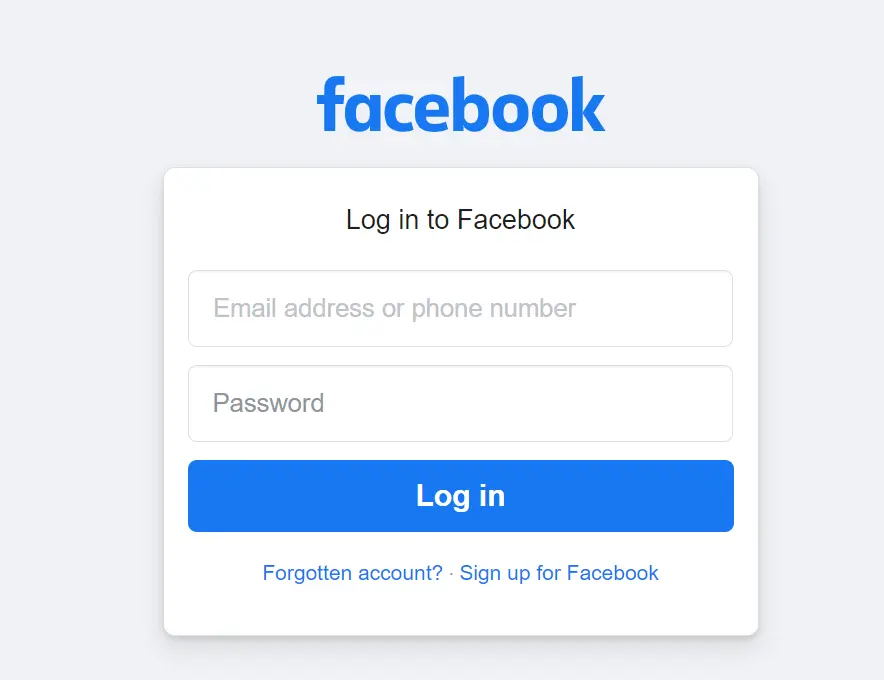
2. Locate and tap on the “Watch” videos option on the tab bar.
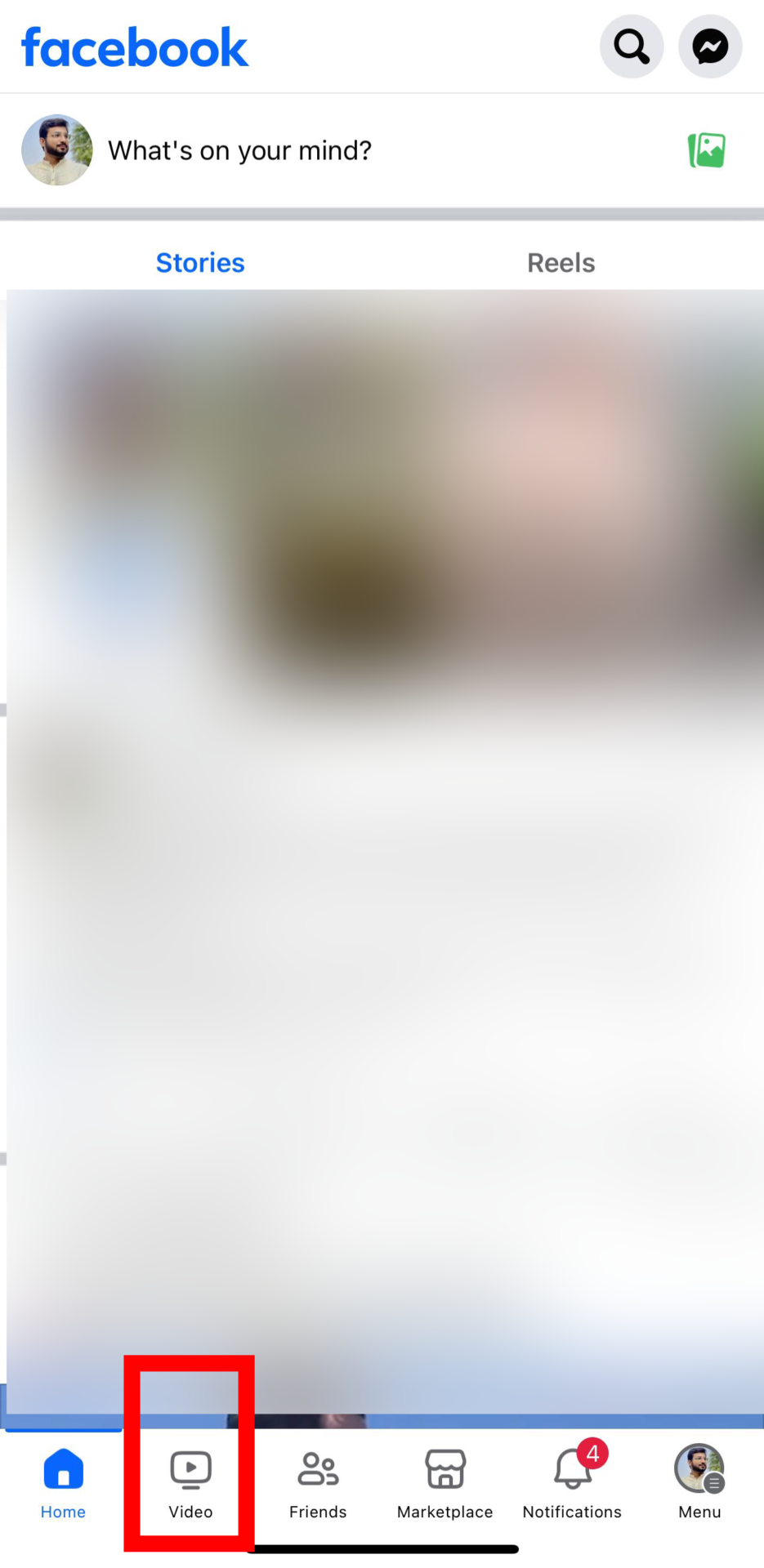
3. Tap on the Reels option.
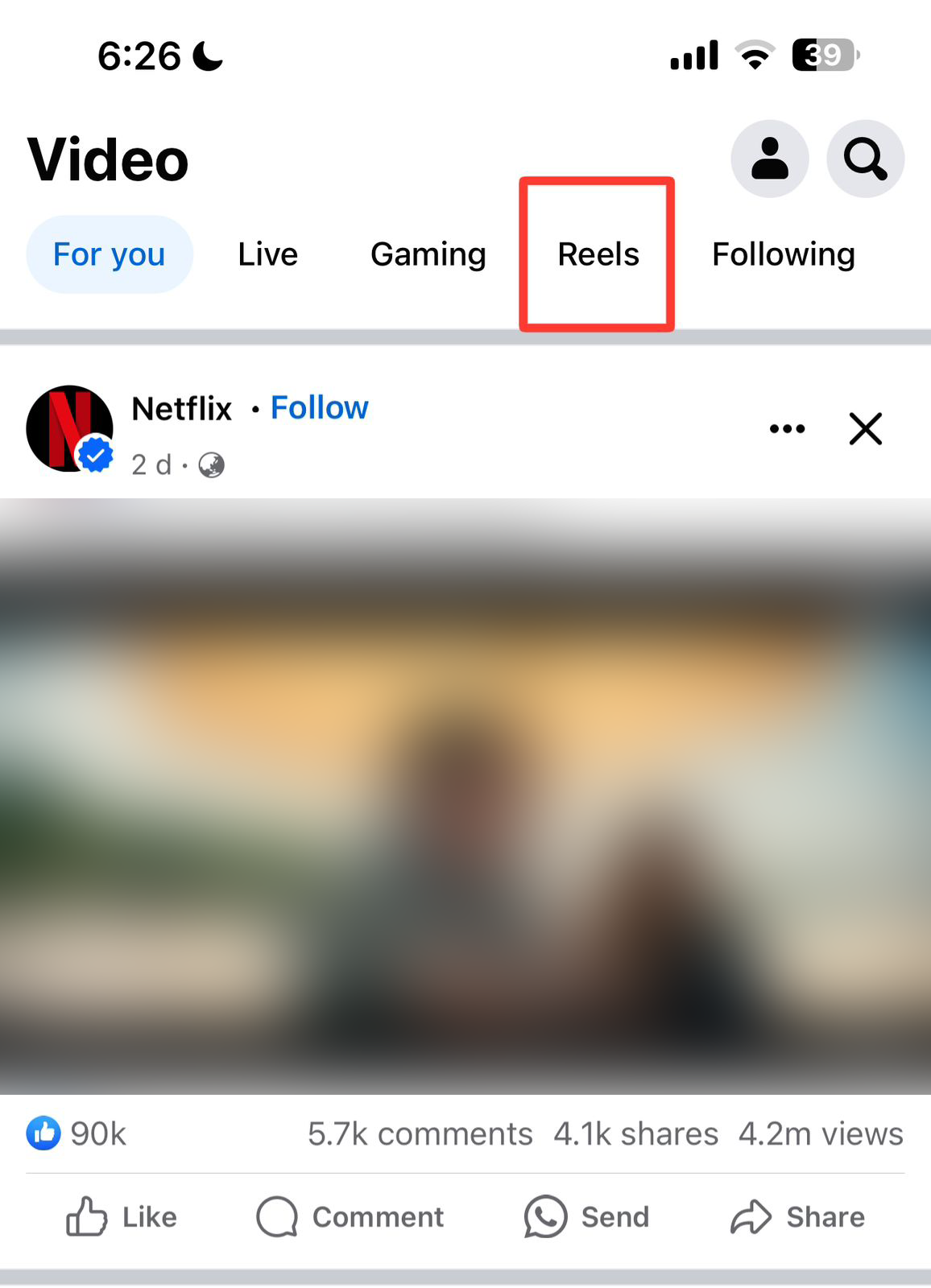
4. Find the reel you want to save, and tap on the three dots appearing on the right side of it.

5. This will open a menu. Tap on the “Save to Watch Later” option.
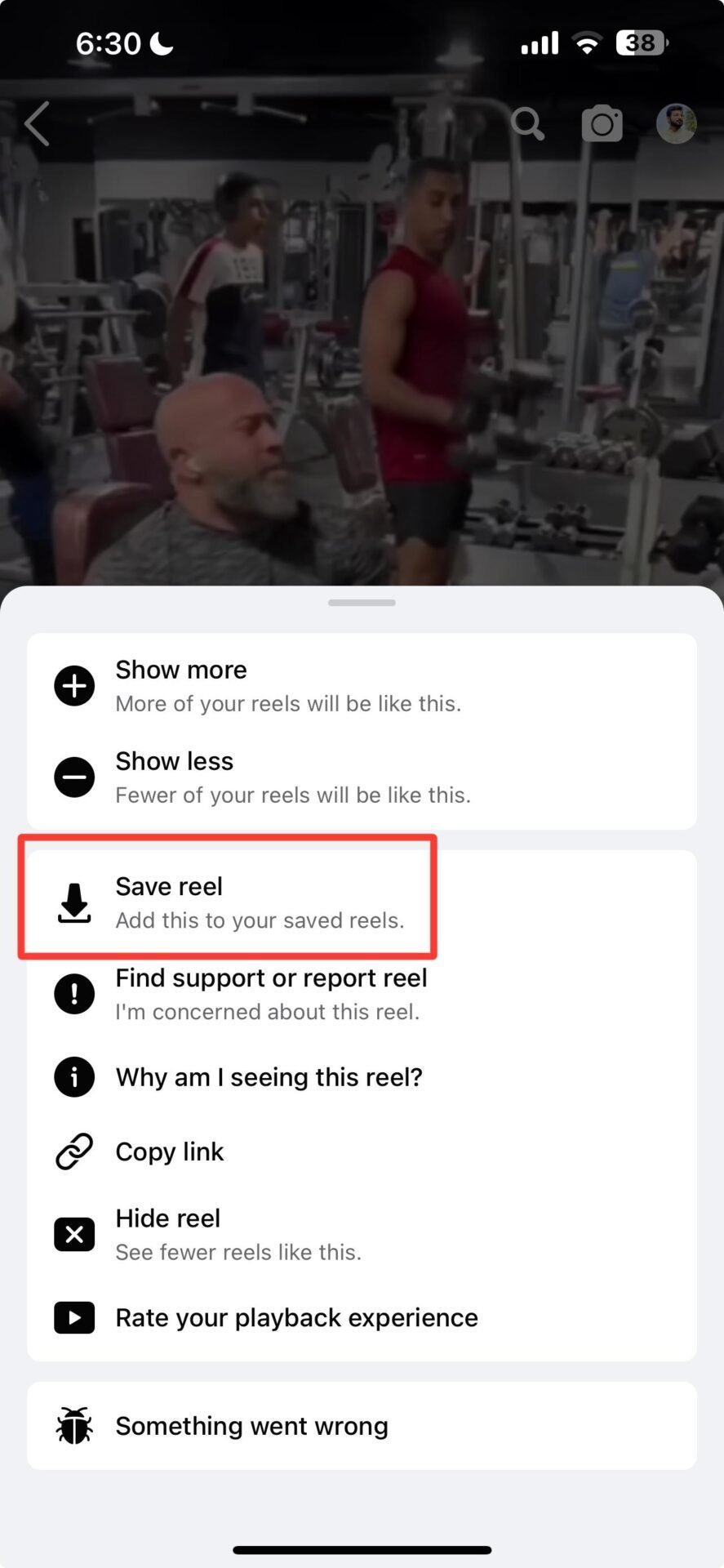
6. A “Save to” menu will open, where you’ll see the option “New Collection“. Tap on it to create a new collection.
7. A pop-up will appear on your screen, prompting you to add a name for your collection. Enter a name and then tap “Create“.
By following these steps, you can manage and organize the Facebook Reels you’ve watched on your iPhone.
How to Organize Watched Facebook Reels on Desktop
To organize the Facebook Reels you’ve watched on your desktop, follow these steps:
1. Open www.facebook.com and log in to your account if you haven’t already.
2. Click on the “Watch” option located in the top menu.
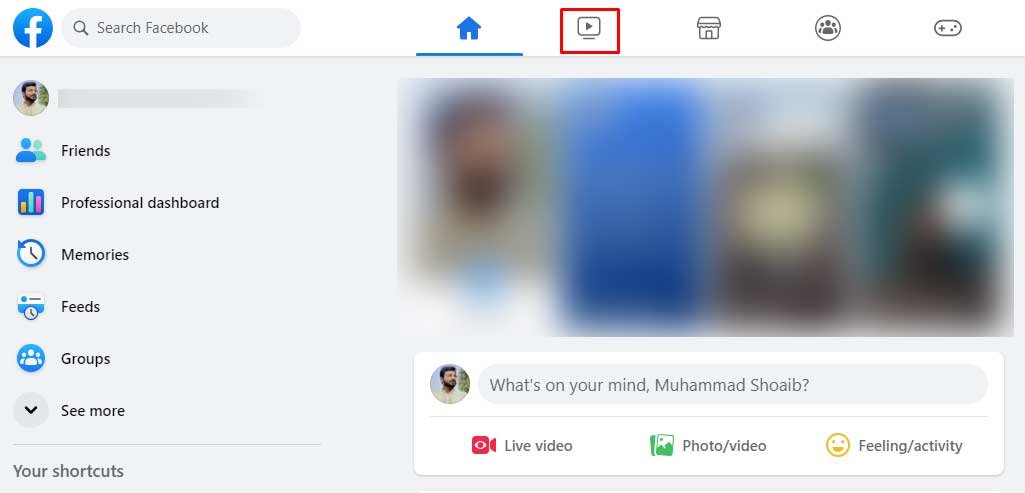
3. Click on “Reels” from the left-hand menu to see reels.
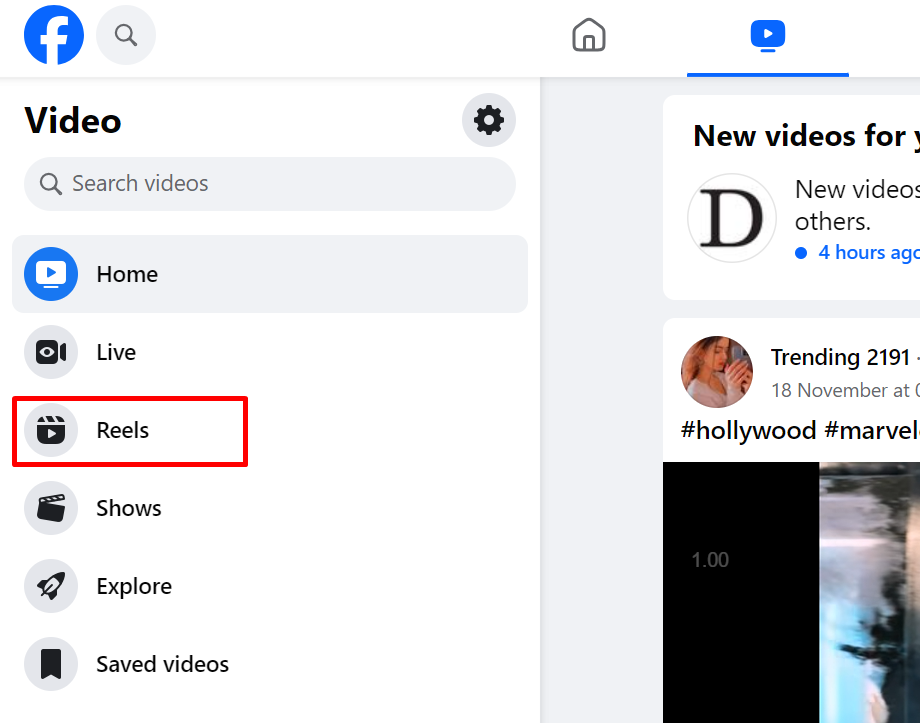
4. Find the specific Reel you want to organize. Click on the three dots on the top right side to see options.
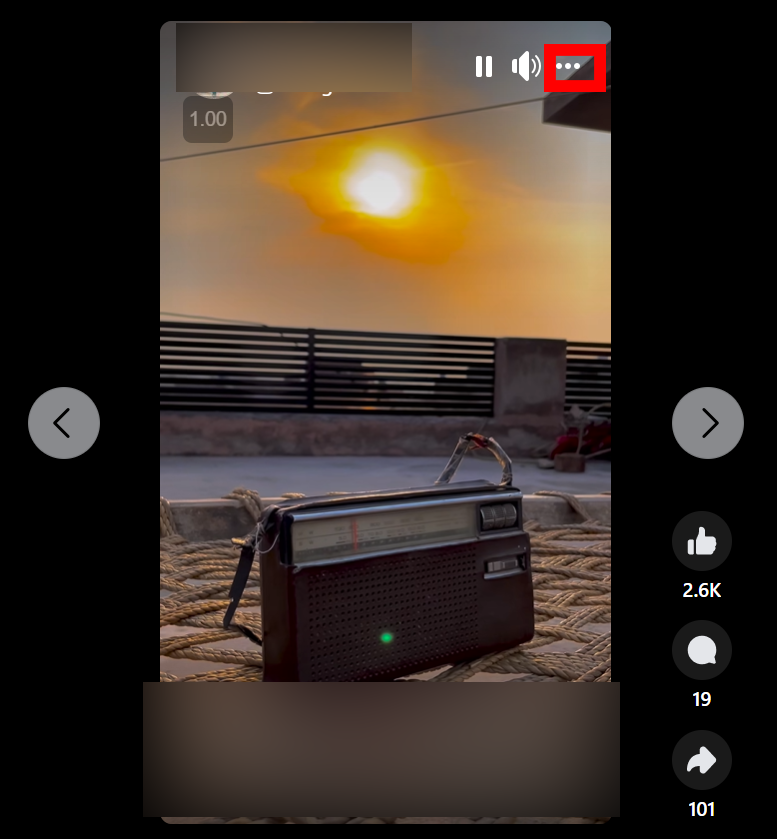
5. Select “Save Reel“. And it will be saved directly to your reel profile.
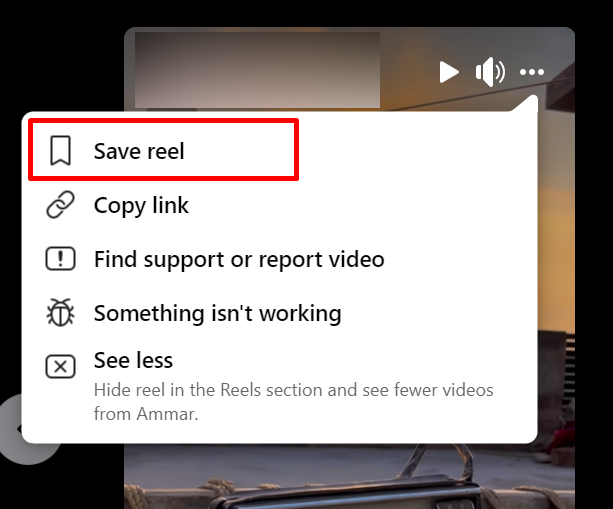
By following these steps on your desktop, you can easily organize the watched reels on Facebook.
Conclusion
Finding and organizing the Facebook Reels you’ve watched is now a breeze with the simple steps outlined in this guide. Whether you’re using an iPhone, Android device, or desktop, you can easily rediscover your favorite content and manage your watched reels for easy access and enjoyment.