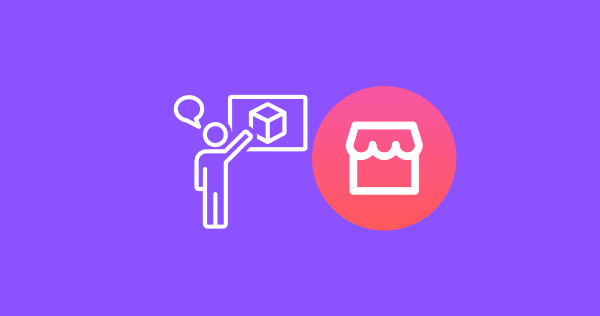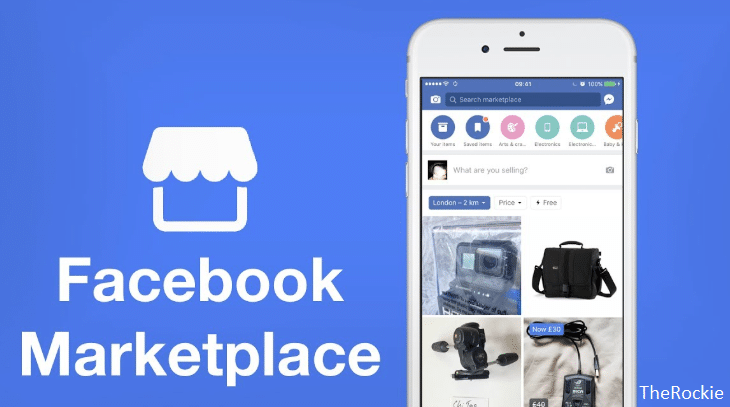How to Get More Views on Facebook Marketplace for Free
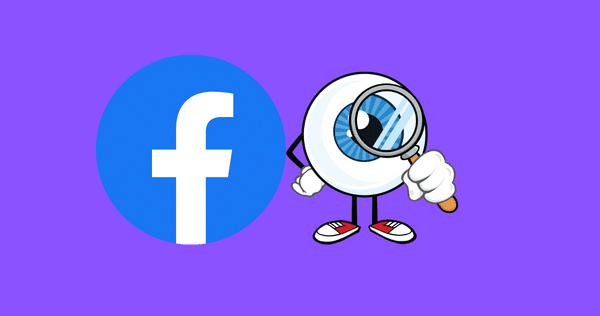
Facebook Marketplace is a popular platform for buying and selling items locally. With millions of users, it provides a great opportunity for small businesses and individuals to reach potential customers.
However, getting more views on your Marketplace listings can be a challenge. In this article, we’ll cover both free and paid strategies for getting more views on Facebook Marketplace.
There are several strategies you can use to increase the visibility of your listings and get more views for free.
Why is your Facebook Marketplace Listing not getting Views?
In order to know how you can get more views, we will need to know why our Facebook marketplace listing is not getting views.
There could be several reasons why your Facebook Marketplace listing is not getting views. Here are a few potential reasons:
- Your listing is not optimized
- price is too high
- Your location is not ideal
- Your item is not in high demand
Now that you know what could be possibly the reason for low views on your listings, follow these tips below to increase your Facebook marketplace listing views.
1. Optimize Your Listings
Optimizing your listings is crucial for getting more views on Facebook Marketplace. Here are some tips for optimizing your listings:
Use High-Quality Photos
High-quality photos are essential for attracting potential buyers. Make sure your photos are well-lit and show your product from multiple angles. If possible, include photos of your product being used or worn.
Write Detailed Descriptions
Your listing description should be detailed and accurate. Include information such as the product’s condition, size, and any flaws or defects. Be honest about the condition of your product to avoid disappointing buyers.
Use Relevant Keywords
Using relevant keywords in your listing title and description can help your listings show up in search results. Think about what keywords potential buyers might search for and include them in your listing.
Sharing your listings on social media is a great way to reach a larger audience. Here are some tips for sharing your listings:
Share your listings on your personal Facebook profile to reach friends and family. They may know someone who is interested in your product or service.
Find Local Buy and Sell Groups
Joining local buy and sell groups can help you reach potential buyers in your area. Here are some tips for joining buy and sell groups. Search for local buy and sell groups on Facebook by typing your query like this:
“City + Buy and Sell” For example, Toronto Buy and Sell.
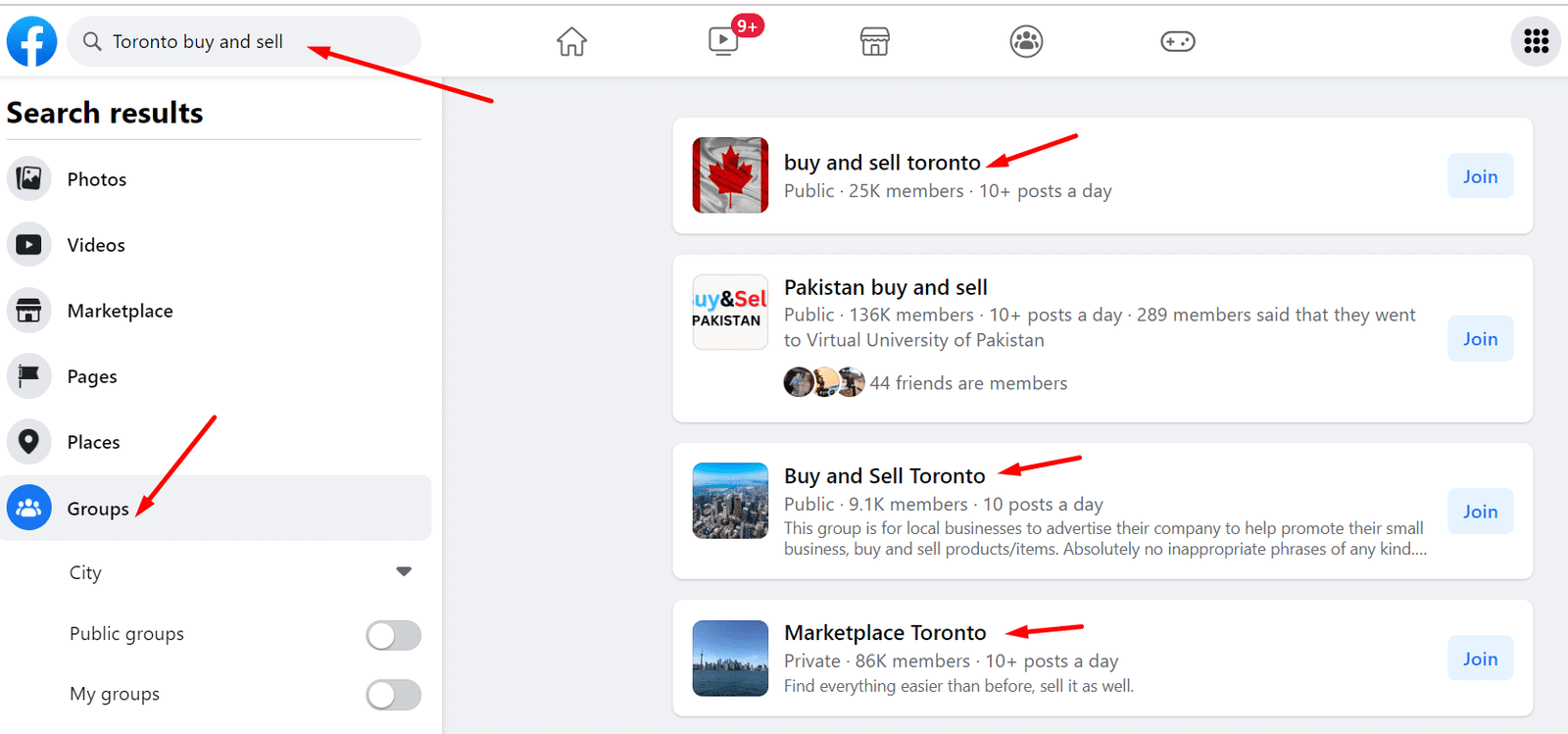
This will help you find different groups that don’t have auto approvals. You can also ask friends and family if they know of any local groups.
FAQs
Can I post the same listing in multiple buy and sell groups?
It depends on the group rules. Some groups allow cross-posting, while others don’t. Make sure to read the group rules before posting to avoid getting banned.
How can I target my Facebook Ads to a specific audience?
You can target your ads based on location, interests, behavior, and demographics. This allows you to reach a specific audience that is more likely to be interested in your product or service.
How many photos can I include in my Facebook Marketplace listing?
You can include up to 10 photos in your Facebook Marketplace listing.
Can I edit my Facebook Marketplace listing after it’s been posted?
Yes, you can edit your listing at any time by clicking on the “Edit Listing” button.