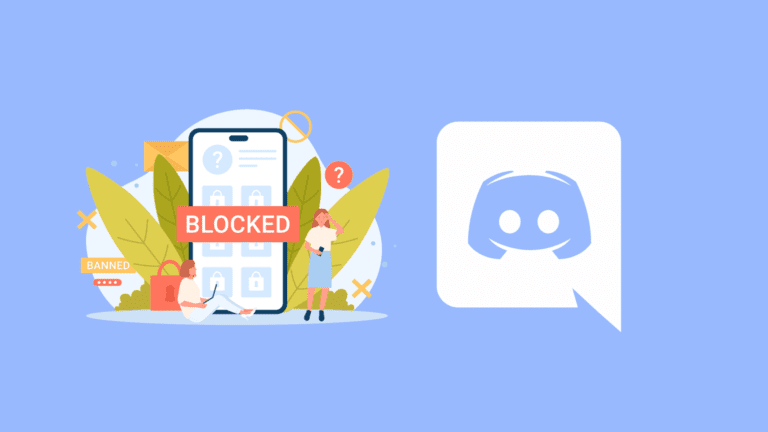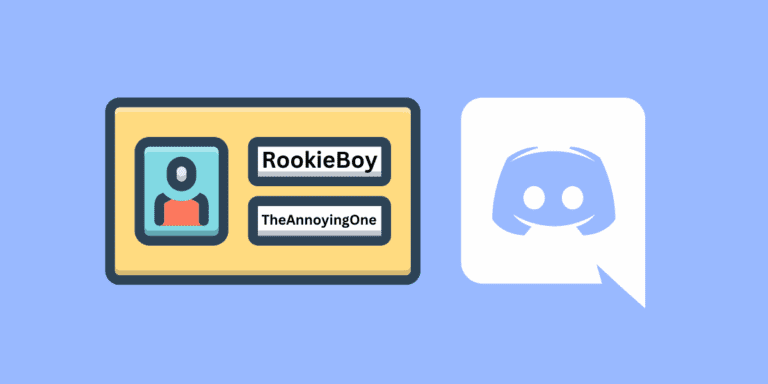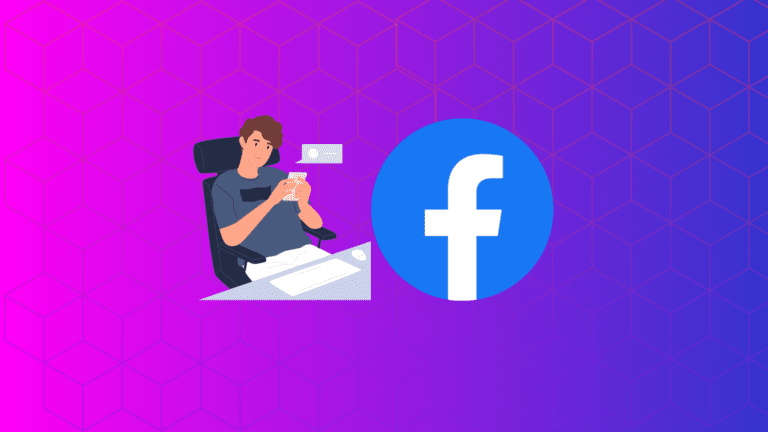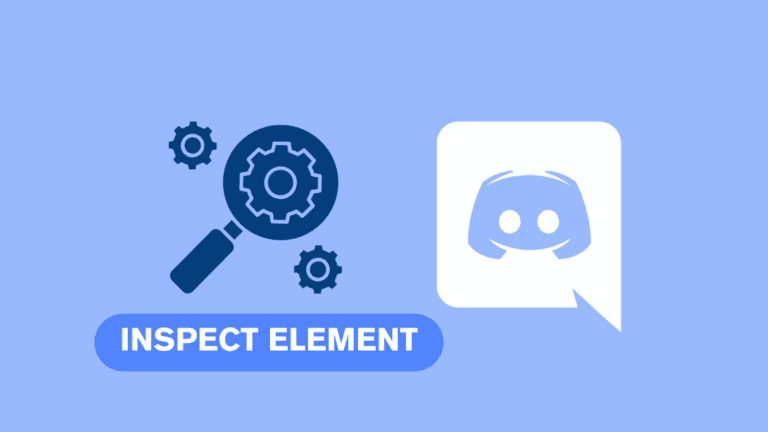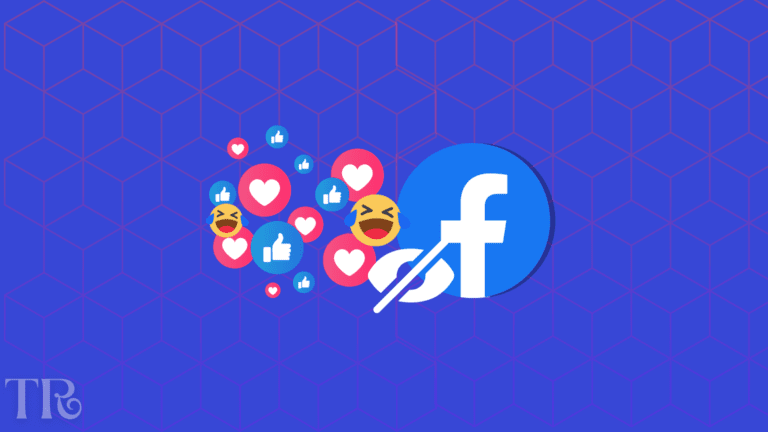How to Leave a Discord Group Chat Without Anyone Knowing?

Leaving a Discord group chat can be tricky, especially when you don’t want to notify anyone. Whether you’re looking to avoid drama or simply want to keep your departure low-key, there are ways to leave a group chat without anyone knowing.
In this article, we’ll provide you with some tips and tricks to make your exit as smooth and discreet as possible.
Discord does notify other members of a group chat on mobile when someone leaves. This notification is in the form of a message that says “username has left the chat.” This message is visible to all members of the group chat, and there is no way to turn off this notification. However, you can leave it quietly on PC.
DID YOU KNOW: HOW TO GET SOMEONE’S DISCORD TOKEN?
Does Discord Notify Others When You Leave a Group Chat?
Discord will notify you when you leave a group chat. While it won’t explicitly announce your departure, other group chat members can see when you leave.
On a PC, you have the option to silently exit the group chat without notifying others.
Let’s say your username is “The Rockie#4009,” and you decide to leave a group chat. A message will pop up in the chat panel saying: “The Rockie#4009 has left the group.”
Furthermore, even if the members don’t notice this message, they will realize you left the group chat once they check the members’ list. Your name will no longer appear on that list.
How to Leave Discord Group Chat Quietly on PC?
Follow the steps given below to leave a Discord group chat quietly on PC:
STEP 1: Open the Discord app on your PC.
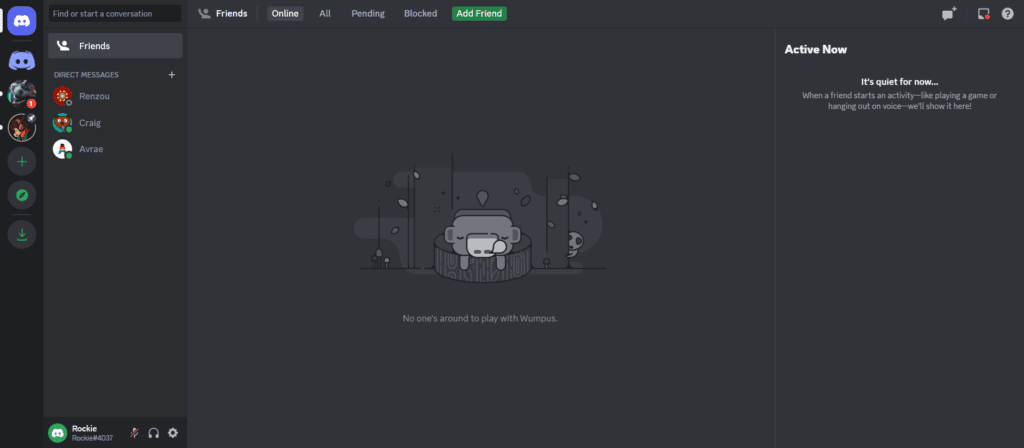
STEP 2: Click on the Discord logo in the top-left corner.
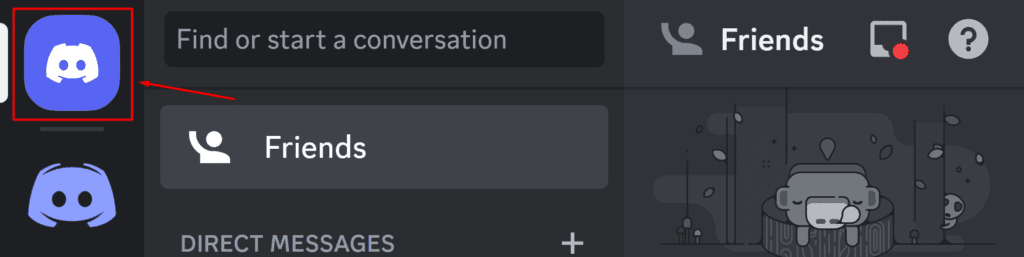
STEP 3: Find the group chat you want to leave and right-click it.
STEP 4: Choose the “Leave Group” option.
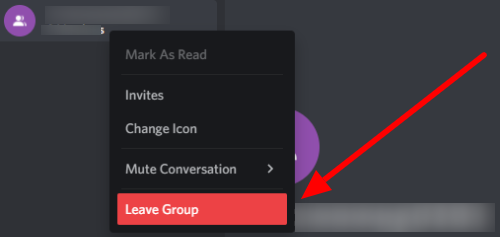
STEP 5: Check the box “Leave without notifying other members.”
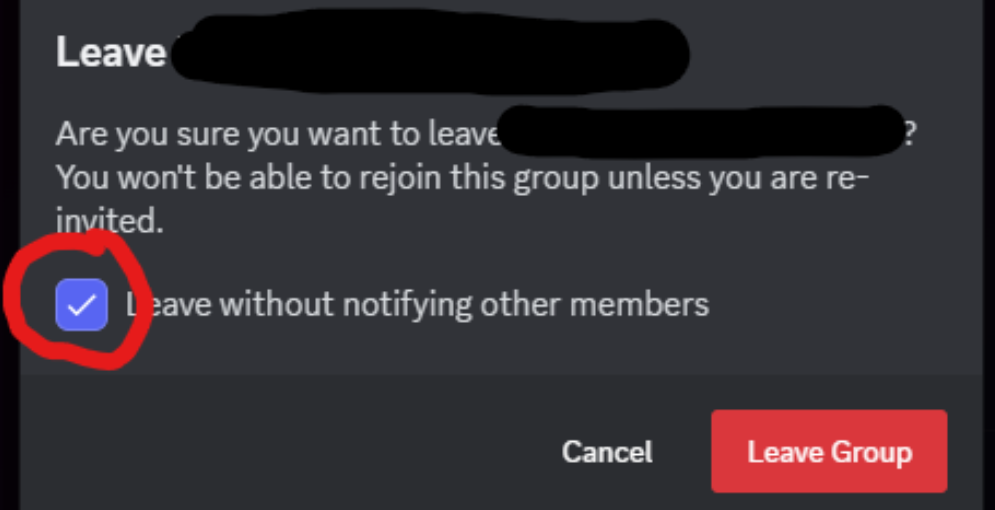
STEP 6: Click on “Leave Group” to finally leave the group.
How to Leave Discord Group Chat Quietly on Mobile?
If you want to leave a Discord group chat on mobile without anyone knowing, there are a few things you can do.
First, you can turn off notifications for the group chat so that you won’t be alerted when new messages are posted.
To do this, go to the group chat, tap on the three dots in the top right corner, and select “Notification Settings.” From there, you can choose to turn off notifications for the group chat.
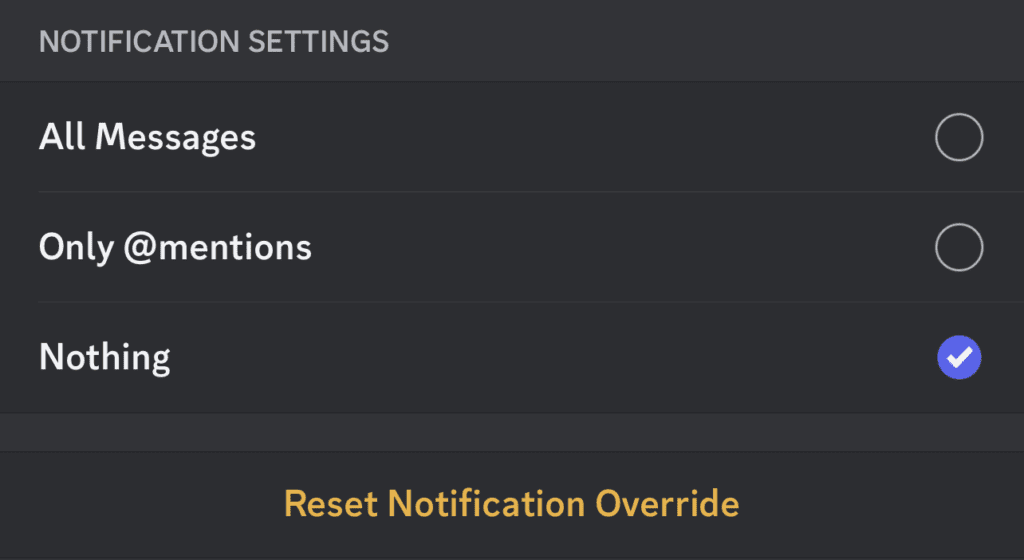
Next, If you want to leave the group chat without anyone knowing that you’ve left, you can also try muting the group chat.
To do this, go to the group chat, tap on the three dots in the top right corner, and select “Mute Group.” From there, you can choose how long you want to mute the group chat.
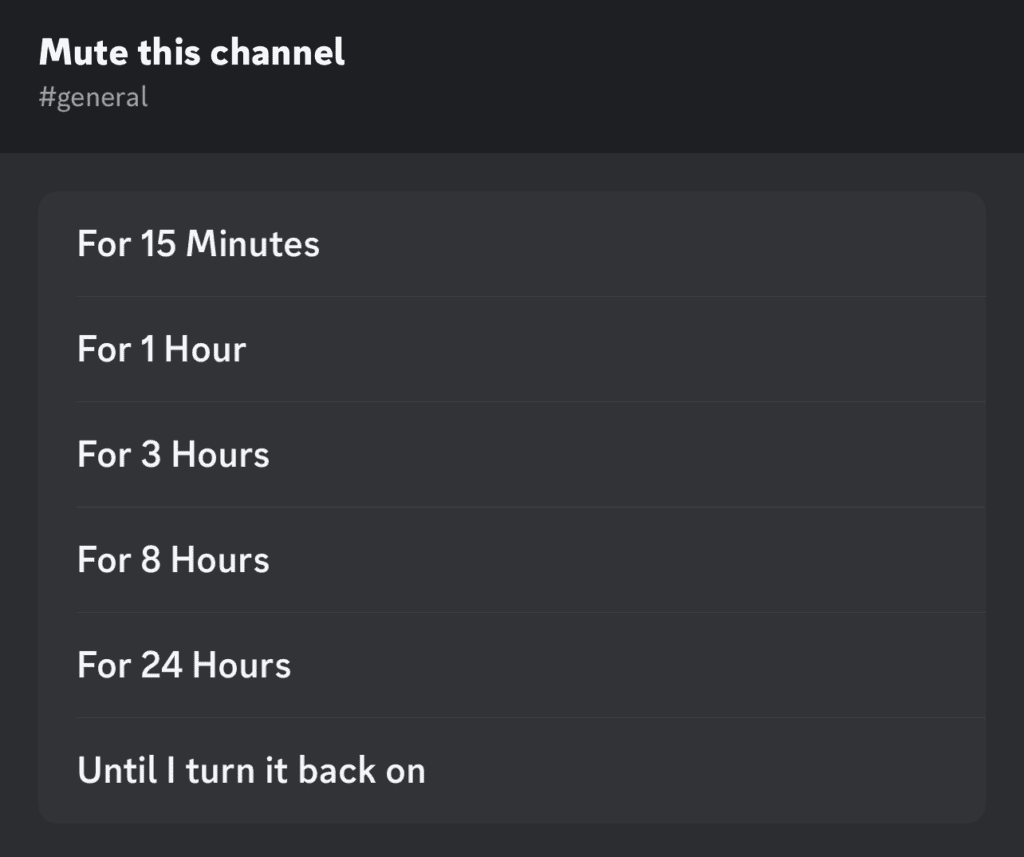
Overall, leaving a Discord group chat on mobile without anyone knowing is possible with a few simple steps. By turning off notifications, leaving the group chat, muting the group chat, or creating a new account, you can make your exit without anyone being the wiser.
SIMILAR TO THIS: HOW TO RECORD DISCORD CALLS ON IPHONE?
FAQs
How can I hide my departure from a Discord group chat?
To hide your departure from a Discord group chat, you can try muting the server before leaving. This way, you can leave without anyone noticing, and your notifications will not show up. You can also try using a fake account to leave the group chat without anyone knowing.
Is it possible to leave a Discord group chat without notifying other members?
No, there is no way to leave a Discord group chat on mobile without notifying other members. Whenever you leave a group chat, Discord will notify other members that you have left the chat.
How do I permanently leave a Discord group chat?
To permanently leave a Discord group chat, click on the server settings and select the “Leave Server” option. This will remove you from the server, and you will no longer be a member of the group chat.
Is there a way to leave multiple group chats at once?
Unfortunately, Discord does not currently offer a feature to leave multiple group chats simultaneously. You will need to exit each chat individually.
CONCLUSION
Leaving a Discord group chat is a personal decision that can be made for a variety of reasons. While the platform doesn’t offer a way to leave completely unnoticed, you can manage your departure in a way that is respectful to the community and aligns with your reasons for leaving. Remember, it’s important to prioritize your digital well-being and ensure that your online activities remain enjoyable and fulfilling.