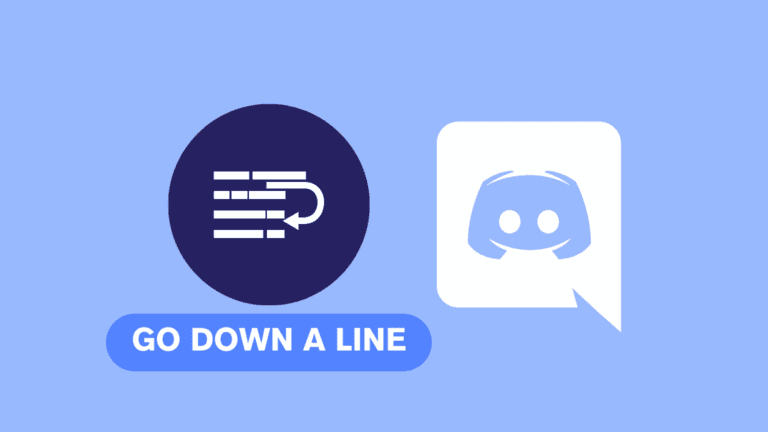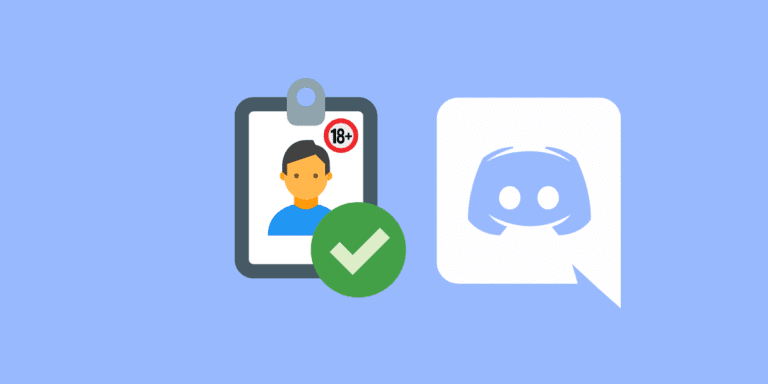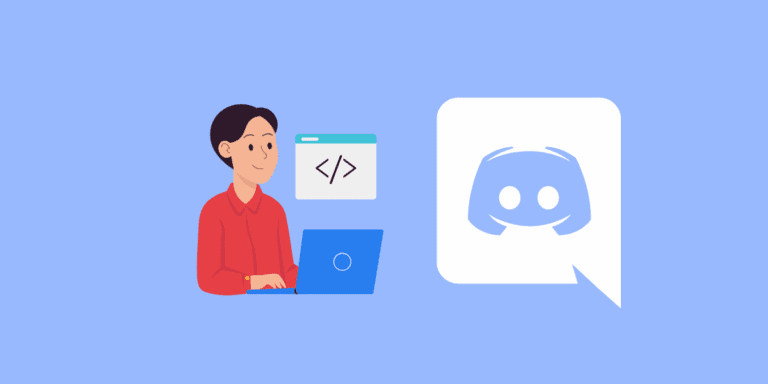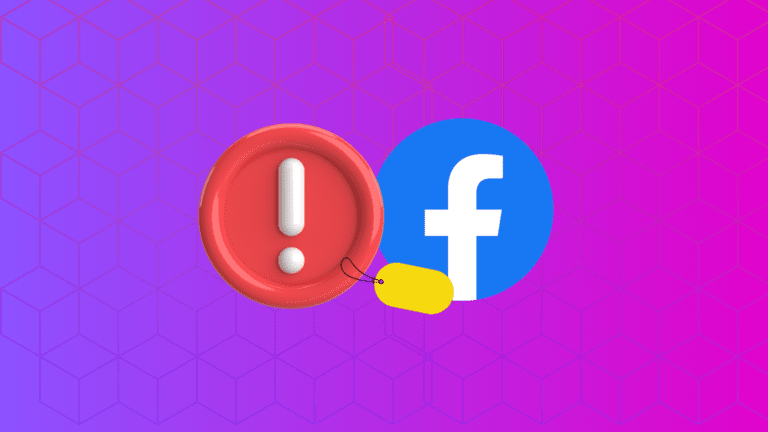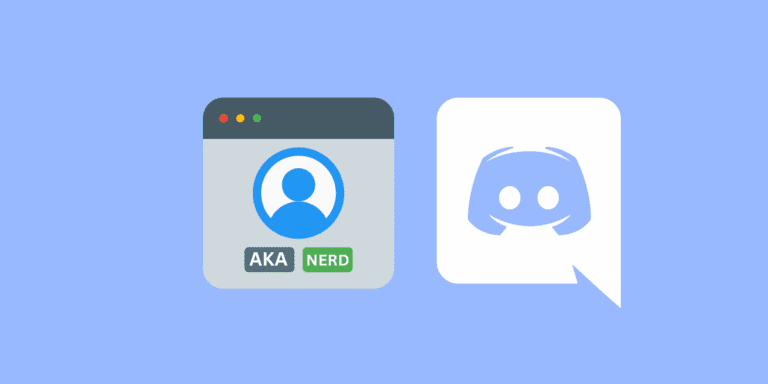How to Remove Active Now on Discord? [Step-by-Step]

Discord has become one of the most popular communication platforms for gamers and online communities.
With its real-time messaging and voice chat features, users can connect with friends and fellow gamers effortlessly.
However, one feature that has been a subject of discussion among Discord users is the “Active Now” status. Some users might find this feature intrusive or want to maintain privacy.
In this article, we will explore how to remove the “Active Now” status on Discord and regain control over your online presence.
TO THE POINT:
To remove the “Active now” status from your PC, go to your “Settings” -> “Activity Privacy” -> turn off “Display current activity as a status message”.
To remove the “Active now” status from your mobile, tap on your profile icon -> go to “Privacy & Safety” -> turn off “Display current activity as a status message”.
DID YOU KNOW: How to Reopen Closed DMs on Discord?
How to Remove Active Now on Discord?
When you are active on Discord, the platform displays a green dot beside your username, indicating that you are currently online and active.
This allows your friends and server members to see when you’re available for chat or gaming sessions.
While the “Active Now” status can be useful for social interactions, some users prefer to maintain their privacy and not reveal their online status.
Additionally, users might want to focus on other activities without receiving messages or notifications on Discord.
NOTE:
Turning off “Display current activity as a status message” from one device will automatically turn it off from all of your devices. So, if you turn it off from your PC or Mobile, it will be automatically turned off from the other device.
ALSO READ: HOW TO TURN OFF DMS FROM NON-FRIENDS ON DISCORD?
How to Remove Active Now on Discord on PC
Removing the “Active Now” status on Discord from Windows or Mac is a simple process. Follow these steps:
STEP 1: Open the “Discord” software on your PC.
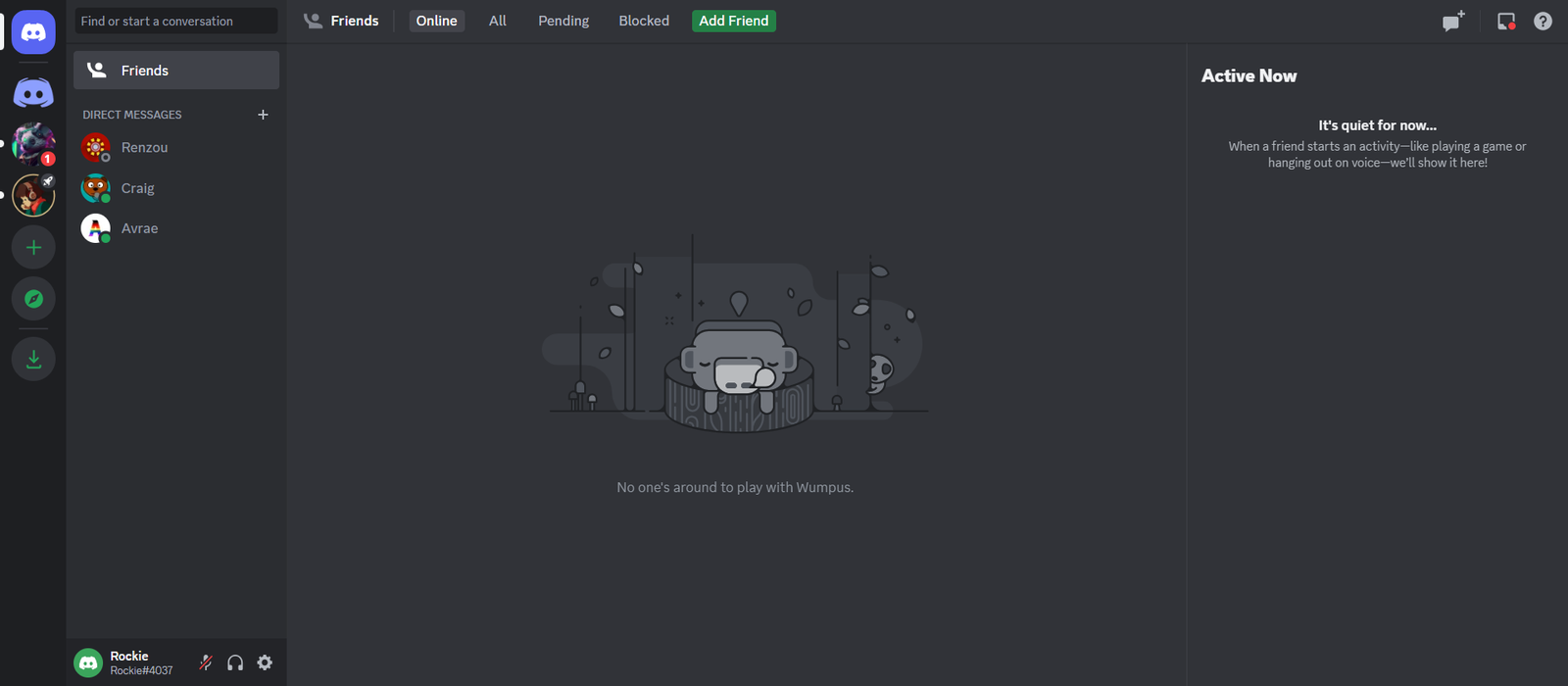
STEP 2: Click on the “Settings” icon next to your Discord profile name at the bottom.
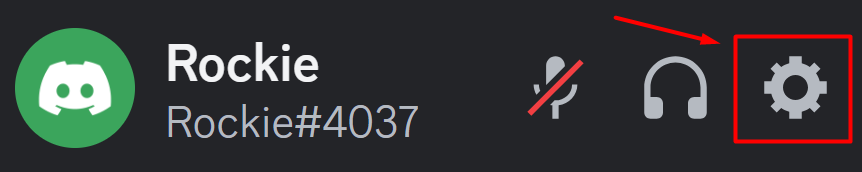
STEP 3: Under “Activity Settings”, click on “Activity Privacy”.
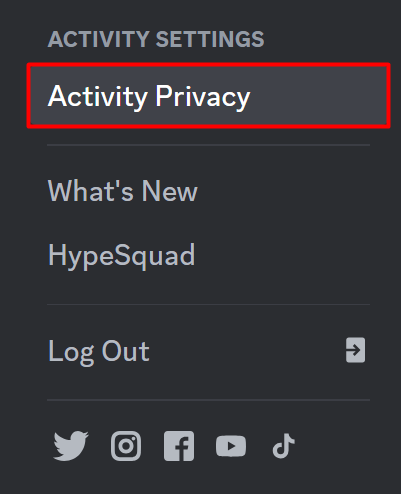
STEP 4: Under the “Activity Status”, turn off “Display current activity as a status message”.
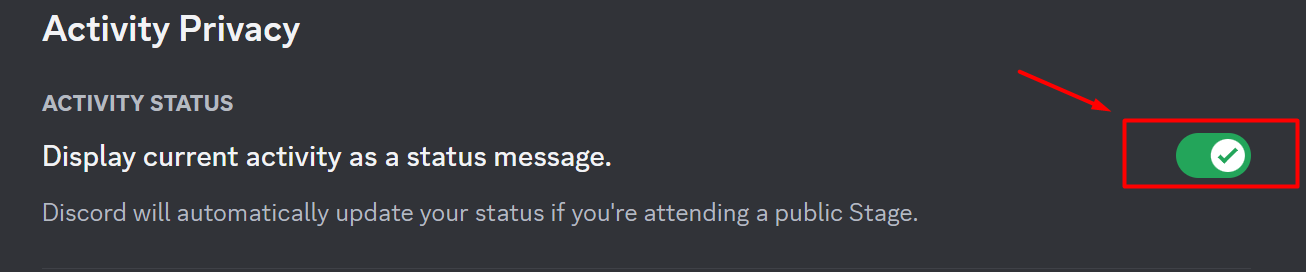
This will automatically remove the “Active Now” status from your profile as well as other activity statuses such as “Listening to Spotify” or “Playing XYZ”. So, all of your activities will remain private.
How to Remove Active Now on Discord on Mobile
Follow the steps below to remove the “Active Now” status from your mobile:
STEP 1: Open the “Discord” app on your mobile phone.
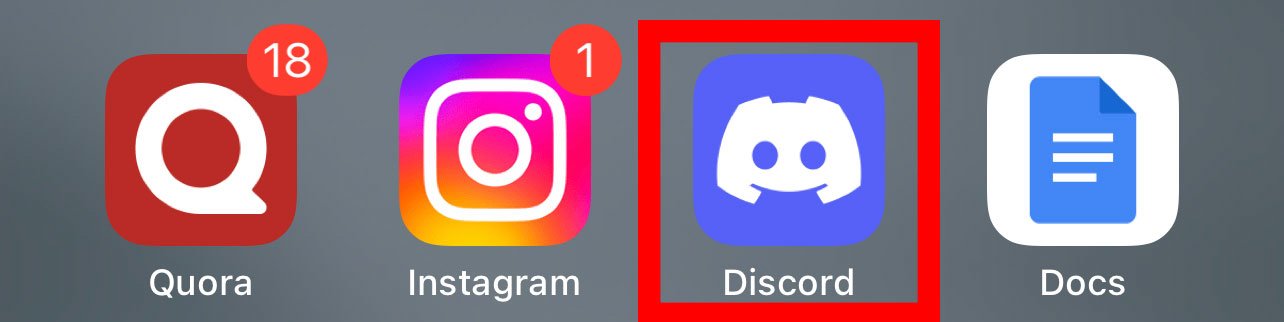
STEP 2: Tap on your profile icon in the bottom-right corner of the Discord app.
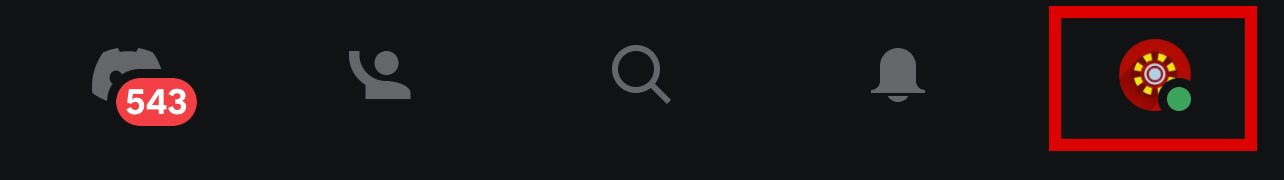
STEP 3: Tap on the “Privacy & Safety” option.
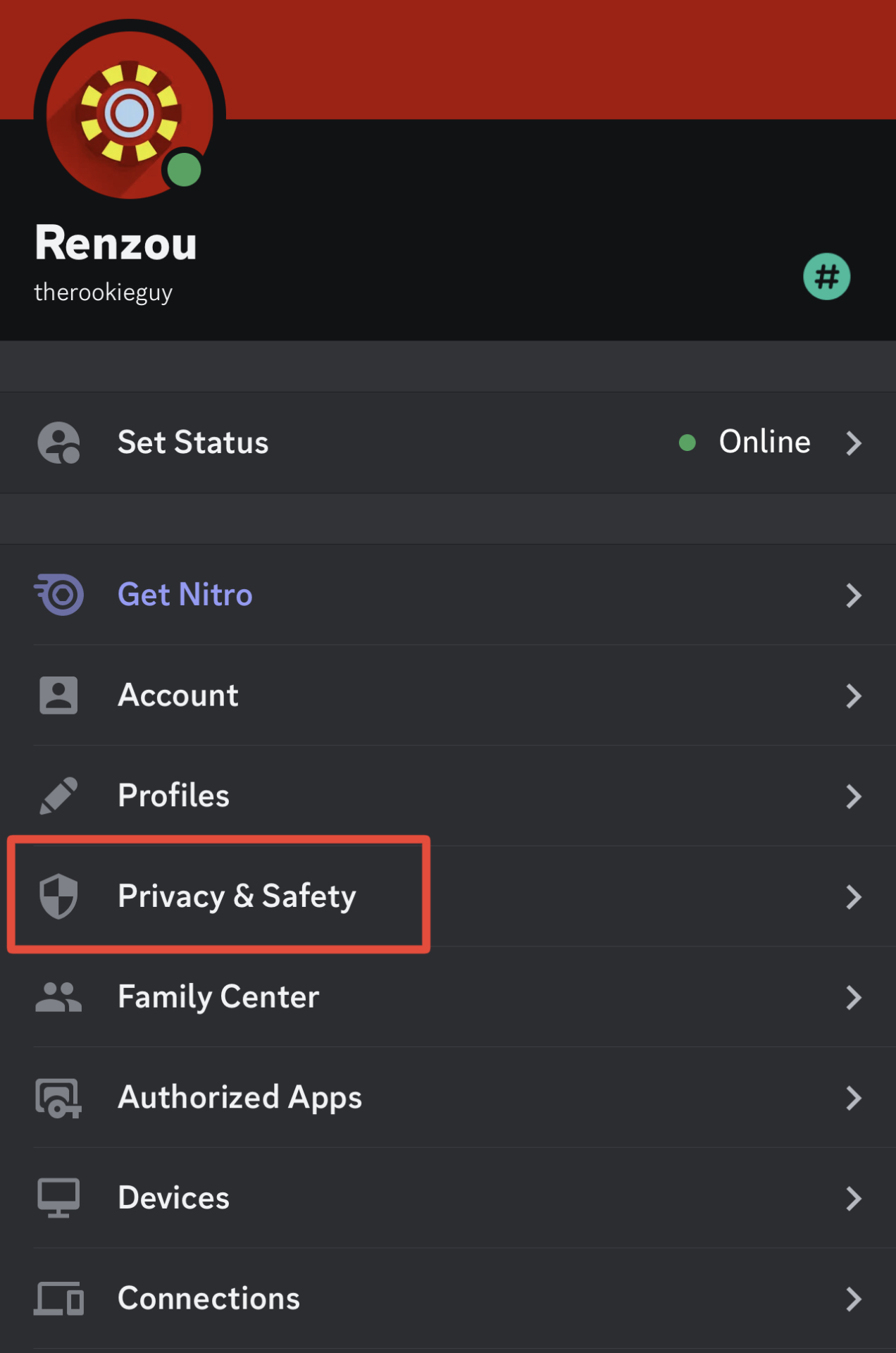
STEP 4: Under the “Activity Status”, turn off “Display current activity as a status message”.
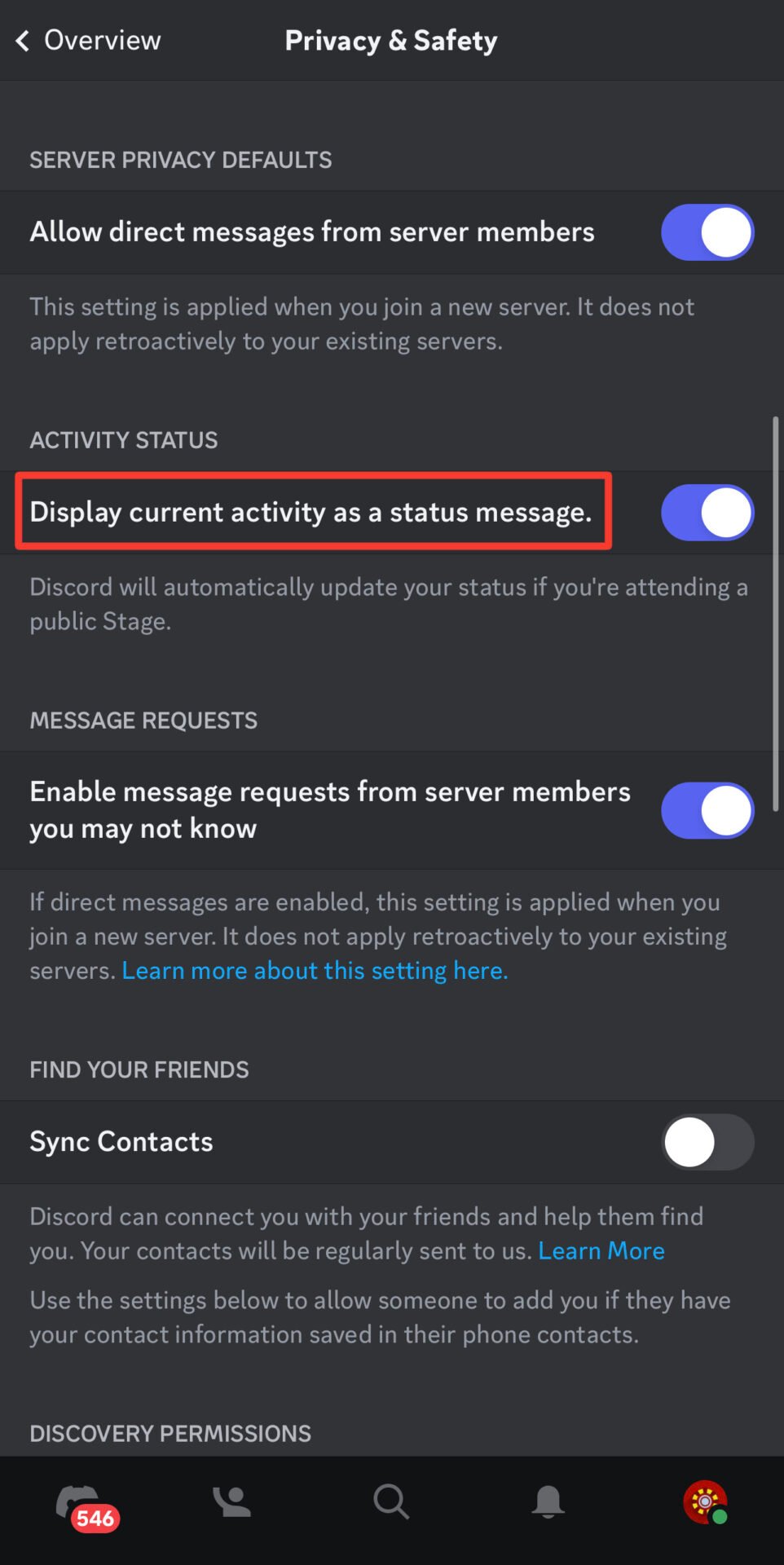
Conclusion
Taking control of your online presence is essential in the digital age, and Discord recognizes this by allowing users to manage their “Active Now” status.
- Regularly Review Your Settings: Discord updates its features and settings periodically. Regularly check your privacy settings to ensure they still meet your needs.
- Use Server Permissions Wisely: If you manage a server, configure permissions thoughtfully to protect your privacy and that of your members.
By following the steps mentioned above, you can easily remove the “Active Now” status and enjoy a more private and distraction-free Discord experience.
FAQs
Will my friends still be able to send me messages if I remove the Active Now status?
Yes, your friends will still be able to send you messages even if you remove the “Active Now” status. Hiding your online status only prevents others from seeing when you are active.
Can I choose to hide my status from specific people?
No, Discord currently doesn’t offer the option to hide your status from specific individuals. It’s an all-or-nothing setting.
Can I still see the Active Now status of others if I hide mine?
Yes, even if you hide your Active Now status, you can still see the online status of your friends and server members, provided they have not hidden their status.