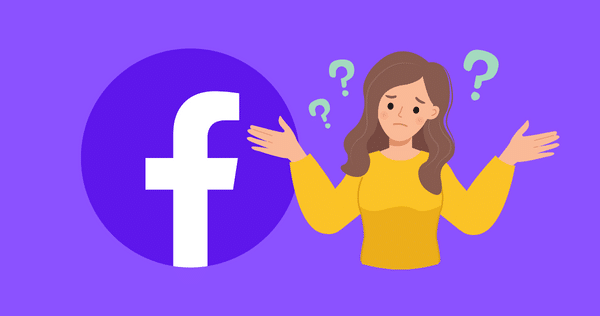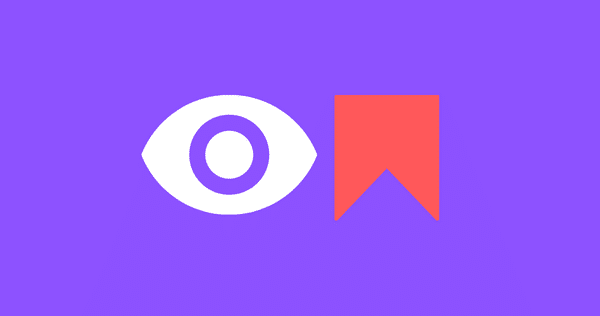How to Remove Sold Items From Facebook Marketplace?
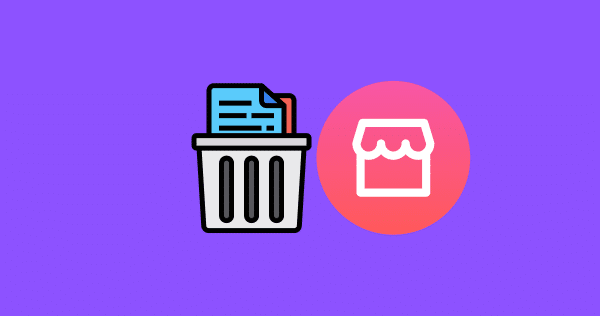
Facebook Marketplace is a great platform for buying and selling goods locally. However, once an item has been sold, it can be difficult to remove it from the Marketplace without the right knowledge.
This can be frustrating for sellers who want to keep their listings up-to-date and avoid confusion among buyers.
In this article, we will discuss step-by-step instructions on how to remove sold items from Facebook Marketplace.
Don’t know, how long an item stays on Facebook Marketplace? It can be annoying to know that you either need to remove the items or renew the listing to make it to the top after a while.
Why Remove Sold Items from Facebook Marketplace?
It is very important to remove sold items from Facebook Marketplace for a number of reasons. First, leaving sold items on the platform can be confusing for potential buyers.
If a buyer sees an item that they are interested in, but then discovers that it has already been sold, they may become frustrated and lose trust in the seller.
Additionally, leaving sold items on Facebook Marketplace can make it difficult for sellers to keep track of their inventory and stay organized.
How to Remove Sold Items from Facebook Marketplace
Removing sold items from Facebook Marketplace is a simple process that can be done in just a few steps.
When using Facebook Marketplace, sellers have the option to either mark an item as sold or delete the listing altogether.
Remove The Items Using “Mark as Sold”
You can remove an item from Facebook Marketplace, by marking the item as sold. It will remove the item from the active Facebook Marketplace listings. and won’t be showing to new buyers.
How to mark an Item as Sold on the Marketplace using the App:
Here is how you can mark an item as sold on Facebook Marketplace using the App:
- Open the Facebook app on your mobile device and navigate to the Marketplace tab.
- Click on the Man-shaped logo to access your Marketplace settings.
- Click “Your Listings” to see your active listings.
- Now all of the items will be shown here. Just tap on the “Mark as Sold” button.
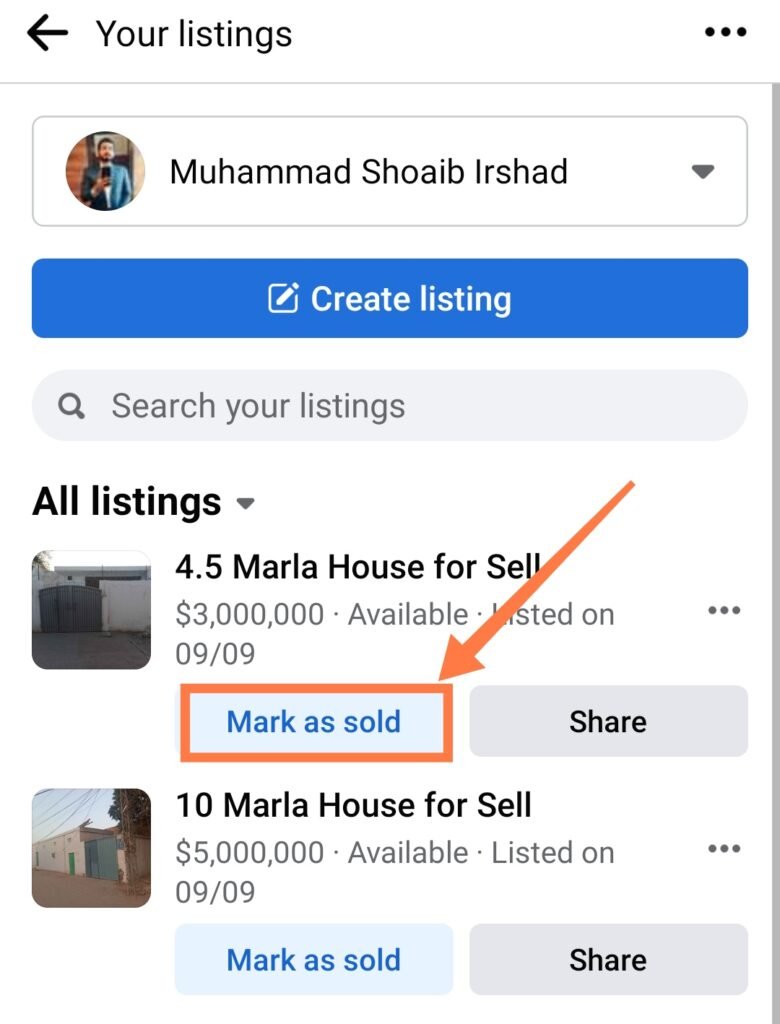
5. Follow the prompts to confirm that the item has been sold.
By the way, if you want to know how you can list your commercial property on Facebook, read our guide Selling Commercial Property on Facebook Marketplace.
How to mark an Item as Sold on Marketplace Desktop:
- Log in to your account and open the Facebook Marketplace website on your computer.
- Click “Selling “ on the left menu to open your seller’s dashboard.
- Here you will see all of your listings. Scroll and find the item that you want to mark as sold.
- Click the “Mark as Sold” button.
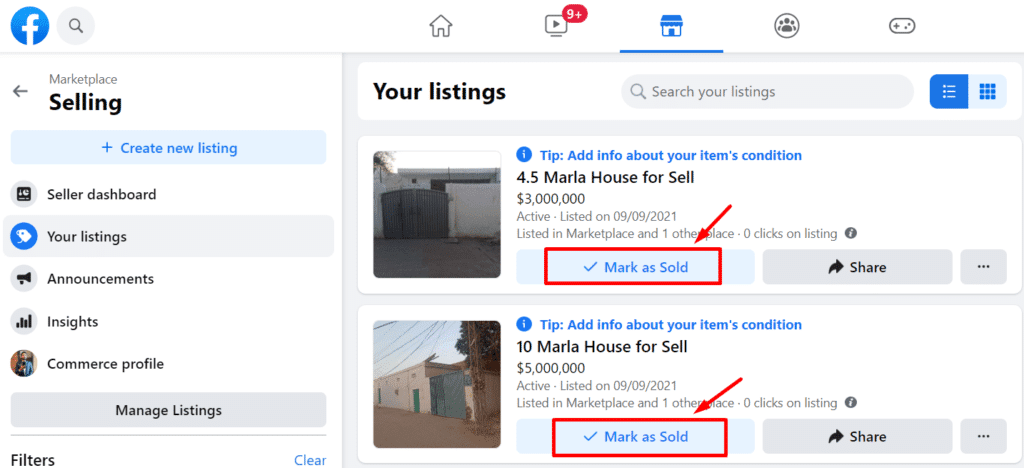
Follow the prompts to confirm that the item has been sold.
Deleting The Items From Facebook Marketplace
Another way to remove items from Facebook Marketplace is to directly delete the listing. Here is how you can do it.
- Go to Facebook Marketplace, and click Selling.
- Here you will see your all listed items on the Facebook Marketplace.
- Click on the three dots to see options. Select “Delete Listing“
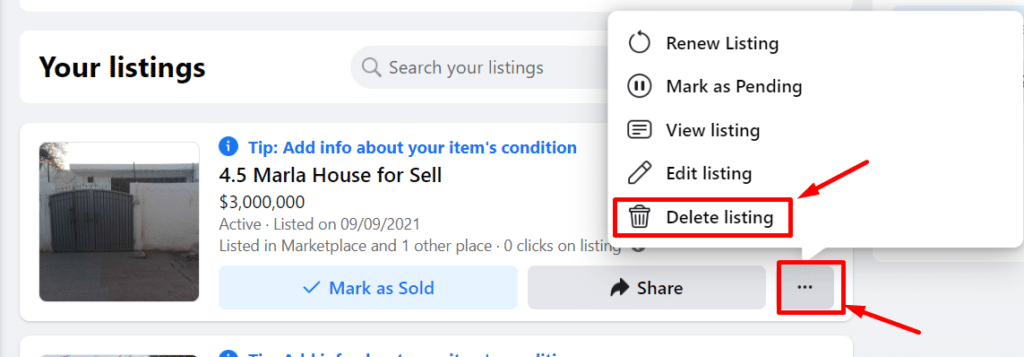
Click Delete again to confirm the deletion of your listed item.
Note: You can’t delete a listing from Facebook Marketplace if there is an Active Order is pending or waiting to be accepted or declined.
Difference between “Mark as Sold” and Deleting the Listing From Marketplace
While both options can be effective in removing a sold item from your listings, there are some differences to consider.
When you mark an item as sold, it will be removed from the active listings and moved to the “Sold” tab within the “Your Listings” section of Facebook Marketplace.
This option allows you to keep a record of past sales and may be useful if you plan on selling similar items in the future.
However, the item will still be visible to other users who have saved or bookmarked the listing, which can lead to confusion and potentially wasted time for both buyers and sellers.
On the other hand, deleting a listing removes it from the active listings and the “Your Listings” section of Facebook Marketplace.
This option completely removes the listing from the platform, ensuring that it is no longer visible to potential buyers.
Also, this means that you will lose any record of the sale and will need to create a new listing if you plan on selling a similar item in the future.
Ultimately, the choice between marking an item as sold or deleting the listing will depend on your personal preferences and the specific situation.
If you want to keep a record of your sales and plan on selling similar items in the future, marking the item as sold may be the better option.
And, if you want to ensure that the listing is completely removed from the platform and avoid any potential confusion, deleting the listing may be the way to go.
FAQs
Why can’t I Delete a listing on Facebook Marketplace?
You will not be able to delete a listing from Facebook Marketplace if there is an Active Order is pending or waiting to be accepted or declined.
Can you delete sold listings from Facebook Marketplace?
Yes, you can delete a sold item from the Facebook marketplace.
Can I unmark an item as sold on Facebook Marketplace?
Once you have marked an item as sold on Facebook Marketplace, you cannot unmark it. However, you can “Mark item Available” to activate the listing on the Facebook marketplace again.