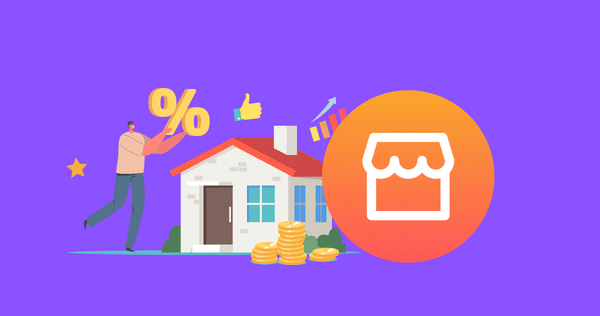How Long Do Items Stay on Facebook Marketplace?

Are you using Facebook Marketplace to sell your products to a global audience?
Did you just think about how long do items stay on the Facebook Marketplace?
Who controls it?
Well, In this guide we will discuss “how long does an item stay on Facebook marketplace” listing if it’s sold or not.
The listing stays forever until the seller removes it manually.
Do Facebook Marketplace Listings Expire?
Facebook Marketplace listings do not expire automatically. They remain active until the seller manually removes them.
When a seller lists a product to sell on the Facebook marketplace it is likely to be not sold even after seven days.
So Facebook asks the seller if the listing is sold or not to confirm. Even if it’s not sold, Facebook doesn’t automatically remove it.
The listing stays alive on Facebook even if it’s sold. And in this case, if it’s not sold, the seller can renew the listing.
Also Read: [FIX] WHY CAN I ONLY LIST ONE ITEM ON FACEBOOK MARKETPLACE
What is Renew Listing on Facebook Marketplace?
Renew Listing on Facebook Marketplace is a feature that allows sellers to renew their existing listings that have expired.
When a listing expires, it means that it is no longer visible to buyers on Facebook Marketplace. It doesn’t mean that it is deleted, rather it doesn’t show up to potential buyers.
When a listing is renewed, it appears at the top of the Marketplace feed, making it more visible to potential buyers. The renewed listing will be active for another 7 days.
Why seller need to renew the listing on the Facebook marketplace?
Now you would be thinking why does the seller need to update the listing if it doesn’t get removed?
That’s because Facebook is a huge marketplace with sellers selling products from all around the web. And there are thousands of products added daily.
So it is more likely that after a few days, if your listing is not renewed, it won’t get any traction/views.
Thus to stay updated and to get some attention from potential buyers, you need to update the listings after a few days if it’s not sold.
How to Renew Facebook listings on Desktop?
To renew your Facebook Listings on your desktop, follow the steps below.
STEP 1: Go to your Facebook Marketplace and click Selling to open your seller’s dashboard.
STEP 2: Click Manage Listings, and then you can either manually select the listings or click “Select All” to select all listings.
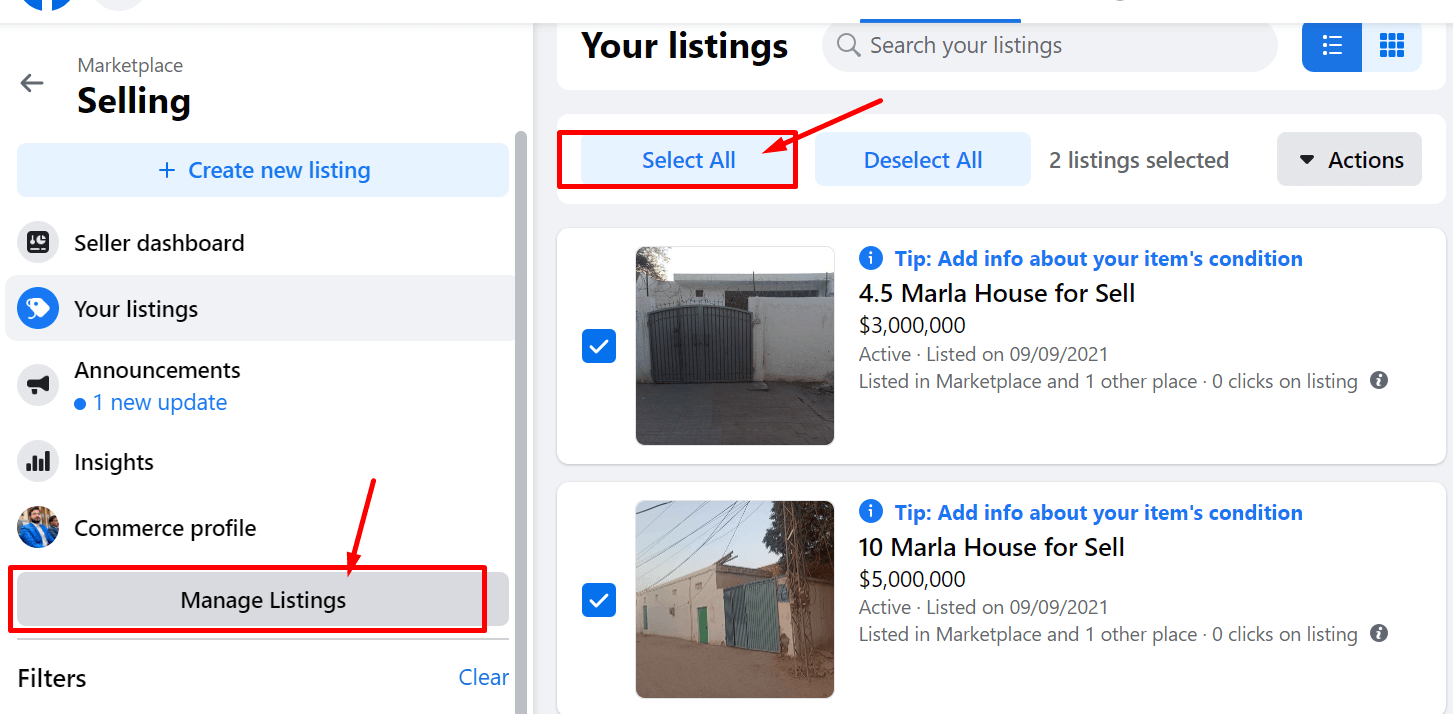
STEP 3: Click the “Actions” button and under that select “Renew in Marketplace“.
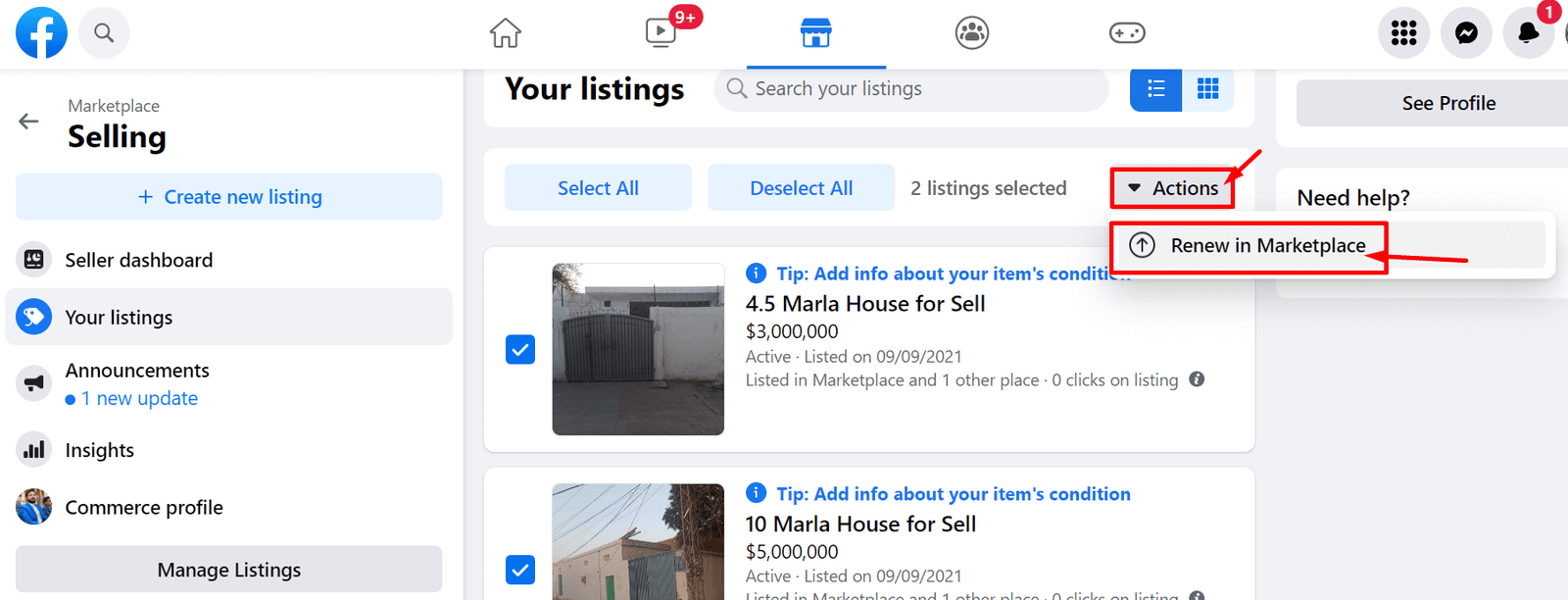
STEP 4: Confirm the listings and click “Renew“. Your listings will be renewed successfully.
How to Renew Facebook listings on mobile?
STEP 1: Open “Facebook App” on your mobile and tap the “Marketplace” icon on the header.
STEP 2: Tap the man-shaped logo in front of Marketplace.
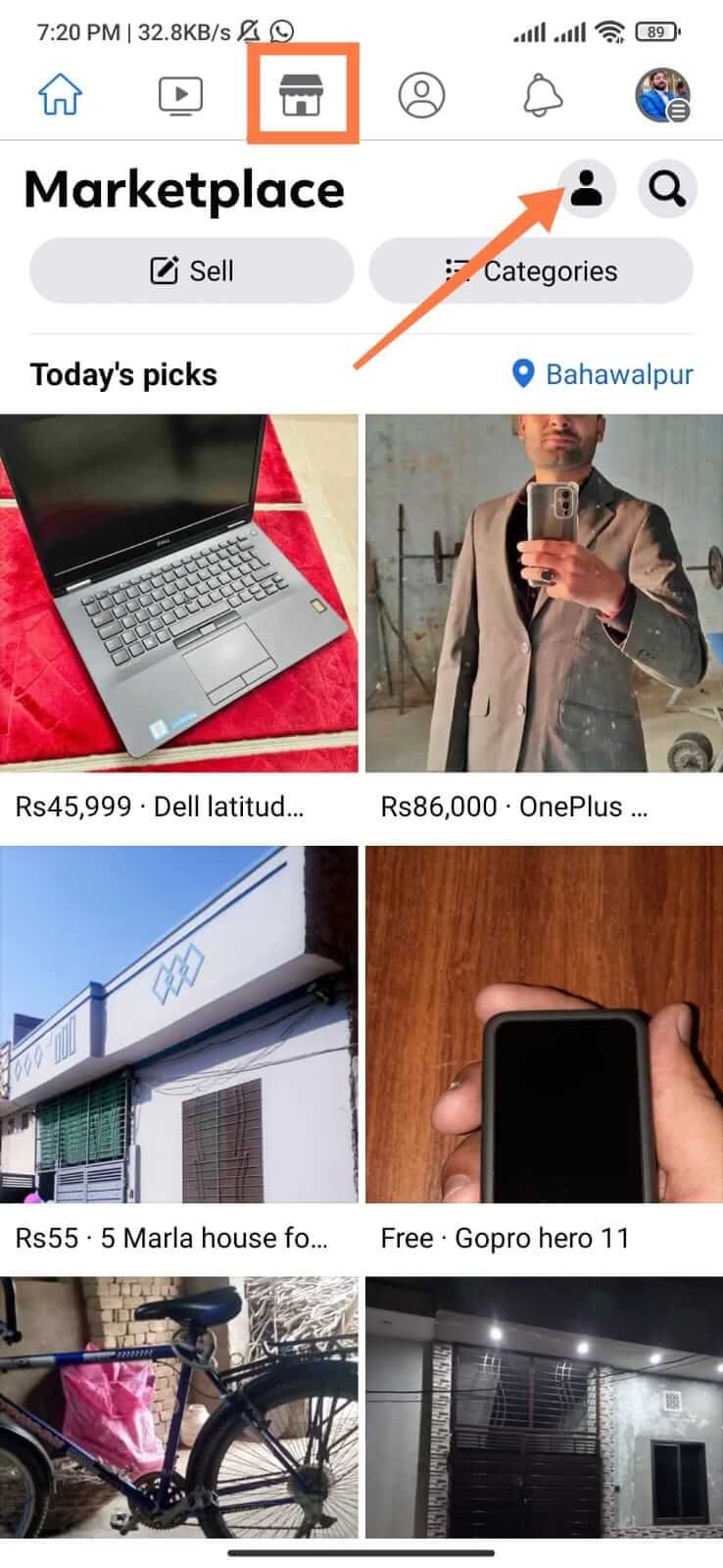
STEP 3: Tap “Your Listings“.
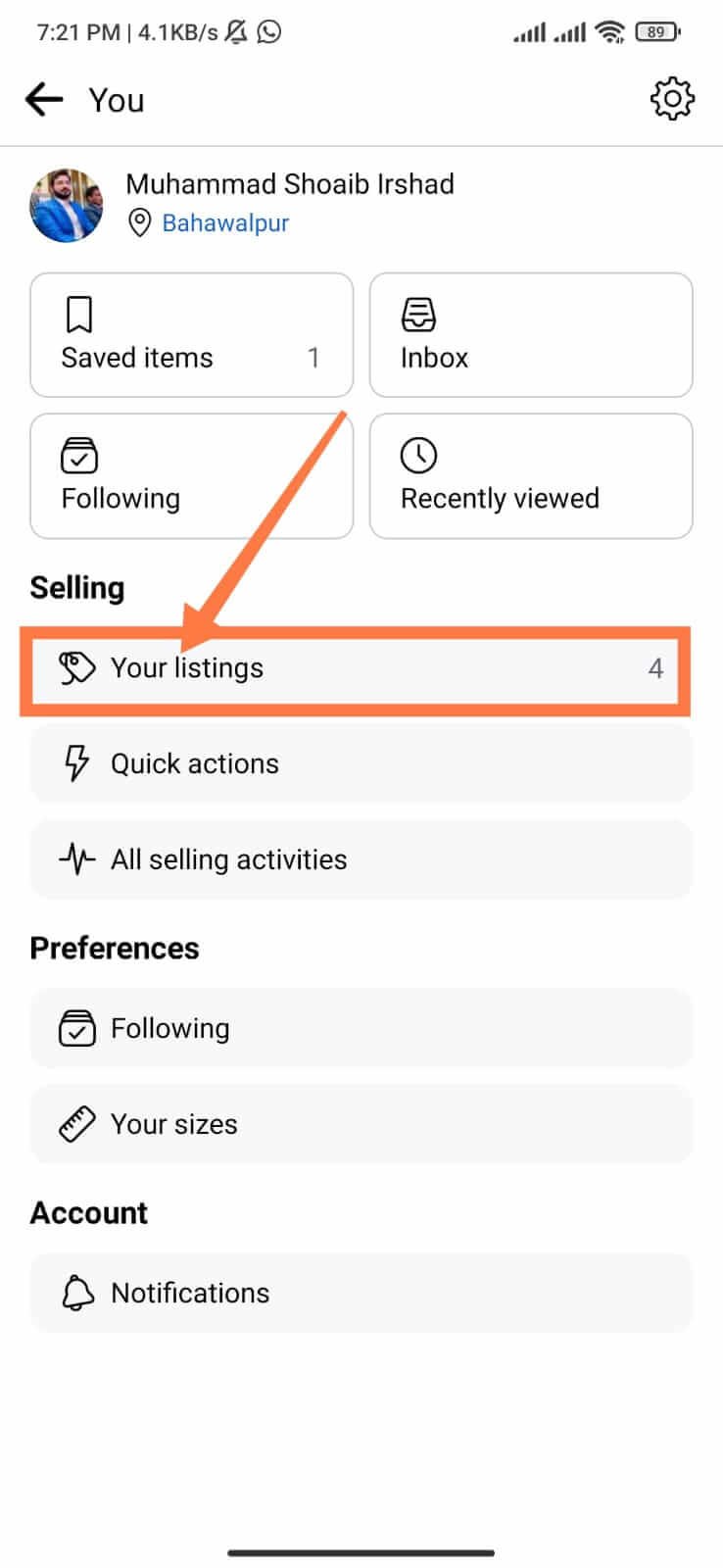
STEP 4: Click on the 3-dots in the top right corner and select “Renew“.
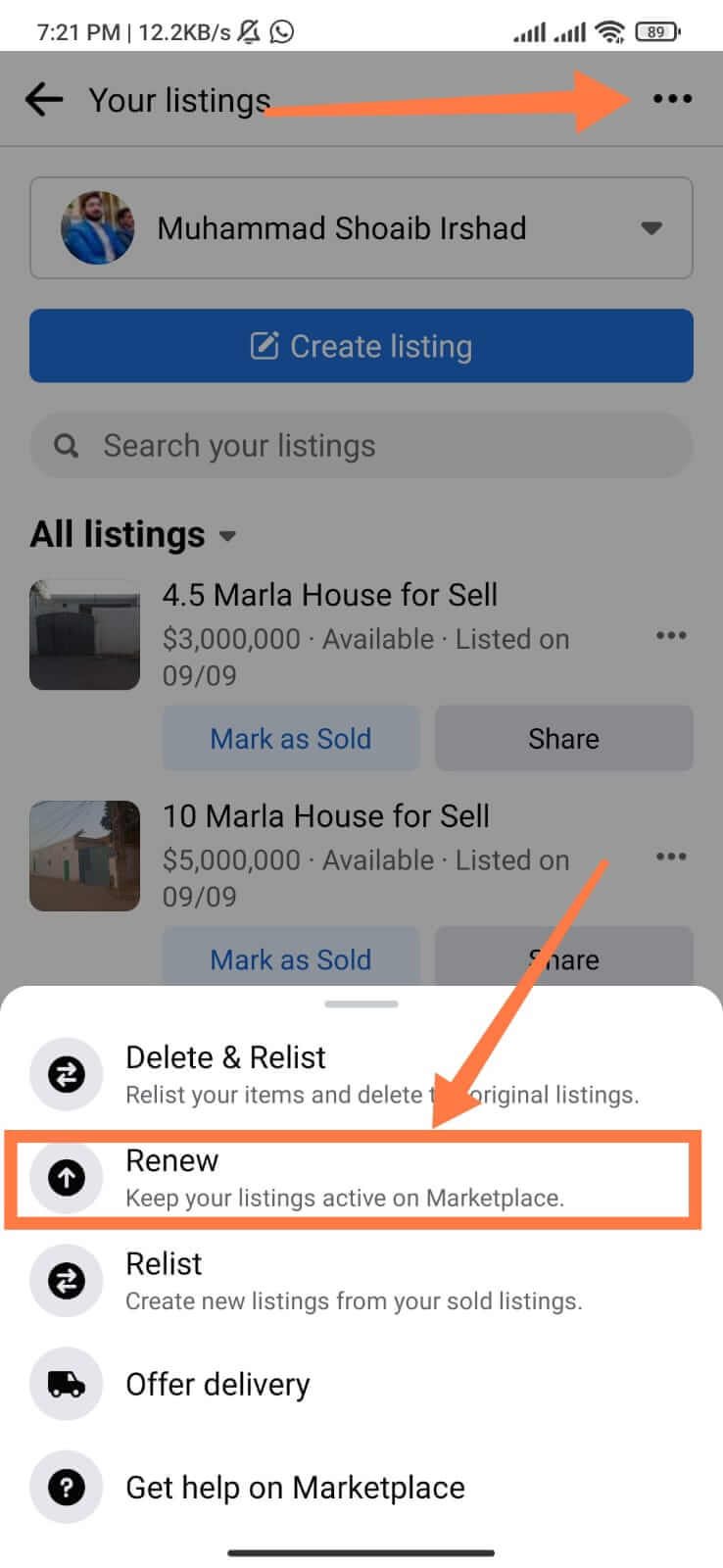
That’s how you can easily renew your listings on both mobile & desktop. It will make your listings pop again in the marketplace feed and the engagement will be increased.
How Many Times Can You Renew Listing on Facebook Marketplace?
You can renew a listing once every seven days. After seven days, if your listing is not sold, you can renew it again. It will increase visibility and potentially attract new buyers.
Also Read: