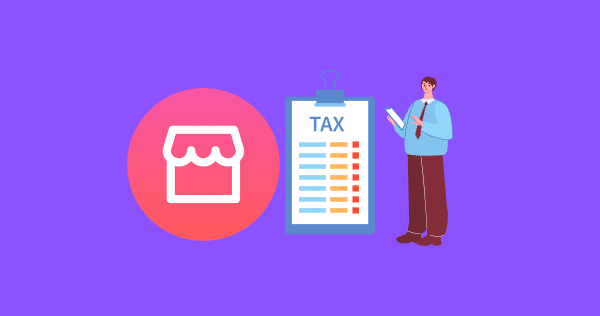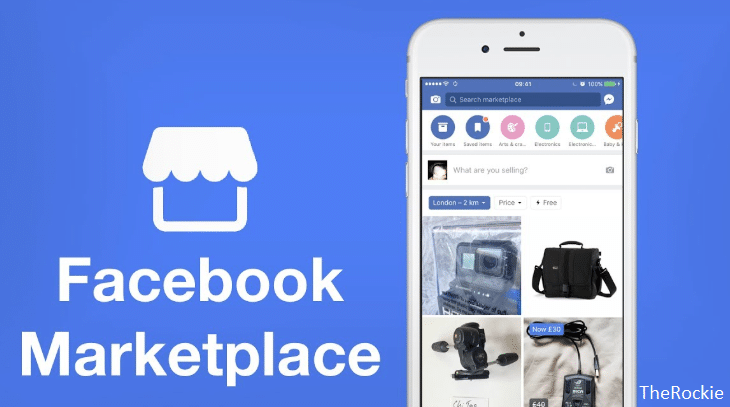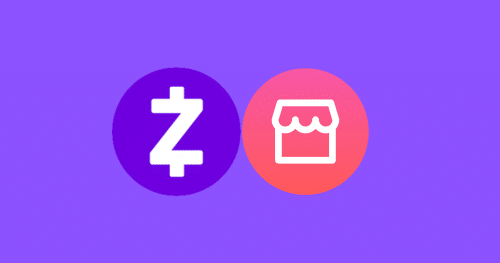How to Sell a Car on Facebook Marketplace?

Are you looking to sell your car quickly and easily? Facebook Marketplace provides a convenient platform for selling various items, including cars.
With its vast user base and easy-to-use features, Facebook Marketplace can help you connect with potential buyers in your local area.
HOW TO BUY SOMETHING ON FACEBOOK MARKETPLACE WITH SHIPPING?
In this article, we will guide you through the process of how to sell a car on Facebook Marketplace easily.
How to Sell a Car on Facebook Marketplace?
To attract potential buyers and increase the chances of a successful sale, it’s important to create an attractive listing. Here are some key factors to consider:
Create an Attractive Listing
Facebook Marketplace offers various features that can help you sell your car more effectively.
Create a listing of your car on Facebook Marketplace. Mention all the selling details in it.
Boost the visibility of your listing by sharing it in relevant Facebook groups or on your own profile.
This can help reach a larger audience and increase the chances of finding interested buyers quickly.
You can also consider using Facebook Ads to target specific demographics or locations.
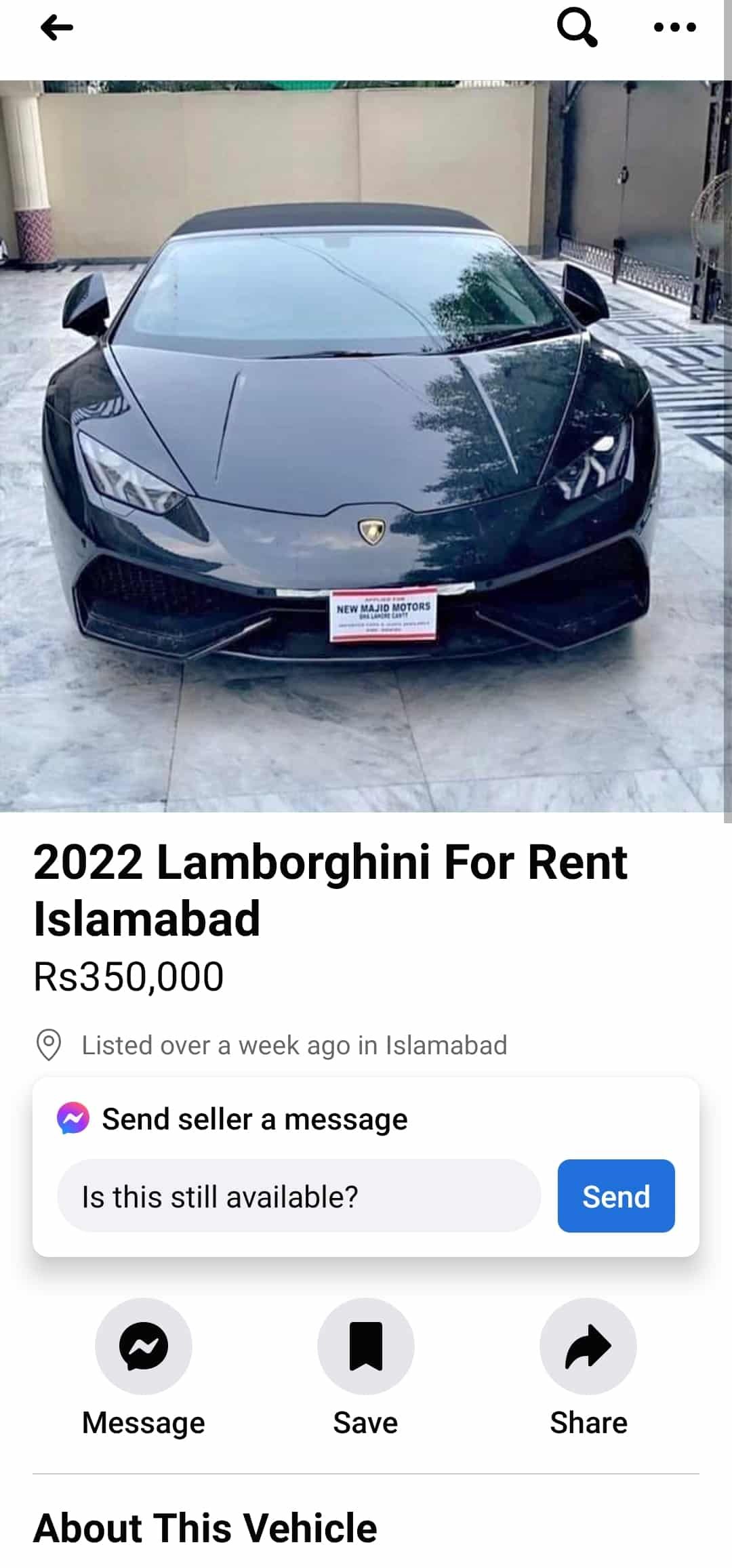
Take High-Quality Photos
Capture your car’s best features by taking high-quality photos.
Ensure that the lighting is good and that the car is clean and presentable.
Take pictures from different angles, highlighting the exterior, interior, and any special features.
Including photos of the vehicle’s maintenance history or recent repairs can also boost buyer confidence.
Also, Read HOW TO DELETE FACEBOOK MARKETPLACE MESSAGES.
Write a Compelling Description
Write a detailed and compelling description of your car.
Highlight its key features, such as make, model, year, mileage, and any special modifications.
Be honest about the car’s condition and mention any recent maintenance or repairs.
Use descriptive language to create a vivid image in the buyer’s mind and entice them to learn more.
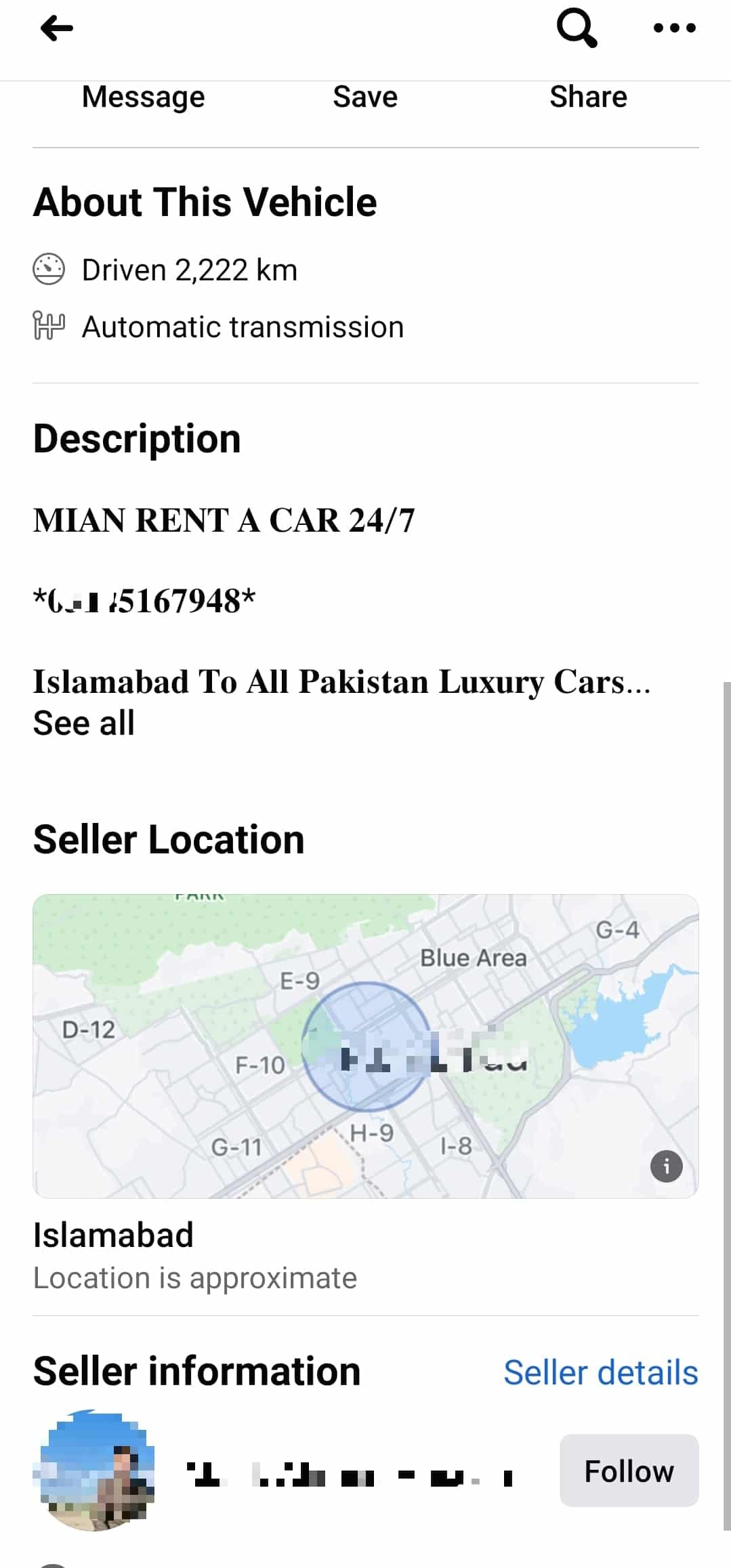
Provide Accurate Vehicle Information
Ensure that all the information you provide is accurate and up-to-date.
Include details about the car’s history, such as the number of previous owners, accident history (if any), and service records.
Being transparent and providing accurate information builds trust with potential buyers.
Price Competitively
Consider pricing your car slightly below market value to attract potential buyers.
Many buyers on Facebook Marketplace are looking for good deals, so offering a competitive price can generate more interest and inquiries.
Arrange Test Drives and Negotiate the price
Once you have identified a serious buyer, arrange a safe location for a test drive.
Accompany the potential buyer during the test drive and be prepared to negotiate on the price if necessary.
Remain courteous and open to finding a mutually beneficial agreement.
Do You Know HOW TO CONTACT FACEBOOK MARKETPLACE SUPPORT [INSTANTLY]?
Verifying Payment Methods
Be cautious when accepting payment.
Cash is the safest method, but if the buyer prefers an alternative payment method, ensure its authenticity before completing the transaction.
Transferring Ownership Properly
Once you have agreed on a price and completed the transaction, transfer the ownership of the car properly.
Sign the necessary documents and provide the buyer with a bill of sale.
Remove the car’s registration and insurance from your name to avoid any future liabilities.
Remove the Listing after the Sale
Once your car is sold, promptly remove the listing from Facebook Marketplace.
This ensures that you don’t receive unnecessary inquiries or waste potential buyers’ time.
Conclusion:
By following the steps outlined in this article, from creating an attractive listing to ensuring safety during the transaction, you can increase your chances of a successful sale.
Also, Check HOW TO DELETE FACEBOOK MARKETPLACE LISTING THAT NEEDS ATTENTION
FAQS
Can I sell a car on Facebook Marketplace for free?
Yes, using Facebook Marketplace to sell your car is free of charge.
Do I need to be friends with potential buyers on Facebook?
No, you don’t need to be friends with potential buyers. Facebook Marketplace allows you to connect with buyers in your local area, regardless of whether you are friends or not.
How should I negotiate the price with potential buyers?
Remain open to negotiation and be willing to find a mutually beneficial agreement. Consider the market value, condition of the car, and other factors when negotiating the price.
What should I do if I encounter a suspicious buyer or scam attempt?
If you encounter a suspicious buyer or suspect a scam attempt, trust your instincts and prioritize your safety. Avoid engaging further with the individual and report the incident to Facebook.
What documents should I provide to the buyer when transferring ownership?
Provide the buyer with a bill of sale and any necessary documents related to the car’s title and registration. Make sure to remove the car’s registration and insurance from your name to avoid future liabilities.