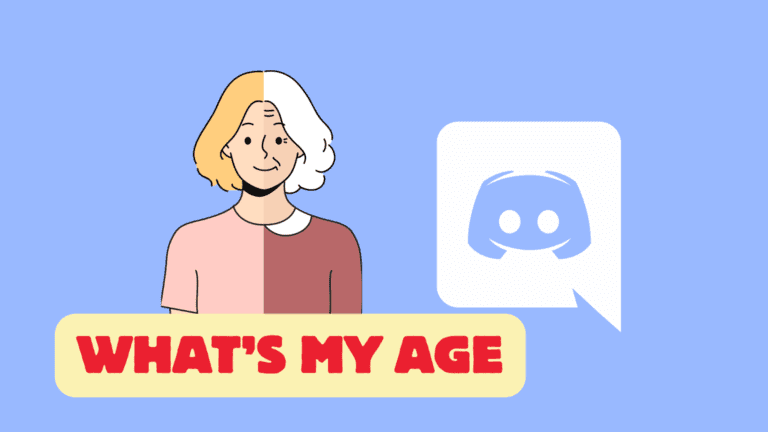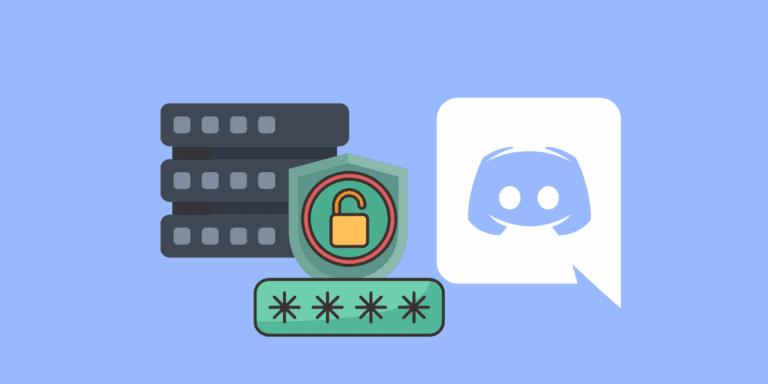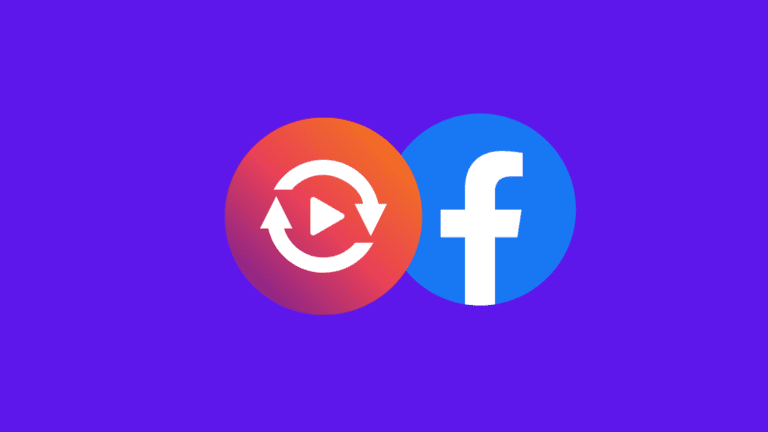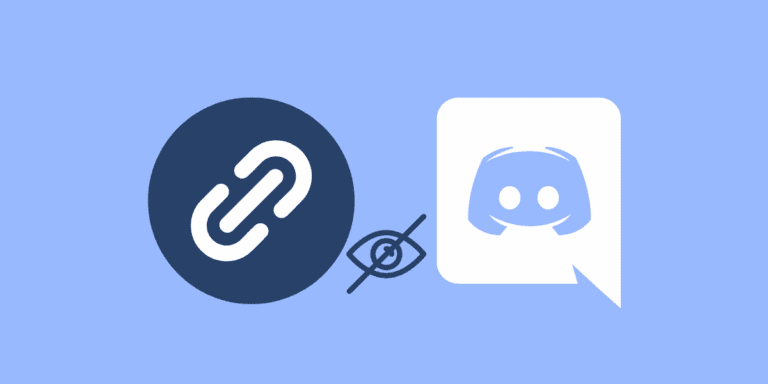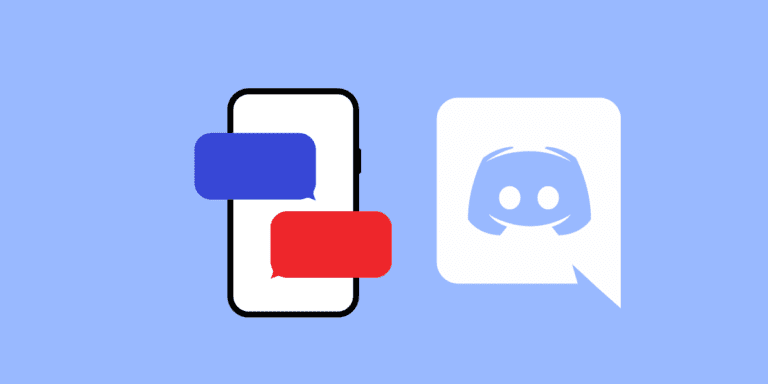How to Turn Off Active Status on Facebook?

Facebook is a major social network, but sometimes users want privacy when logging in.
You can browse it without appearing online to others. This is helpful if you want to avoid engaging with friends due to time constraints or personal reasons. It lets you explore content without others knowing you’re active.
Related: HOW TO FIND YOUR MEMORIES ON FACEBOOK?
You can do this by turning off your “Active Status” on Facebook. You can do this on the Facebook app or website.
It’s also in Facebook Messenger, so you can read messages without friends knowing you’re there.
Keep reading to find out How to turn off active status on Facebook.
TO THE POINT:
To disable active status on Facebook, log in on a browser, click the Messenger icon, open the ellipsis menu in chats, select “Active Status,” and toggle off the switch. Alternatively, you can manage your Active Status on the Facebook app by tapping the top-right menu, navigating to Settings & Privacy > Settings, accessing Active Status, and toggling “Show when you’re active” to control your online visibility.
How to turn off active status on Facebook Browser
- Open your web browser, go to Facebook, and click on the Messenger icon in the upper-right corner of the page.
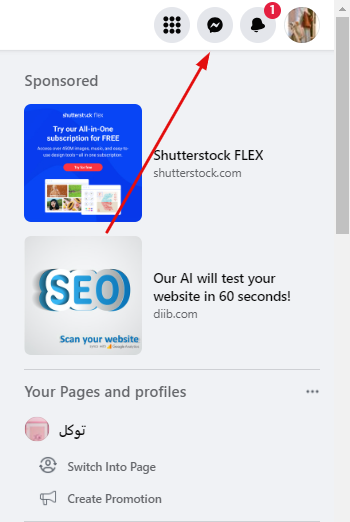
- Click on the icon with three dots (ellipsis) at the chat window’s top.
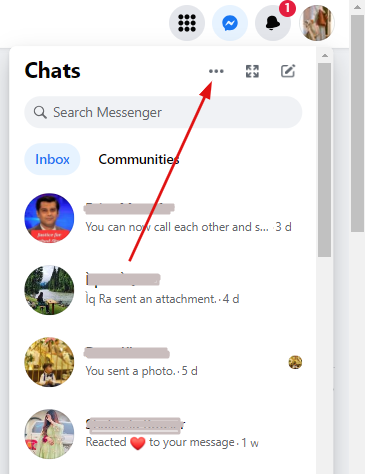
- Choose “Active Status” to control online visibility on platforms like Facebook.
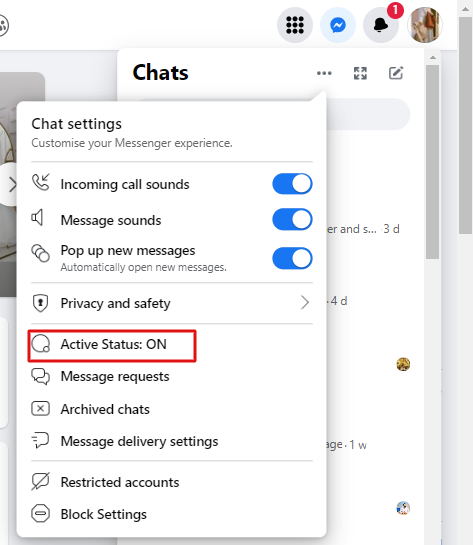
- Switch off the button next to “Active Status: ON” to turn it off. This means you’re deactivating the feature that shows whether you’re online.
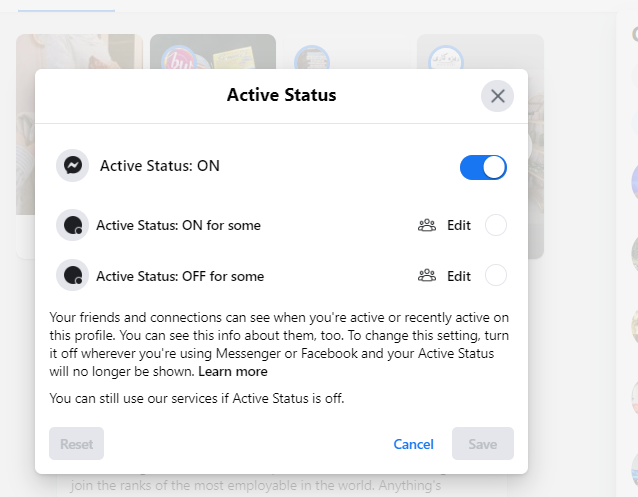
Do you know? HOW TO HIDE REACTIONS ON FACEBOOK POSTS?
How to turn off active status on Facebook App
- Open the Facebook app on your mobile device, and log in if needed.
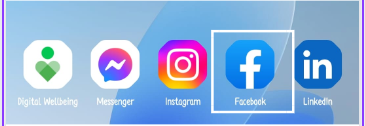
- Tap the menu icon at the bottom right corner of your iPhone or iPad. On Android phones, it’s at the top right corner.
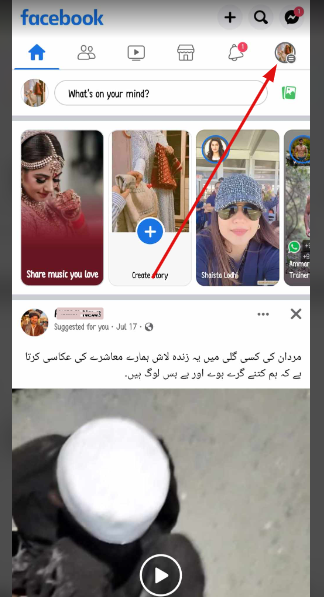
- Scroll down to see more options, then tap “Settings & Privacy” to open that section.
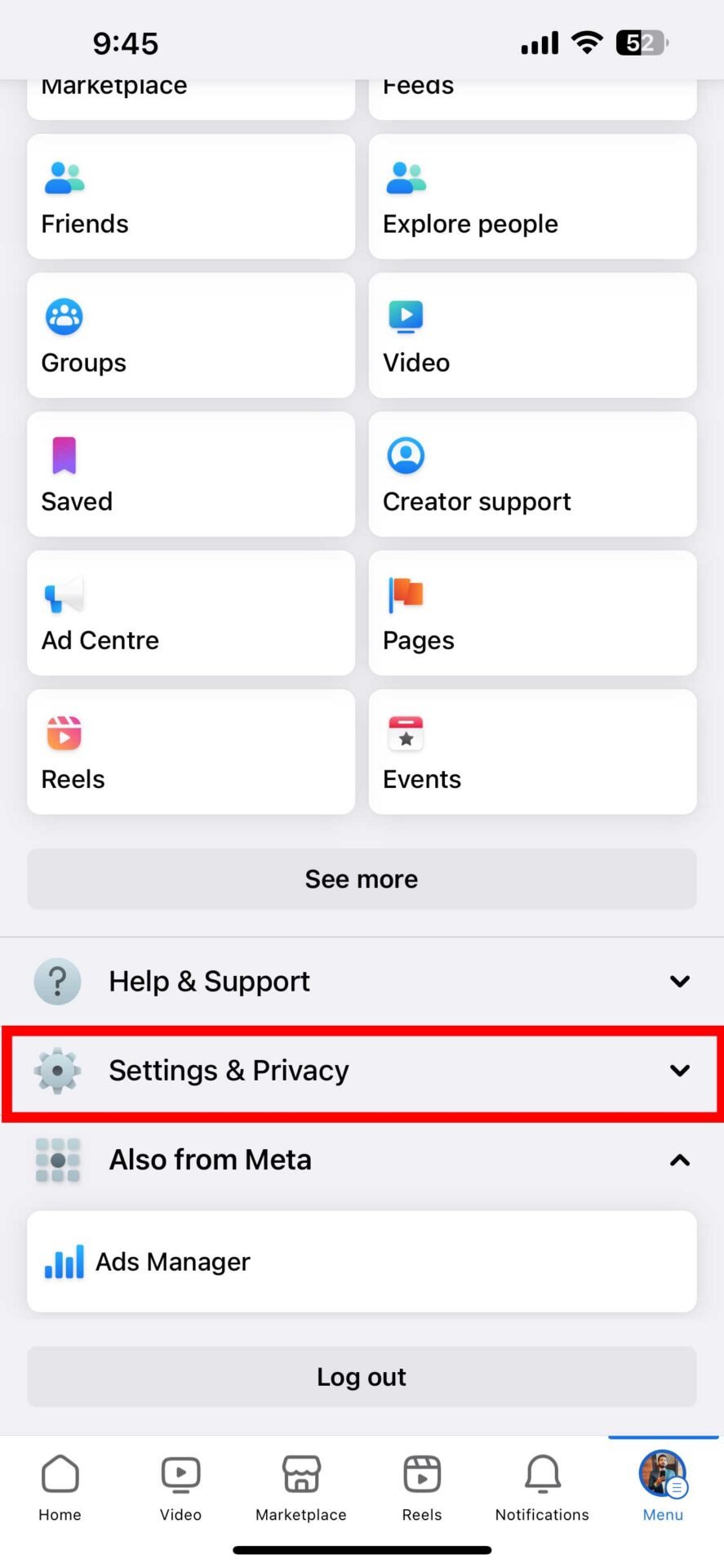
- Then Select the “Settings” option.
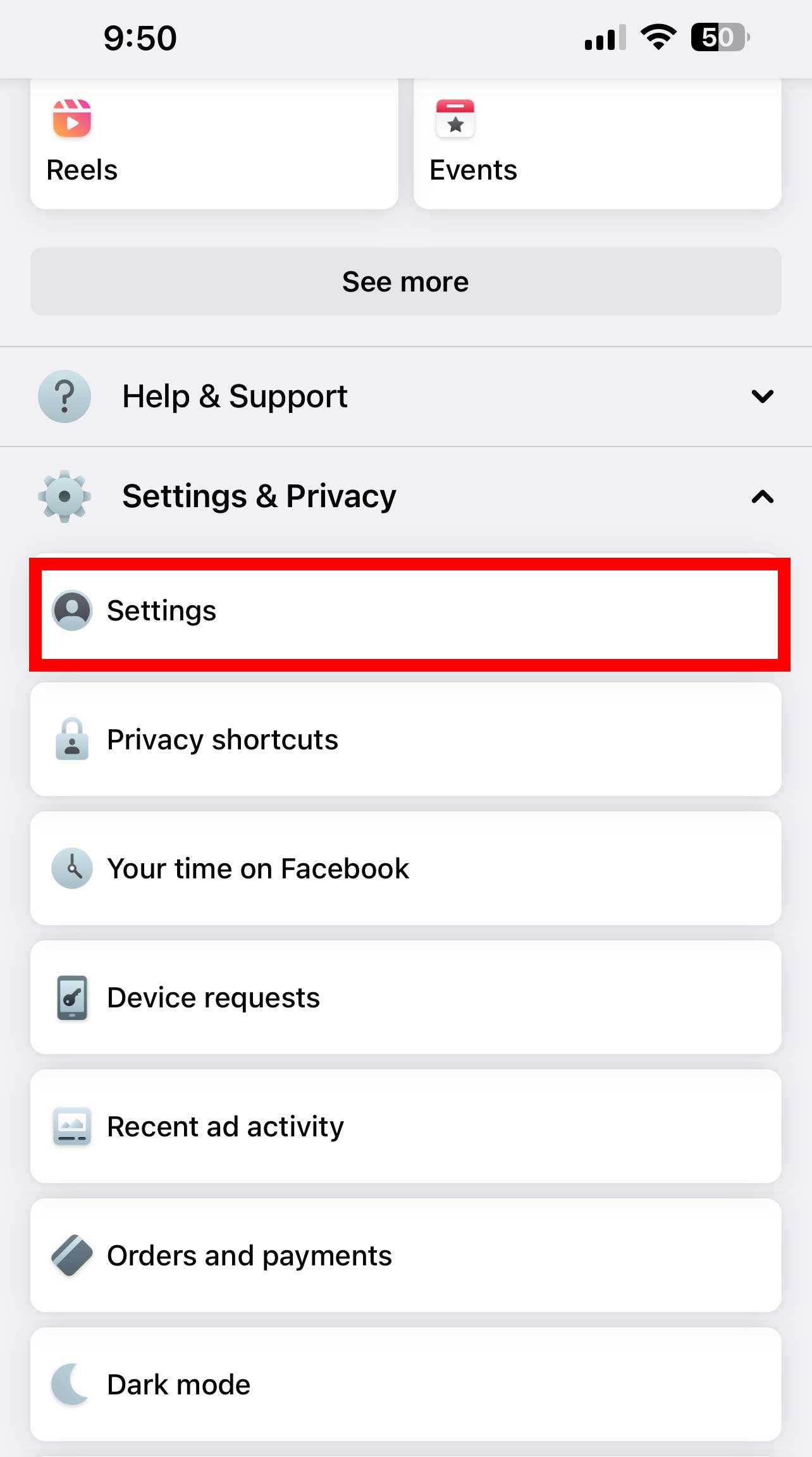
- Scroll to “Audience and visibility” and tap “Active Status.” This controls your online status visibility. Choose your preference here.
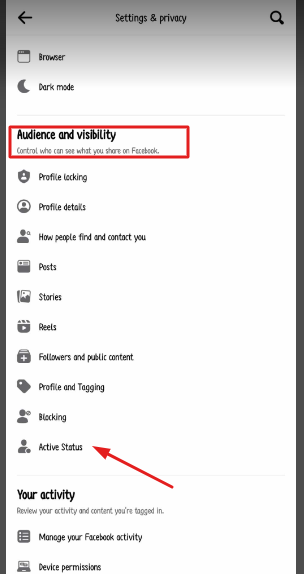
- Turn off the switch beside “Show when you’re active.” This means you’re deactivating the feature that displays your online status.
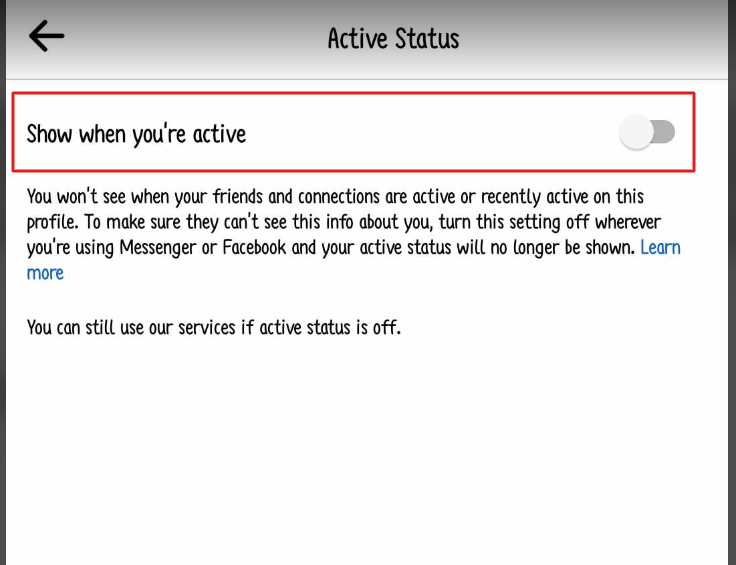
How to turn off active status on Facebook Messenger
- Open the Facebook Messenger app, then Navigate to the Chat tab and click on the menu icon ☰ in the corner.
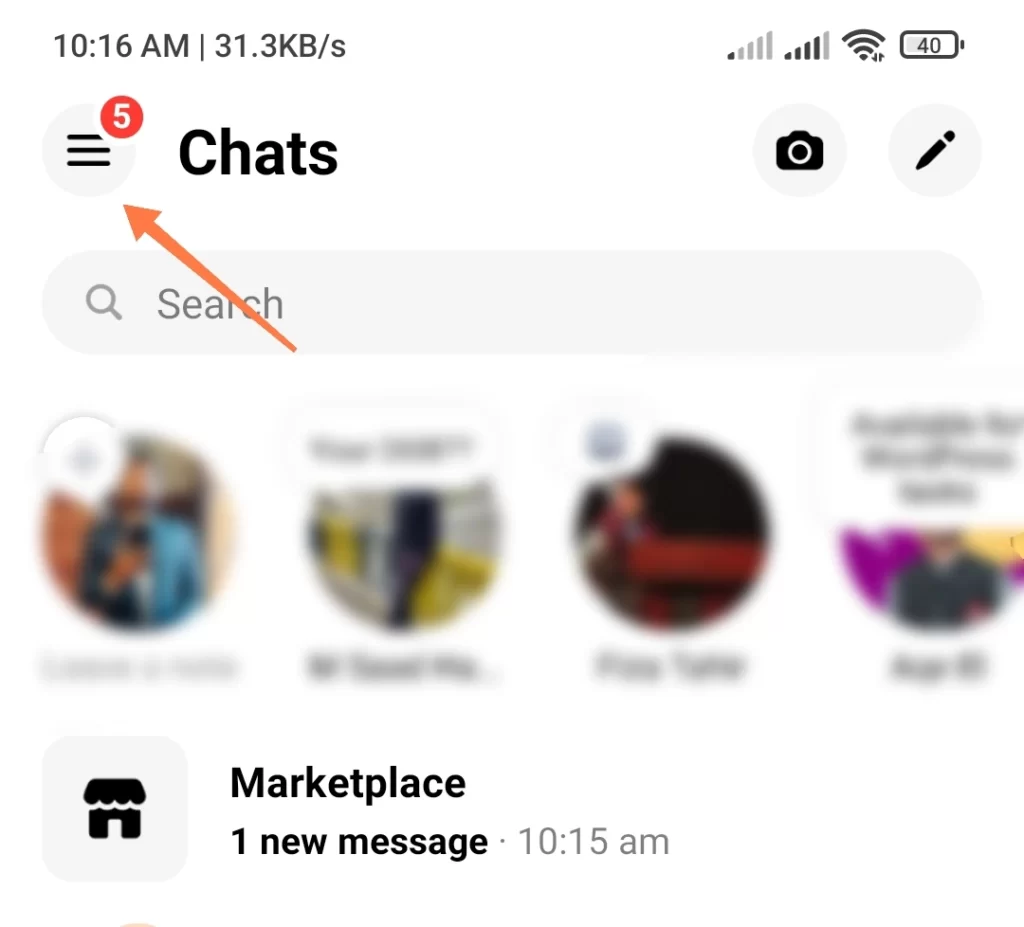
- Then click on the Settings icon ⚙️ at the top right side.
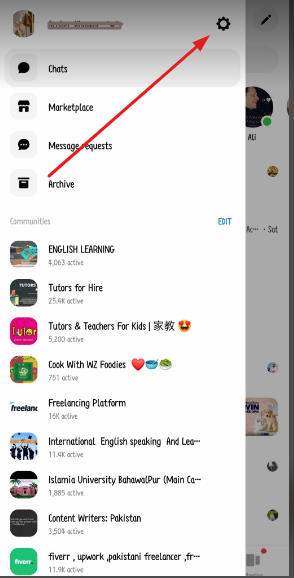
- Choose “Active Status” in Messenger.
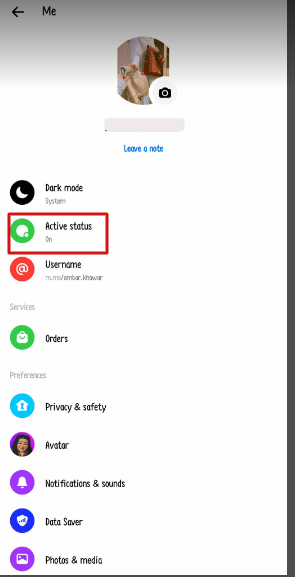
- Switch off the button next to “Show when you’re active.” This means you’re turning off the feature that displays your active status.
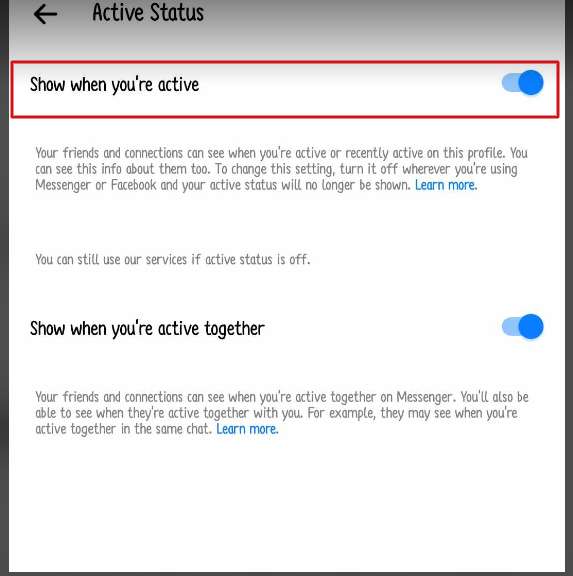
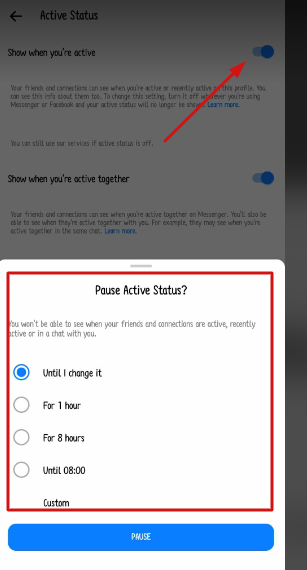
Note:
- Repeat steps 1 and 2 to re-enable Active Status, then choose “Turn on Active Status.”
- Remember that if you disable your Active Status on Facebook or Messenger, you won’t be able to see when your friends and connections are active or were recently active.
- Enabling Active Status displays your online or recent activity. When deactivated, you might still appear active elsewhere unless turned off there as well.
Also Read: HOW TO WATCH RECENTLY WATCHED VIDEOS ON FACEBOOK?
Conclusion
Turning off Active Status on Facebook is a straightforward process. In just a few clicks, you can ensure that others don’t see when you’re online.
This feature is quite beneficial for maintaining your privacy while using Facebook. It allows you to control when you’re visible to others, granting you greater control over your online presence and interactions on the platform.