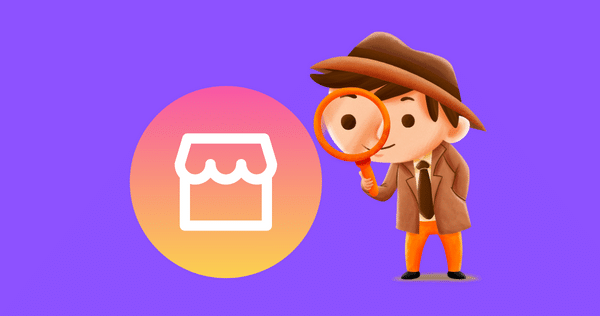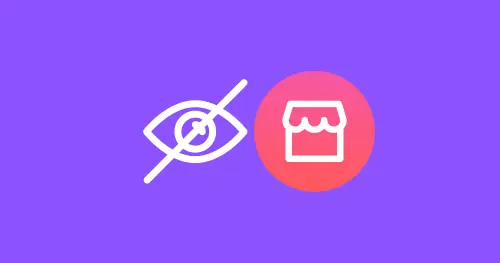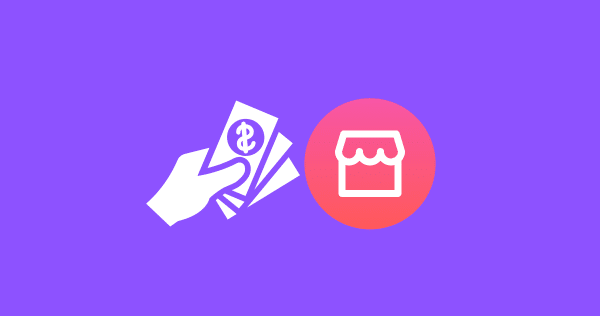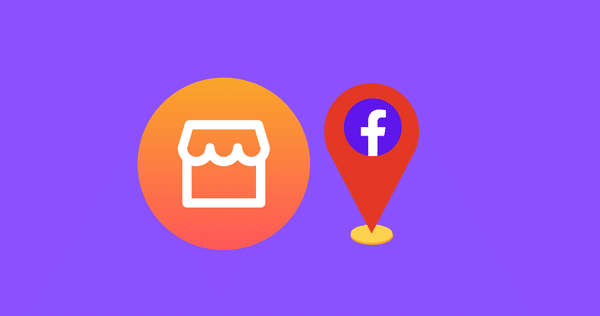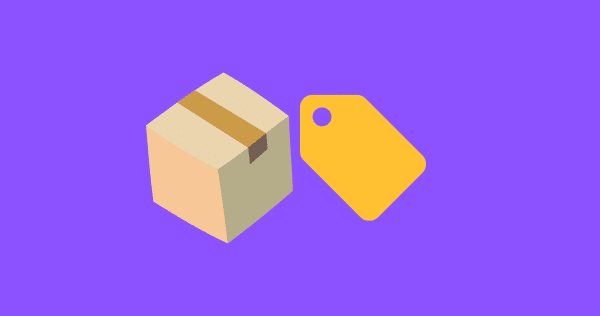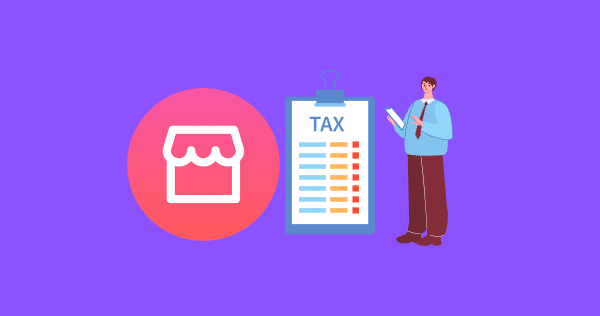How To Turn Off Shipping On Facebook Marketplace When Selling[Step-by-Step Guide]
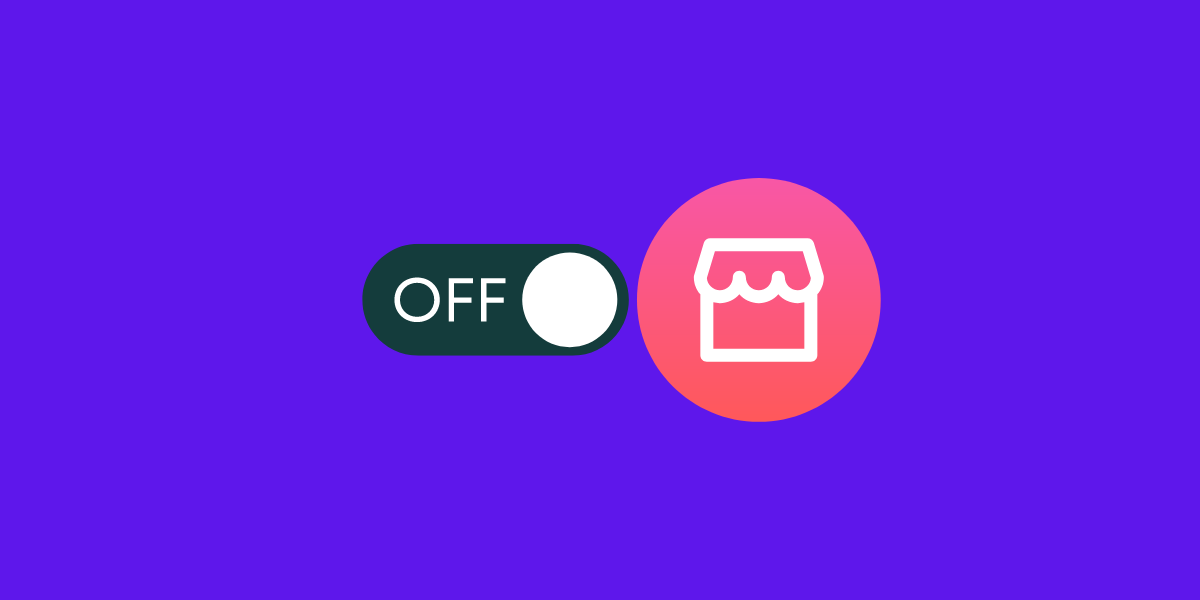
Not every seller on the Facebook Marketplace wants to deal with shipping items across the country. If you prefer to offer local pickup only, disabling the shipping option on Facebook Marketplace is essential.
In this comprehensive guide, we will walk you through the process of turning off shipping on Facebook Marketplace.
To disable shipping, select the option for “Local Pickup Only” when setting up your listing. This ensures that buyers understand they will need to collect the item in person.
Do you know: WHY CAN’T YOU OFFER SHIPPING ON FACEBOOK MARKETPLACE
Why Disable Shipping on Facebook Marketplace?
There are several reasons why you might want to disable shipping on Facebook Marketplace. Here are a few:
- Local Pickup Convenience: If you are selling bulky or fragile items that are not suitable for shipping, offering local pickup only is the best option. It allows buyers to inspect the items in person before making a purchase.
- Avoiding Shipping Costs: Shipping fees can significantly eat into your profits, especially for larger items. By disabling shipping, you can save on shipping costs and potentially offer more competitive prices to buyers.
- Minimizing Shipping Risks: Shipping delicate or expensive items can be risky. By limiting your sales to local pickup, you can ensure that your items are handled with care and reduce the chances of damage during transit.
Now that you understand the benefits of disabling shipping, let’s explore the step-by-step process.
How to Disable Shipping on Facebook Marketplace?
Follow these steps to turn off the shipping option on Facebook Marketplace:
STEP 1: To begin, log into your Facebook account and navigate to the Facebook Marketplace. You can find the Marketplace icon either on the mobile app or on the Facebook website.
STEP 2: Once you’re in the Marketplace, click on the “Sell” button to create a new listing. Provide detailed information about your item, including its condition, size, color, and any other relevant details.
STEP 3: To disable shipping, select the option for “Local Pickup Only” when setting up your listing. This ensures that buyers understand they will need to collect the item in person. This is especially important for large or fragile items that are not suitable for shipping.
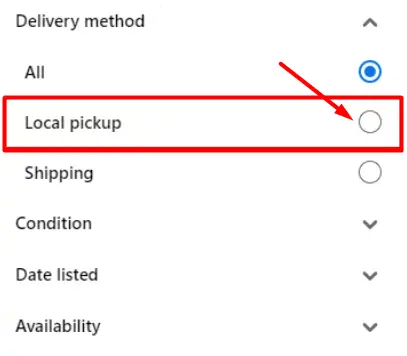
Once you have completed these steps, your listing will be set to local pickup only, and buyers will know that shipping is not available.
ALSO READ: HOW TO COMBINE SHIPPING ON FACEBOOK MARKETPLACE
How To Optimize Your Local Pickup Listings?
While disabling shipping is a straightforward process, optimizing your local pickup listings can improve your chances of making successful sales.
Here are some tips to help you optimize your local pickup listings:
Tip 1: Provide Detailed Item Information
Be as specific as possible when describing your item. Include relevant details such as brand, model, size, condition, and any accessories or extras that come with it.
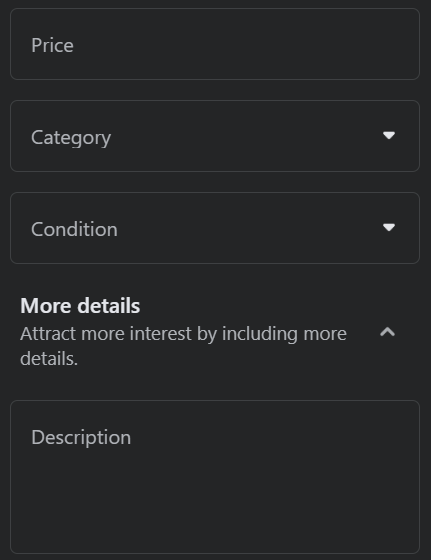
This helps buyers make informed decisions and reduces the likelihood of misunderstandings.
Tip 2: Take High-Quality Photos
A picture is worth a thousand words, so make sure your photos accurately represent your item. Use good lighting and clear backgrounds to showcase your item’s features.
If there are any imperfections or wear and tear, be transparent and include close-up shots.
Tip 3: Price Your Items Competitively
Do some research to determine a fair and competitive price for your item. Check similar listings on Facebook Marketplace or other platforms to get an idea of what buyers are willing to pay.
Pricing your items competitively increases the chances of attracting potential buyers.
Similar To This: HOW TO CHANGE NAME ON FACEBOOK? [STEP-BY-STEP GUIDE]
FAQs
Here are some frequently asked questions about disabling shipping on Facebook Marketplace:
Can I enable shipping again after disabling it?
Yes, you can easily enable shipping on Facebook Marketplace at any time.
Will disabling shipping affect my visibility on Facebook Marketplace?
No, turning off shipping will not impact your visibility. Your listings will still appear to local buyers who are within your specified area.
Can I offer local pickup as an alternative to shipping?
Absolutely! In fact, many sellers who turn off shipping opt to offer local pickup as an alternative. This allows buyers to collect the items directly from you, ensuring a smooth and convenient transaction.
Are there any fees associated with turning off shipping?
No, disabling shipping on Facebook Marketplace does not incur any additional fees.