How to Contact Facebook Marketplace Support [Instantly]?

Facebook Marketplace has gained immense popularity as a convenient platform for buying and selling various items within local communities.
However, encountering issues while using the platform is not uncommon. It can be very challenging to contact Facebook support so you will have to be patient.
If you find yourself in such a situation, it’s important to know how to contact Facebook Marketplace and effectively resolve any issues you may have.
In this article, we will guide you through the process of contacting Facebook Marketplace customer service through various possible ways and provide useful tips for efficient communication. So, let’s get started!
The only way to directly contact Facebook Marketplace support is to use the Business Manager Live Chat option. There is no other proper way to get them to reach out to you, however, you can try the methods given below and it might resolve your issue.
Did you know? HOW TO GET UNBANNED FROM FACEBOOK MARKETPLACE
How to Contact Facebook Marketplace Support?
Now, let’s explore the step-by-step process of contacting Facebook Marketplace.
By following these instructions, you can effectively reach out to the platform and increase the chances of resolving your issues.
1. Facebook Help Center
If you encounter an issue or have a question related to Facebook Marketplace, it’s advisable to visit the Help Center first.
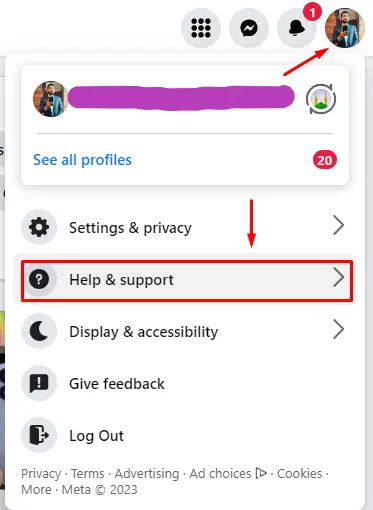
In the top-right corner of the Marketplace page, click on the question mark icon. This will open a dropdown menu where you can select “Help Center.”
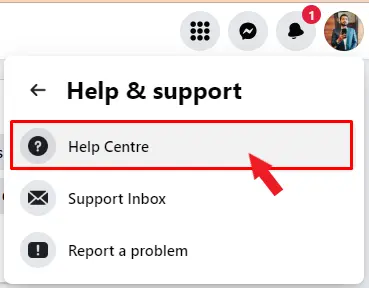
The Help Center provides a wealth of information and frequently asked questions that might address your concerns without the need for further assistance.
Also Read: HOW TO TURN OFF COMMENTS ON FACEBOOK MARKETPLACE LISTINGS?
2. Meta Business Manager Live Chat Support
You can contact Facebook Live support through the Business Manager, but please note that the live chat will be only available if you have a Business Facebook page and an active Business Manager account, only then you will see a live chat option.
If you don’t have a page, you can create a new page easily. Also, you can sign-up for a Business Manager account by following the link. After that follow the steps below:
Step 1: Log in to Meta Business Manager:
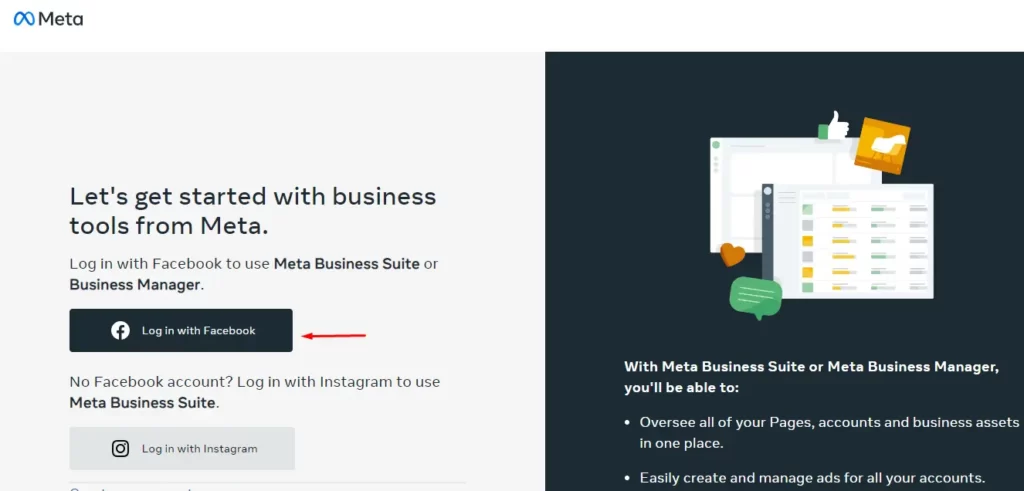
First, you need to log in to your Business Manager account using your Facebook account. You can create a new account if you don’t have one by entering your name and confirming the email address.
Step 2: Goto Meta Business Help Center
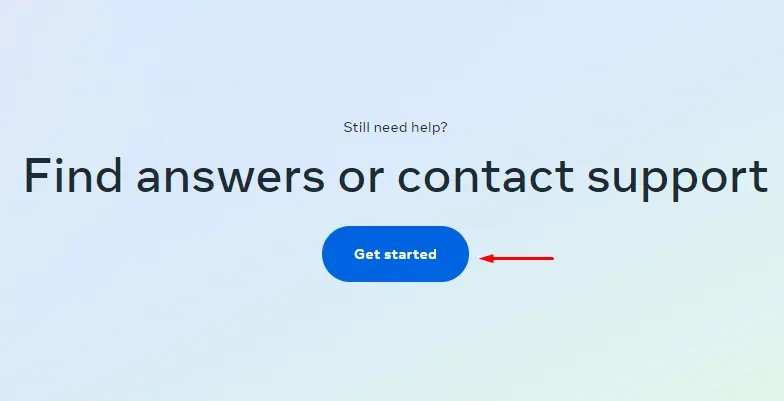
Once logged in, navigate to the Meta Business Manager Help Center and look for “Find answers or contact support” down the page. Click “Get Started“.
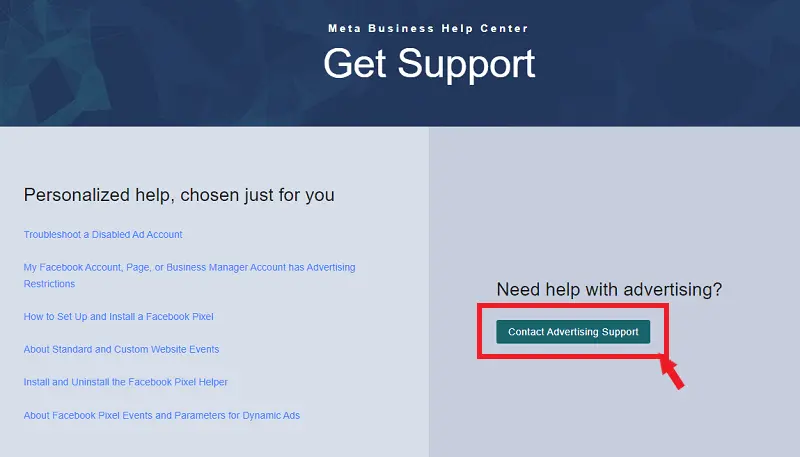
On the next page, Click “Contact Advertising Support” to proceed toward the live support.
Step 3: Select your Facebook Page:
The next step will be to select your existing or newly created Business page. You can select any of the pages if you have multiple pages.
Step 4: Start Live Chat
After selecting the page, you will be asked to enter your basic details like email address and phone number(if necessary).
In the box below, you can enter the issue that you are facing. You can also attach screenshots if you like.
After that, Click the “Start Chat” button at the bottom of the page. Facebook will soon assign you a customer support representative to chat with you.
How to Contact Facebook Support By Phone
Unfortunately, Facebook doesn’t offer support via phone calls and they neither have any helplines for support.
If you have a serious issue, you can use Business Manager live chat option to talk to a human via chat and discuss with them to resolve it.
Conclusion:
Facebook Marketplace provides a convenient platform for buying and selling items within local communities. However, when issues arise, it could be hard to contact Facebook support as the probability of reaching out to a real human to discuss the issue is really low. But we hope that by following the methods in this article, you will be able to contact a Facebook customer support agent to get your issue resolved.
FAQs
Here are some frequently asked questions about contacting Facebook Marketplace:
Can I contact Facebook Marketplace by phone?
No, Facebook Marketplace doesn’t offer a dedicated phone support line. However, you can reach out to their support team through the Help Center or live chat.
How long does it take to get a response from Facebook Marketplace support?
Response times can vary depending on the nature and complexity of the issue. It could take 1-7 business days, others might take longer to resolve. It’s advisable to be patient and allow sufficient time for Facebook’s support team to address your concerns.
Does Facebook have live chat support option?
Yes, Facebook has live chat support for Advertisers, content creators, and business pages. You will need to use Business Manager in order to access it.

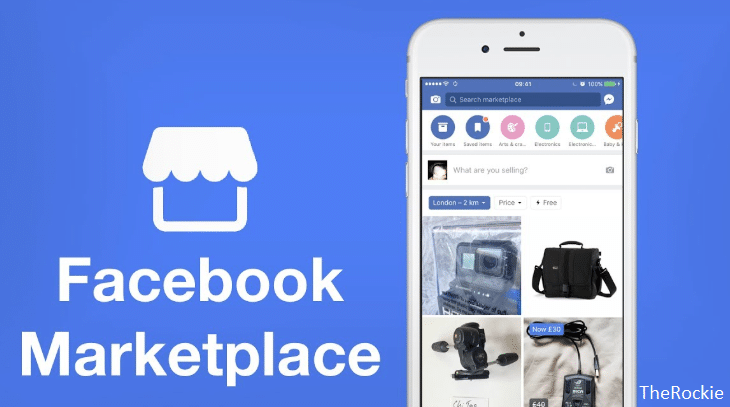





I can’t access marketplace it keeps saying in review for two weeks
Unfortunately! you will have to wait for it or you can contact someone who has access to the Facebook Live Chat Support in order to escalate the issue.
Trying to get my Facebook Marketplace account back up
Hope you get it back soon!
Hi please provide the link to the Facebook live chat – thank you for this article
Hello Mark,
For Facebook live chat, you will need to have a brand account having at least 1 active campaign, then you will be able to connect to a live chat representative from Facebook. Thanks for your comment.
I recently sent up an account to access market place. I have only been on a couple of times asking a seller if their item was still for sale. i have recently been banned and i have no idea why. Can you help me with that.
Hi I have listed an item on Facebook market place. And had a bitification that it goes against rules and I could be banned! It’s a pair of shoes for goodness sake. Please approve my post so I can just try and sell the shoes.
i am a 5 star seller and sometimes my products aren’t allowed as i have no idea why. i just listed a moncler vest that my wife no longer wants and it has stains on it and i mentioned that. i put in an appeal and it was rejected. i just want to get rid of it. was it banned because the price was too low. i have never bought or sold a counterfeit item in my life. was the price of $100 making you think it wasn’t real. i wish i could under stand why my item wasn’t allowed. this happened before when i wanted to sell some tommy bahama stuff. am i being accused of selling counterfeit goods? i don’t want to be in trouble for something i didn’t do. thx
Facebook generally doesn’t allows you to sell replica products. Read more here Selling Replica Items on Facebook Marketplace
I was banned and don’t understand why.I have been doing this since 2009 and never had a problem.It statesi have been on for 30 days and didn’t respond to an inquiry.I don’t believe I recieved an inquiry but who knows.I am frustrated by not being able to discuss this suspension.I am an old man so not tech savvy,but any advice would be appreciated.Thanks
I donot know way they close my market place account , I will like some anwers.
Why would a buyer ask for email number and send you a code to return to verify you? Is this legit and if not what am I in for?
It’s a scam tactic. Better to avoid such practice. Read more about the scam here> Asking for Phone Number Code Scam on Facebook