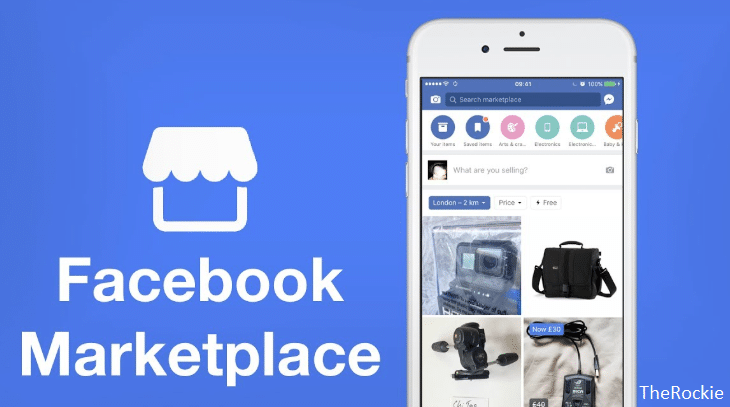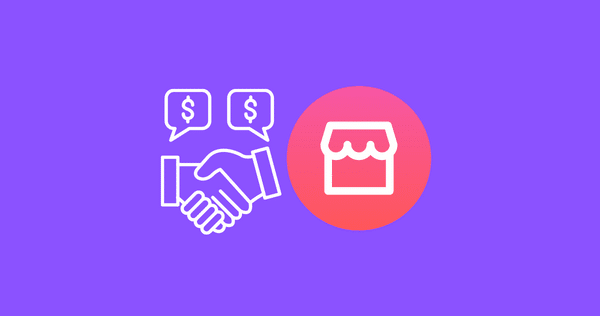How to Delete Facebook Marketplace Listing That Needs Attention

Facebook Marketplace has become a popular platform for buying and selling items locally.
However, there may come a time when you need to delete a Facebook Marketplace listing that requires attention.
Whether it’s an item you’ve sold, an item that is no longer available, or simply a listing that needs to be removed for personal reasons, deleting a Facebook Marketplace listing is a straightforward process.
Lastly, we covered: HOW TO DELETE FACEBOOK MARKETPLACE MESSAGES?
In this article, we will guide you through the steps to delete a Facebook Marketplace listing that needs attention, ensuring that you can manage your listings effectively.
How to Delete Facebook Marketplace Listing?
Follow the step-by-step process to delete your Facebook marketplace listing easily.
STEP 1: Open the Facebook app on your mobile device or visit the Facebook website on your computer and log in to your account.
STEP 2: Go to the Facebook Marketplace by clicking on the Marketplace icon (it looks like a storefront) in the Facebook app’s menu or by navigating to the Marketplace tab on the Facebook website.
STEP 3: Click Selling to open your listings. On mobile, you will see the Listings option to access your marketplace listings.
STEP 4: Review your listings, and identify the listing that needs attention. It could be an item you’ve sold, an item that is no longer available, or a listing that you want to remove for other reasons.
STEP 5: To delete a listing, click on the three-dot menu icon associated with the listing. From the dropdown menu, select the “Delete” option. Confirm the deletion when prompted.
Types of Listings You Can Remove
There can be several reasons why you might need to delete a Facebook Marketplace listing. Here are some types of listings that you can remove from Facebook Marketplace.
The item has been sold:
Once an item is sold, it’s important to remove the listing to avoid any confusion or further inquiries from potential buyers.
The item is no longer available:
If the item you listed is no longer available for sale, it’s best to remove the listing to prevent unnecessary inquiries.
Item That Needs Attention:
Any item that is not approved by Facebook and some issues based on the Title, or description of the listing. Maybe you used such a word that caused your listing to be flagged so deleting the existing listing and creating a new one can be a more efficient approach.
Also Read: HOW TO BUY SOMETHING ON FACEBOOK MARKETPLACE WITH SHIPPING?
Tips for Managing Facebook Marketplace Listings
Managing your Facebook Marketplace listings effectively is crucial for a smooth selling or buying experience. Here are some tips to help you:
Regularly Review Your Listings
Make it a habit to review your listings regularly. Check for inquiries, messages, or any necessary updates. This will ensure that your listings are up-to-date and accurate.
Respond to Messages and Inquiries Promptly
Promptly respond to messages and inquiries from potential buyers or sellers. Timely communication can help build trust and increase the likelihood of a successful transaction.
Update or Remove Sold Items
If you have sold an item, mark it as sold or remove the listing altogether. Keeping sold items listed can lead to unnecessary inquiries and confusion.
Did you know? HOW TO CHECK SELLER RATINGS ON FACEBOOK MARKETPLACE?
Conclusion:
In conclusion, deleting a Facebook Marketplace listing that needs attention is a simple process that can help you effectively manage your listings. Whether you’ve sold an item, need to update information, or want to remove a listing for personal reasons, following the step-by-step guide outlined in this article will ensure a smooth and hassle-free experience.
Frequently Asked Questions
Can I recover a deleted Facebook Marketplace listing?
No, once you delete a Facebook Marketplace listing, it cannot be recovered. Make sure to double-check before confirming the deletion.
Will deleting a listing affect my rating or reputation as a seller?
No, deleting a listing will not directly impact your rating or reputation as a seller. However, it’s important to maintain good communication and provide accurate information to build trust with potential buyers or sellers.
How can I temporarily hide a listing without deleting it?
Currently, Facebook Marketplace does not offer a feature to temporarily hide listings. You can either keep the listing active or delete it if you want to remove it temporarily.