How to See Friends Facebook Marketplace Listings
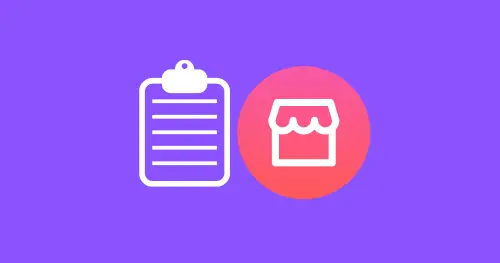
Are you looking to explore the Facebook Marketplace and see what your friends have for sale? Here you will get to know the process to do so.
Facebook Marketplace is a convenient platform where users can buy and sell various items within their local communities.
In this article, we will guide you through the process of how to see your friends’ listings on Facebook Marketplace, allowing you to connect with people you know.
Can I See What My Friends Are Selling on Facebook?
Yes, you can see your Friend’s Facebook Marketplace Listings.
On Facebook Marketplace, while you can discover listings from strangers, there’s a certain level of trust and familiarity that comes with seeing what your friends have to offer.
Let’s explore how you can access your friends’ Facebook Marketplace listings. Here are the steps which you need to follow :
Open the Facebook Marketplace on your device.
Go to the Menu by clicking on three Horizontal lines in the top right corner.
Select the Marketplace option.
Now, click on the Search option in the top right corner.
Search your Friends name whose listing you want to see.
Check the listings.
This was the simplest way to find your Friends’ Listing on Facebook Marketplace.
Do You Know HOW TO FIND DELETED LISTINGS ON FACEBOOK MARKETPLACE?
How to See Friends’ Facebook Marketplace Listings
To access your friends’ Facebook Marketplace listings, follow these simple steps:
Step 1: Open Facebook
Launch the Facebook application on your mobile device or visit the Facebook website on your computer. Log in to your account if you haven’t already.
On the Facebook homepage, Click on the three Horizontal lines at the top right corner of the page. This would open the Menu. After that locate the Marketplace option and open it.
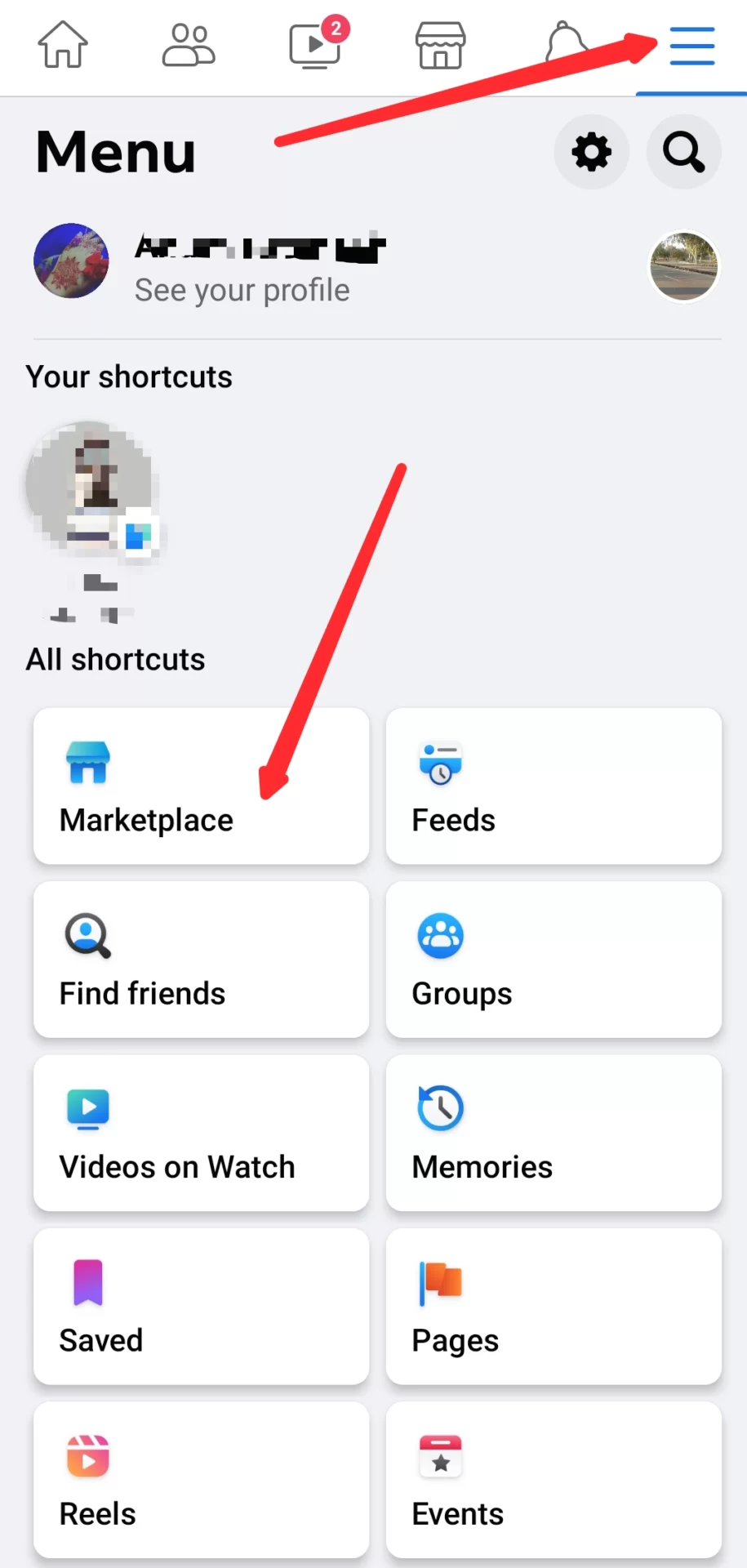
Step 3: Open the Search Bar
Once you have opened the Marketplace panel, you would see listings placed by strangers.
In order to see listings offered by your friends or people you may know, click on the search icon to open the search bar.
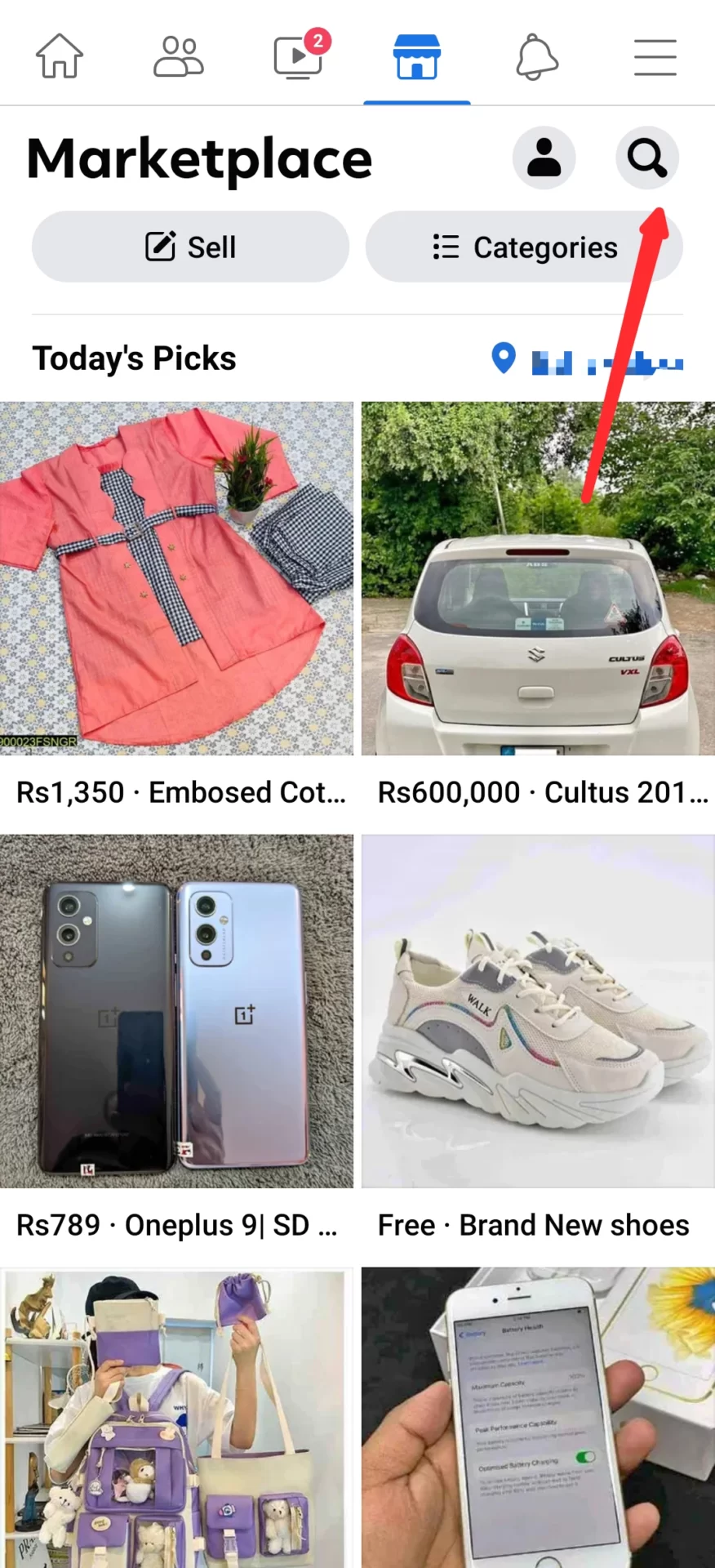
Step 4: Search your Friend’s Name
Now that you have opened the search bar, you need to search for your friend’s name.
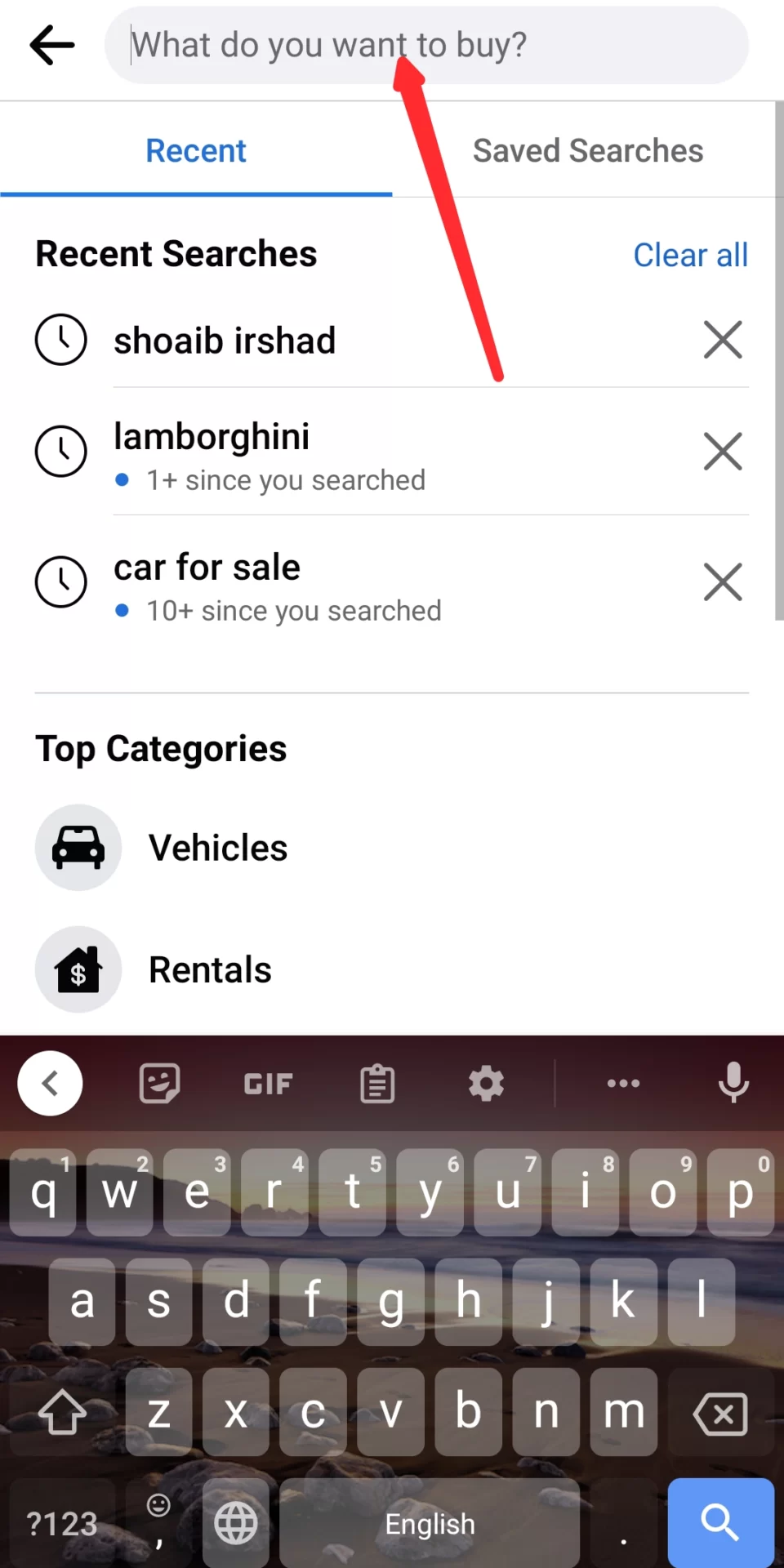
As you are done searching the name, Facebook Marketplace will show the results for that searched name. So finally, you may browse your friends’ listings on Facebook Marketplace.
Also Check: HOW TO DELETE FACEBOOK MARKETPLACE LISTING THAT NEEDS ATTENTION
Conclusion
Exploring your friends’ Facebook Marketplace listings can be an exciting way to discover unique items and support people you know.
By following the steps outlined in this article, you can easily navigate the platform, view your friends’ listings, and engage in successful transactions.
Remember to stay safe and respectful throughout the process, and happy shopping!
FAQS
Can I see my friends’ Facebook Marketplace listings on mobile?
Yes, you can access Facebook Marketplace and view your friends’ listings on the Facebook mobile app.
Is there a way to filter my friends’ listings by category?
Currently, Facebook Marketplace doesn’t offer a specific filter to view only your friends’ listings within a particular category.
Can I negotiate the price with my friends on Facebook Marketplace?
Yes, you can negotiate the price with your friends for items listed on Facebook Marketplace, just as you would in any other transaction.
Are there any fees associated with buying from friends on Facebook Marketplace?
No, Facebook Marketplace doesn’t charge any additional fees for buying items from your friends.

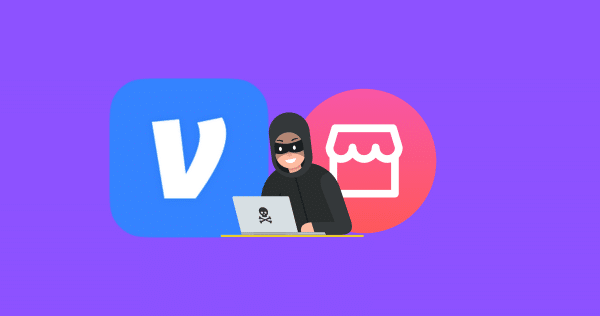
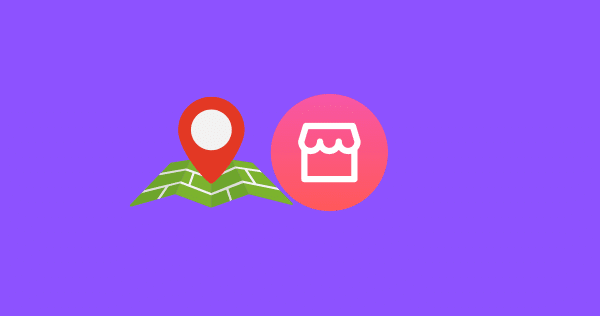
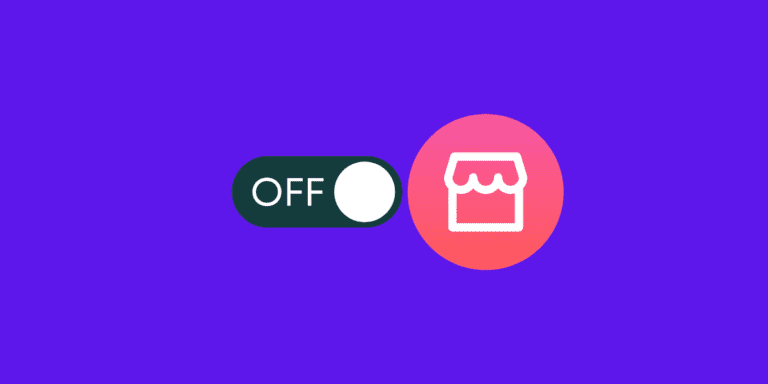
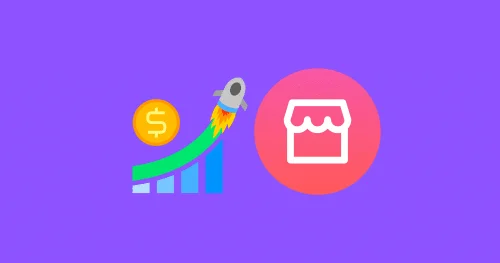
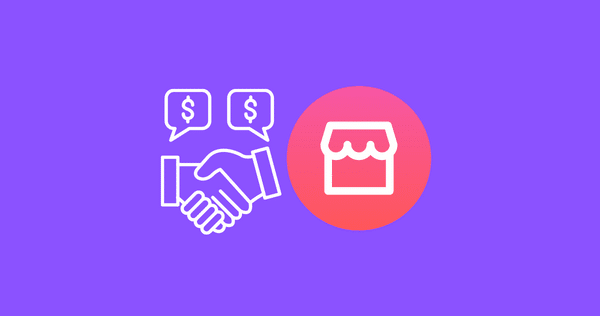

there is no search on top RIGHT corner on Marketplace
Please refer to the article images below to see that.