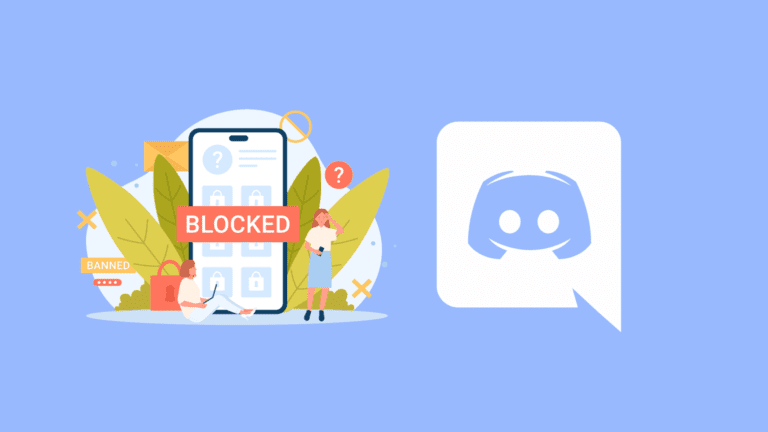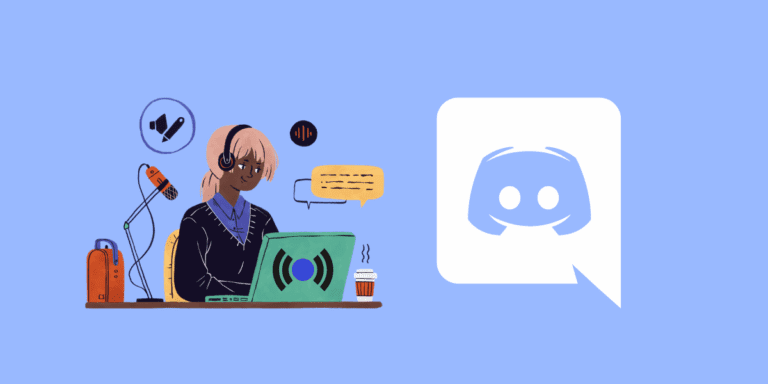How to View Saved Reels On Facebook

Facebook Reels, Facebook’s version of the popular short-form video app TikTok, allows users to create and share their own 15 to 60-second videos with music and special effects. Similar to Instagram Reels, Facebook Reels have gained significant popularity among users.
If you’ve saved any Reels on Facebook, you may be wondering how to find them.
In this article, we’ll guide you through the process of finding and managing your saved Reels on both the Facebook app and desktop.
Also Read: HOW TO SEE HIDDEN FOLLOWERS ON FACEBOOK?
How to Find Saved Reels on Facebook?
Saved Reels are videos that you have bookmarked to watch later. Here’s how you can access your saved Reels on the Facebook app and desktop.
On the Facebook App
STEP 1: To find your saved Reels, open the Facebook app and click on the Reels icon showing on the menu.
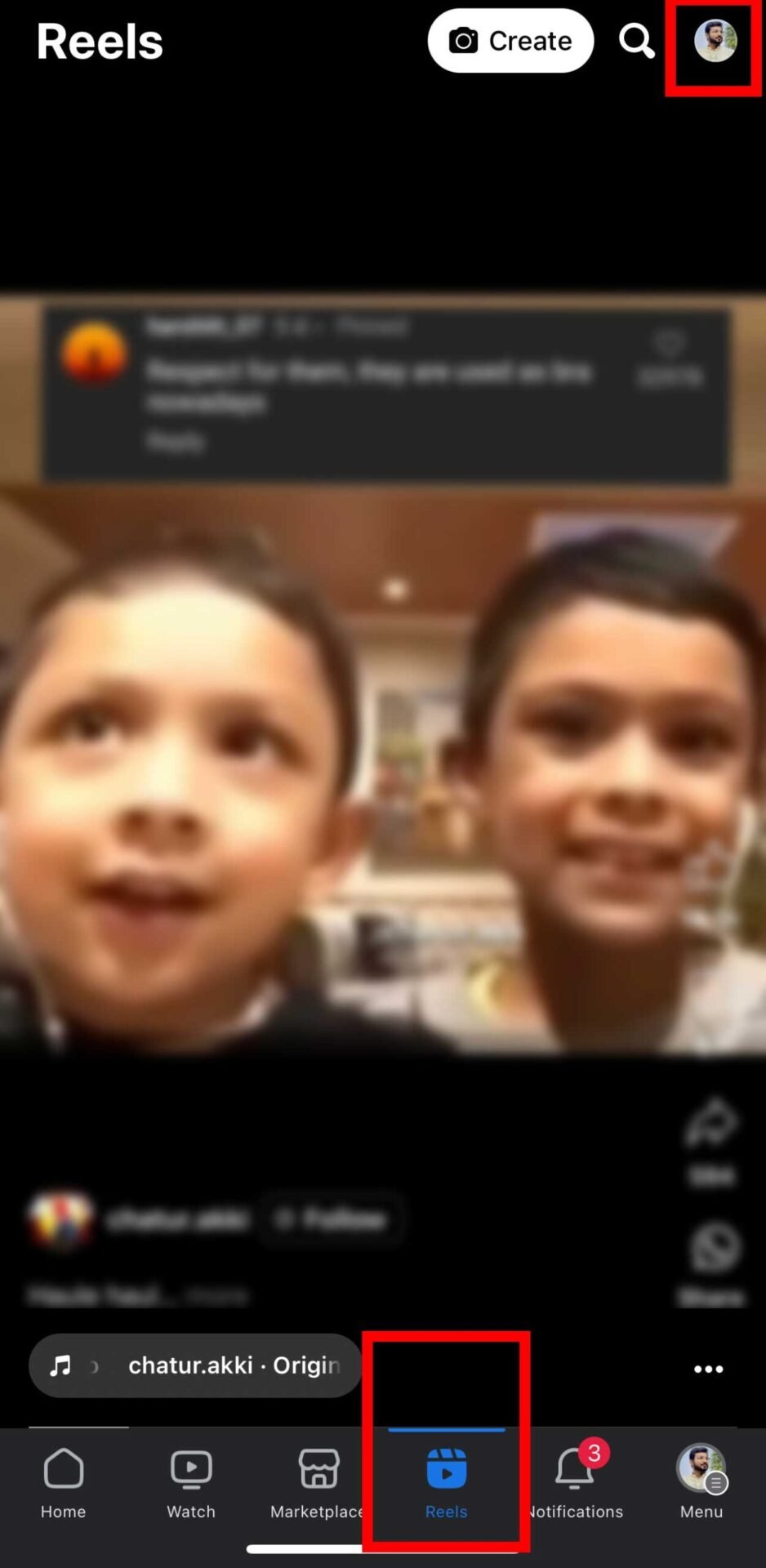
STEP 2: Click on the Profile icon to open your Reels options.
STEP 3: Click on “Saved Reels” from your profile page to see your saved reels.
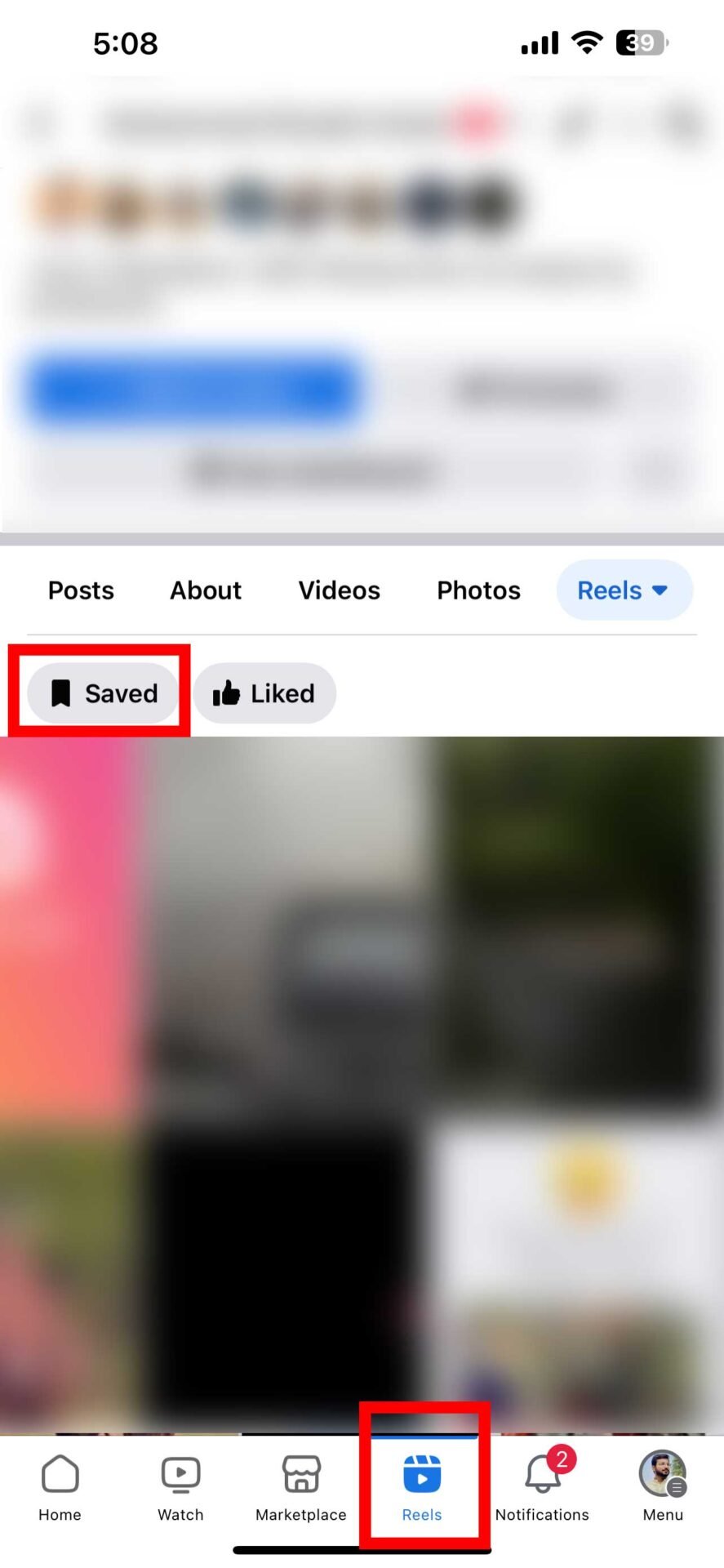
STEP 4: Here you will see all of your saved reels on Facebook.
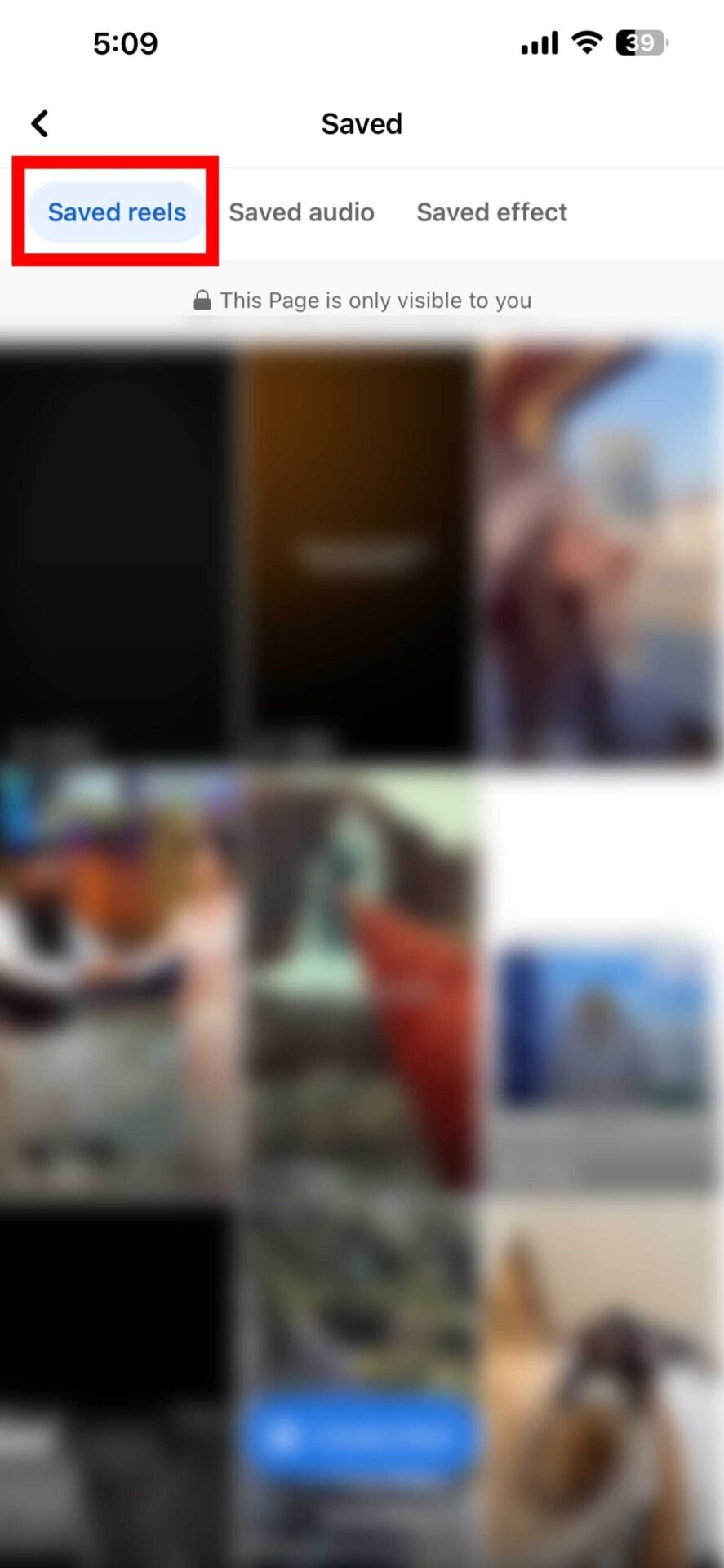
On Desktop
STEP 1: Tap on your profile page by clicking on your Name on the left menu or the Profile icon in the top right corner.
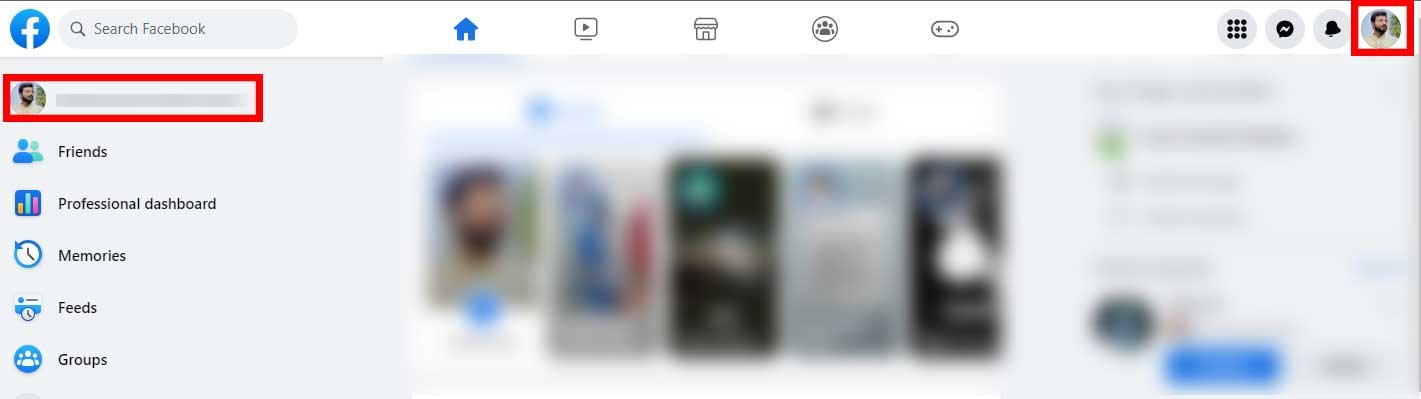
STEP 2: On your profile, Select the “Reels” tab.
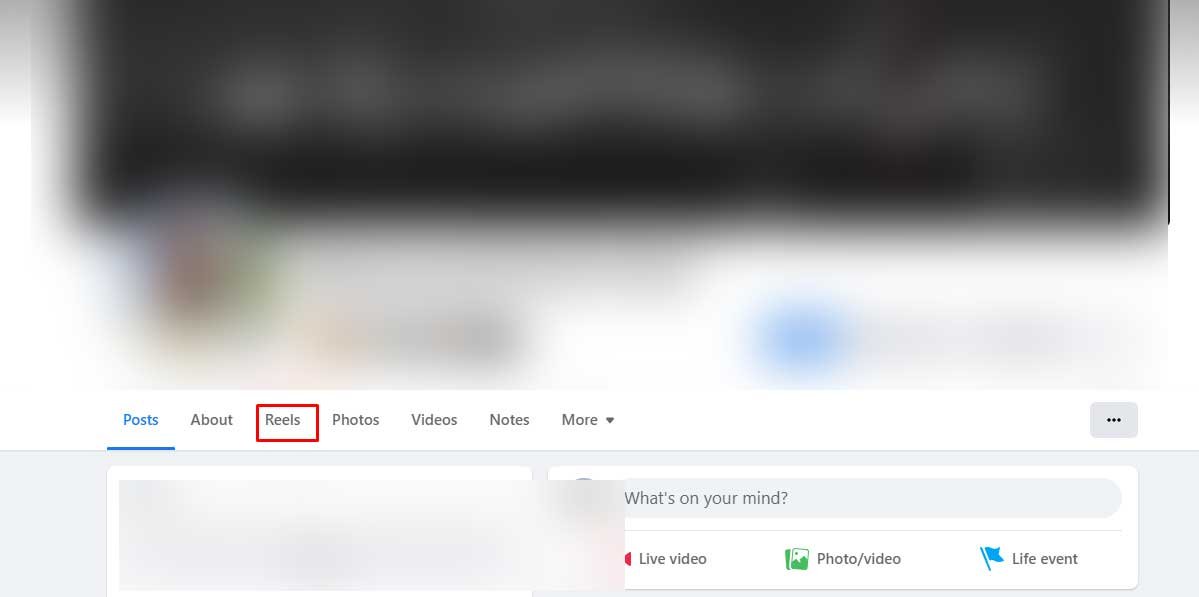
STEP 3: Click on “Saved Reels” to view your saved reel videos.
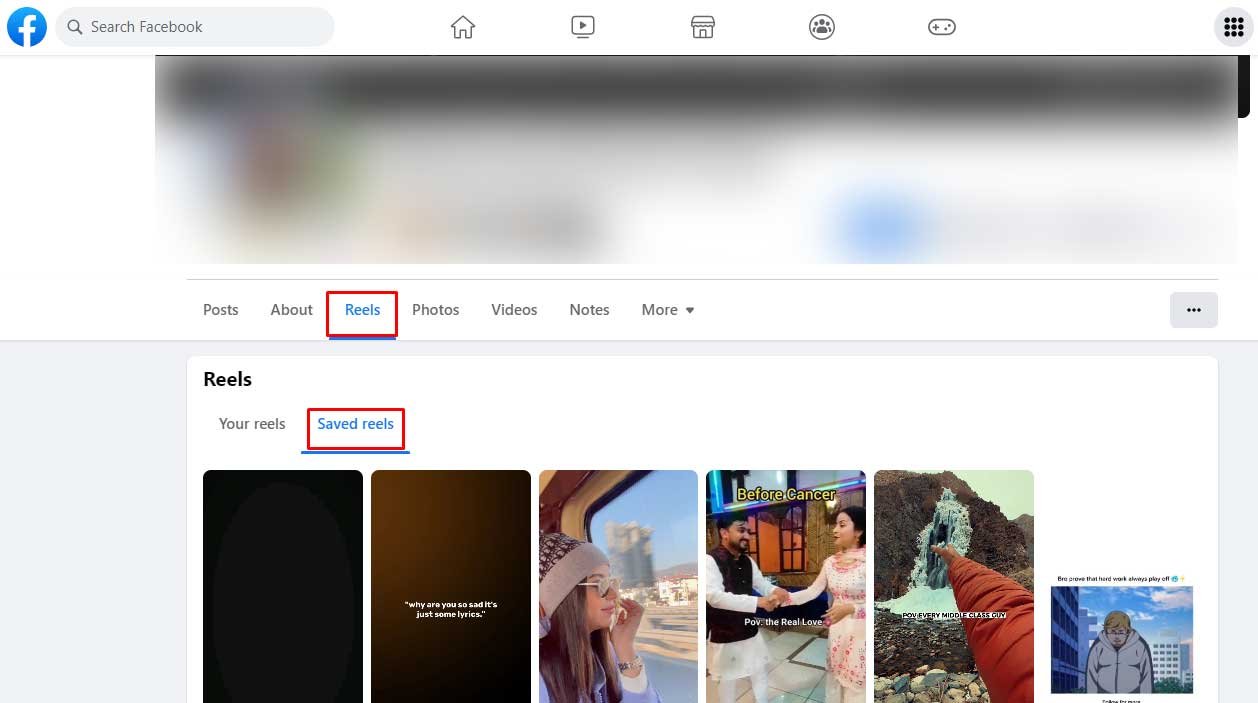
Conclusion:
In conclusion, finding and managing your saved Reels on Facebook is a simple process. Whether you’re using the Facebook app or desktop, you can easily access your saved Reels with just a few taps or clicks. Enjoy discovering and organizing your favorite Reels on Facebook!
FAQs
Yes, you can share your saved Reels by tapping the “Share” button located below the video and selecting the friend or group you want to share it with.
How can I remove a Reel from my saved list on Facebook?
To remove a Reel from your saved list, open the Reel and tap on the bookmark icon again. This will remove the Reel from your saved list.