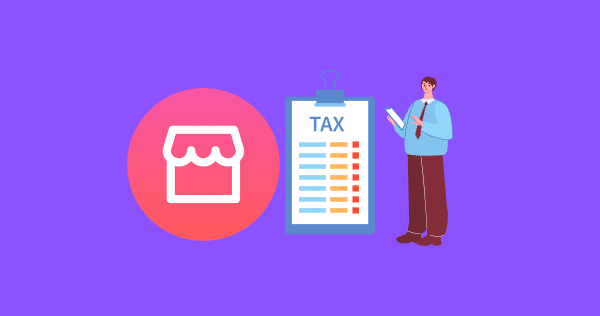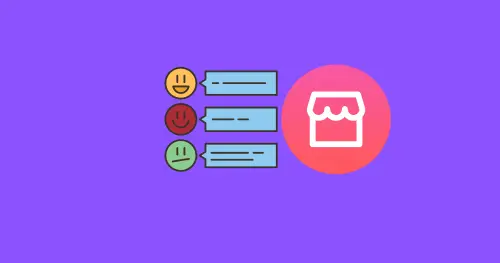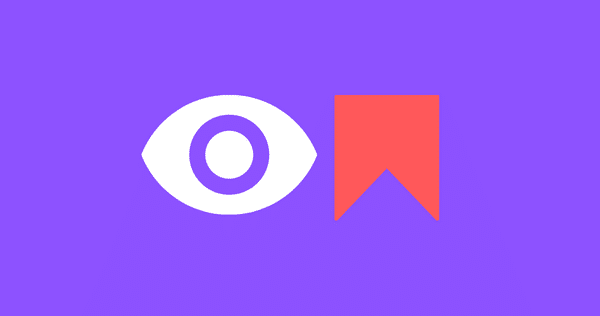Can You See Who Viewed Your Items on Facebook Marketplace?
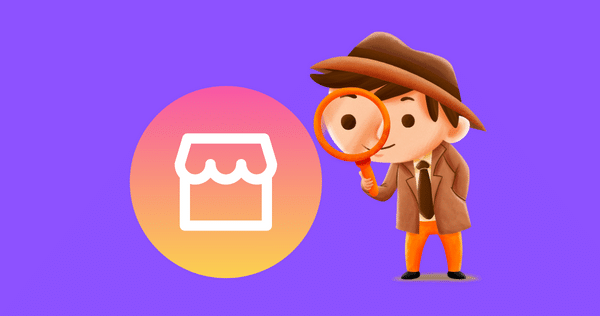
If you are an active Facebook Marketplace user, you might have wondered whether it is possible to see who has viewed your items on the platform.
While Facebook offers some features to help you track engagement with your listings, the question of whether you can see individual viewers remains a mystery.
Similar: Can You Sell on Facebook Marketplace Without an Account?
In this article, we will see whether you can see who viewed your items on Facebook Marketplace and provide insights into how the platform works.
The short answer is NO, you cannot see who has viewed your items on Facebook Marketplace. You can only see the total number of views your listing has received. But you can’t see the individual users who have viewed your items on Facebook Marketplace.
Why Can’t You See Who Viewed Your Items on Facebook Marketplace?
There are several reasons why Facebook does not allow users to see who viewed their items on Marketplace. One of the main reasons is privacy. Facebook is committed to protecting the privacy of its users, and allowing users to see who viewed their items could potentially compromise that privacy.
Another reason is that it could lead to unwanted interactions. If a seller were able to see who viewed their item, they could potentially reach out to those viewers and try to pressure them into making a purchase. This could create a negative experience for the viewer and potentially discourage them from using Marketplace in the future.
How to see your Facebook Marketplace Listings insights
Facebook Marketplace provides features to see insights about your listings, including the number of views and clicks your items have received.
Here’s how to access your Facebook Marketplace listings insights:
STEP 1: Open the Facebook app or go to Facebook.com and log in to your account.
STEP 2: Click on the “Marketplace” icon located in the top menu bar or in the “Explore” section on the left-hand side of the screen.
STEP 3: Click on “Selling” to open Seller’s Dashboard.
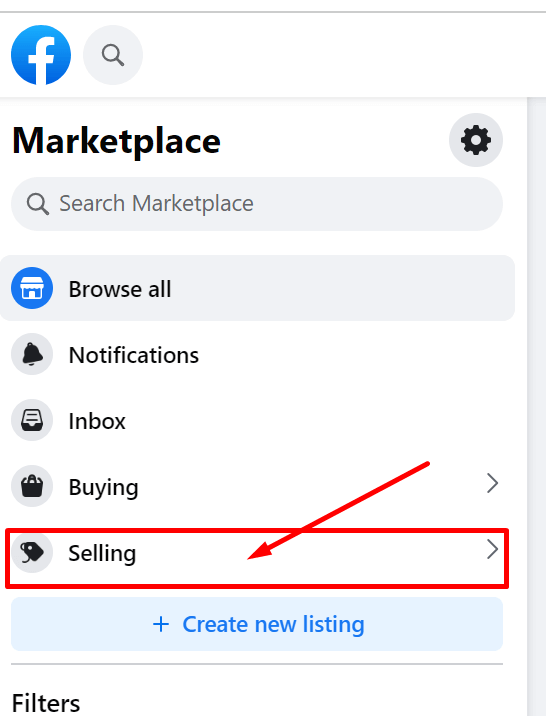
STEP 4: On the left-hand side under the menu click “Insights“.
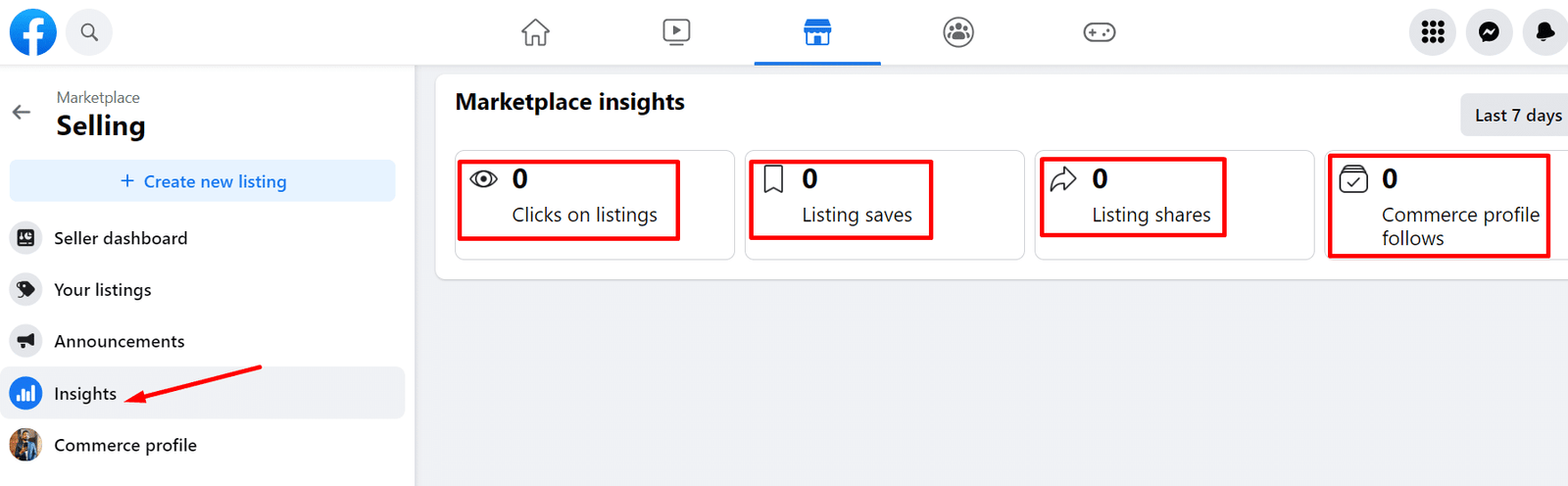
Once you have accessed your listing’s insights, you will see the number of views and clicks your item has received, as well as other useful information such as the number of saves, shares, and your commerce profile follows.
You can use this information to track the performance of your listings and make several decisions about pricing and promotion.
PLEASE NOTE: The insights feature is only available for active listings. Once a listing is marked as sold or deleted, its insights will no longer be available.
Additionally, if you have recently added an item, it may take some time for the insights to update and reflect activity on your listings.
If you are getting low views on your Facebook listings, you can follow these tips to increase views on your marketplace listings.
Can You use third-party tools to see who viewed your items on Facebook Marketplace?
No, there are no third-party applications or tools that can provide this information. Be cautious of any tools that claim to offer this feature, as they may be scams or could compromise your account security.
Often there are scammers who try different techniques such as phone number scams or setting the price of the items too low to grab attention. So, users shouldn’t pay attention to any such offers to stay safe.
FAQs
Why can’t I see who viewed my items if they are public?
Even if your items are public, Facebook still does not provide the feature to see who viewed your items. This is because Facebook wants to ensure that all users have a consistent experience on the platform and do not feel uncomfortable or unsafe.
What should I do if I receive unwanted messages or offers?
If you receive unwanted messages or offers, you can report the user to Facebook by clicking on the “Report” button within the message or offer. Facebook takes user safety seriously and will investigate any reports of unwanted interactions.
Can I see how many views my items have on Facebook Marketplace?
Yes, you can check the number of views your items have received by using the Insights feature available in your seller’s dashboard on Facebook Marketplace.