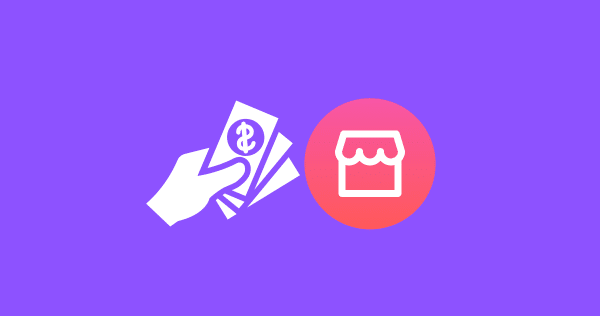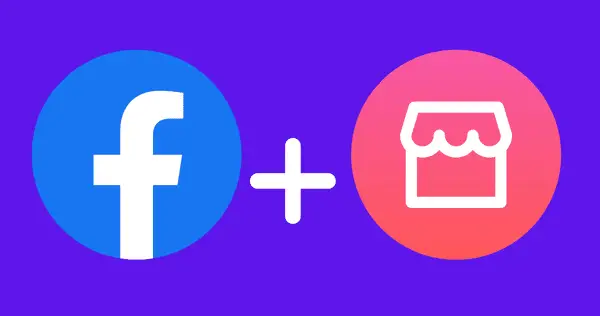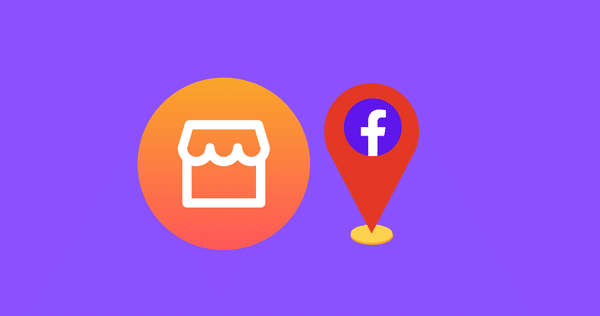Selling on Facebook Marketplace Complete Guide 2024: Expert Tips and Strategies

Diving into the world of Facebook Marketplace can be exciting and profitable for both buyers and sellers. This platform allows you to explore a vast range of products, from electronics to clothing and furniture, all while connecting with your local community.
The easy-to-use interface and personalized recommendations are designed to make your buying and selling experience seamless, so let’s explore how you can make the most out of it.
To get started with Facebook Marketplace, it’s essential to understand the basics: you’ll need a Facebook account, location settings enabled, and a clear idea of what you’re looking for or selling.
This service is integrated into the main Facebook app, so you don’t have to install anything extra. As you browse through listings or post your items for sale, make sure to follow Facebook’s guidelines and best practices to ensure a smooth and successful transaction.
What Is Facebook Marketplace?
Facebook Marketplace is a convenient platform that allows you to buy and sell items within your local area. It was designed to make the buying and selling process simple, accessible, and efficient for Facebook users.
With over 800 million users on the platform each month, it has become one of the fastest-growing online channels for buyers and sellers to connect.
By using Facebook Marketplace, you can easily browse listings near your location, search for specific items, or explore items organized into various categories. As a seller, you have the option to sell items locally or with shipping, depending on your preferences.
As a buyer, you can browse items and communicate directly with sellers to negotiate the price and arrange for pick-up or shipping. In order to maintain trust and foster a positive user experience, there are ratings and reviews on the platform that provide feedback on both buyers and sellers.
How To Access Facebook Marketplace?
To access Facebook Marketplace, simply login to your Facebook account and click on the “Marketplace” option in the main menu. This will direct you to the main page of the platform where you can begin browsing items, search for specific products, or post your own items for sale.
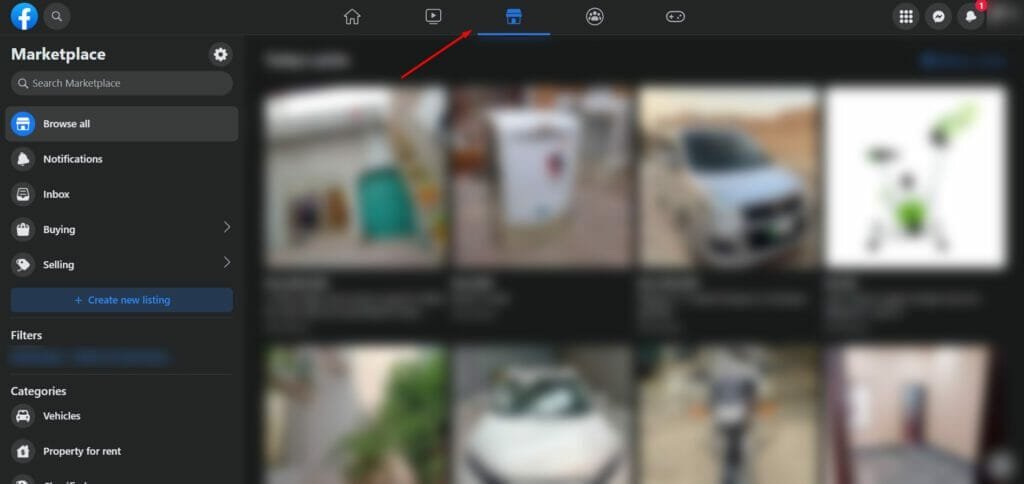
Keep in mind that the platform encourages responsible buying and selling, meaning you should always use caution to avoid scams and ensure safe transactions.
Now that you understand what Facebook Marketplace is, go ahead and explore the platform to find great deals on new and used items, or start selling your own products to reach a wide audience of potential buyers.
Who Should Sell on Facebook Marketplace?
Whether you’re an individual looking to sell pre-loved items or an established online store owner, Facebook Marketplace can be an excellent way to reach new customers. By posting high-quality images, competitive prices, and leveraging search tags, your products can attract a wider audience within your local area or target demographic.
In summary, Facebook Marketplace is suitable for sellers looking for a low-cost, local-based platform to sell items. Make sure to invest in quality listings and be aware of seasonal trends to maximize your success on the platform.
How to Set Up a Facebook Marketplace Account?
Setting up a Facebook Marketplace account is a simple process and can be completed in a few steps. Before you begin, ensure you have a Facebook account. If you don’t have one, create a Facebook profile first. Once you have your Facebook profile set up, follow these steps to create your Facebook Marketplace account:
STEP 1: Access Facebook Marketplace
To access the marketplace, click on the Marketplace icon on the left-side menu on the Facebook website or app. If you don’t have the icon yet, you can access it through the Facebook Marketplace page.
STEP 2: Add personal details
Make sure you have your personal information and a profile photo on your Facebook account. This will not only help you navigate the platform more effectively but also make you appear more trustworthy to potential buyers.
STEP 3: Familiarize yourself with the marketplace
Browse through items for sale, and explore various categories available. This will give you a better understanding of how items are listed and give an idea of what kinds of items are available on the platform.
STEP 4: Create a new listing
When you’re ready to sell an item, click on the “Create New Listing” button. You’ll be prompted to select a category for your item (such as vehicles, property rentals, or electronics) and provide information about the item, including a title, description, price, and photos.
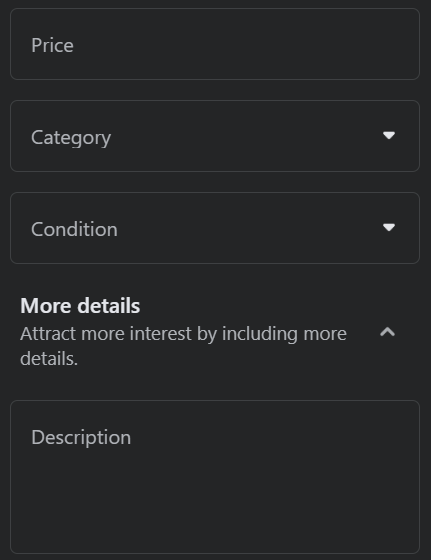
STEP 5: Set your delivery preferences
Depending on the item you’re selling, you might want to offer local pickup or shipping options. Specify your preferences and, if necessary, calculate shipping costs.
STEP 6: Review and publish your listing
Before clicking the “Publish” button, ensure all your item information is accurate, and you’ve selected the correct category and delivery preferences.
By following these steps, you’ll have your Facebook Marketplace account set up and your items listed for sale.
As you continue to use the platform, remember to maintain a confident, knowledgeable, neutral, and clear tone in your interactions with potential buyers to establish trust and successful transactions. Good luck with your sales!
How to Sell on Facebook Marketplace?
When selling on Facebook Marketplace as an individual, start by creating a listing. Click on the menu icon on your Facebook profile and select “Marketplace Listing.”
Enter the details for your product, upload an image, and add a full, honest description to help build trust with potential buyers. This increases the likelihood of getting more offers and selling your item quicker.
This will sync your store’s product listings directly to the platform, allowing you to manage your sales on both channels.
There are different ways to sell on Facebook Marketplace, depending on your preferences and goals:
- Local selling: List your items in your local area, making it easier to coordinate pick-ups and drop-offs with buyers. This option is great for items like furniture, electronics, and other goods that may be difficult or costly to ship.
- Shipping nationwide: If you prefer to sell outside your local area, you can offer shipping options for your items. Make sure to include the shipping costs in your listing details to avoid confusion with potential buyers.
- Promoting products: Utilize Facebook’s advertising tools to reach a wider audience for your listings. This strategy can help increase your visibility and chances of selling faster.
Remember to maintain a confident, knowledgeable, neutral, and clear tone throughout your selling process. Engage with potential buyers professionally and ensure smooth transactions by offering secure payment methods and easy shipping options. By following these guidelines, you can make the most of your selling experience on Facebook Marketplace.
What Are Facebook Marketplace Rules?
When using Facebook Marketplace to buy and sell items, it’s essential to follow specific rules to ensure a smooth and safe experience. This section covers some of the crucial Facebook Marketplace rules you should be aware of.
Firstly, always comply with Facebook’s Commerce Policies and Community Standards. These policies outline what items are prohibited, provide guidelines for interactions, and help maintain a friendly environment for all users.
To sell items on Facebook Marketplace, clearly describe your products and their condition. Use high-quality images to showcase your items and avoid using stock photos or unrelated visuals. This helps potential buyers understand what they’re buying and reduces disputes.
Set a competitive price for your items, considering their condition, rarity, and demand. Remember, reasonable pricing increases the chances of a quick sale and generates interest among potential buyers. If you’re unsure how to price an item, you can review similar listings on Marketplace for ideas.
Ensure you respond promptly to potential buyers’ inquiries and messages. Communication is vital for establishing trust, addressing concerns, and closing deals efficiently. Keep your customers informed about the status of their purchase and provide tracking information if available.
It’s crucial to be honest about the location of your items and arrange safe pick-up or shipping options. When meeting a buyer in person, choose a public place with sufficient lighting and people around. If you’re shipping items, use a reliable carrier, and provide the buyer with accurate shipping costs.
Always honor an agreed-upon price and avoid changing the price or terms during the transaction process. This ensures a fair and transparent experience for both parties.
By following these Facebook Marketplace rules, you will create a secure and enjoyable environment for both you and your potential buyers, making the most of this popular buying and selling platform.
How to Find Products to Sell on Facebook Marketplace?
Facebook Marketplace Categories:
Facebook Marketplace offers a wide range of categories for you to sell products. Some popular categories include:
- Vehicles
- Property rentals
- Apparel
- Classifieds
- Electronics
- Entertainment
- Family
- Free stuff
- Garden & outdoor
- Hobbies
- Furniture
- Home improvement supplies
- Home sales
- Musical instruments
- Office supplies
- Pet supplies
- Sporting goods
- Toys & games
- Buy & sell groups
By exploring these categories, you can identify popular items and potential opportunities for your products.
Product Idea Generation:
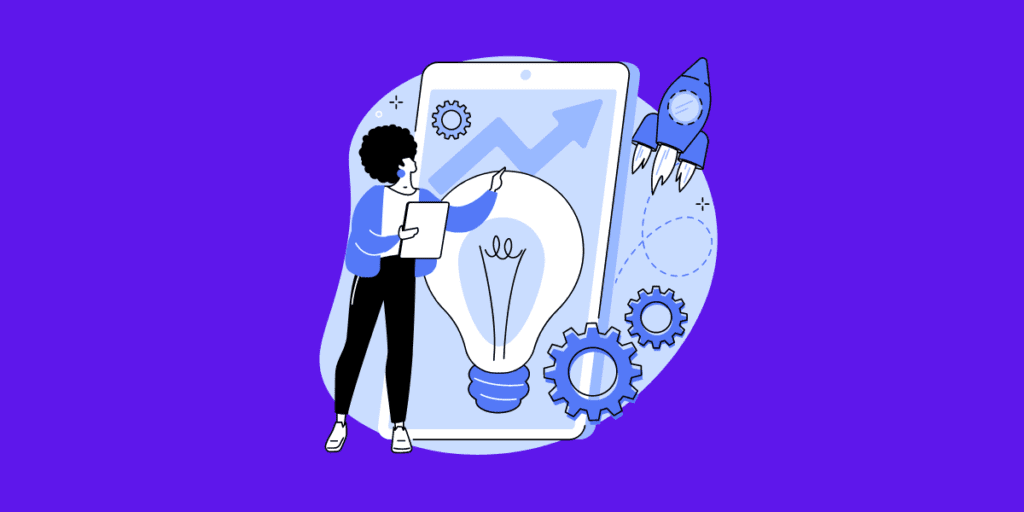
To come up with product ideas, consider your existing skills and interests. What are you knowledgeable about or passionate about? Use this as a starting point for selecting products that you’d be interested in selling.
Another approach is to identify trending items that are in high demand. Keep an eye out for items that have a high volume of listings or are frequently shared on social media. Lastly, think about the needs of your local community.
Sourcing Products On Facebook Marketplace:
There are several ways to source products to sell on Facebook Marketplace. You might consider selling items that you already own but no longer need, such as unwanted personal belongings.
For new products, consider working with wholesalers or manufacturers to source items at a lower cost. You could also create your own handmade items if you have a particular skill or interest.
Additionally, you might consider partnering with local businesses that want to sell their products on Facebook Marketplace as well. When doing product research, the main points to consider include profitability, competition, target audience, and overall demand for the item.
Keep in mind that your goal is to identify products that have a high chance of selling quickly and generating profits. Be realistic and avoid making exaggerated or false claims about the products you plan to sell.
How to List Products on Facebook Marketplace
Posting on Facebook Marketplace
To successfully list your products on Facebook Marketplace, follow these steps:
On Mobile:
- Open the Facebook app on your mobile device.
- Tap the Marketplace icon at the bottom of the screen.
- In the top left corner, tap the “Sell” or camera icon.
- Select the appropriate category for your product.
- Fill out the required information, including images, title, price, and location.
- Finally, tap “Post” to publish your listing.
On Desktop:
- Go to Facebook Marketplace on your computer’s web browser.
- Click the “+” icon on the left side menu that says “Create New Listing.”
- Choose the appropriate category for your product.
- Provide the necessary information about the item, such as images, title, price, and location.
- After you’ve input all the details, click “Post.”
Remember to use high-quality images and provide accurate, detailed descriptions to improve the visibility and appeal of your listings.
Product Research
Conducting product research is vital to ensure the success of your Facebook Marketplace listings. Here are a few helpful tips:
- Examine trends: Identifying trending products can give you a competitive edge. Keep an eye on market trends, popular events, and new product releases. Social media platforms and Google Trends can also offer valuable insights.
- Monitor competitor activity: Analyze your competitors’ listings and reviews to gauge their strengths and weaknesses. Determine the aspects that set their products apart and consider how you can incorporate those elements into your offerings.
- Identify customer preferences: Understand consumer preferences by analyzing feedback on product reviews, forums, and social media. Identifying customers’ needs, wants, and pain points can help you create listings that resonate with your target audience.
By combining these research methods, you can optimize your listings to increase your sales and enhance your performance on Facebook Marketplace. Remain confident, knowledgeable, and clear in your approach, and don’t hesitate to adjust your strategies as the market evolves.
Communication with Buyers

When using Facebook Marketplace, effective communication with potential buyers is essential. To assist with that, the platform offers an easy-to-use messaging system where you can directly connect with potential customers.
When a buyer is interested in your item, they can send you a message. You will receive a notification on your Facebook profile. It’s crucial to respond to these messages promptly, as this demonstrates your reliability and commitment to customer satisfaction.
Facebook Marketplace messages come in two types:
- A standard message, which says “Is this available?“
- Custom messages, where buyers can ask specific questions or make offers
While responding to the standard “Is this available?” message, it is a good idea to provide additional information such as item details or shipping options to engage the buyer.
For custom messages, try to give clear and concise answers to the buyer’s inquiries, making it easier for them to decide on purchasing the item.
In addition to answering questions, use messages to establish a rapport with buyers. Show your expertise by sharing your knowledge about the product and its uses. This will make buyers feel more comfortable and establish trust in your business.
Here are some tips for effectively using Facebook Marketplace messages:
- Be polite and professional in your communication
- Address all questions to the best of your ability
- Mention any possible discounts or special offers
- Keep the conversation focused on the transaction
Remember to always be vigilant with your online safety. Avoid giving out personal information and keep the conversation within the marketplace’s messaging system.
Engaging in open and honest communication will ultimately lead to successful transactions and satisfied customers on Facebook Marketplace.
Facebook Marketplace Fees and Payments:
Marketplace Fees:
When using Facebook Marketplace, it is essential to understand its fee structure. As a buyer, you don’t have to pay any fees for purchasing products. Additionally, listing an item for sale is also free.
However, there are seller fees if you use the marketplace checkout feature for your online “store”. Facebook charges a 5% fee per shipment or a flat $0.40 for items priced at $8 or less.
This fee covers the cost of payment processing when using their checkout system. For example, if you sell an item for $100, Facebook will charge you a $5 selling fee.
Payment Details
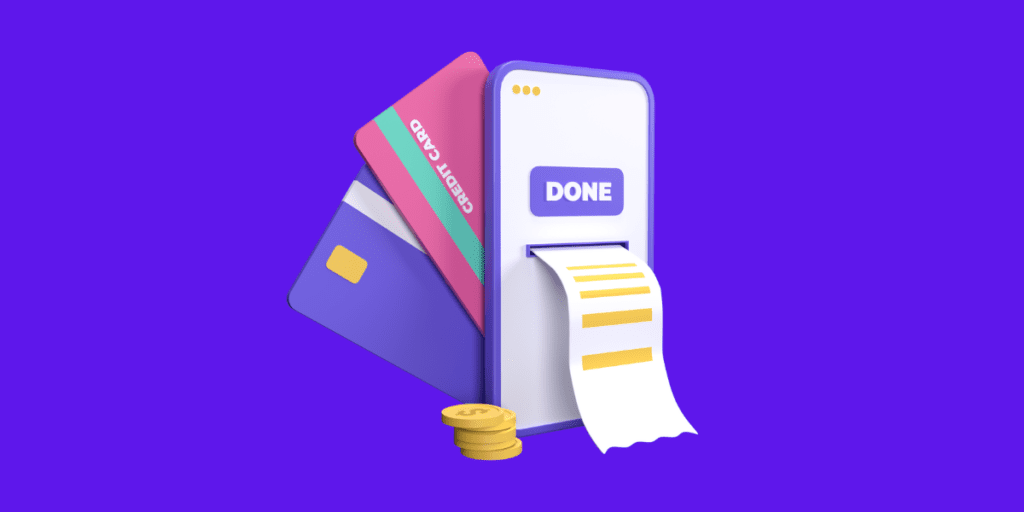
To sell products on Facebook Marketplace, providing accurate payment details is crucial. When you sell an item with shipping, Facebook collects payment directly from the buyer using the marketplace checkout system.
Once a product is sold and shipped, the payment will be triggered, and Facebook will deposit the amount into your bank account.
You should also be aware that Facebook only collects tax in marketplace facilitator states and does not handle taxes for local pickup. In certain cases, you may be asked to provide your tax identification number.
How to Handle Shipping and Returns on Facebook Marketplace?
When using Facebook Marketplace, it’s important to understand the process for shipping and returns. As a seller, you should be confident and knowledgeable in handling these aspects to ensure a smooth transaction for both you and the buyer.
Shipping on Facebook Marketplace is relatively straightforward. After confirming the order, you’re required to ship the item within 3 business days. Once shipped, make sure to update the order status as “shipped” and provide a tracking number.
Facebook Marketplace automatically cancels the order if it hasn’t been shipped within the specified timeframe. For more information, refer to Facebook’s Policies and best practices for shipping on Facebook Marketplace.
It’s crucial to package items securely to avoid damage during transit. Additionally, consider including insurance for high-value items. Calculating the shipping cost accurately ensures buyers pay the correct amount at checkout.
You can choose to offer free shipping to make your listing more attractive or specify a flat rate or calculated shipping cost based on the item’s weight and dimensions.
As a buyer, to return an item you’ve purchased on Facebook, go to your order history and click “Return Order.” Follow the on-screen instructions to proceed.
Sellers should also establish a clear return policy, which should be included in each listing. This policy should specify the time frame for returns, whether the buyer or seller is responsible for return shipping costs, and any other important details.
By being diligent with shipping and managing returns in a timely manner, you’re taking steps to maintain a positive reputation on Facebook Marketplace. Ultimately, this increases the likelihood of repeat business and attracting new customers.
Benefits of Selling on Facebook Marketplace
If you’re looking for a way to sell items online, Facebook Marketplace is a great platform to consider. Here are some of the benefits of selling on Facebook Marketplace:
1. Free Listings
One of the biggest advantages of selling on Facebook Marketplace is that it’s completely free to list your items for sale.
Unlike other online marketplaces, you won’t have to pay any listing fees or commissions. This means you can keep more of your profits and price your items more competitively.
2. Large Audience
Facebook has a massive user base, which means you have access to a large audience of potential buyers. This can increase the visibility of your items and help you sell them more quickly.
Plus, you can easily share your listings with your Facebook friends and family, which can help spread the word even further.
3. Easy to Use
Facebook Marketplace is easy to use and navigate, even if you’re not tech-savvy. You can easily create listings, respond to messages from buyers, and manage your sales all from within the Facebook app.
4. Local Sales
Facebook Marketplace is designed for local sales, which means you can sell items to people in your community. This can be especially helpful if you’re selling large or bulky items that would be expensive to ship.
5. Ratings and Reviews

Buyers and sellers on Facebook Marketplace can rate each other, which can help build trust and credibility. As a seller, having positive ratings and reviews can help attract more buyers and make it easier to sell your items.
Overall, there are many benefits to selling on Facebook Marketplace. It’s free, easy to use, and has a large audience of potential buyers. Plus, you can sell items locally and build trust with ratings and reviews.
How to Increase Sales on Facebook Marketplace?
If you want to take your Facebook Marketplace selling game to the next level, there are a few advanced tips you can use to increase your chances of success. Here are some tips to help you sell more effectively:
Know Your Target Audience
To sell effectively on Facebook Marketplace, you need to understand your target audience. Who are they? What do they want? What are their pain points? By understanding your target audience, you can tailor your listings to their needs and preferences.
For example, if you are selling baby clothes, you can target new parents or grandparents who are looking for affordable, high-quality clothing for their little ones.
Use High-Quality Images
One of the most important factors in selling on Facebook Marketplace is the quality of your images. You need to use high-quality images that showcase your products in the best possible light.
Make sure your images are clear, well-lit, and show your products from multiple angles. You can also use photo editing tools to enhance your images and make them more appealing.
Price Your Items Competitively
Pricing is a critical factor in selling on Facebook Marketplace. You need to price your items competitively to attract buyers.
Research the prices of similar items on the platform and set your prices accordingly. You can also offer discounts or bundle deals to entice buyers to purchase multiple items.
Respond to Messages Quickly
When you receive a message from a potential buyer, respond as quickly as possible. Responding quickly shows that you are a reliable seller and increases the chances of a successful sale. You can also use Facebook Messenger to communicate with buyers and answer any questions they may have.
Offer Delivery Options
Offering delivery options can make your listings more attractive to buyers. You can offer local delivery or shipping, depending on your preferences and the type of items you are selling.
Make sure to include delivery options in your listings and provide clear information about shipping costs and delivery times.
Be Professional and Courteous
Finally, it’s essential to be professional and courteous when selling on Facebook Marketplace. Treat your buyers with respect and respond to their inquiries and concerns in a timely and respectful manner.
By being professional and courteous, you can build a positive reputation on the platform and increase your chances of success.
Frequently Asked Questions
How do I report a problem with a transaction on Facebook Marketplace?
If you encounter any issues with a transaction on Facebook Marketplace, you can report the problem to Facebook. To do this, you need to go to the transaction and click on “Report a Problem.”
From there, you can select the issue you are experiencing and provide additional details. Facebook will then review your report and take appropriate action.
What should I do if I suspect fraud on Facebook Marketplace?
If you suspect fraud on Facebook Marketplace, you should report it to Facebook immediately. You can do this by clicking on the listing and selecting “Report Listing.”
You can also report the scammer to prevent them from contacting you in the future. Additionally, you should be cautious when purchasing items on Facebook Marketplace and only buy from reputable sellers.
Can I negotiate the price of an item on Facebook Marketplace?
Yes, you can negotiate the price of an item on Facebook Marketplace. However, it is essential to be respectful when negotiating and not make unreasonable demands. It is also important to remember that the seller is not obligated to accept your offer.
What are the guidelines for selling on Facebook Marketplace?
To sell on Facebook Marketplace, you must follow certain guidelines. For example, you cannot sell illegal items, adult products, or anything that violates Facebook’s community standards.
You must also accurately describe your item and not misrepresent it in any way. Additionally, you must comply with all applicable laws and regulations.
In conclusion, the Facebook Marketplace is a powerful platform that can help you reach a wide audience and sell your products or services effectively. By following the strategies and tips outlined in this guide, you can maximize your success and increase your sales. Remember to optimize your listings, engage with potential buyers, and leverage the features and tools available to you. With dedication and persistence, you can tap into the vast potential of Facebook Marketplace and turn it into a profitable selling channel for your business.