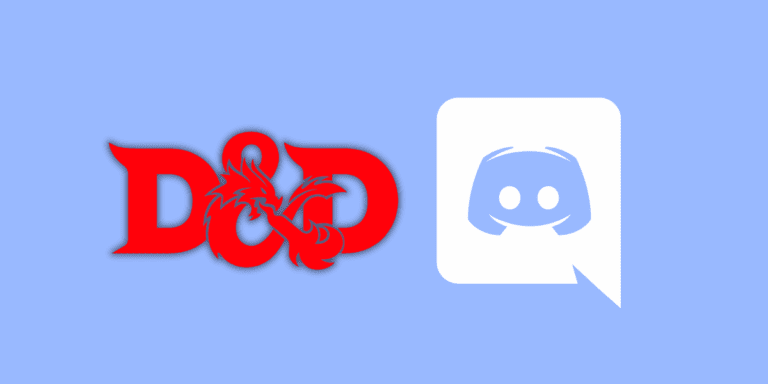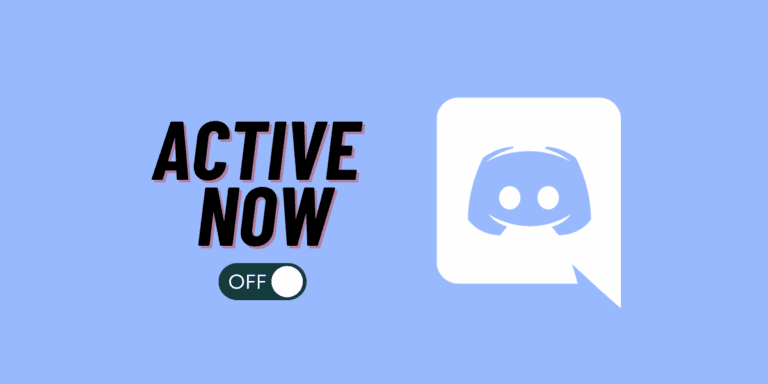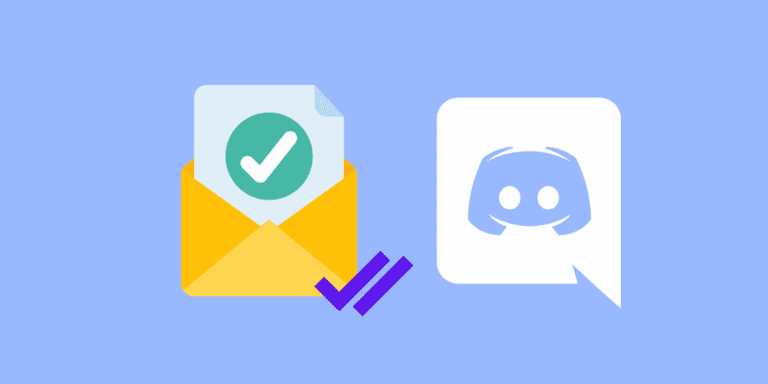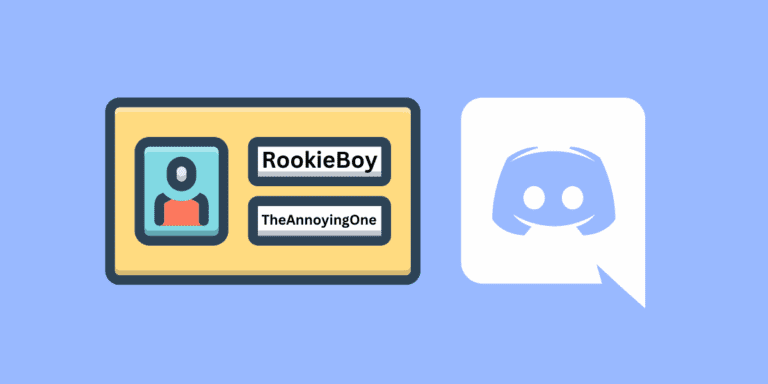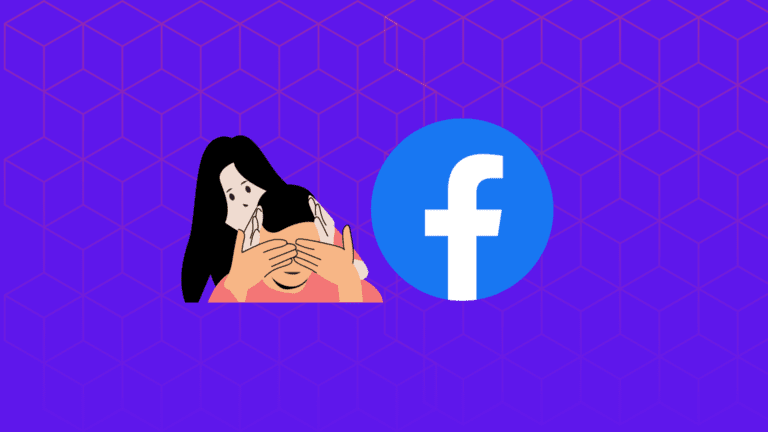How to Check Discord User Last Online? [Step-by-Step]
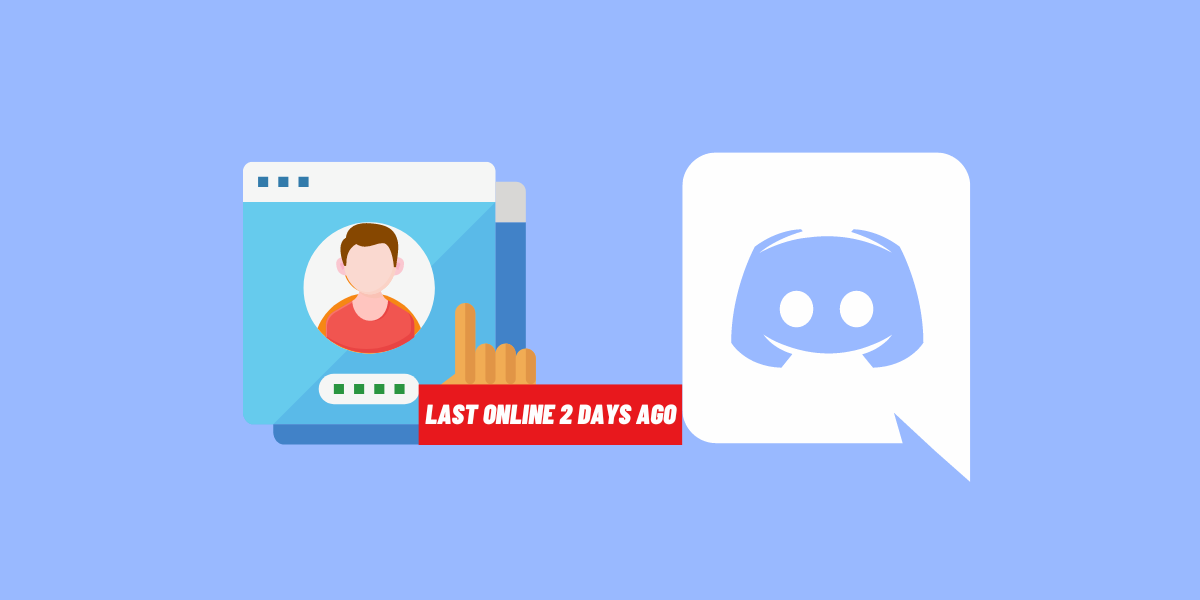
Discord is a popular communication platform that allows users to chat, voice chat, and share media with friends and communities.
One question that often arises is how to check when someone was last online on Discord.
Checking a user’s last online status on Discord may arise from genuine curiosity or a desire to connect with them at a convenient time.
It can help coordinate gaming sessions, server events, or important discussions.
However, it is essential to use this information respectfully and responsibly, as not everyone may feel comfortable with others knowing their activity patterns.
In this guide, we will explore the step-by-step methods to check when someone was last online on Discord.
TO THE POINT:
Discord does not have a built-in feature to display the last online status of users.
However, you can check someone’s last online by:
1. Checking their last messages’ timestamps.
2. Using a Discord bot like LastSeen.
DID YOU KNOW: HOW TO KNOW IF SOMEONE READ YOUR MESSAGE IN DISCORD?
Does Discord Have a Last Online Feature?
No, Discord has no last online feature that allows users to see when someone was last online. This feature has not been enabled in the community yet.
However, there is hope that it might be available in the future, as there have been numerous requests and upvotes for the addition of a last-seen feature on Discord’s forum.
How to Check Discord User Last Online?
Encourage open and direct communication with your friends or community members. If you’re concerned about someone’s absence, a friendly message can be both respectful and effective.
For communities, setting up scheduled check-ins or activity times can help keep track of who’s active and when without intruding on personal privacy.
While there is no direct way to view someone’s last online status, there are two primary methods you can use:
1. Last Sent Messages
You can note the timestamp of someone’s last message to estimate when they were last online. Follow these steps:
STEP 1: Log into your Discord account.
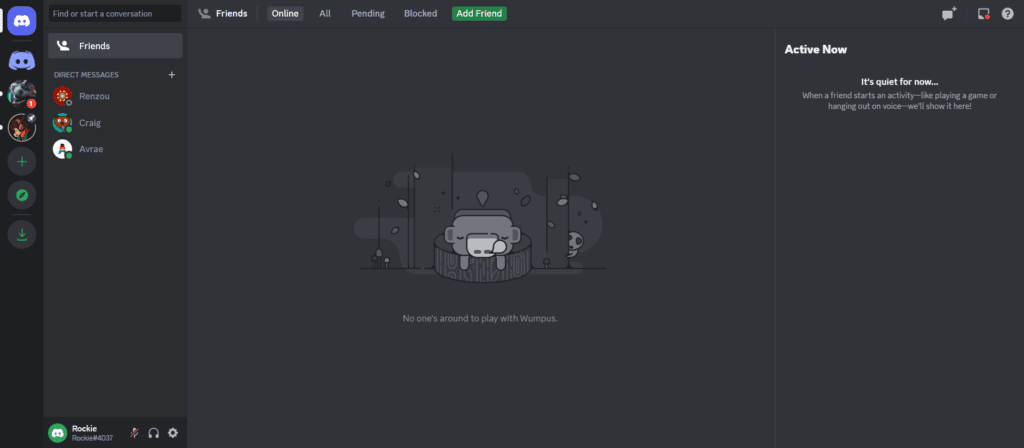
STEP 2: Go to the shared server or Direct Messages where the person you want to check is present.
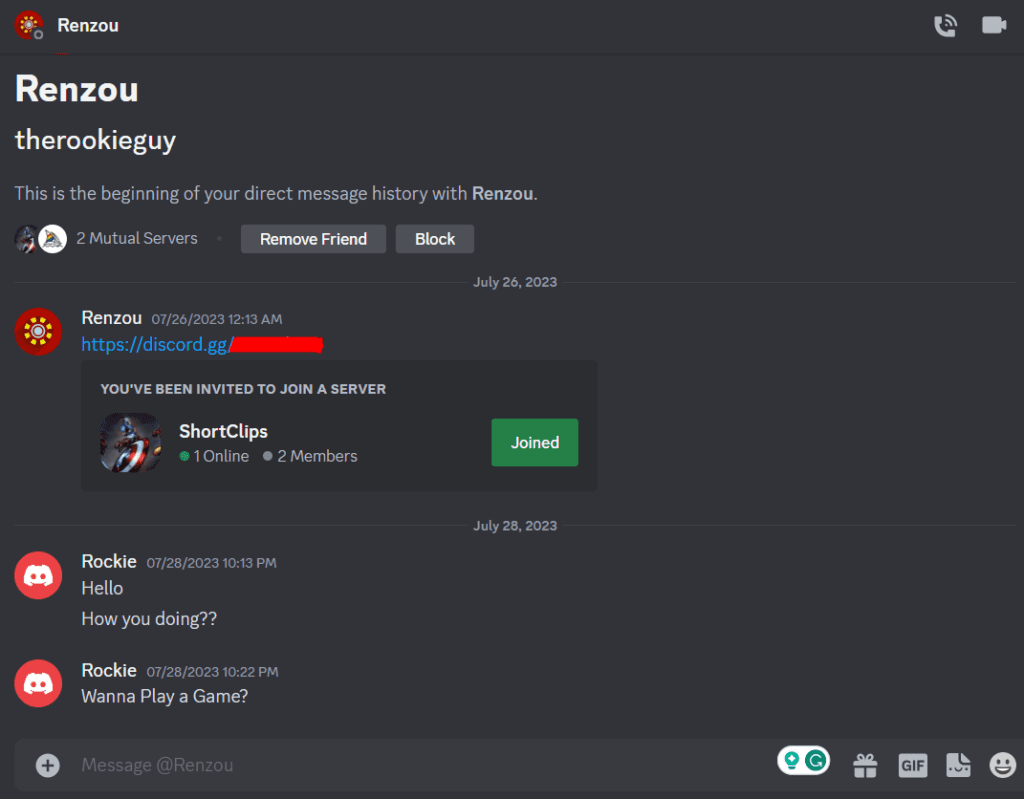
STEP 3: Locate the last message they sent.
STEP 4: Check the timestamp or date row to determine when they were last online.
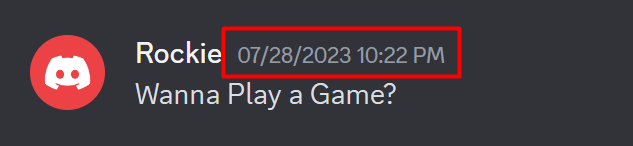
By examining the timestamps of the last messages sent by a user, you can get an estimation of when they were last active on Discord.
Keep in mind that this method relies on the assumption that the person has sent a message recently, and it may not provide an accurate representation of their online activity if they have not sent any messages in a while.
ALSO READ: HOW TO REVIVE A DISCORD SERVER?
2. Online Tracker Bot
Another way to find out when someone was last online on Discord is by using an online tracker bot.
These bots can help server owners or administrators track the online activity of users. Here’s how you can utilize the LastSeen bot to check someone’s last-seen information:
STEP 1: Go to the LastSeen bot’s website and click on “Add LastSeen Discord Bot.”
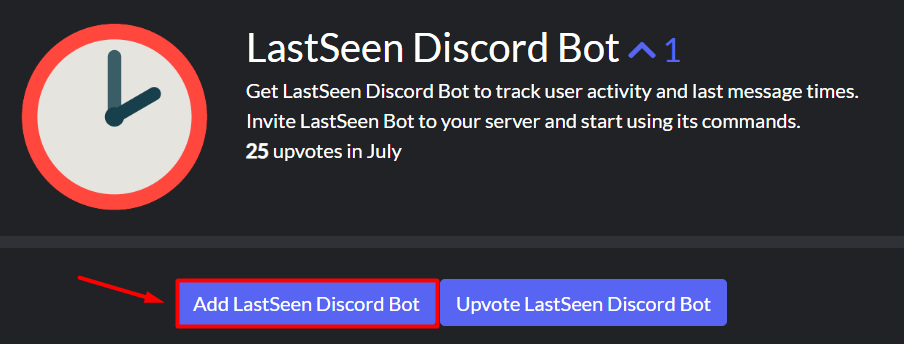
STEP 2: Log into your Discord account.
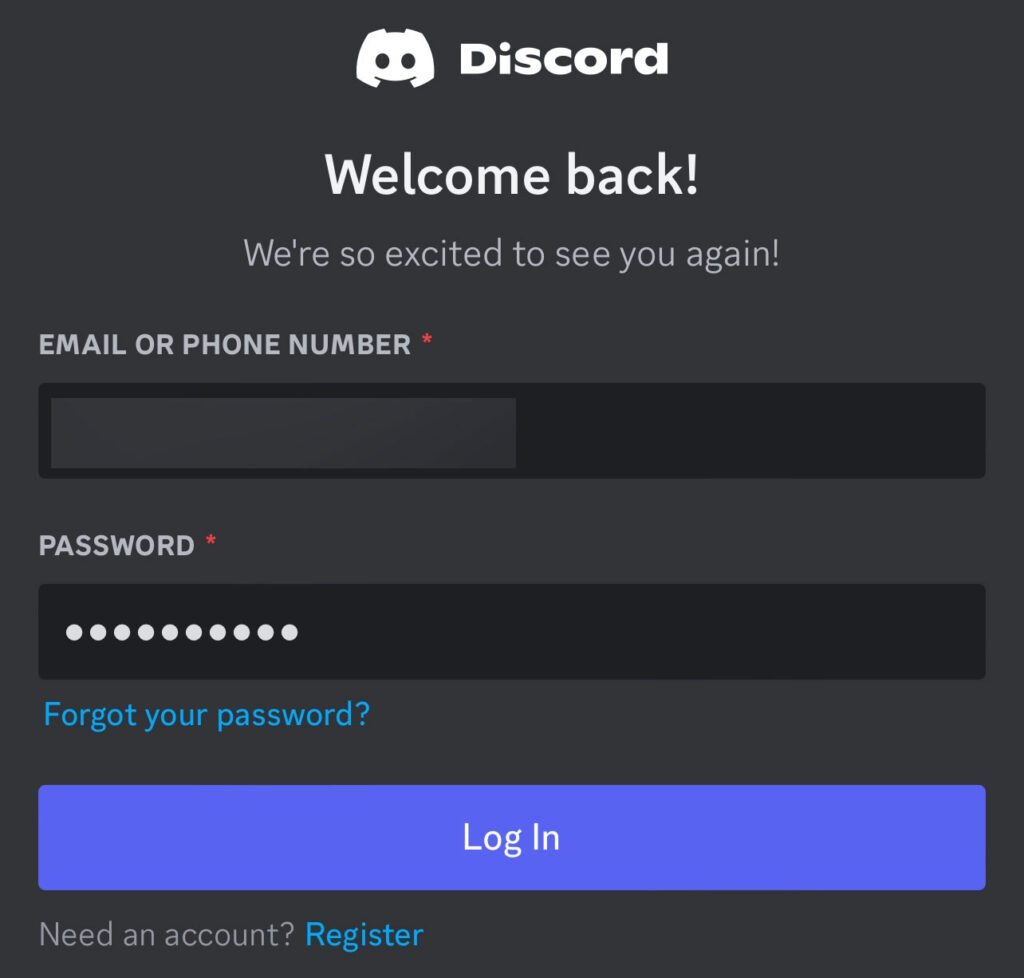
STEP 3: Once you’re logged in, select the server where you want to add LastSeen as a member.
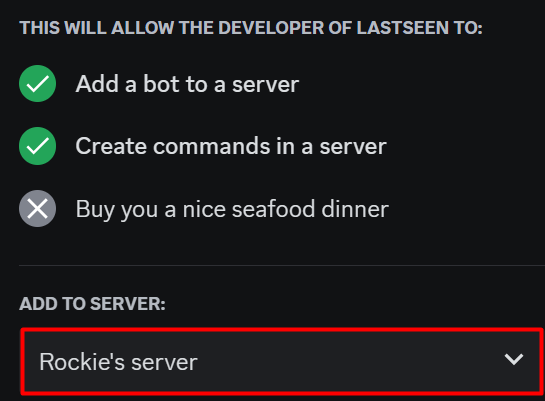
STEP 4: Click on “Continue”.
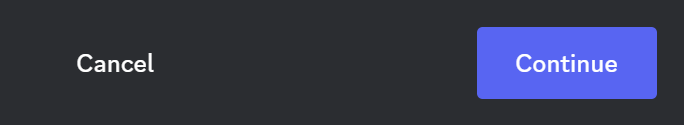
STEP 5: Grant the bot the necessary permissions.
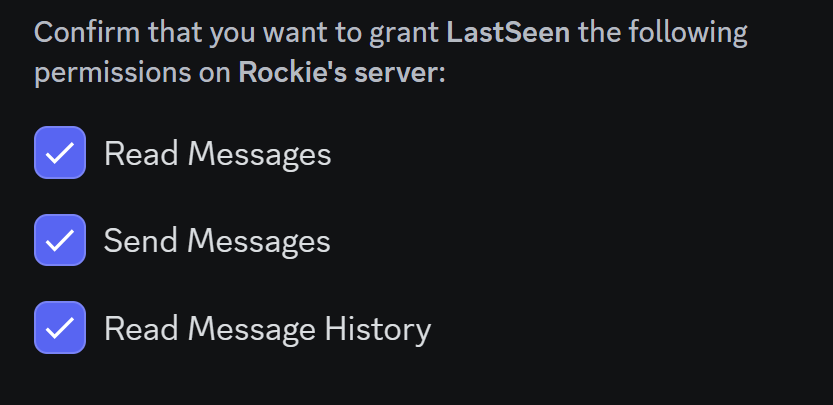
STEP 6: Click on “Authorize”.
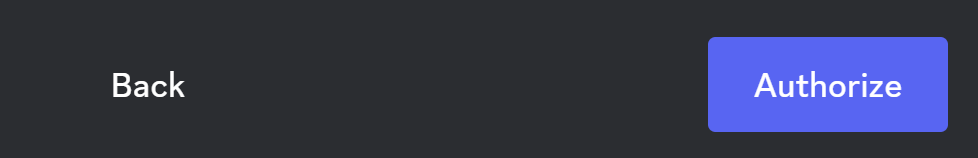
STEP 7: Use the bot’s command “;seen [ @user | discord id ]” to locate the last seen information of the user.
Online tracker, LastSeen can keep track of when users were last online and display this information to server owners or administrators.
NOTE:
Using bots may require you to have the necessary permissions to add them to a server or be the server owner.
Conclusion
In conclusion, Discord offers various ways to check someone’s last online status, whether through friends’ messages or Discord bots. It’s essential to remember that while this information can be useful for coordination, respecting privacy should be the priority. Being mindful of others’ boundaries and consent is crucial in fostering a positive and inclusive community on Discord.
FAQs
Can I check someone’s last online status without being friends with them on Discord?
No, you need to be friends with the person on Discord to see their last online status.
Do Discord bots always show accurate last online status information?
Discord bots can provide accurate information, but occasional delays may occur due to API limitations or server issues.