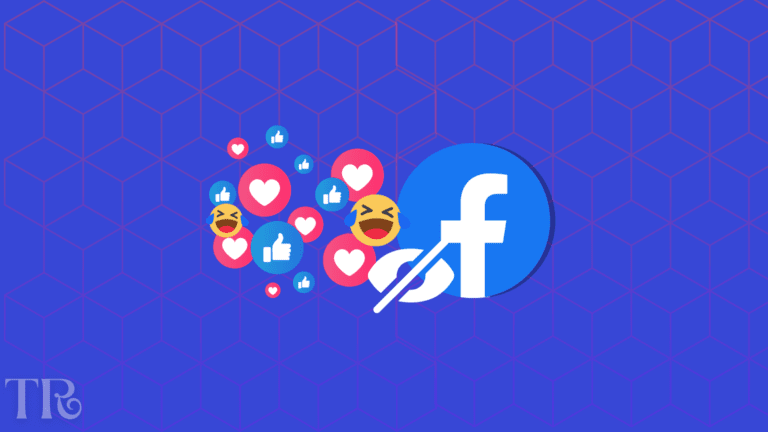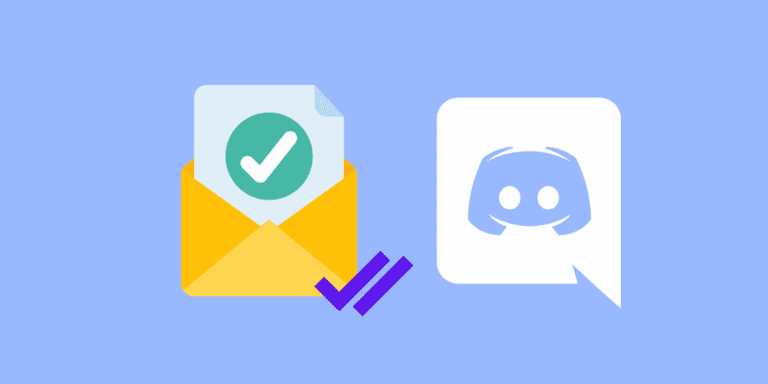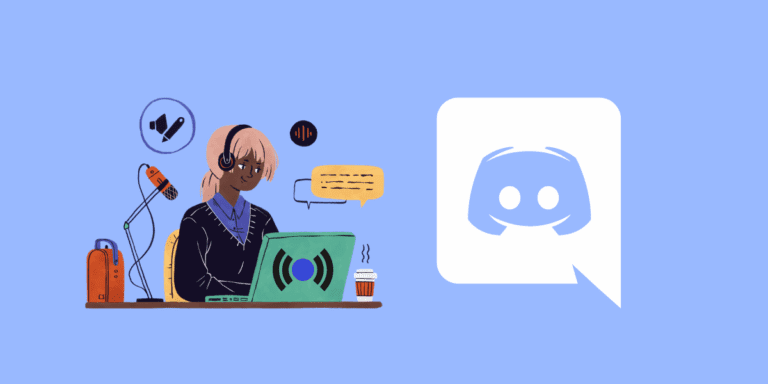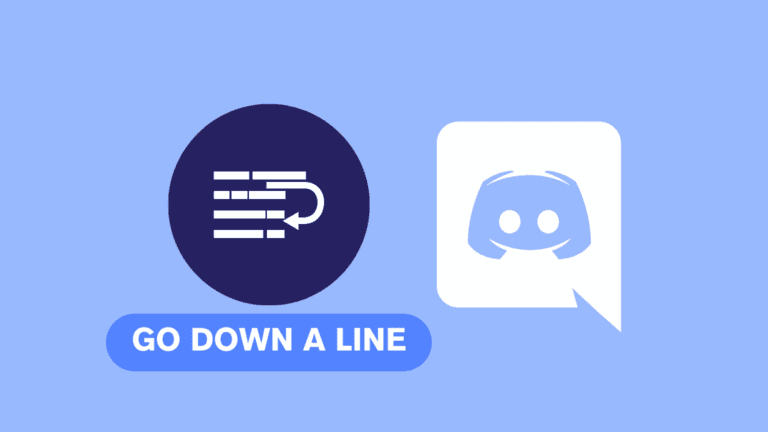How to Find Memories on Facebook?

The landscape of social networks has been transformed by Facebook, ushering in numerous innovations. Among these is find Memories on Facebook, introduced as a significant feature over the years.
Looking at your Facebook Memories is a cool way to see what you did on certain days in the past.
Memories show your posts, ones where you’re tagged, and more. And it’s really simple to find them!
Finding your special moments from the time you joined Facebook is simple. Memories are divided into categories, making locating what you’re looking for easier. Continue reading to discover how to find your memories on Facebook.
- Also Read: HOW TO HIDE REACTIONS ON FACEBOOK POSTS?
TO THE POINT:
It is quite simple, Using your laptop, on the side of Facebook’s main page, find “Explore,” click “See More,” then scroll down and click “Memories” to see your memories. And using your mobile phone, open the menu by tapping the three horizontal lines or at the bottom right. Then, tap “Memories” to see your memories.
How To Find Memories on Facebook? [DESKTOP]
You can easily find your recent memories on Facebook by following the steps below:
STEP 1: To reach your Memories on a computer, open a web browser and go to Facebook.com. If you’re not signed in, do so.
STEP 2: Once logged in, click “Memories” from the left sidebar. If not seen, click the Menu > Memories option from right hand side menu.
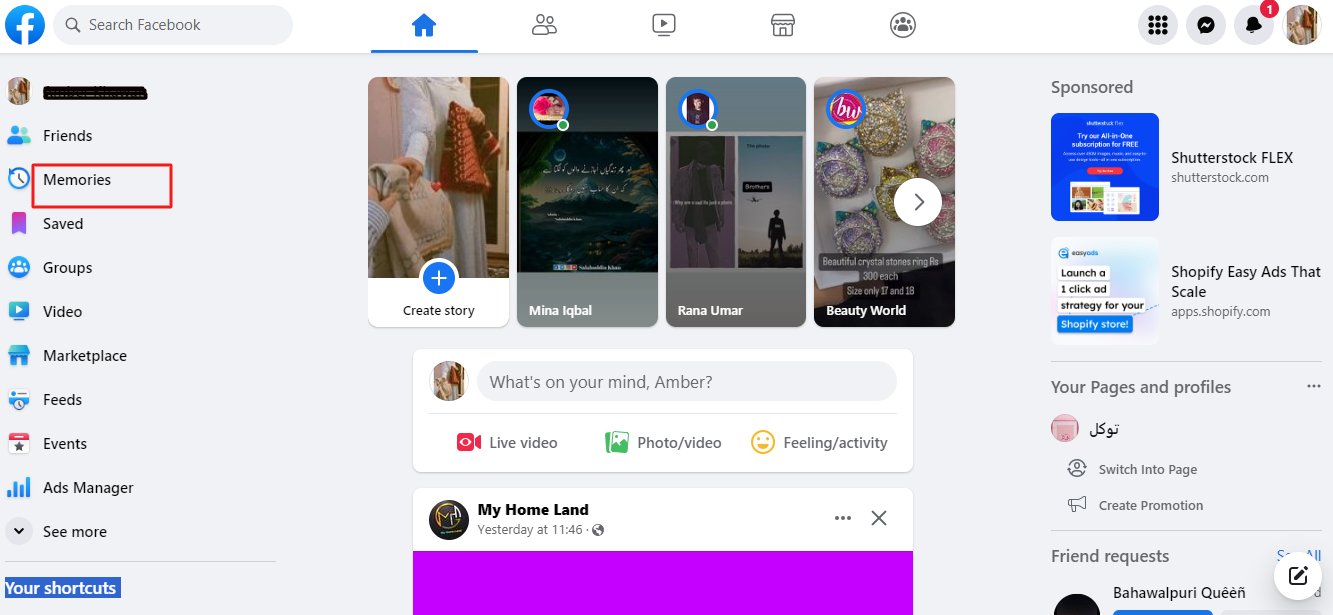
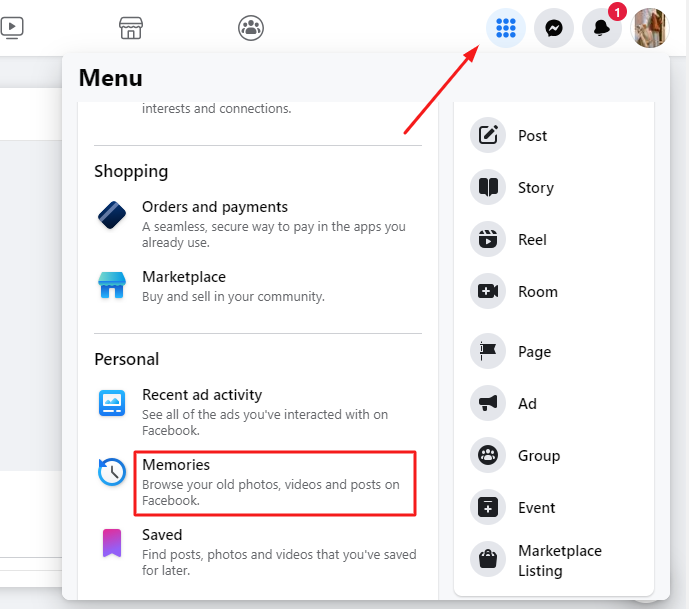
STEP 3: On the “Memories” page, you’ll find your posts from the same day in the past.
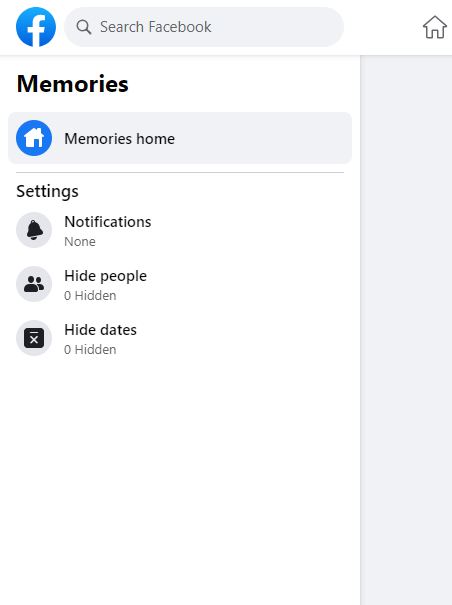
Unable to See Any Posts on Memories Page?
Please note that If you check the Memories section in your profile and find it empty, there are no memories for that day. You can try again tomorrow.
Memories only show up for the exact same day of the previous year and it changes every day.
Laslty, we covered: HOW TO WATCH RECENTLY WATCHED VIDEOS ON FACEBOOK?
How To Find Your Facebook Memories on Mobile APP:
If you’re using the Facebook mobile app, here’s how you can locate your Memories. This process is identical for both Android and iOS devices except for a few steps that are mentioned.
STEP 1: Open the Facebook mobile app and tap on the three horizontal lines (iOS users locate it at the bottom right).
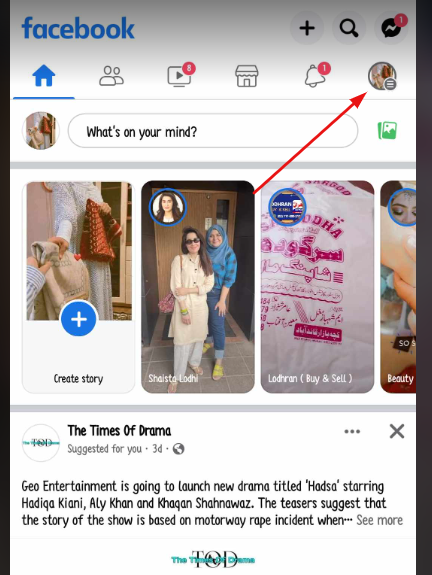
STEP 2: Tap on the “Memories” option on the menu.
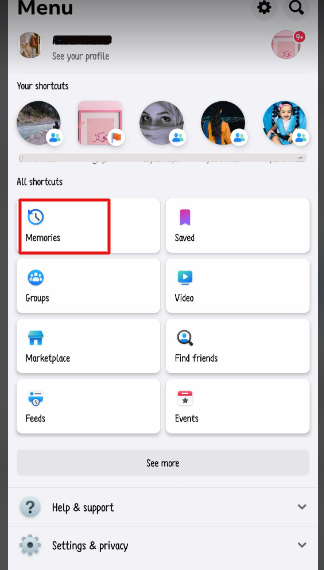
STEP 3: On this page you can view your past posts and moments on Facebook.
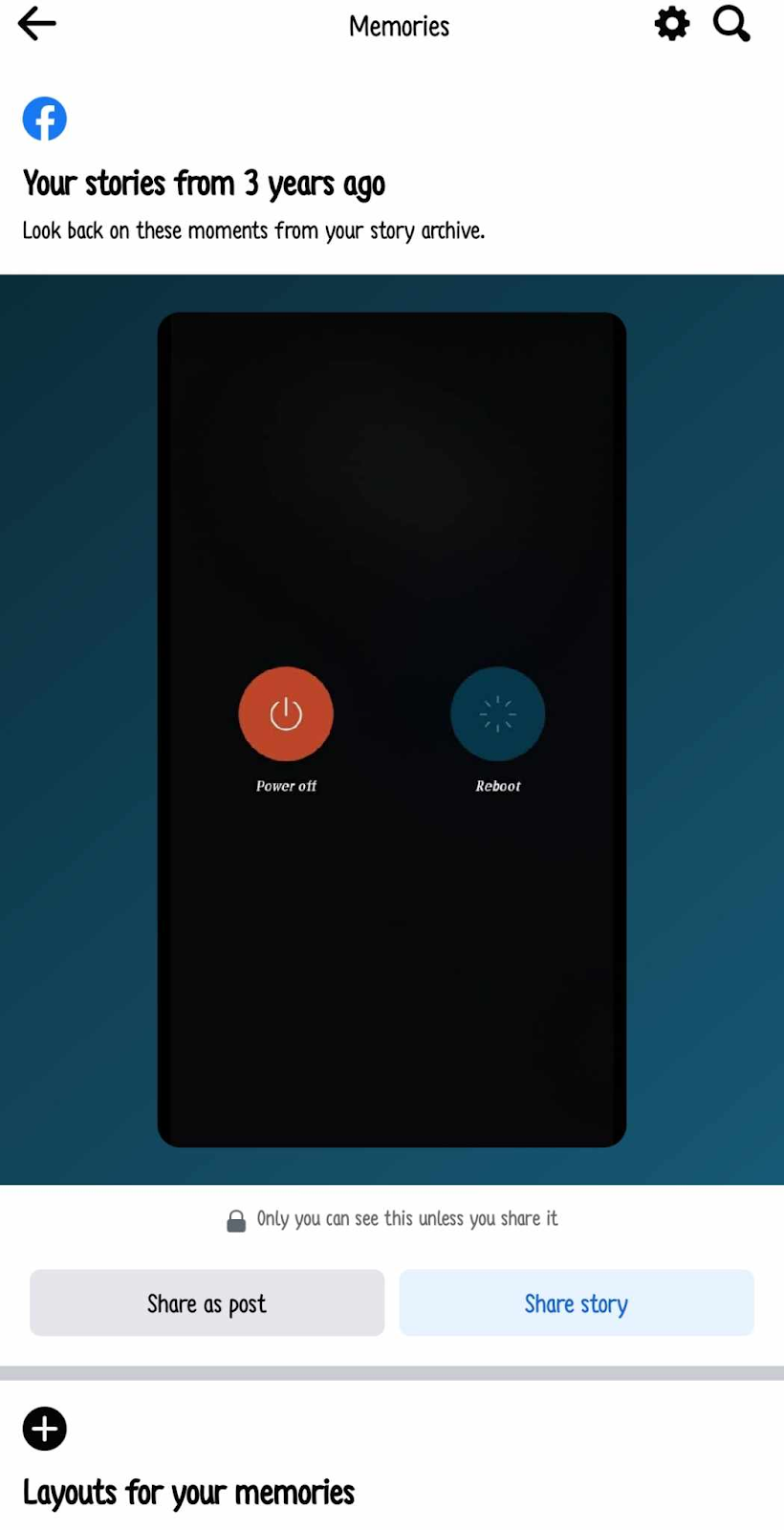
How to Find Memories From a Certain Date on Facebook?
You have another option to discover special past moments, no matter the day. It’s more work, but you can retrieve all Facebook activity.
Suppose you directly want to find memories from a specific date on facebook?
If you’re looking for a certain old post or memory, follow these steps:
STEP 1: Simply open the web browser and go to Facebook.com. If you’re not signed in, do so.
STEP 2: Now Enter the specific date, keyword, into the search bar at the page’s top. This will help you search specific content for a specifc day.
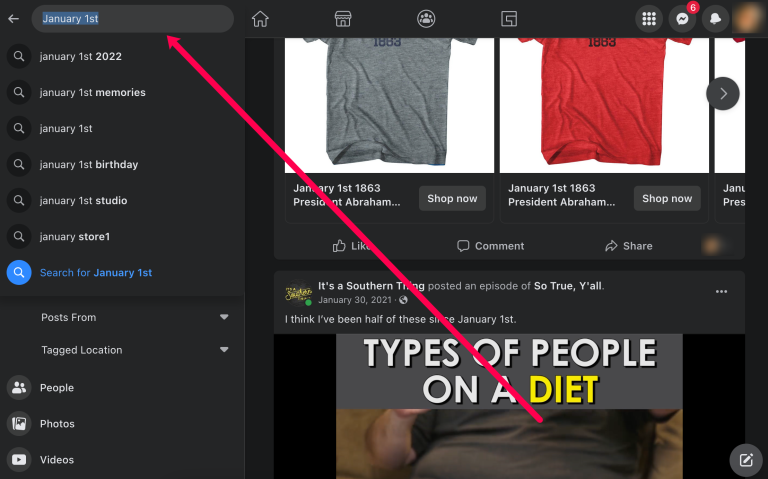
STEP 3: Now from the Left side menu, click on the “Posts” option under the filters section. This will narrow down the search to show posts related to your input.
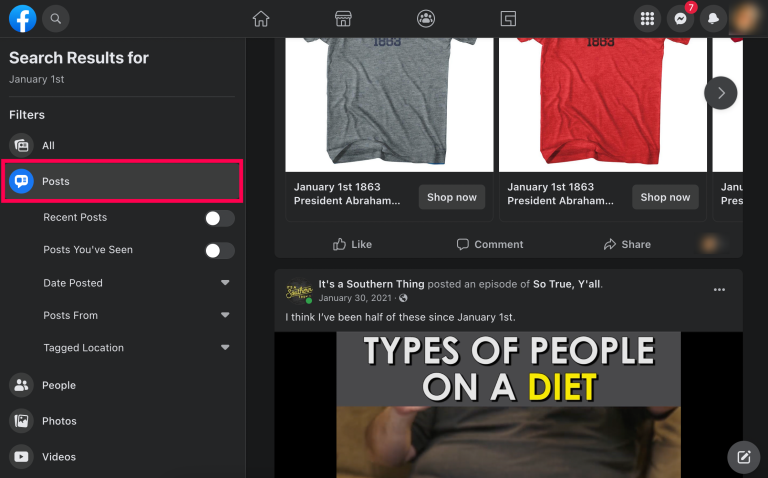
STEP 4: Now Click on the “Posts From” option and then click “You” to view your past posts. This will display the posts that only you’ve shared on Facebook.
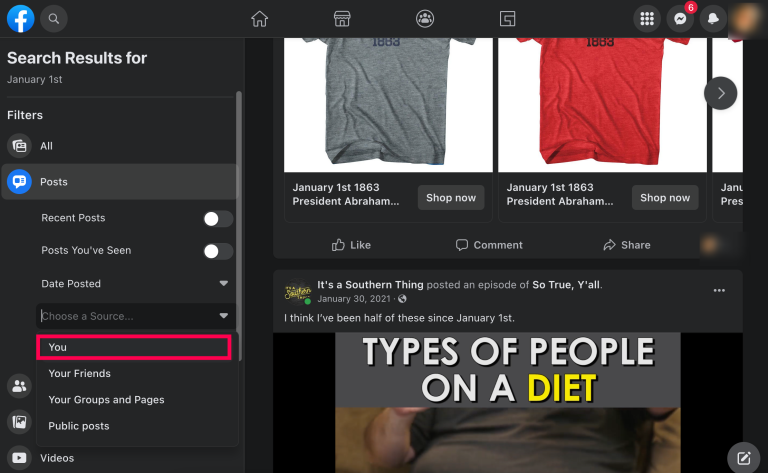
You can change filters to search for a particular post or a group. By this you can discover content others share, like friends or groups you’re part of.
Important Tip: To control your Memories settings, tap the gear icon in the top-right corner. On the next page, adjust notification preferences and disable Memories for specific dates or people.
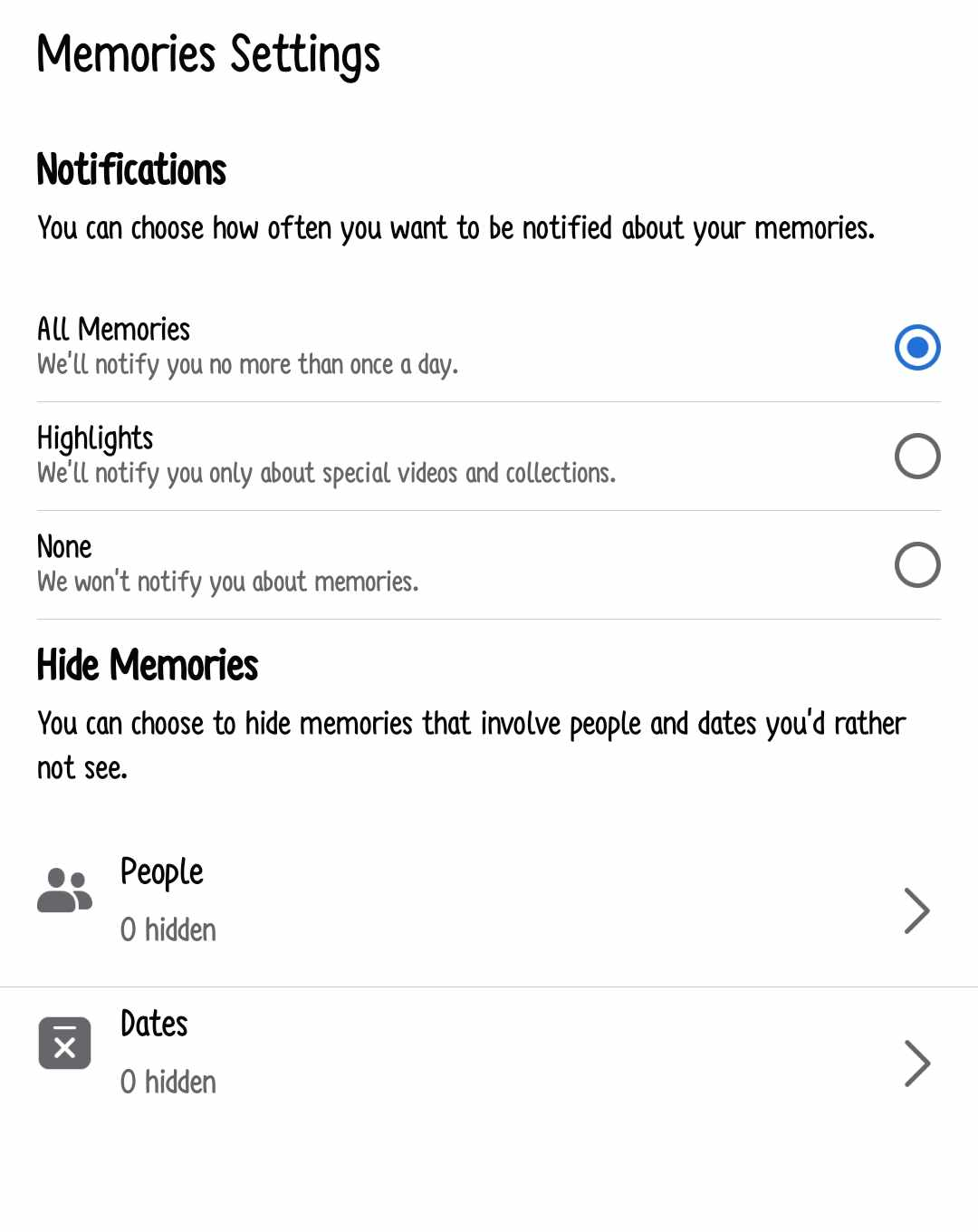
And there you have it, a journey back in time through your Facebook profile.
Do you know? HOW TO TURN OFF COMMENTS ON FACEBOOK POSTS?
Conclusion
Facebook Memories serve is a wonderful tool, reminding you of people and events you might have forgotten. By following the easy steps in this guide, you can now easily access your Memories and relish past moments.
FAQs
Is it possible to delete Facebook memory?
Yes, If you encounter an old post you regret, you can choose to delete it.
How can I delete memories on Facebook?
Go to the memory, click on the three dots of the post, and choose “Delete.” Confirm to remove it permanently.