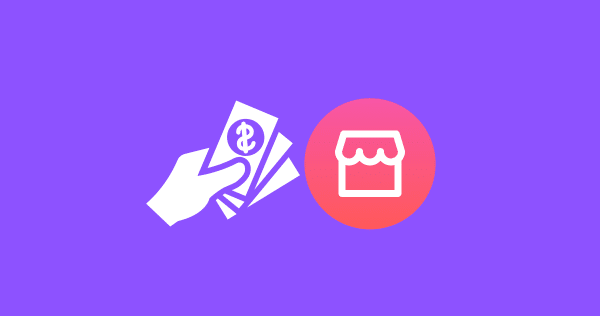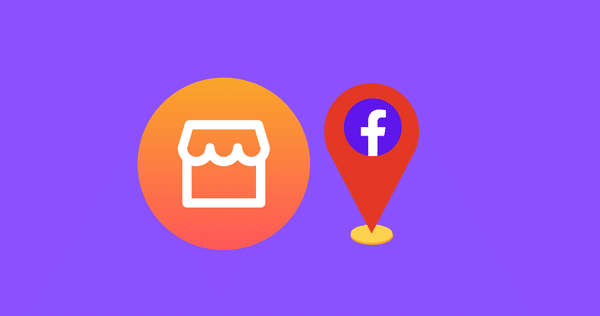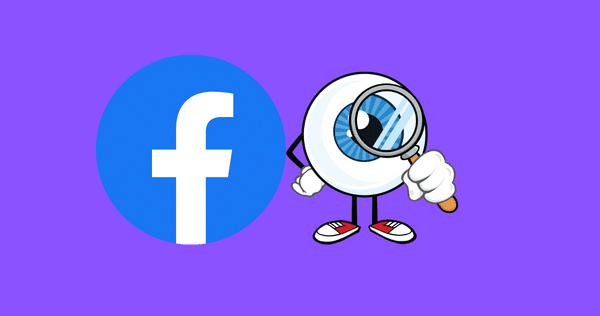How to Find Archived Facebook Marketplace Messages?

Are you looking for “Archived Facebook Marketplace Messages” cause you accidentally archived a message and now looking for it?
With the massive usage of Facebook Marketplace between both sellers and buyers, communication before making a deal has become a lot easier.
- Lastly, we covered: WHAT IS SKU ON FACEBOOK MARKETPLACE?
As communication takes place through Facebook Messenger, where conversations regarding product inquiries, negotiations, and transactions occur.
As the number of messages increases, it becomes necessary to organize and manage these conversations effectively. This is where archiving messages becomes valuable.
In this article, we will guide you on how to find and retrieve archived Facebook Marketplace messages.
What’s Archived Facebook Marketplace Messages?
Archiving messages is a useful feature provided by Facebook that allows you to declutter your Messenger inbox without permanently deleting any content.
When you archive a message, it is removed from your primary inbox but is still accessible at any time.
This feature proves especially handy when dealing with Facebook Marketplace messages, as it enables you to prioritize and focus on active conversations while keeping a record of past interactions.
Furthermore, archived messages can serve as proof in case of disputes or disagreements with buyers or sellers.
Also Read: WHAT ARE ZELLE SCAMS ON FACEBOOK MARKETPLACE?
How to Find Archived Facebook Marketplace Messages on iPhone?
To find archived Facebook Marketplace messages on your iPhone, you can follow these steps:
- In order to view archived messages, open Messenger on your iPhone device.
- Click the three horizontal bars on the top-right corner to open the menu.
- Scroll down and select “Archived“.
- Here you will see all of your archived messages.
- Search for the person in the list, and with Facebook marketplace archived messages, you can see product names as well.
- You can tap and hold the conversation to see options and from there you can choose to “Unarchive” the chat as well.
By following these steps, you should be able to find and view your archived Facebook Marketplace messages on your iPhone.
How to Find Archived Facebook Marketplace Messages on Android?
To find archived Facebook Marketplace messages on your Android device, you can use follow similar steps. Here’s how you can do it:
STEP 1: In order to view archived messages, open Messenger on your Android device.
STEP 2: Click the three horizontal bars on the top-right corner to open the menu.
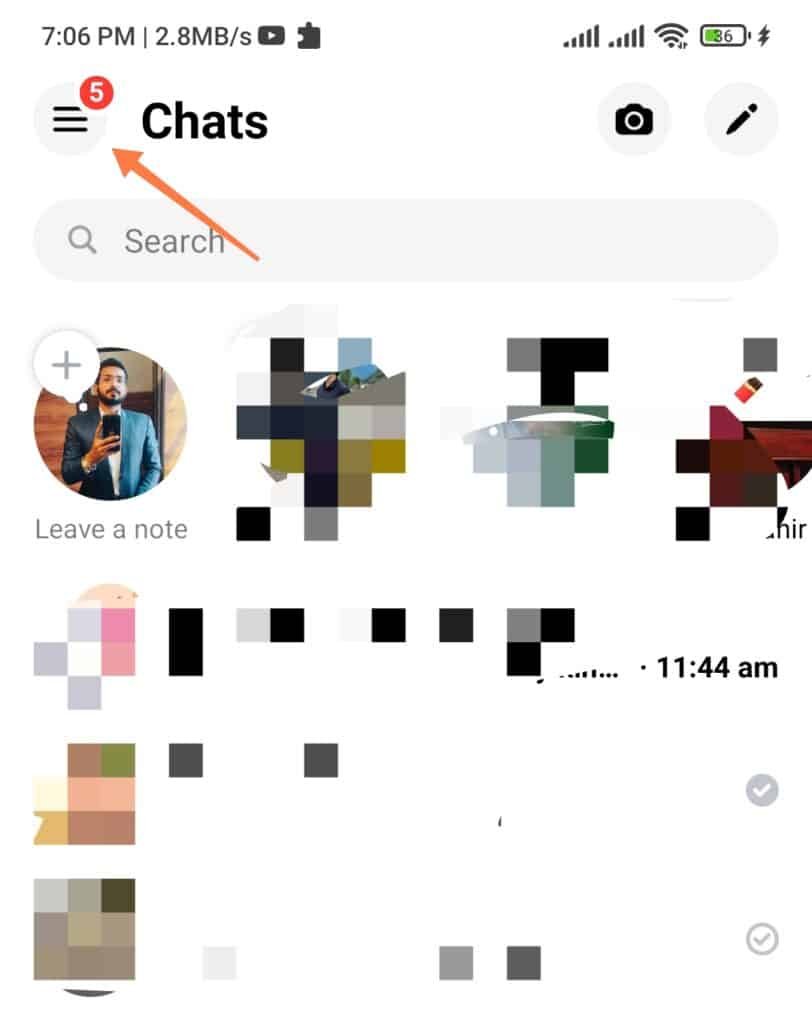
STEP 3: Scroll down and select “Archived“.
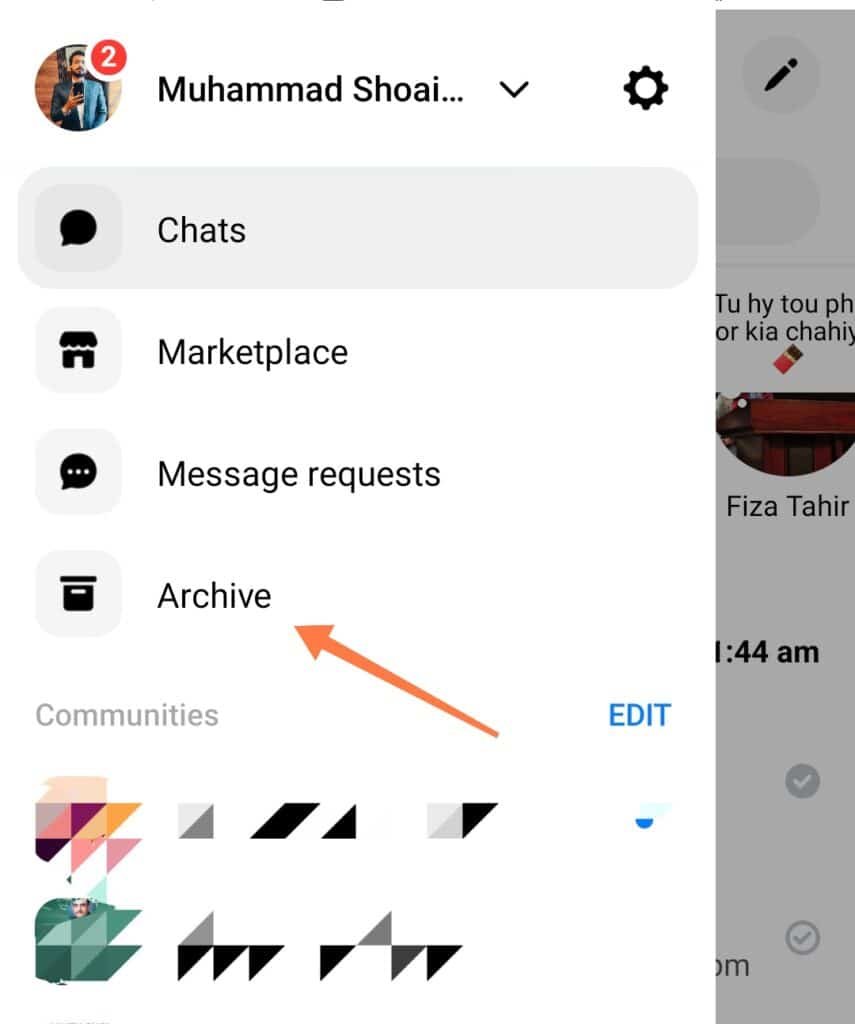
STEP 4: Here you will see all of your archived messages. Search for the person in the list, and with Facebook marketplace archived messages, you can see product names as well.
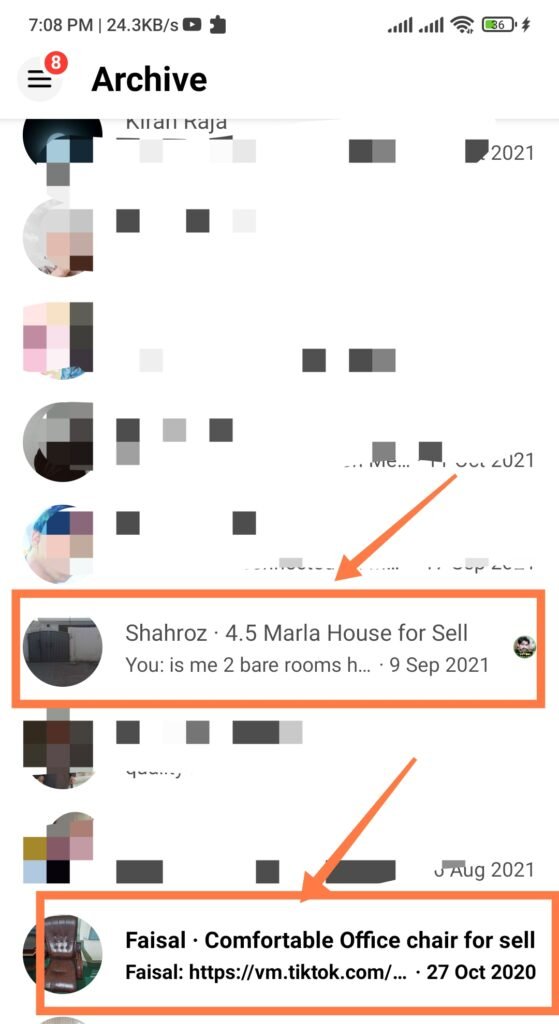
Note: You can tap and hold the conversation to see options and from there you can choose to “Unarchive” the chat as well.
By following these steps, you should be able to find and view your archived Facebook Marketplace messages on your Android device.
Do you know? HOW TO SEARCH FOR ITEMS WITHIN 500 MILES ON FACEBOOK MARKETPLACE
Conclusion
We hope that after following the step-by-step guide in this article, you will be able to find archived Facebook marketplace messages successfully.
Archiving marketplace messages is a simple yet valuable skill that ensures you can access important information and maintain organized communication within the Facebook ecosystem.
Can I recover permanently deleted Facebook Marketplace messages?
No, once you have permanently deleted a message, it cannot be recovered. It’s essential to archive messages instead of deleting them if you want to retain access to them in the future.
How long does Facebook keep archived messages?
Facebook retains archived messages indefinitely, allowing you to access them whenever needed.
Can I retrieve archived messages on the Facebook mobile app?
Yes, the process of retrieving archived messages on the Facebook mobile app is similar to the web version. You can access the Messenger interface and follow the steps outlined in this article.