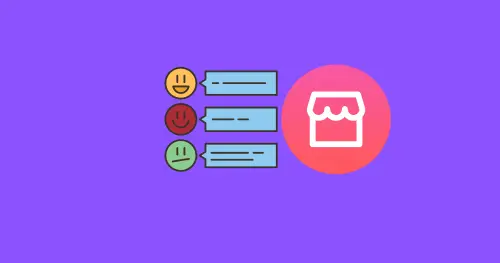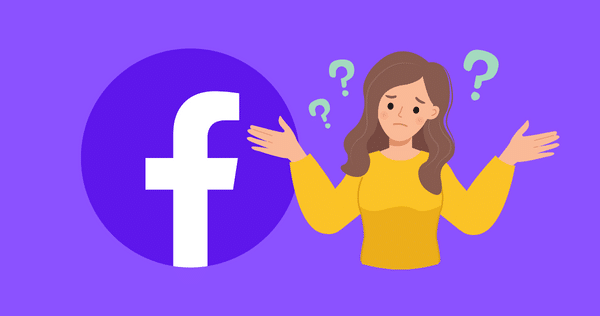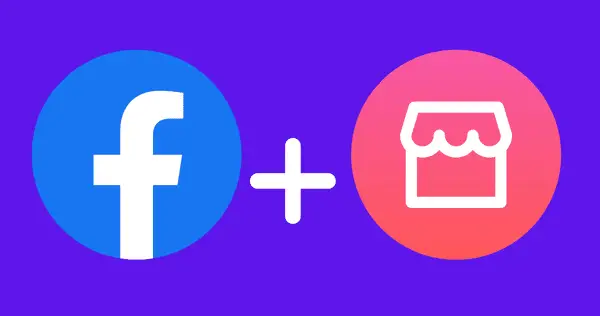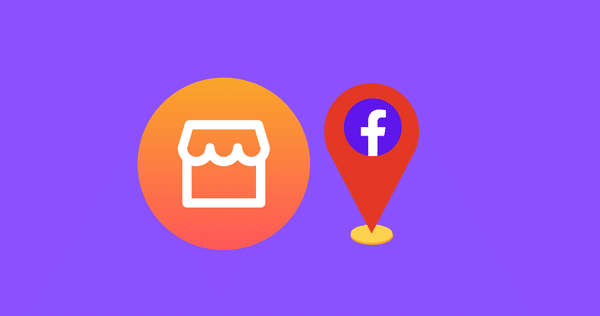What are Product Tags on Facebook Marketplace?
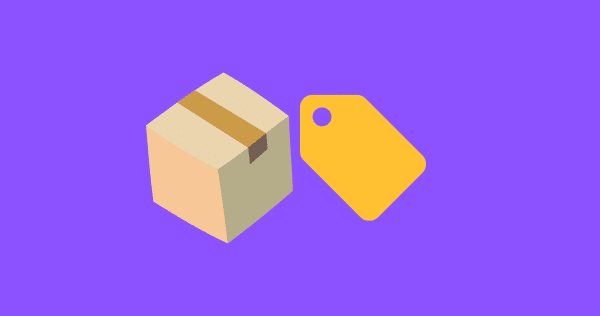
If you’re an active Facebook user, you’re probably already familiar with the Facebook Marketplace. It’s a platform where you can buy and sell products within your local community.
But have you ever noticed the “Product Tags” feature while browsing the Marketplace? In this article, we will discuss what Product Tags are, how they work, and why they are essential for sellers.
Did you know? WHAT IS VENMO FACEBOOK MARKETPLACE SCAM?
What are Product Tags on Facebook Marketplace?
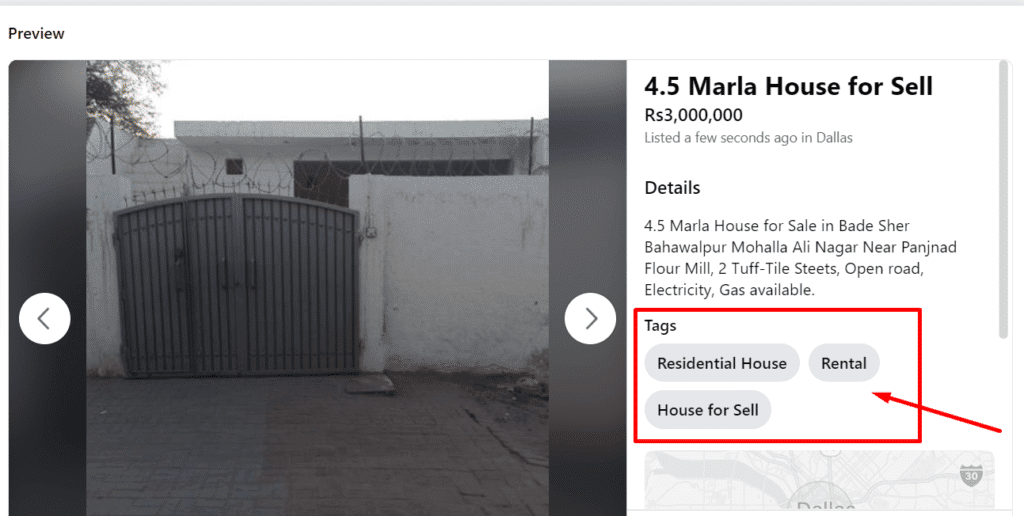
Product Tags are labels that sellers can attach to their products to make them more discoverable on the Facebook Marketplace.
These tags act as keywords that help potential buyers find the products they’re looking for. For example, if a seller is selling a pair of shoes, they can add tags such as “shoes,” “sneakers,” “footwear,” “running shoes,” and so on.
These tags will help the seller’s products appear in relevant search results when a buyer searches for any of those keywords.
How do Product Tags work?
Product Tags work by making it easier for buyers to find the products they want to buy. When a seller adds tags to their product, Facebook’s algorithm matches those tags with the keywords that buyers search for. If there is a match, the product will appear in the search results.
For example, if a buyer is searching for “running shoes” on the Marketplace, Facebook’s algorithm will search for all products that have the “running shoes” tag. If a seller has added this tag to their product, it will appear in the search results.
What we covered lastly: MOST EXPENSIVE ITEMS SOLD ON FACEBOOK MARKETPLACE
How to add Product Tags to your products?
Adding Product Tags to your products on the Facebook Marketplace is a straightforward process. Here’s how you can do it:
- Go to the Facebook Marketplace and click on “Create a Listing.”
- Choose the type of product you want to sell.
- Add a title, description, and photos of your product.
- Under “Add Tags,” type in relevant keywords that describe your product.
- Select the tags that Facebook suggests, or create your tags.
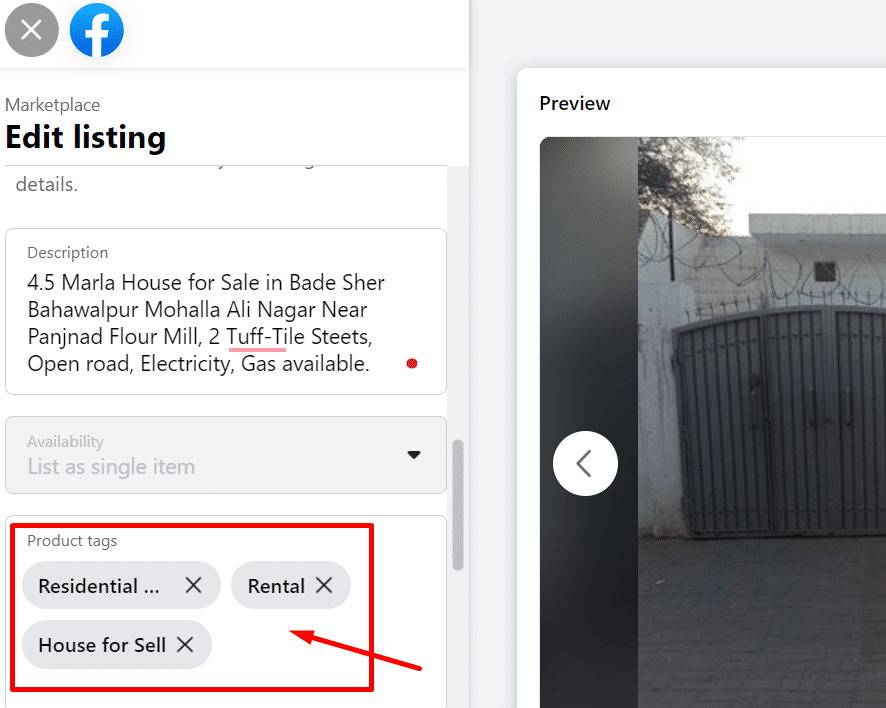
It’s essential to note that you should only add relevant tags to your products. Adding unrelated tags may lead to your products being flagged or removed by Facebook.
Why Can’t I Tag Products on Facebook?
There are several reasons why you might be unable to tag products on Facebook. Here are some of the most common:
Your Account Doesn’t Meet Requirements
To use Facebook Product Tagging, your account must meet certain requirements. For example, you must have a Facebook Page for your business, and your account must be in good standing. If your account has been flagged for violating Facebook’s policies, you may not be able to use the product tagging feature.
You Haven’t Set Up a Facebook Shop
To use Facebook Product Tagging, you must have a Facebook Shop set up. This is a feature that allows you to showcase your products on Facebook and make them available for purchase. If you haven’t set up a Facebook Shop, you won’t be able to tag your products in your posts and ads.
You’re Not Using the Right Format
To tag products on Facebook, you must use the correct format. This includes using the right image size, ensuring that your product catalog is up to date, and using the correct product names and descriptions. If you’re not using the right format, Facebook may not allow you to tag your products.
Technical Issues
Finally, there may be technical issues preventing you from tagging your products on Facebook. This could be due to a glitch in the system, an issue with your internet connection, or a problem with your device.
If you suspect that technical issues are preventing you from tagging your products, try troubleshooting your device or contacting Facebook’s technical support team for assistance.
Facebook Marketplace Product Tags Examples:
Here are some examples of Product Tags you can use on the Facebook Marketplace:
- Product category: You can use Product Tags to identify the category your product falls under. For example, if you’re selling a dress, you can use tags like “women’s clothing,” “dresses,” “formal wear,” or “casual wear.”
- Brand name: If you’re selling products from a well-known brand, you can use their name as a tag. For example, if you’re selling Nike shoes, you can use the tag “Nike” to help potential buyers find your products.
- Attributes: You can also use Product Tags to describe the attributes of your product. For example, if you’re selling a laptop, you can use tags like “Intel processor,” “8GB RAM,” “Windows 10,” or “14-inch screen.”
- Condition: You can use Product Tags to describe the condition of your product. For example, if you’re selling a used phone, you can use tags like “gently used,” “like new,” or “minor wear and tear.”
- Location: If you’re selling products that are only available for pickup or delivery in a certain location, you can use tags to specify the location. For example, if you’re selling furniture in Los Angeles, you can use the tag “Los Angeles” to help potential buyers find your products.
These are just a few examples of the many Product Tags you can use on the Facebook Marketplace. Remember to use tags that accurately describe your product and follow Facebook’s guidelines to maximize visibility and reach potential buyers.
Why are Product Tags essential for sellers?
Product Tags are essential for sellers because they help their products get discovered by potential buyers. Without tags, a seller’s products may not appear in relevant search results, and therefore, they may not get as much visibility.
Additionally, Product Tags can help sellers attract more buyers who are interested in their products. When a seller adds tags to their products, they are essentially providing more information about the product. This extra information can help buyers make informed decisions about whether or not they want to buy the product.
Also Read: DOES FACEBOOK MARKETPLACE CHARGE SELLING FEES?
How to use Product Tags Effectively
Here are some tips for using Product Tags effectively on the Facebook Marketplace:
- Use relevant tags: Make sure the tags you add are relevant to your product.
- Be specific: Use specific tags that accurately describe your product. For example, instead of using the tag “clothing,” use tags like “t-shirts,” “jeans,” or “sweaters.”
- Use synonyms: Use synonyms for your tags to reach a broader audience. For example, if you’re selling a “couch,” also add tags like “sofa” and “furniture.”
- Keep it simple: Don’t use too many tags as it may confuse buyers and make your product less visible.
- Update your tags regularly: Make sure to update your tags regularly based on the trends and keywords that buyers are searching for.
Conclusion
Product Tags on the Facebook Marketplace are a helpful feature that can help sellers increase the visibility of their products and attract more buyers. By adding relevant tags to their products, sellers can ensure that their products appear in
relevant search results and reach a wider audience. It’s essential to use tags effectively and update them regularly to ensure maximum visibility and attract the right buyers. By following these tips, sellers can make the most out of Product Tags and increase their chances of making a sale on the Facebook Marketplace.
Want to know? HOW TO GET A REFUND FROM FACEBOOK MARKETPLACE?
FAQs
Yes, you can add tags to your existing products by editing the product listing.
Yes, Facebook has guidelines on what tags you can use. Make sure to follow their guidelines to avoid your products being flagged or removed.
Right now, Facebook allows up to 15 tags per product.
No, buyers cannot see the tags you add to your products. The tags are only used by Facebook’s algorithm to match your products with relevant search queries.
Can I use Product Tags for services or rentals?
No, Product Tags are only available for physical products. Services and rentals are not eligible for Product Tags.